Colmex Pro registration is a 3-step process that allows users to access their trading dashboard within minutes. sign-up requires an email address, code verification, and password creation.
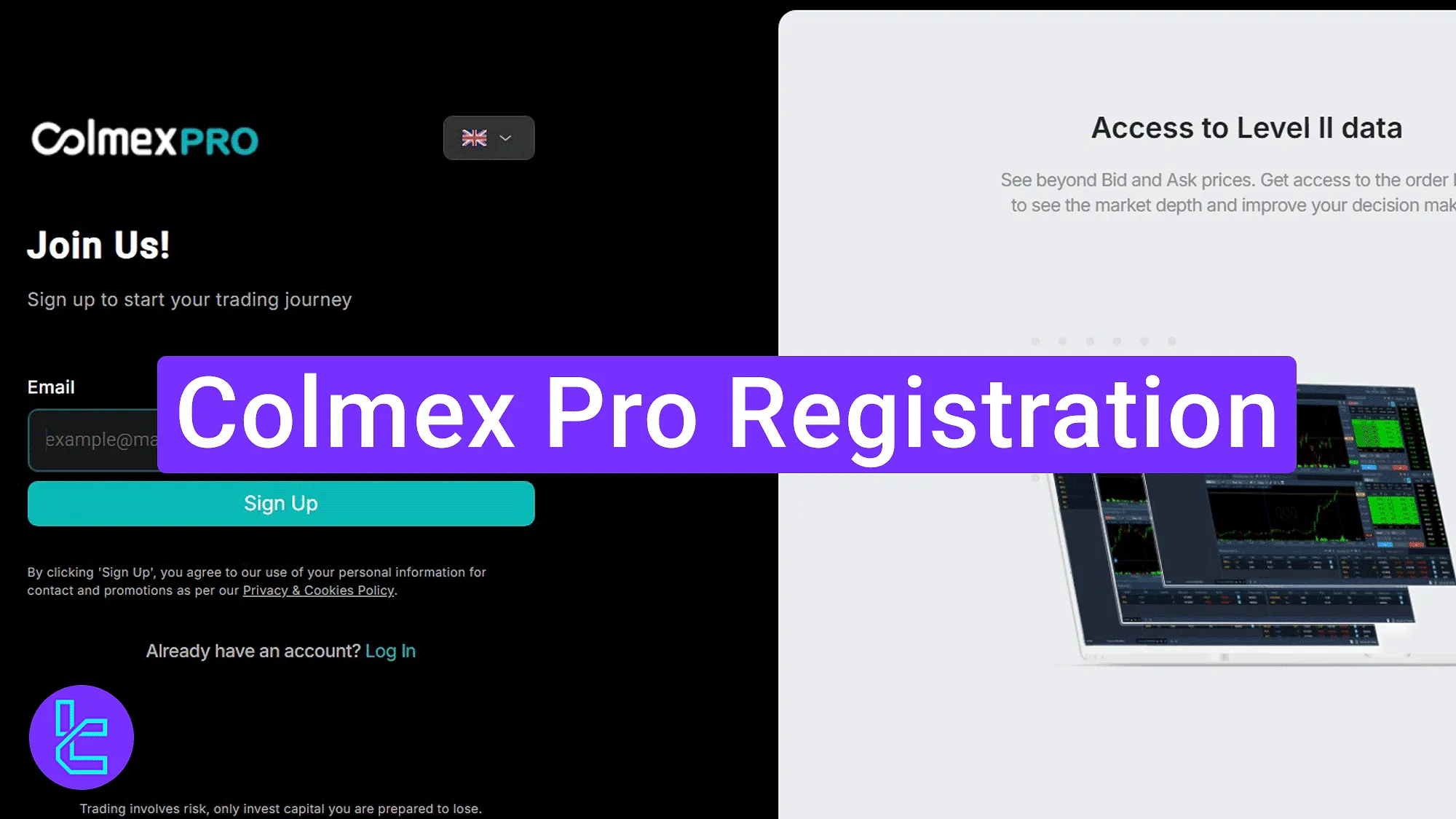
Colmex Pro Account Opening Guide
To begin your account setup with the Colmex Pro broker, follow the simple instructions listed below. Colmex Pro registration overview:
- Accessing the sign-up section on the broker's website;
- Submitting and confirming your email;
- Creating a password and accessing your dashboard.
#1 Opening the Account Creation Page
To begin this process, follow these steps:
- Click on the "Open an Account" button at the bottom of this page;
- On the Colmex Pro main page, click on the "Open Account"
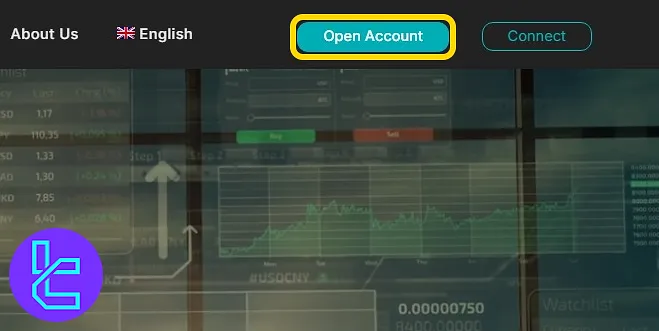
#2 Entering and Verifying Your Email
On the account opening form, enter your email address and click on the "Sign Up" button.
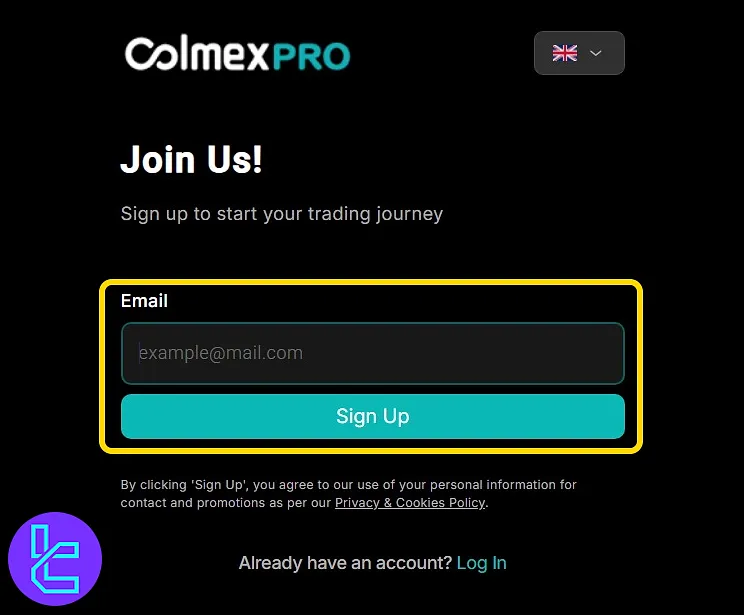
Next, check your inbox for a message from Colmex Pro containing a one-time code. Copy this code to proceed.
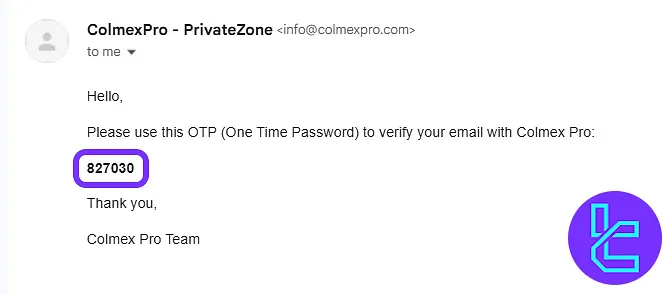
Return to the platform and enter the 6-digit code in the designated fields. Then click on the "Verify" button.
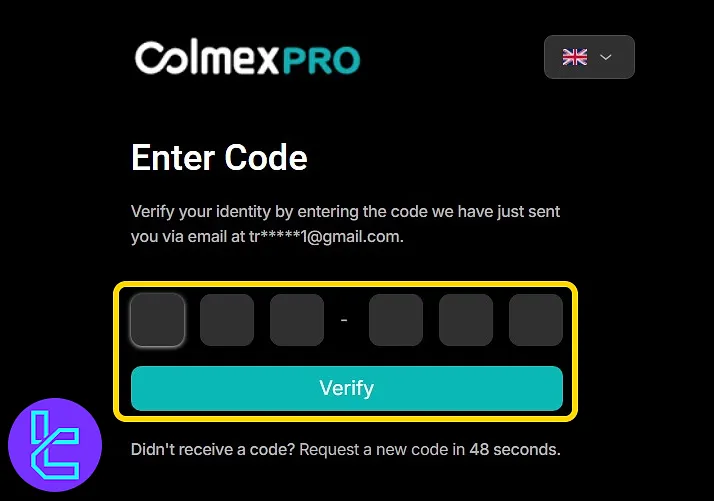
#3 Creating a Password and Accessing the Dashboard
You will now be prompted to create a password. Confirm the password and click on the "Set Password" button. Once completed, you will be redirected to your Colmex Pro dashboard automatically.
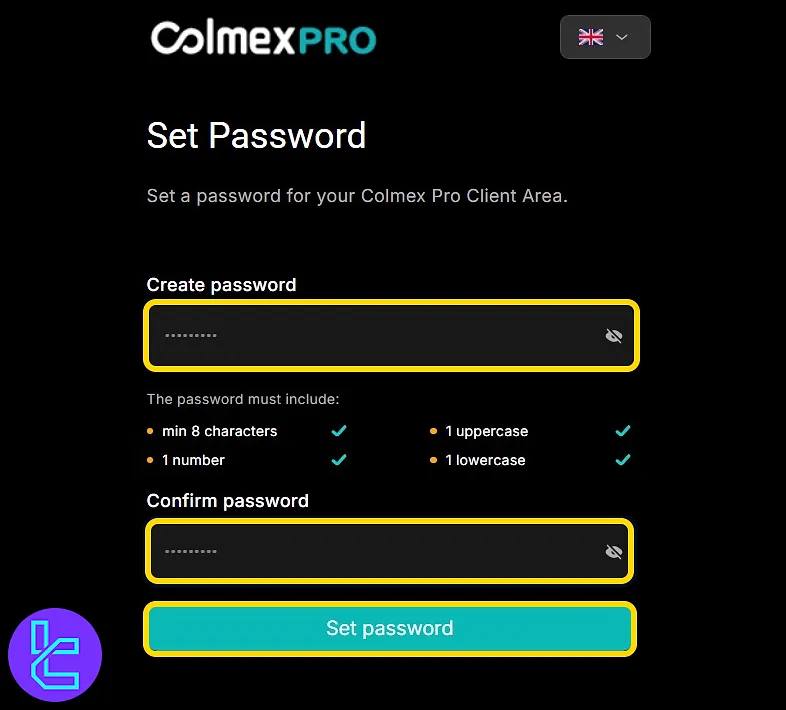
TF Expert Suggestion
The Colmex Pro registration process takes 5 minutes to complete. Users can access their dashboards immediately after verifying their email using the 6-digit code sent by the broker.
Now that your account setup is complete, you can proceed to the step-by-step tutorial for Colmex Pro verification. Also, a full list of related educational articles is available in the Colmex Pro tutorial section.













