Darwinex registration is a 4-step process that allows traders to choose their preferred markets from Forex, stocks, futures, and cryptocurrencies and their trading platforms (MT4, MT5, cTrader, NinjaTrader, etc.).
During the Drawinex signup procedure, traders must choose a username, provide their email address, and create a strong password with at least 8 characters.
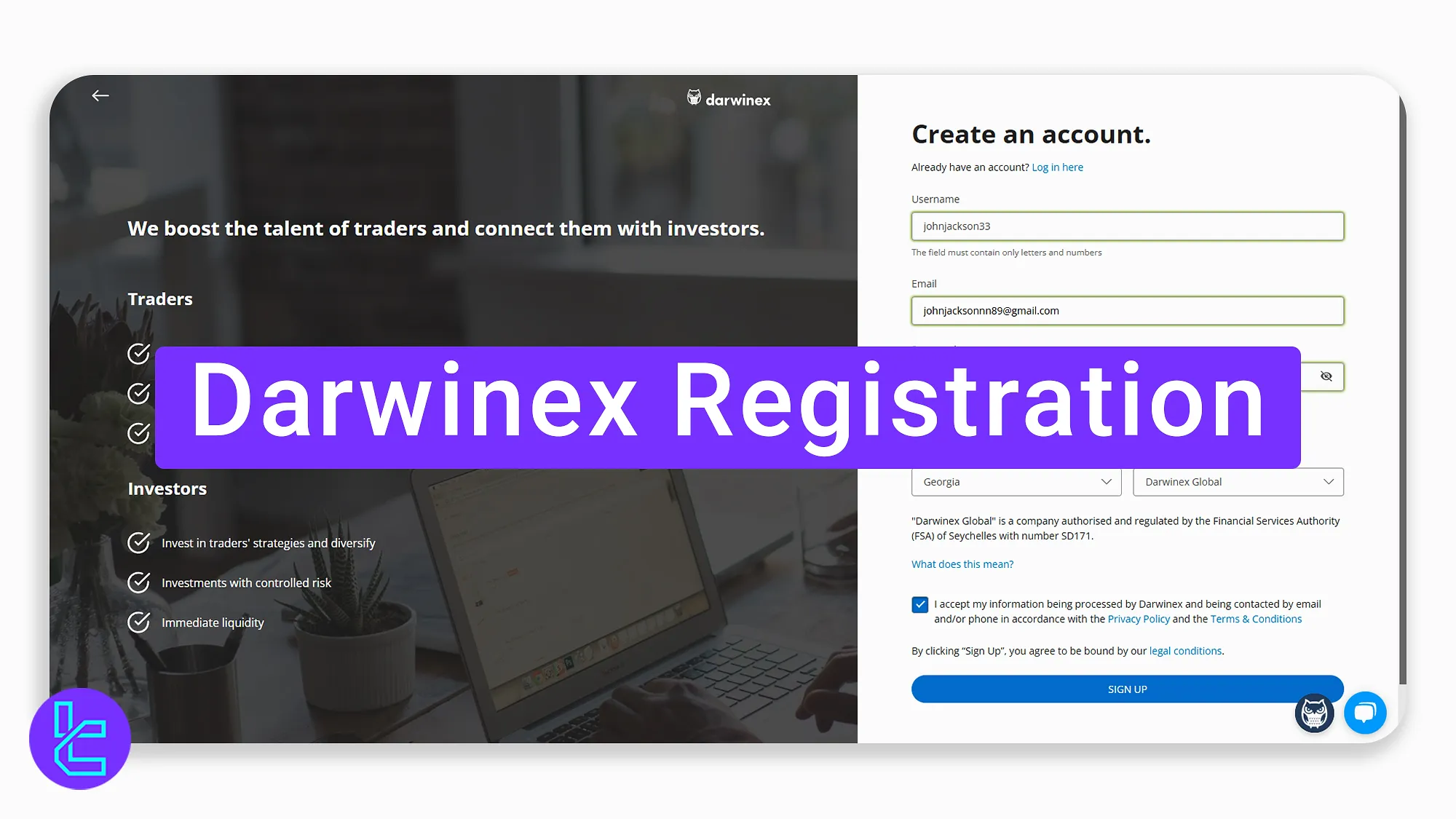
Darwinex Broker Account Creation Process
Traders who want to open an account with Darwinex broker Global entity must provide personal details and customize their accounts based on their preferences.
Darwinex Global Registration steps:
- Visit Darwinex Forex broker Via the TradingFinder website and provide personal information;
- Choose your preferred trading assets;
- Select your trading platform;
- Verify your email address.
To open an account with the Darwinex broker, provide the following information.
Registration Requirements | Yes/No |
Email Sign-up | Yes |
Phone Number Required | No |
Google Account Login | No |
Apple ID Login | No |
Facebook Login | No |
Full Name | No |
Country of Residence | Yes |
Date of Birth | No |
Address Details | No |
Email Verification | Yes |
Phone Number Verification | No |
Financial Status Questionnaire | No |
Trading Experience Questionnaire | No |
#1 Visit Darwinex Broker Via TradingFinder website
You can click the “Open an Account” button on this page to be redirected to the registration page. Now, complete the form by creating a unique username and password.
Also, type in your email address, choose your country of tax residence, and select “Darwinex Global” regulated entity. Accept the brokers’ terms and conditions and click “Sign up”.
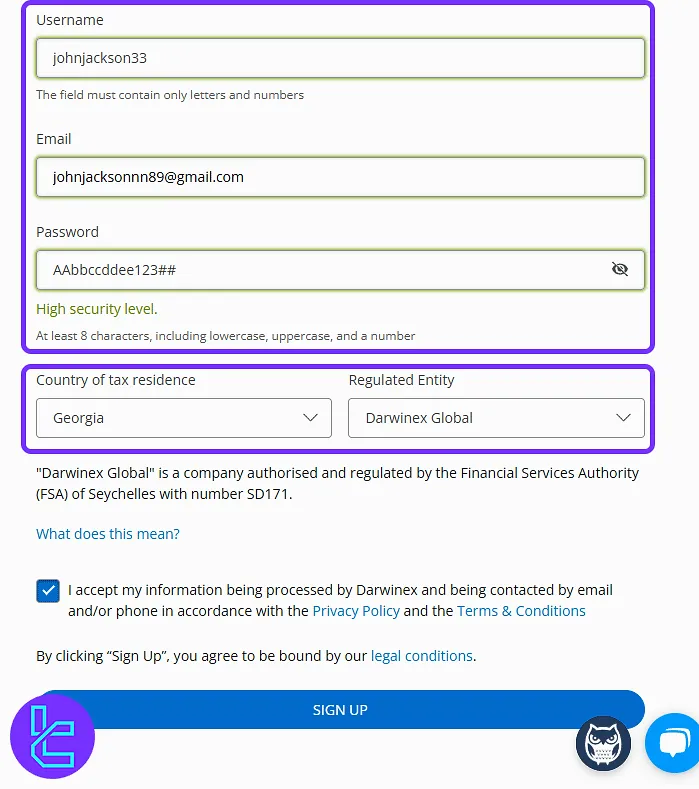
#2 Choose Your Preferred Trading Assets
In this section, you choose which market you want to trade in, such asForex, cryptocurrency, Indices, commodities, stocks, etc. If your market is not on the list, select “Others”, and enter your desired market.
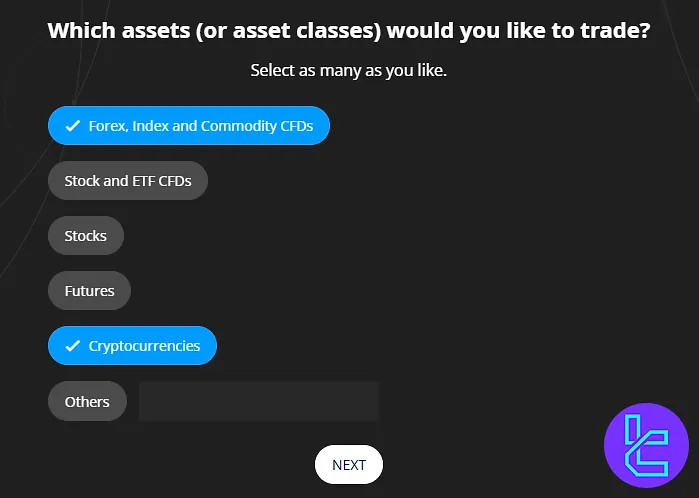
#3 Select Your Trading Platform
Now, choose the platform you want to trade in from the available options, including MT4, MT5, TWS, NinjaTrader, MultiCharts, cTrader, etc.
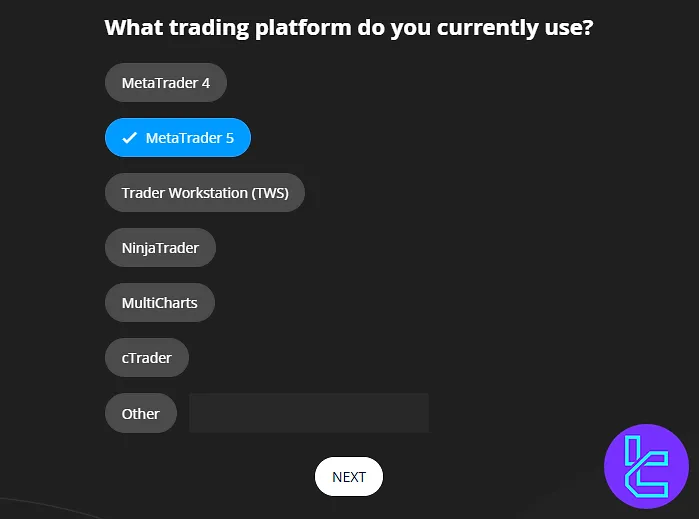
#4 Verify Your Email Address
To verify your email address, check your inbox for the verification link. Once found, click on the provided link and your email will be confirmed.
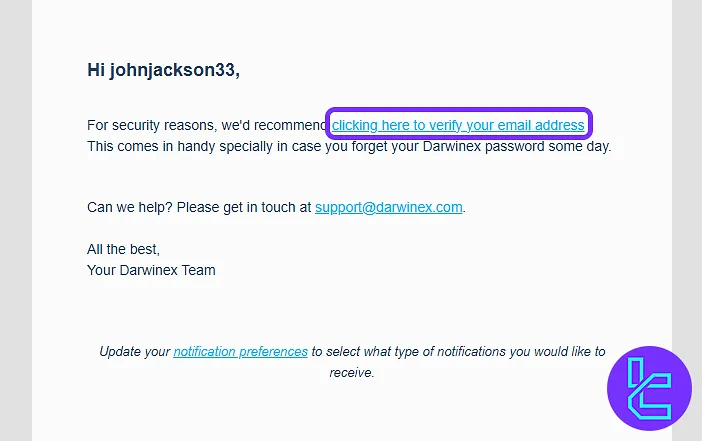
Darwinex Account Opening Necessities in Comparison to Those of Other Brokers
Here's the information needed for Darwinex signup compared to other brokers.
Registration Requirements | Darwinex Broker | |||
Email Sign-up | Yes | Yes | Yes | Yes |
Phone Number Required | No | No | No | No |
Google Account Login | No | Yes | Yes | Yes |
Apple ID Login | No | No | No | No |
Facebook Login | No | No | No | Yes |
Full Name | No | Yes | Yes | Yes |
Country of Residence | Yes | No | No | No |
Date of Birth | No | No | No | No |
Address Details | No | No | No | No |
Email Verification | Yes | Yes | Yes | Yes |
Phone Number Verification | No | No | No | No |
Financial Status Questionnaire | No | No | No | No |
Trading Experience Questionnaire | No | No | No | No |
TF Expert Suggestion
By completing the Darwinex global registration process in 10 minutes, traders access over 1,000 tradable instruments in 5 different markets.
However, before trading these assets, traders must go through the Darwinex verification process using our simple walkthroughs on the Darwinex tutorial page.













