Decode Global verification is a 3-step process provides traders access to deposits, withdrawals, and trading activities.
Traders must upload the front and back images of their proof of ID and proof of address documents to verify their accounts.
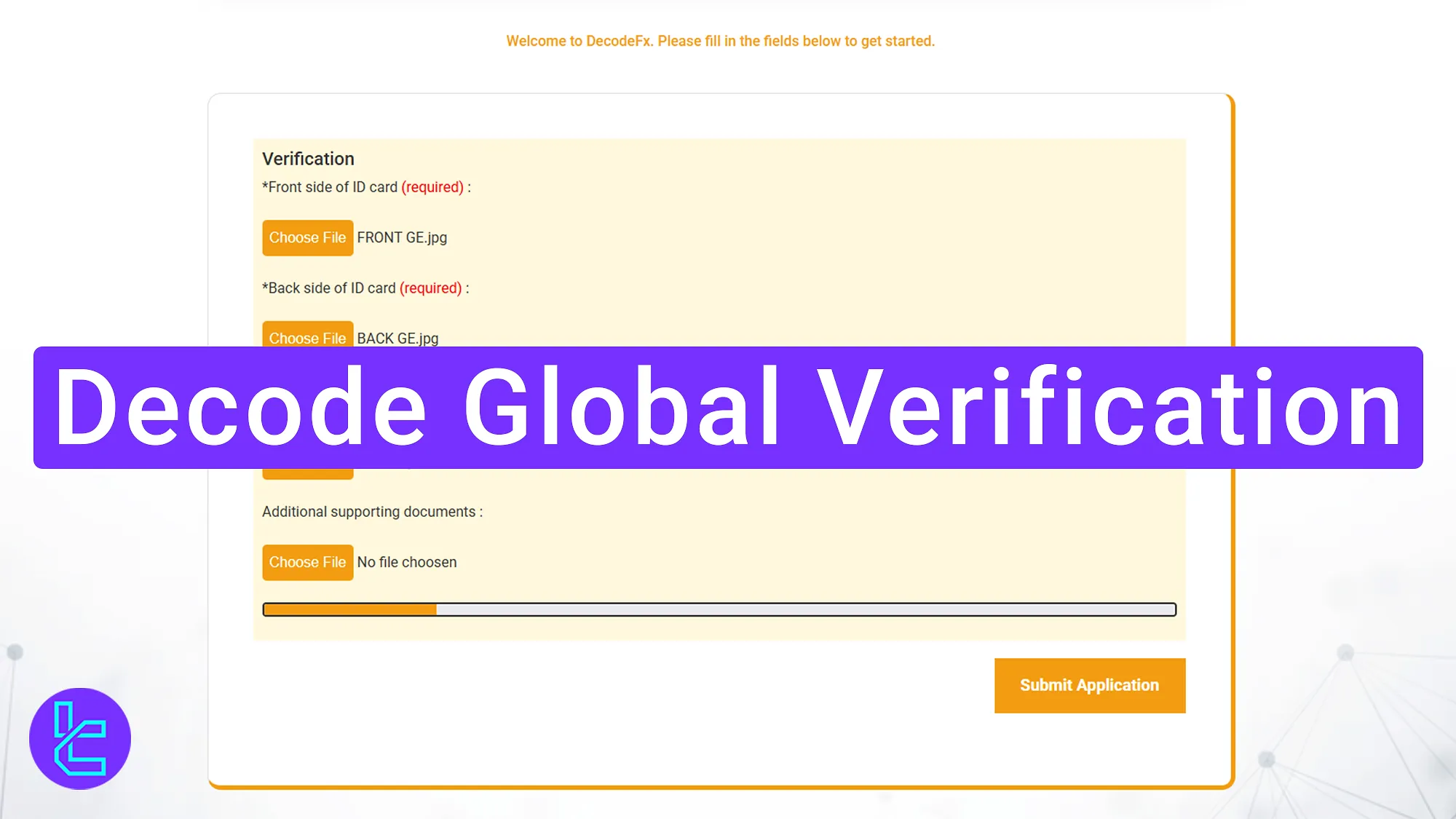
Decode Global Authentication Steps
After completing the Decode Global registration, proceed with the identity confirmation steps in the Decode Global broker to gain full access to all platform features.
Decode Global verification overview:
- Access the "Upload Documents" section via the dashboard;
- Upload identity, and address documents, and submit the application;
- Review the authentication status.
#1 Accessing the Decode Global Identity Confirmation Section
Log in to the Decode Global account. On the dashboard, click on the "Upload Documents" option to begin the KYC process.
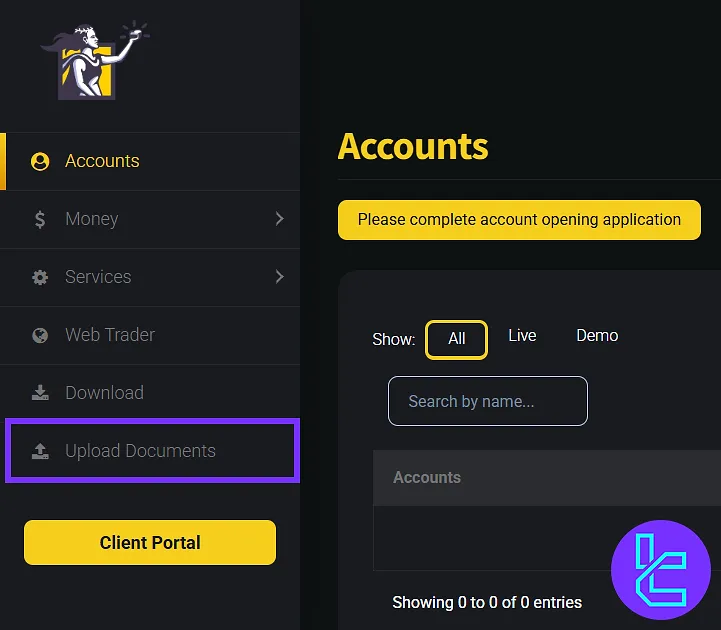
#2 Uploading Proof of Identity, Address, and Submitting Application
In the "Upload Documents" section:
- Submit clear images of both the front and back of your valid ID card or passport;
- Upload a recent proof of address document such as a utility bill or bank statement issued within the last 3 months.
If additional documents are necessary, click on "Choose File" to upload the required files. After uploading all documents, click on the "Submit Application" button to proceed.
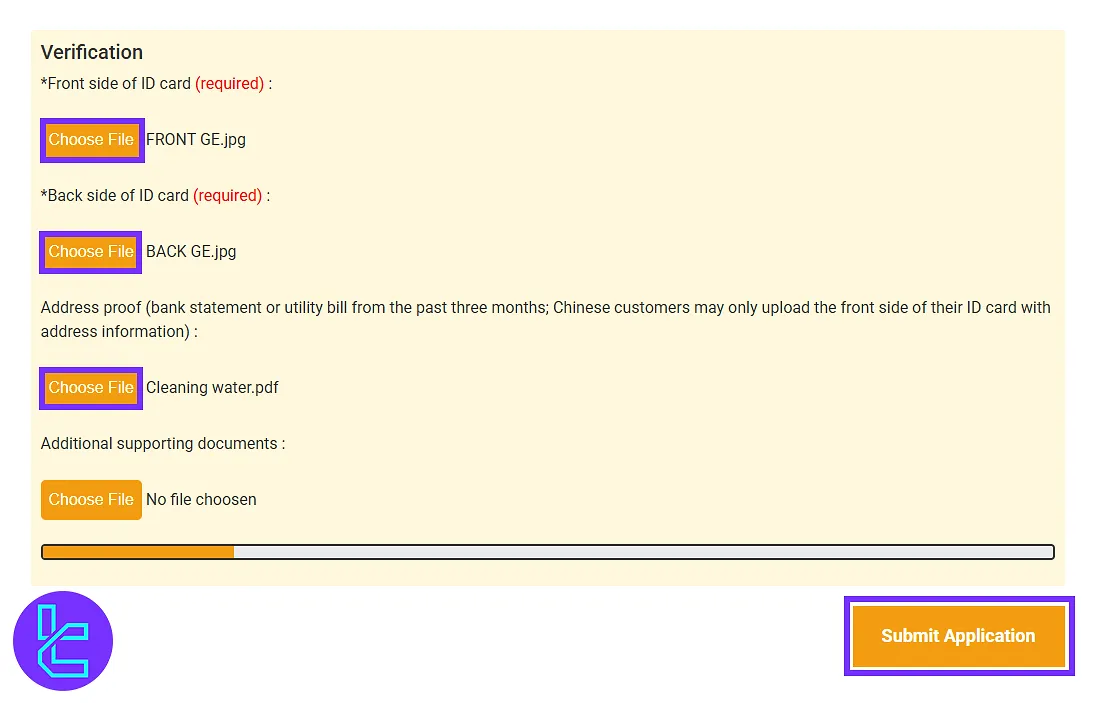
#3 Checking Decode Global Account Approval Status
Once the documents have been submitted, they will undergo a thorough review. To check the current status of your verification, revisit the dashboard.
If approved, access to deposits, trading, and withdrawals will be granted.
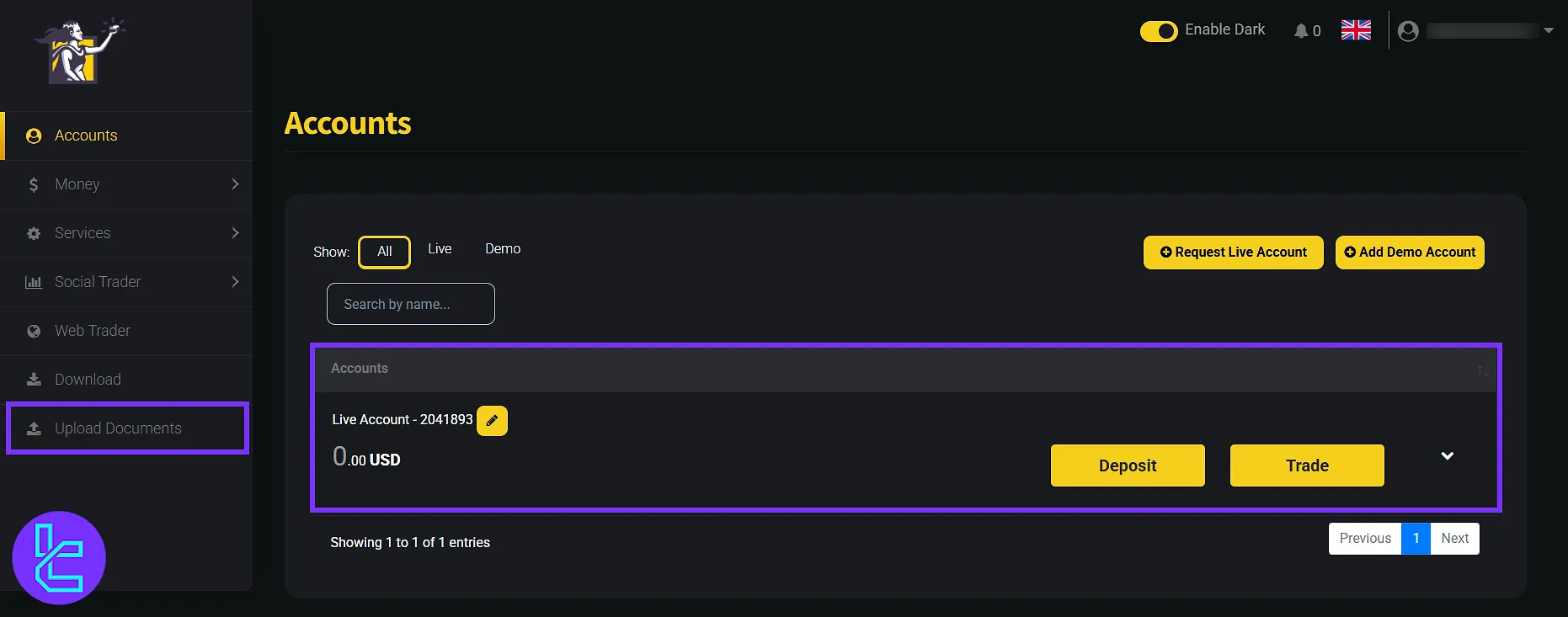
TF Expert Suggestion
Decode Global verification takes less than 10 minutes to complete. Traders must upload images of their ID card or passport for POI and a utility bill or bank statement for POA.
Now that your account is verified, it is possible to manage funds using the Decode Global deposit and withdrawal methods. For more guidance, refer to the Decode Global tutorial page.













