Didimax registration is a 3-step process that allows traders to access their dashboard instantly. The method includes entering basic personal information, setting account preferences, and confirming terms.
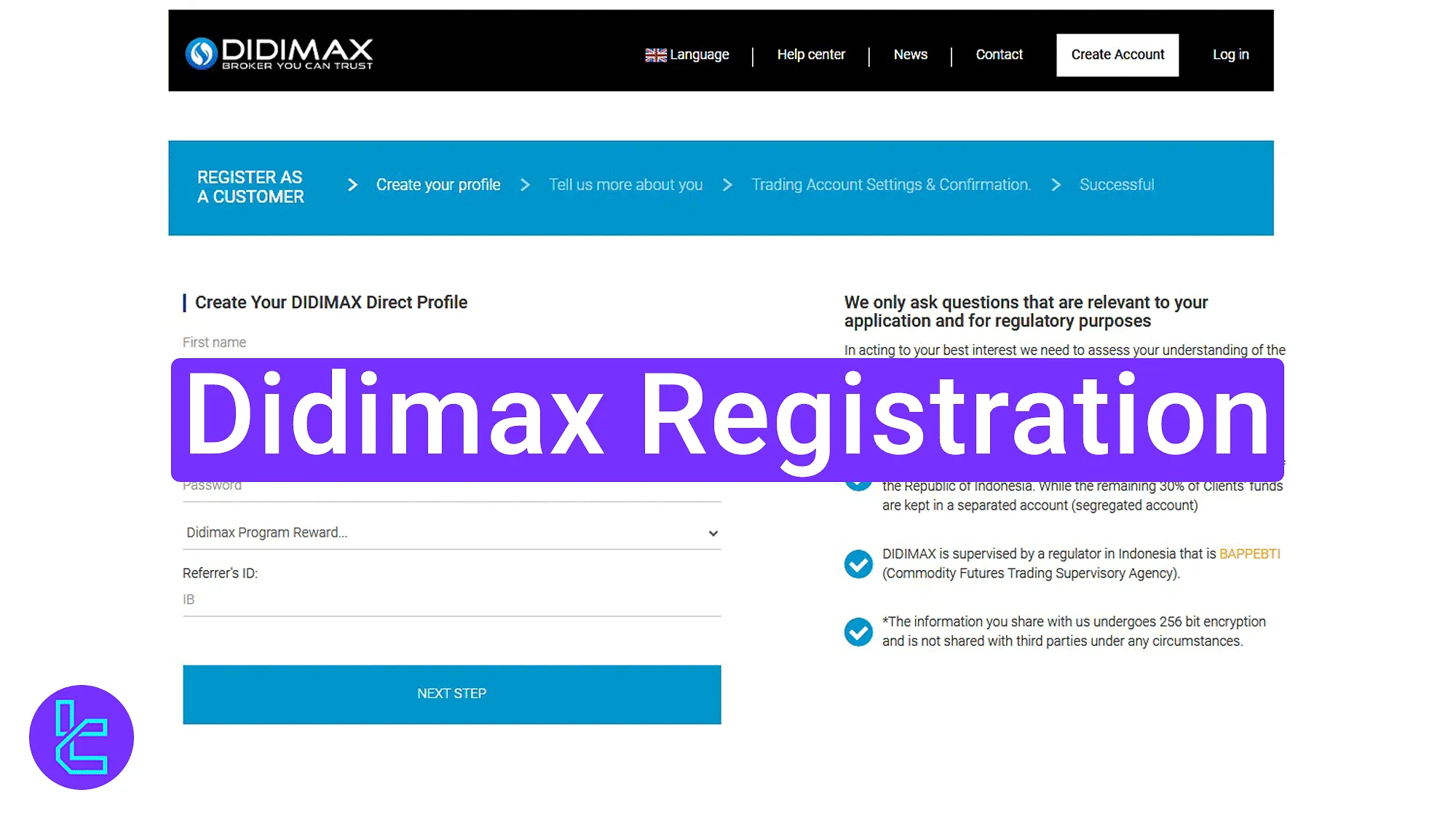
Didimax Registration Process in 3 Steps
To create an account on the Didimax broker, traders must provide their personal details and choose their account preferences Didimax registration main steps:
- Entering the Didimax sign-up section;
- Entering your personal and trading information;
- Logging in to your trading account.
#1 Accessing the Account Opening Section
To begin this process, follow these steps:
- Click on the "Open an Account" button at the bottom of this page;
- On the Didimax main page, click on the "Create Account" button in the website header.
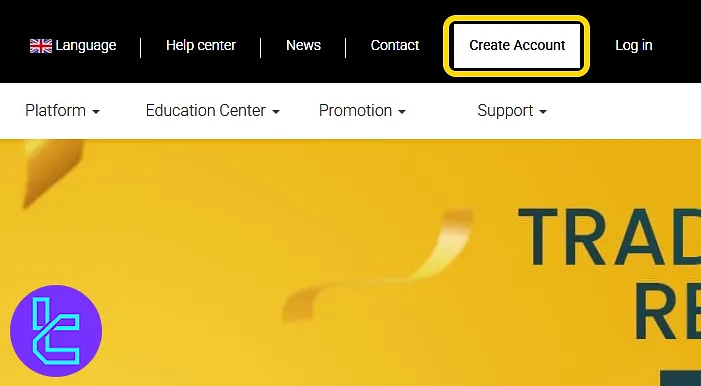
#2 Filling Personal and Trading Information
On the first page, fill in the following information:
- First name;
- Last name;
- Email address;
- Password (create a secure one);
- (Optional) Select a Didimax reward program;
- (Optional) Enter a referral ID if you have one.
Then, click on the "Next Step" button.
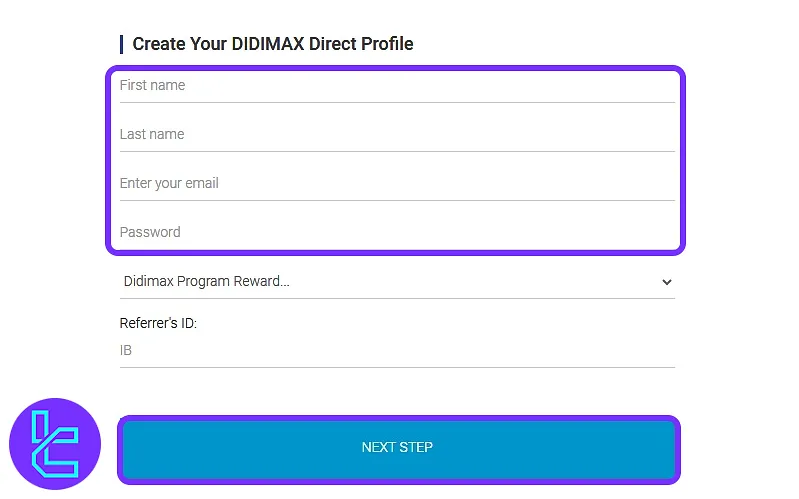
In the next step, provide the following information:
- Country of residence;
- Full address;
- Postal code;
- Date of birth.
Then, click on the "Next Step" button again.
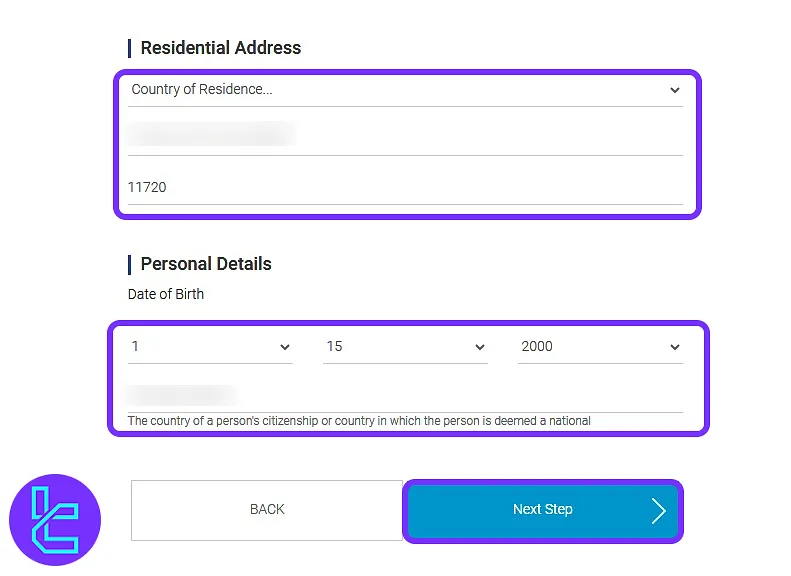
After that, choose your trading preferences, including product type, base currency, and deposit currency. Tick the agreement checkbox and click on the "Complete" button to finish.
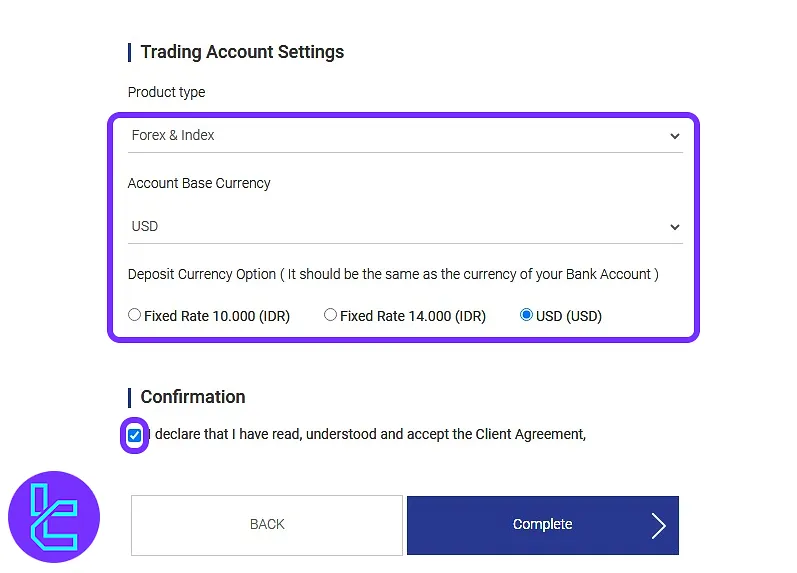
#3 Signing in to Access Dashboard
Once the account setup is completed, you will be taken to the login page. Enter your registered email and password, then click on the "Sign In" button to enter your dashboard.
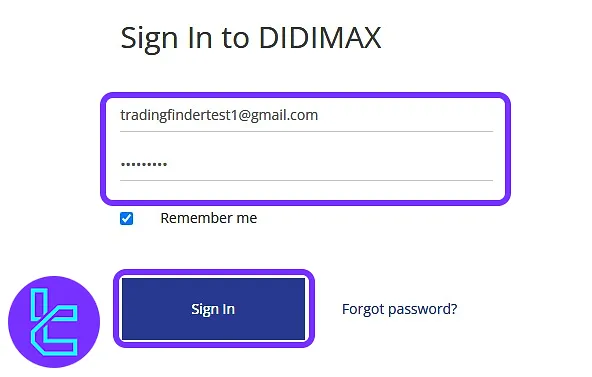
TF Expert Suggestion
Didimax registration is designed to take no more than 5 minutes and requires basic information like your name, email, address, and date of birth.
The next step in working with this broker is completing the Didimax verification process. A visual guide for this stage, along with many other educational articles, are available in the Didimax tutorial section.













