Doo Prime verification takes just 10 minutes and requires both proof of identity and proof of address documents uploaded through the “Profile” section.
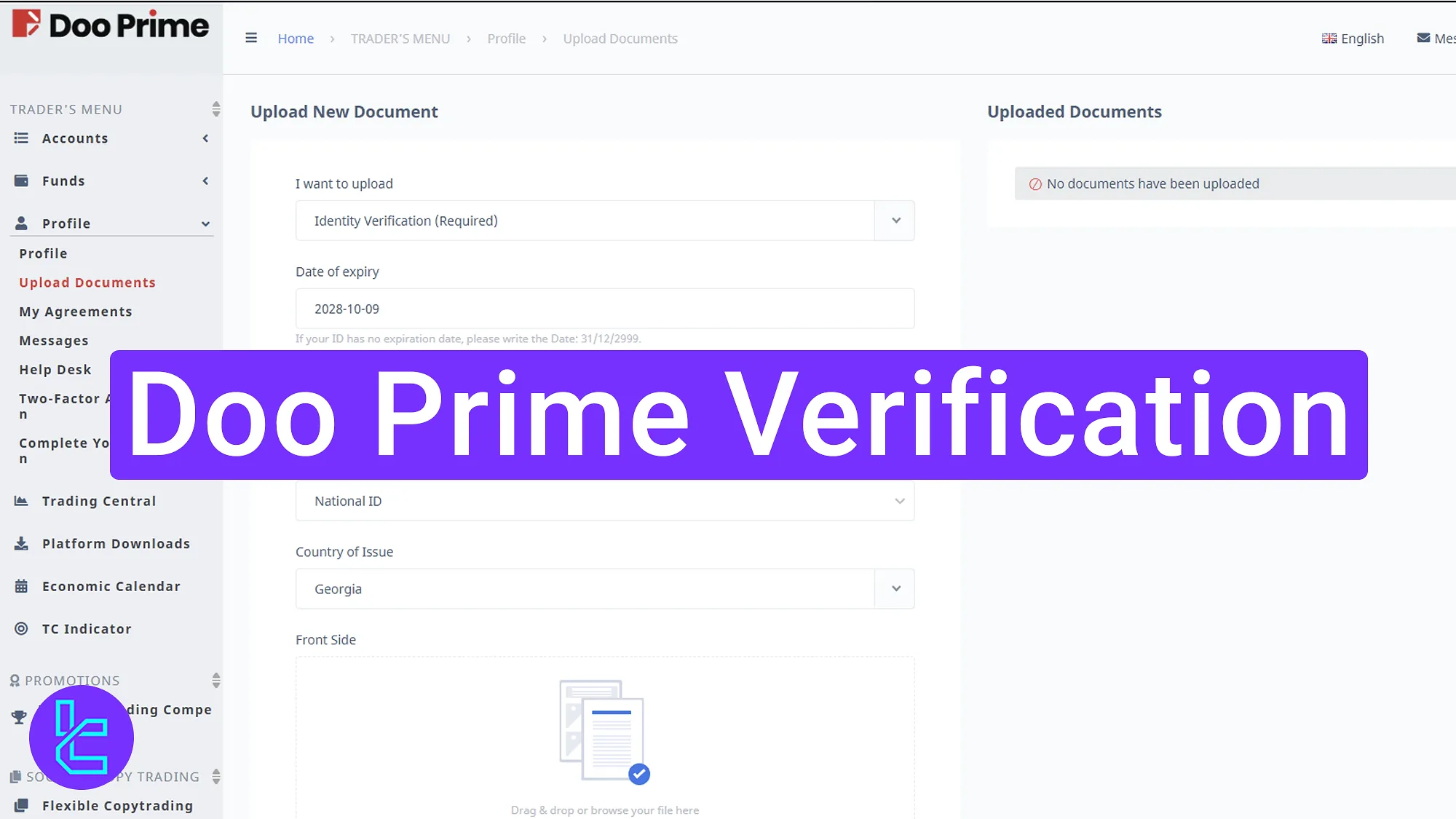
Step-by-step Doo Prime KYC process
By using the steps below, you can complete Doo Prime brokerKYC in minutes.
Doo Prime verification:
- Accessing the “Profile” and “Upload Documents” sections;
- Submitting ID card information and document type selection;
- Choosing and uploading proof of address document;
- Checking the KYC account status.
#1 Enter “Profile” and Select “Upload Documents”
To begin this process, follow the steps below:
- Navigate to your Doo Prime dashboard;
- Click on "Upload Documents" to begin the Doo Prime validation
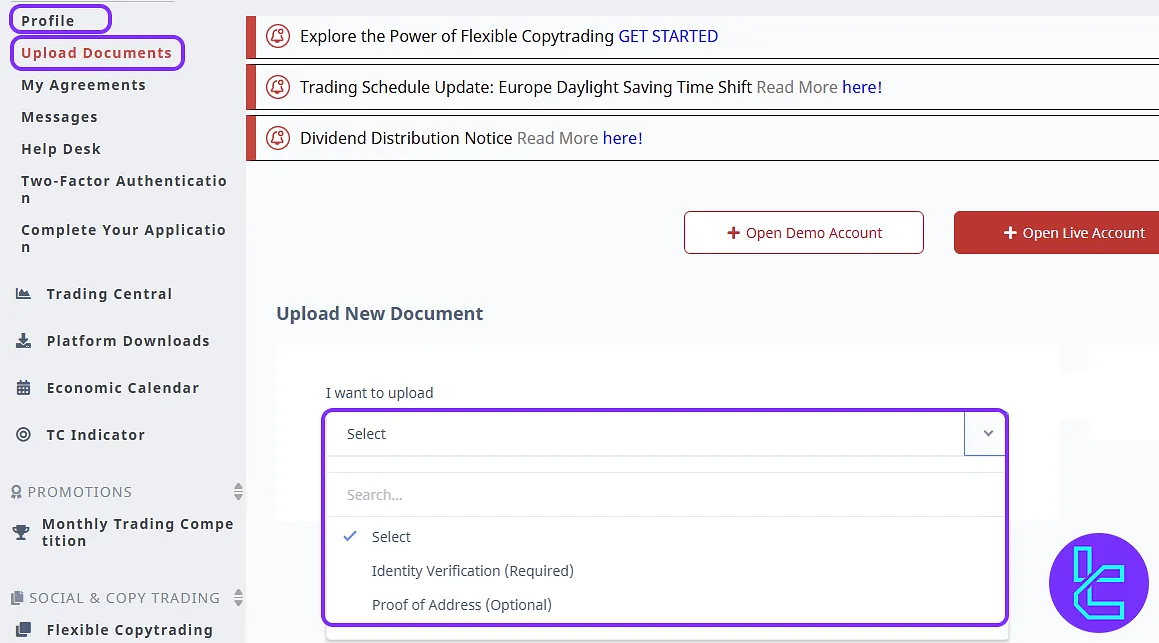
#2 Upload the Proof of ID Document
Provide the necessary details:
- Document number
- Expiration date
- Document type
- Country of Issue
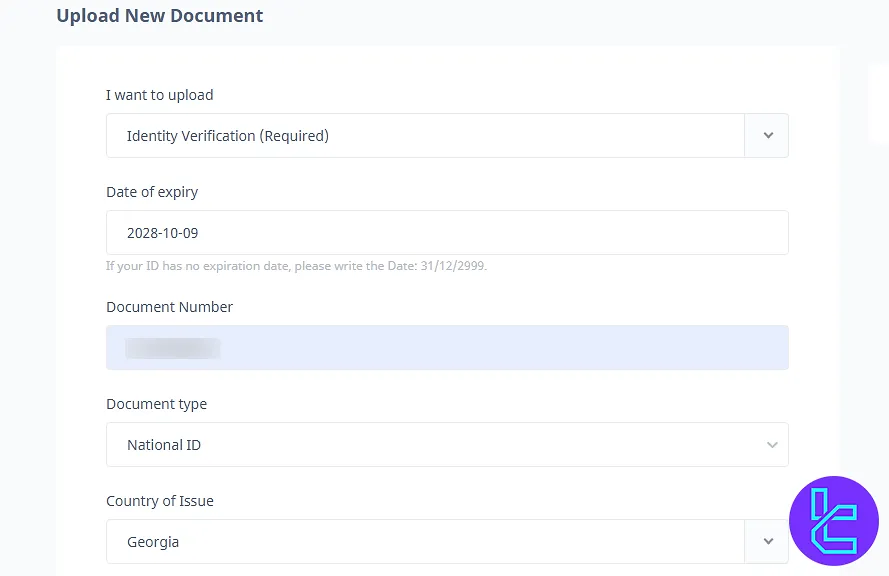
Traders can use one of the following documents to verify their accounts:
- National ID
- Passport
- Driver’s license
- Residence permit
- Social security card
Click on the “Upload” buttons to submit high-quality photos of your documents front and back. Make sure the images are clear and readable. Then, click on the "Upload" button.
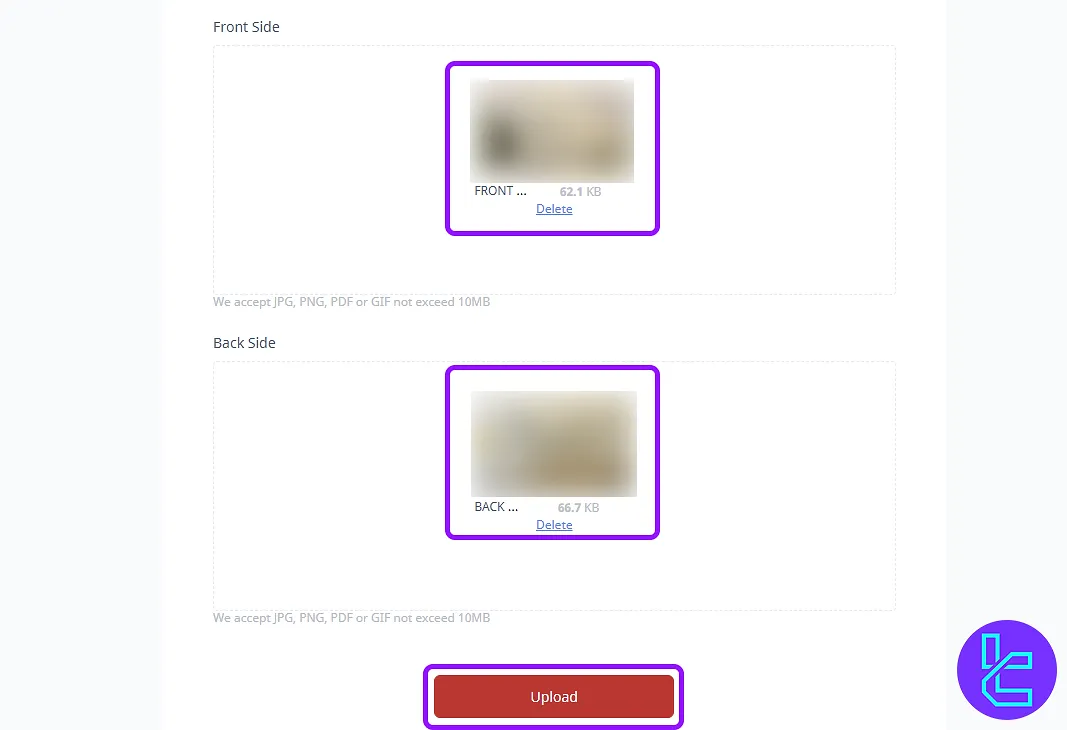
#3 Select Proof of Address
Return to the upload section and choose "Proof of Address". Select the appropriate document (e.g., utility bill), and enter yourcountry, city, and your full address with postal code.
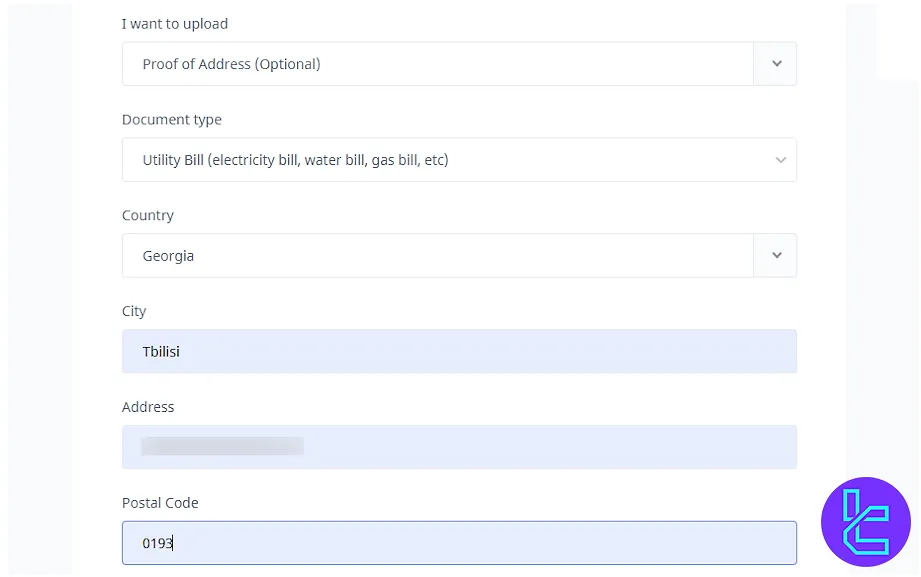
Now upload a document that proves your address (must be dated within the last 6 months). Then click on the "Upload" button.
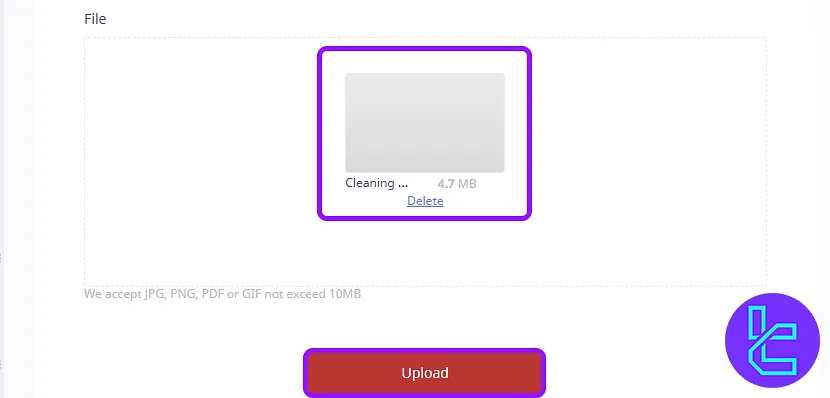
#4 Check KYC Status in Profile
Return to the profile section to check if your documents are under review. The broker generally reviews your documents within 1 hour
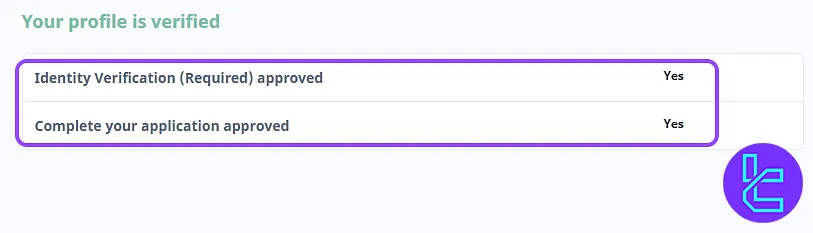
TF Expert Suggestion
Doo Prime verification can be completed in just 4 simple steps using valid identification and residential documents. Accepted POI documents include a passport, driving license, residence permit, social security card, or national ID, After completing KYC, you can check the different types of Doo Prime deposit and withdrawal methods by visiting the Doo Prime tutorial page to fund your account.













