EagleFX verification is a 2-step process that enhances account security and compliance. This process doesn’t require uploading identity or address documents.

How to Verify Your EagleFX Account
After EagleFX registration, completing the following steps will enable the withdrawal feature on your EagleFX account.
EagleFX verification overview:
- Update personal information in the "Settings" section
- Activate Two-Factor Authentication (2FA)
#1 Updating Personal Information in "Settings"
Begin by logging into the EagleFX dashboard and navigating to the "Settings" section. Here, review and update personal information.
Ensure all details, including name, email, date of birth, gender, and contact number, are correct before proceeding.
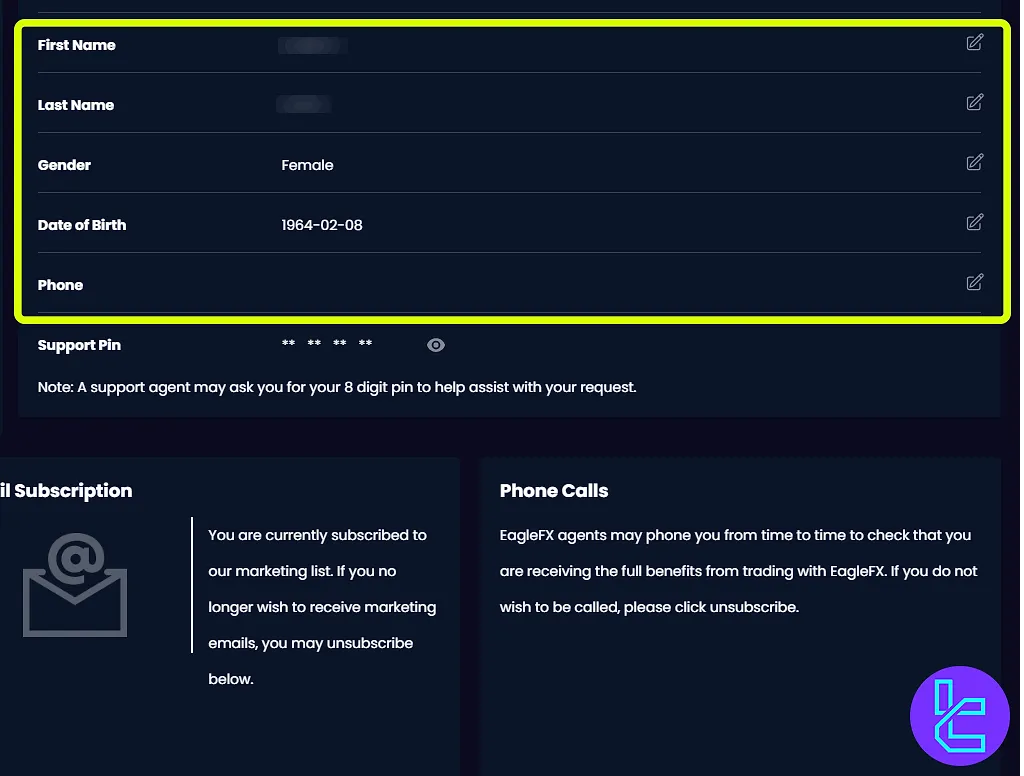
#2 Activating Two-Factor Authentication (2FA)
Next, activate Two-Factor Authentication (2FA) to add an extra layer of security to the account.
Navigate to “Setting” and then click on the "Enable" option to start the setup process.
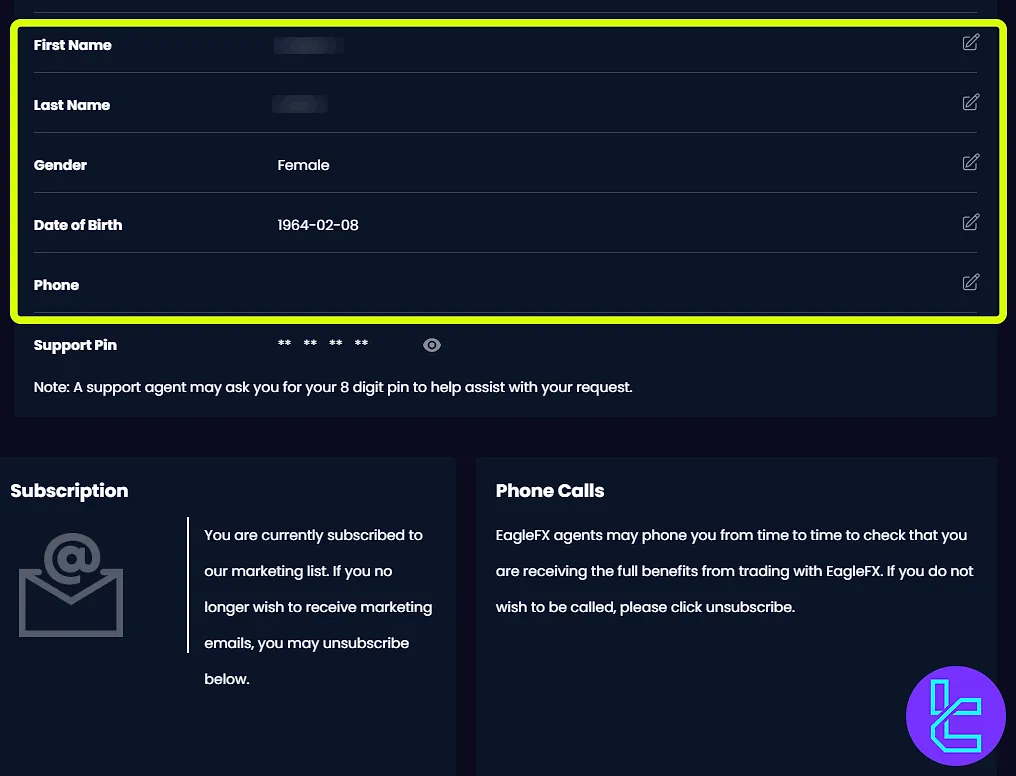
Scan the QR code displayed on the screen using an authenticator app (e.g., Google Authenticator) and enter the authentication code generated by the app and click "Enable" to finalize activation.
At this stage, you can see the following message indicating the successful activation of Two-Factor Authentication.
TF Expert Suggestion
EagleFX verification process takes about 5 minutes and is mandatory for withdrawals, but deposits can be made without completing it.
The steps involved include updating personal information and activating Two-Factor Authentication (2FA).
Now that your account is verified, you can submit a payout request using EagleFX deposit and withdrawal methods. Additional details for this process are available on the EagleFX tutorial page.













