EBC Financial Group registration is a 3-step process that requires only an email, mobile number, and password to access the dashboard.

EBC Financial Group Account Opening Process
Signing up with the EBC Financial Group is straightforward and includes three fast steps.
EBC Financial Group registration key steps:
- Visit the broker website and access the sign-up form;
- Fill in contact details and request a verification code;
- Enter the code, create a password, and access the dashboard.
#1 Accessing the Registration Section
To begin this process, follow these steps:
- Click on the "Open an Account" button at the bottom of this page;
- On the EBC Financial Group homepage, click on the "Register" button to open the sign-up form.
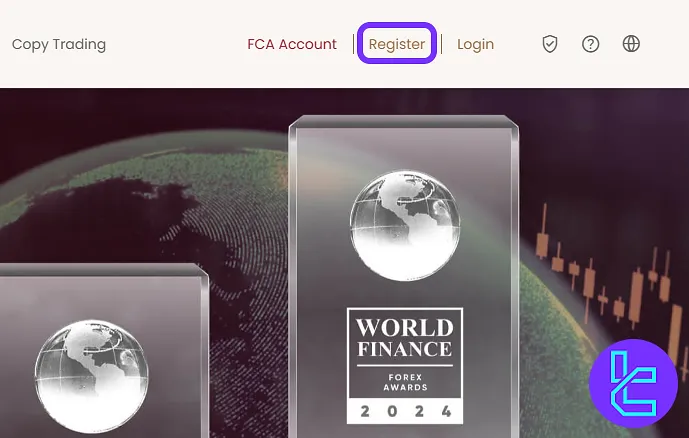
#2 Entering Country, Contact info, and Requesting Code
In this phase, complete the following steps:
- Select your country of residence;
- Enter a valid email address and mobile phone number;
- Click on "Send Verification Code" to receive a confirmation code via email.
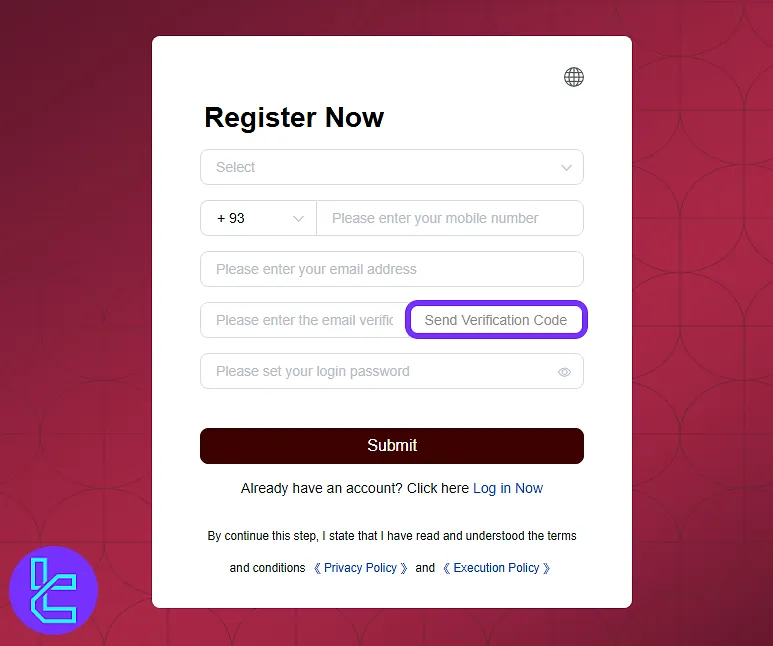
#3 Confirming Email and Setting a Password
Open the email sent by EBC Financial Group and copy the "verification code".
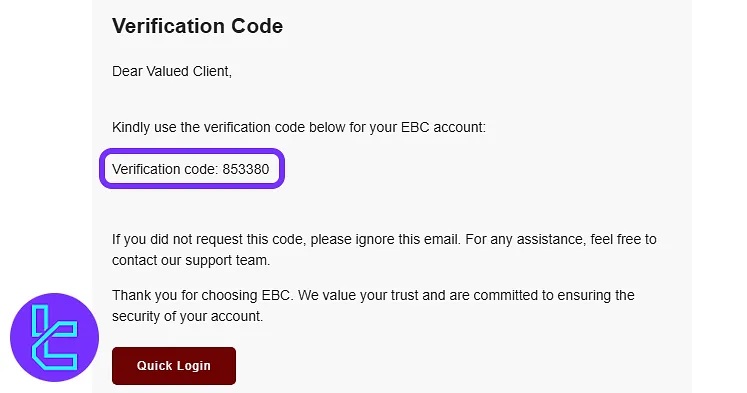
Paste the code into the sign-up form. Then create a strong password and click "Submit". After this step your account is active and you can access EBC Financial Group dashboard.
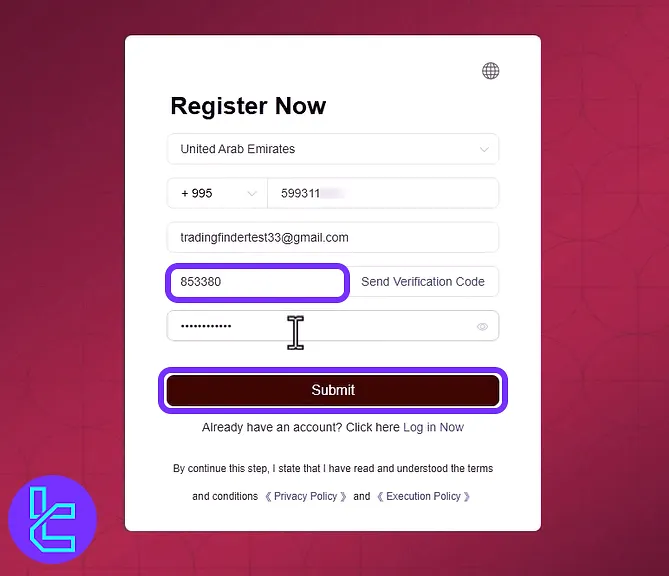
TF Expert Suggestion
EBC Financial Group registration takes less than 5 minutes. Traders are required to verify their email address using a 6-sigit code to access their accounts after completing the sign-up process.
After opening your account, you must complete the EBC Financial Group verification process to access all your account features. Full instructions are available on the EBC Financial Group tutorial page.













