EnviFX Verification, a fast and secure 3-step KYC process, enables users to unlock full access to deposits, withdrawals, and trading features.
The process includes submitting identity documents and providing a selfie video.

EnviFX Authentication Process Overview
After completing the EnviFX registration, proceed with the identity verification steps in EnviFX broker to gain full access to all platform features:
- Accessing the EnviFX KYC Section and Confirming Residency;
- Upload identity documents and submit the application;
- Record and submit a selfie video for final confirmation.
#1 Accessing the EnviFX Verification Section and Confirming Residency
To verify your account in the EnviFX broker:
- Log in to the EnviFX account dashboard;
- Proceed to the authentication section;
- Select the country of residence;
- Specify whether you are a S. resident.
Click the "Continue" button to proceed.
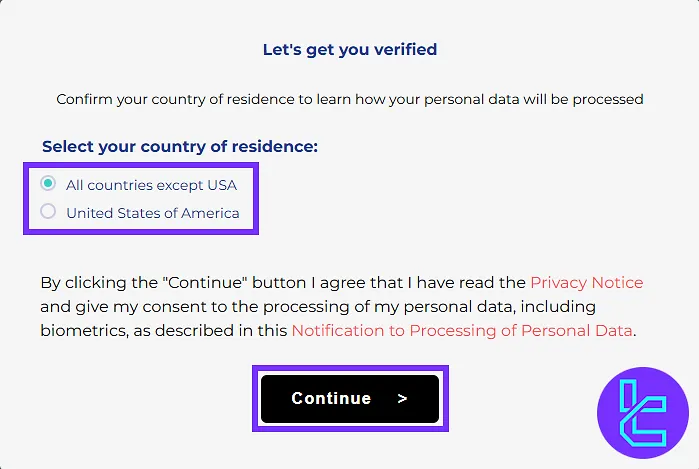
#2 Uploading Identity Documents and Submitting the Application
Select the country of issuance and choose one of the following document types:
- National ID card
- Passport
- Driver’s license
- Residence permit
Upload clear front and back photos of the selected identity document. After uploading, click the "Next" button to proceed.
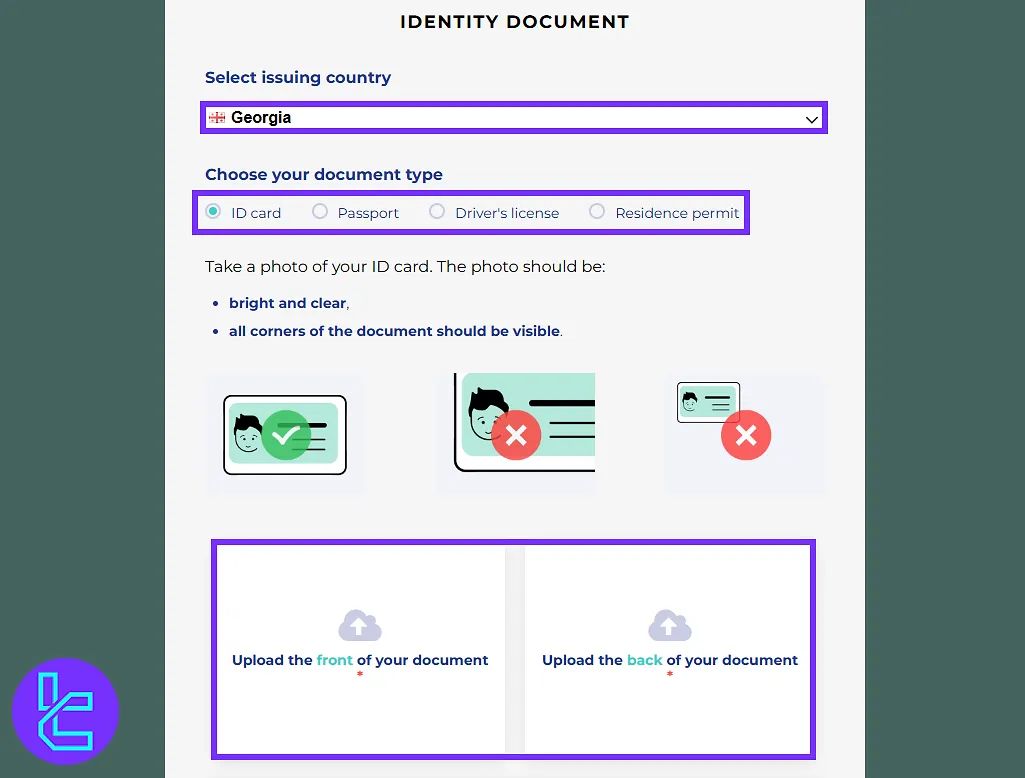
#3 Recording and Submitting a Selfie Video
Click on the "I’m Ready" button to start recording the selfie video. Use your device’s front camera to capture the video as instructed.
After completing the recording, the documents and video will be under review.
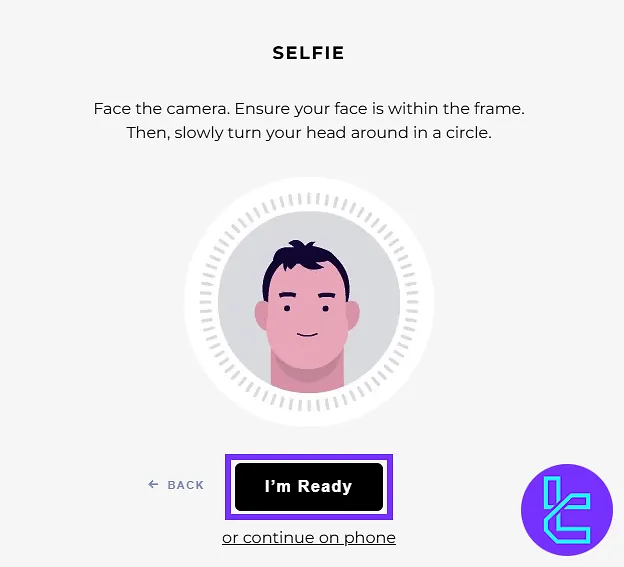
Once approved, the dashboard will display a confirmation message.
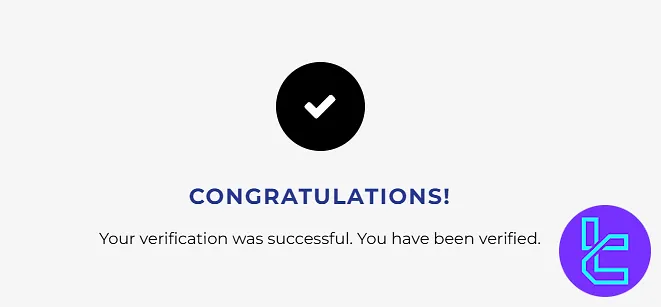
TF Expert Suggestion
EnviFX verification is completed in less than 10 minutes, with documents typically reviewed within a few minutes. Traders are required to upload their ID card, passport, driver’s license, or residence permit.
After approval, users can manage funds using EnviFX deposit and withdrawal methods. For more details, visit the EnviFX tutorial page.













