Equiti verification is a mandatory process that takes 3 to 5 minutes. The process consists of three simple steps: accessing the verification section, providing your personal information, and uploading the required documents for review.
Without completing Equiti Broker KYC, you won’t be able to deposit funds or start trading on standard or Premier accounts with leverage of up to 1:2000.
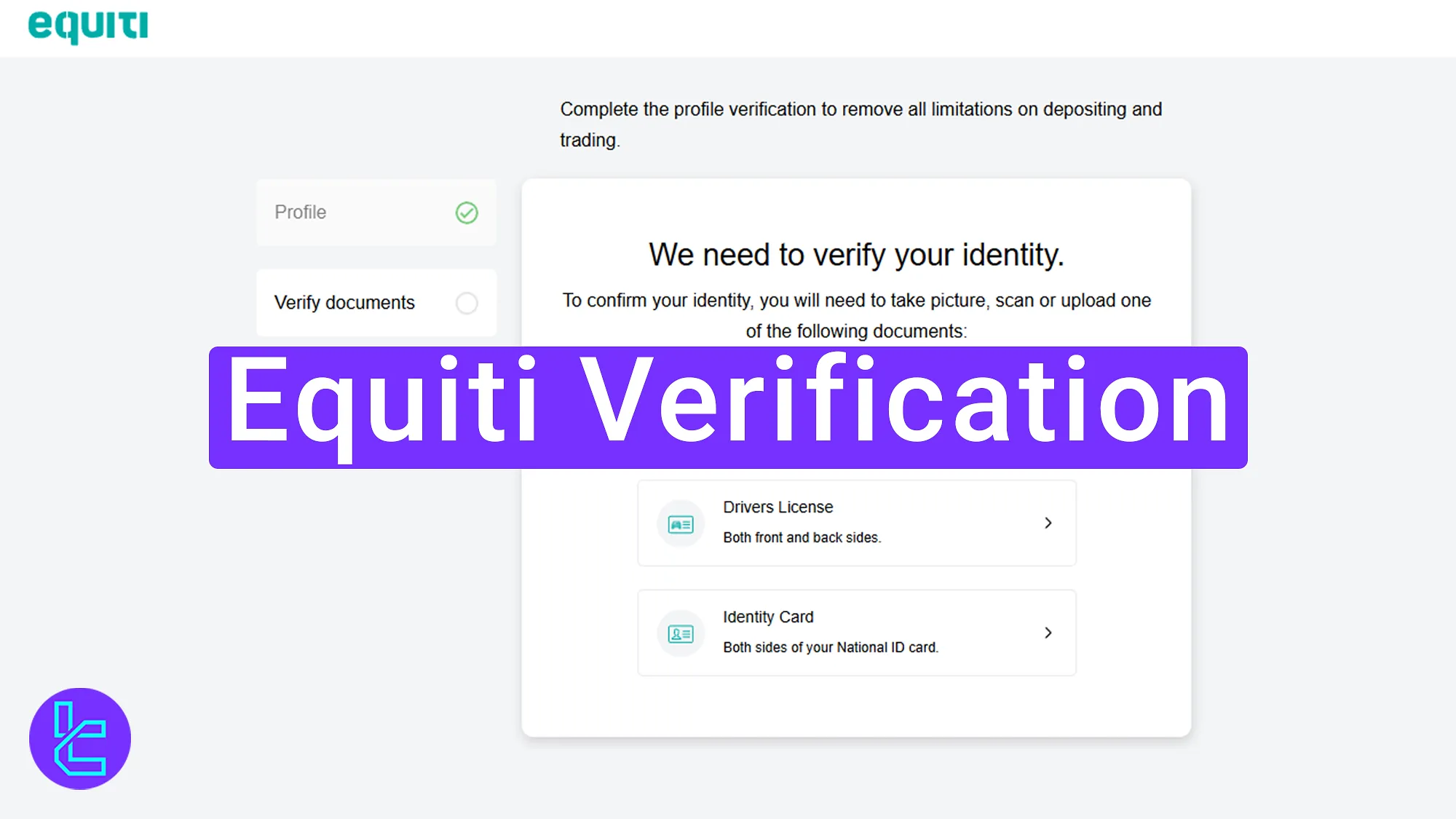
Steps to Complete Equiti Verification
To successfully verify your Equiti Broker account, you should follow 3 essential steps.
Equiti verification overview:
- Log into your Equiti account and navigate to the "Complete Verification" section;
- Provide the necessary personal information;
- Upload your identity documents and wait for the review process.
Check the table below before initiating the process to ensure you have all the required information and documents to verify your account.
Verification Requirement | Yes/No |
Full Name | No |
Country of Residence | No |
Date of Birth Entry | No |
Phone Number Entry | No |
Residential Address Details | No |
Phone Number Verification | No |
Document Issuing Country | No |
ID Card (for POI) | Yes |
Driver’s License (for POI) | Yes |
Passport (for POI) | Yes |
Residence Permit (for POI or POA) | No |
Utility Bill (for POA) | No |
Bank Statement (for POA) | No |
2-Factor Authentication | No |
Biometric Face Scan | No |
Financial Status Questionnaire | Yes |
Trading Knowledge Questionnaire | No |
Restricted Countries | Yes |
#1 Accessing the Verification Section
After completing Equiti registration, sign in to your Equiti account. Click on "Complete Verification" to start the process.
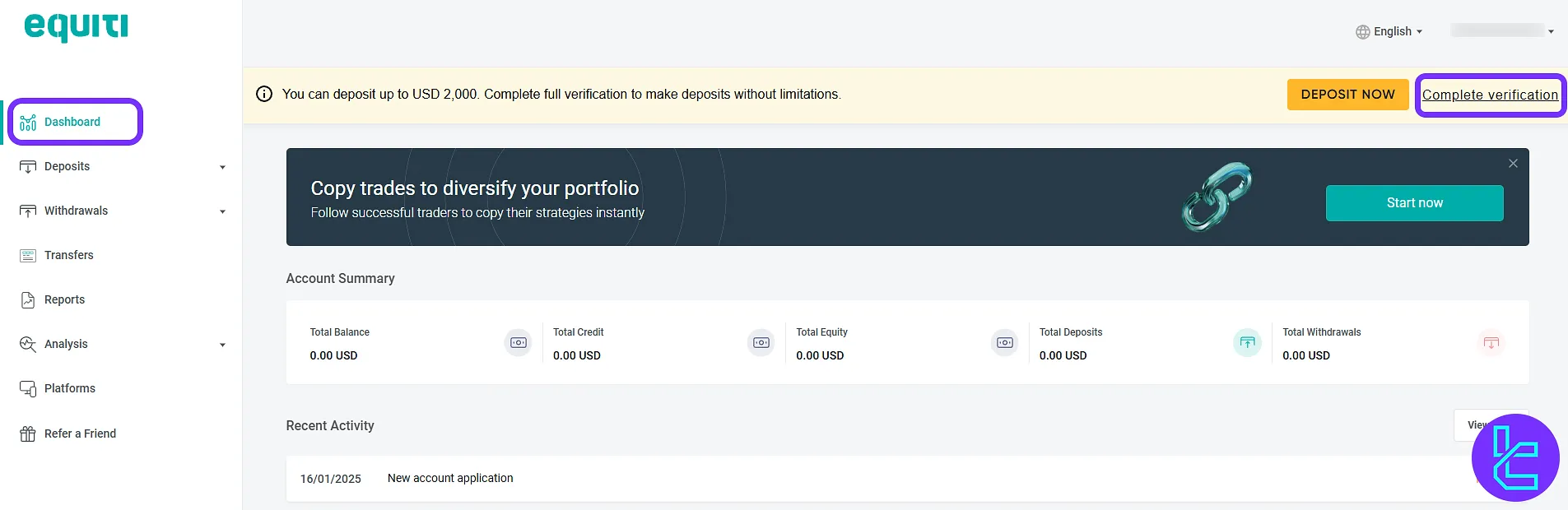
#2 Providing Personal Information
Before submitting your documents, you must answer a few questions about your trading experience, employment status, and financial background.
Make sure to enter accurate details, as they are crucial for compliance and approval in this Forex broker.
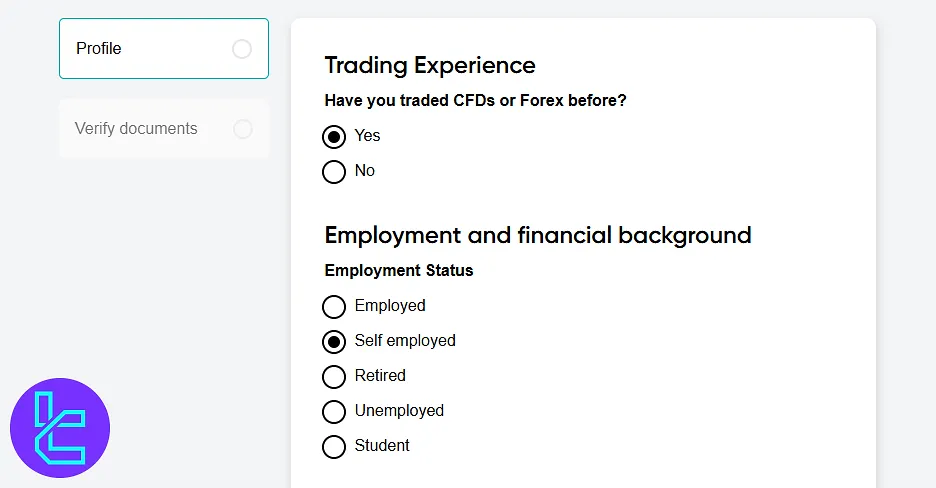
#3 Uploading Documents and Waiting for Approval
Equiti requires a valid government-issued document for identity verification. Equiti POI accepted documents:
- Passport
- Driver’s License
- National ID Card
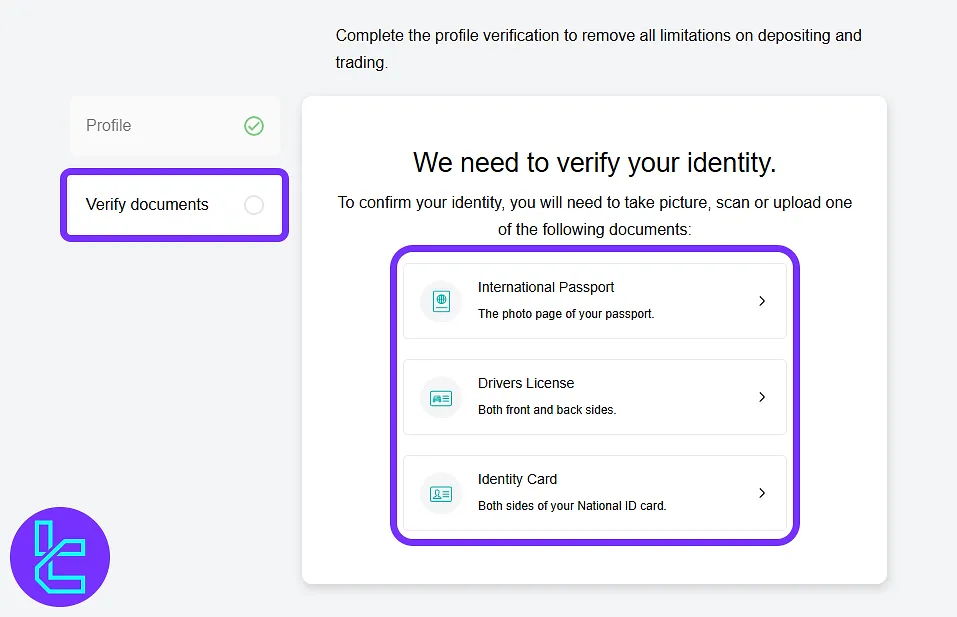
Upload clear images of both the front and back of your document. You can either take a live photo or upload an existing file.
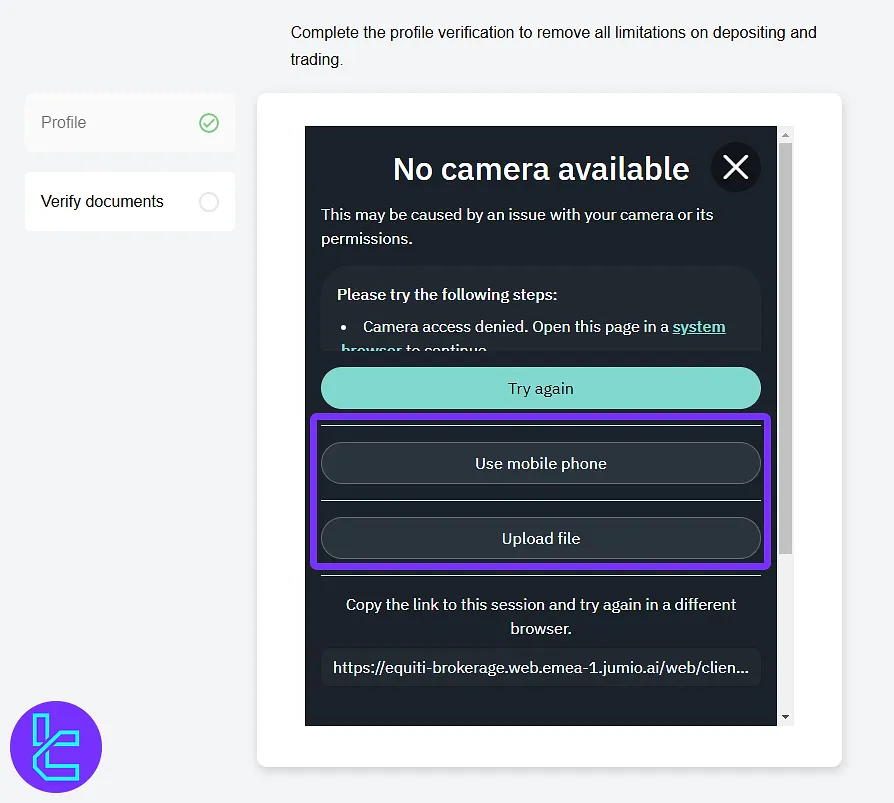
Once uploaded, your documents will be reviewed.
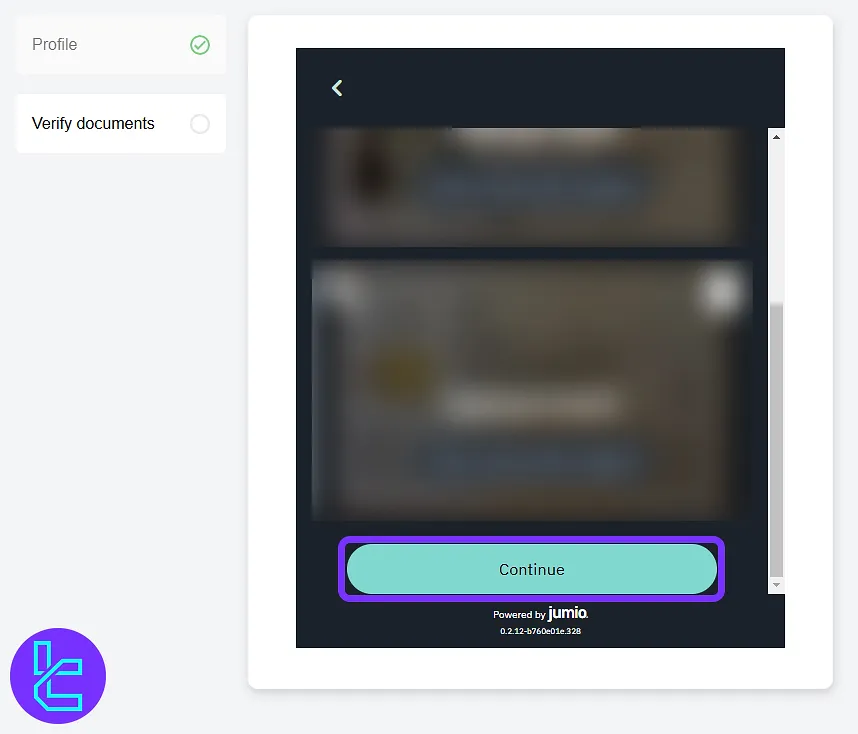
This process typically takes about 1 minute.
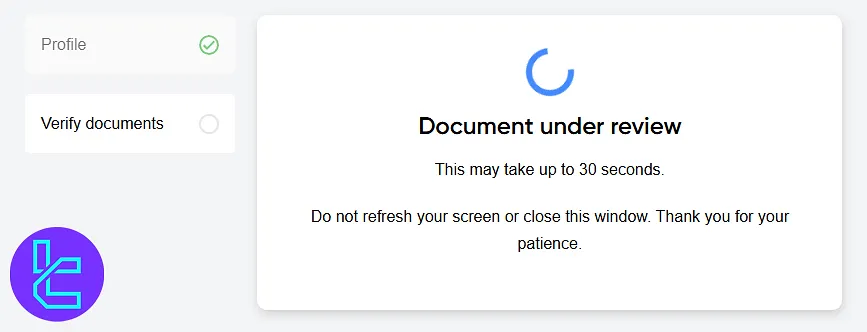
If approved, you will receive a confirmation message stating that your Equiti account is verified.
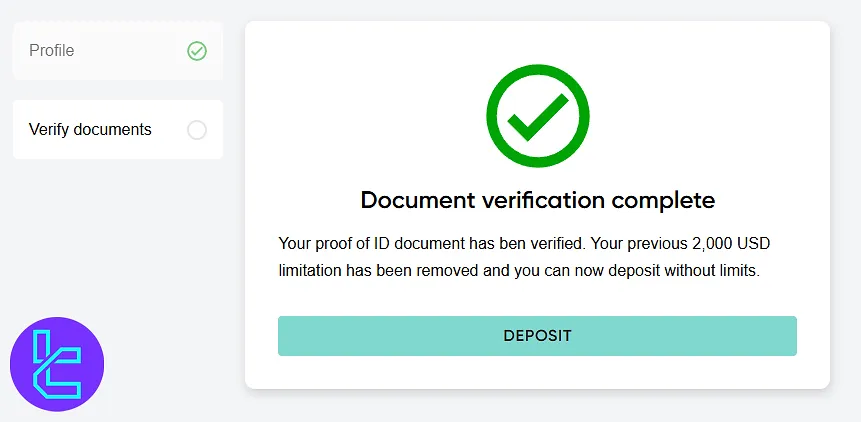
Equiti KYC vs Other Brokers
The table below helps traders see what documents are requierd to veirfy thier accounts in similar brokers.
Verification Requirement | Equiti Broker | |||
Full Name | No | Yes | No | No |
Country of Residence | No | Yes | No | No |
Date of Birth Entry | No | Yes | No | No |
Phone Number Entry | No | No | No | No |
Residential Address Details | No | Yes | No | No |
Phone Number Verification | No | No | No | No |
Document Issuing Country | No | No | Yes | Yes |
ID Card (for POI) | Yes | Yes | Yes | Yes |
Driver’s License (for POI) | Yes | Yes | Yes | Yes |
Passport (for POI) | Yes | Yes | Yes | Yes |
Residence Permit (for POI or POA) | No | Yes | Yes | Yes |
Utility Bill (for POA) | No | Yes | Yes | Yes |
Bank Statement (for POA) | No | Yes | Yes | Yes |
2-Factor Authentication | No | No | No | No |
Biometric Face Scan | No | No | Yes | No |
Financial Status Questionnaire | Yes | Yes | No | No |
Trading Knowledge Questionnaire | No | Yes | No | No |
Restricted Countries | Yes | Yes | Yes | Yes |
TF Expert Suggestion
Equiti verification is quick and usually takes less than 1 minute after uploading the proof of identity documents. You will need a valid passport, driver’s license, or national ID card to complete this step.
Now that you have completed the verification process, use the available Equiti deposit and withdrawal methodsmentioned on the Equiti tutorial page to fund your account.













