Esperio copy trading feature allow traders to earn up to 815% on their initial investment by mirroring top performing traders. To set up this feature, traders must complete a 3 step process.

How to Copy Trade on the Esperio Broker
Beginner traders can set up their copy trading account on the Esperio broker and begin earning passive income.
Esperio copy trading setup key steps:
- Accessing the social trading panel from the dashboard;
- Choosing a trader and confirming the copy settings;
- Managing account connection and top-up.
#1 Accessing the Copy Trading Panel
Open the "Investment" menu on theEsperio dashboard and click on "Copy Trading". On the page that appears, click the "Connect Trader" button.
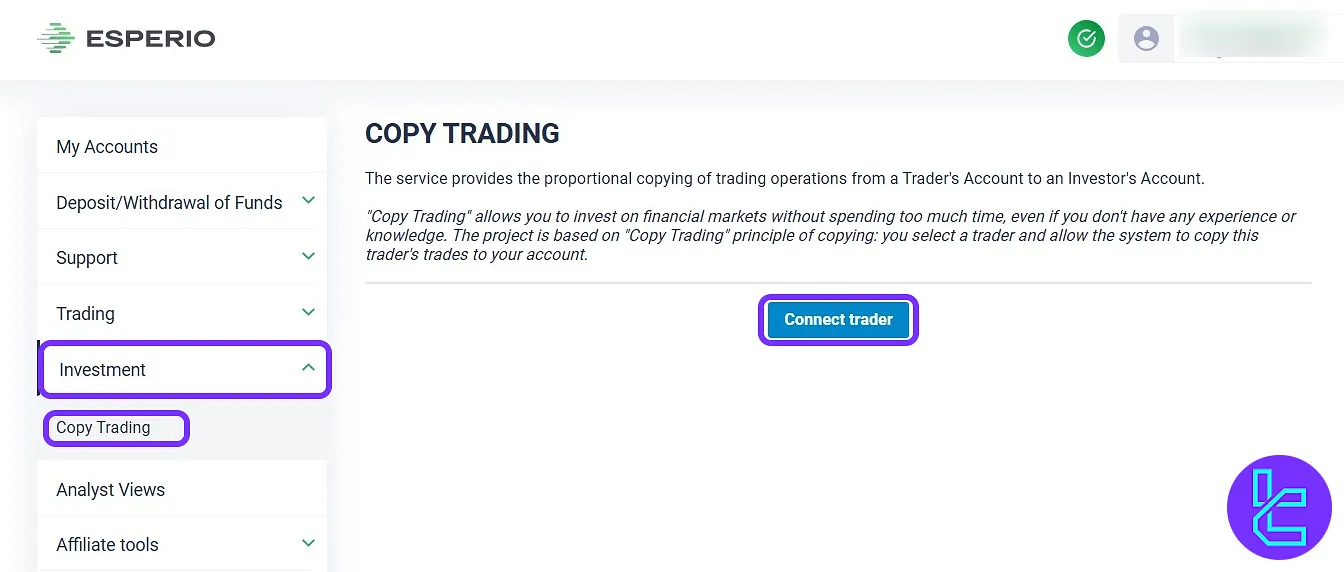
In the pop-up, either input the trader's nickname or click on the "the rating" link to open the ranked trader list.
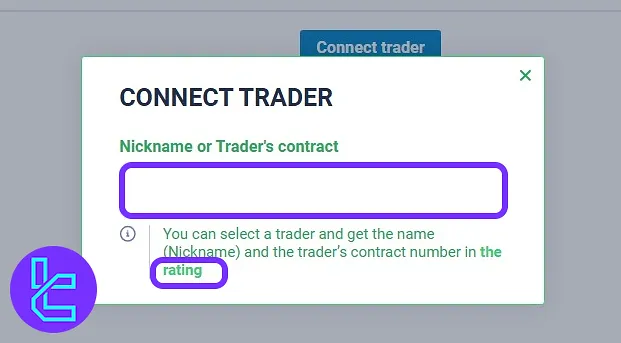
#2 Selecting a Trader and Activating Copying
Browse the leaderboard to analyze trader performance and select one that fits your risk profile.
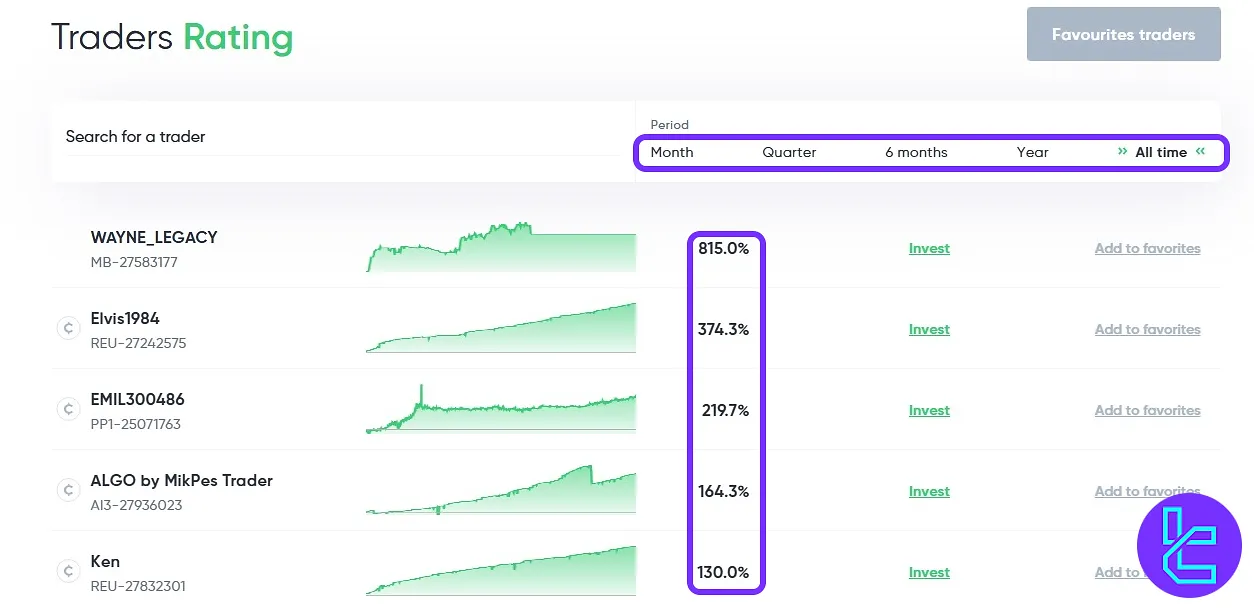
Click on any trader’s name to see their risk metrics and profit history displayed in chart form.
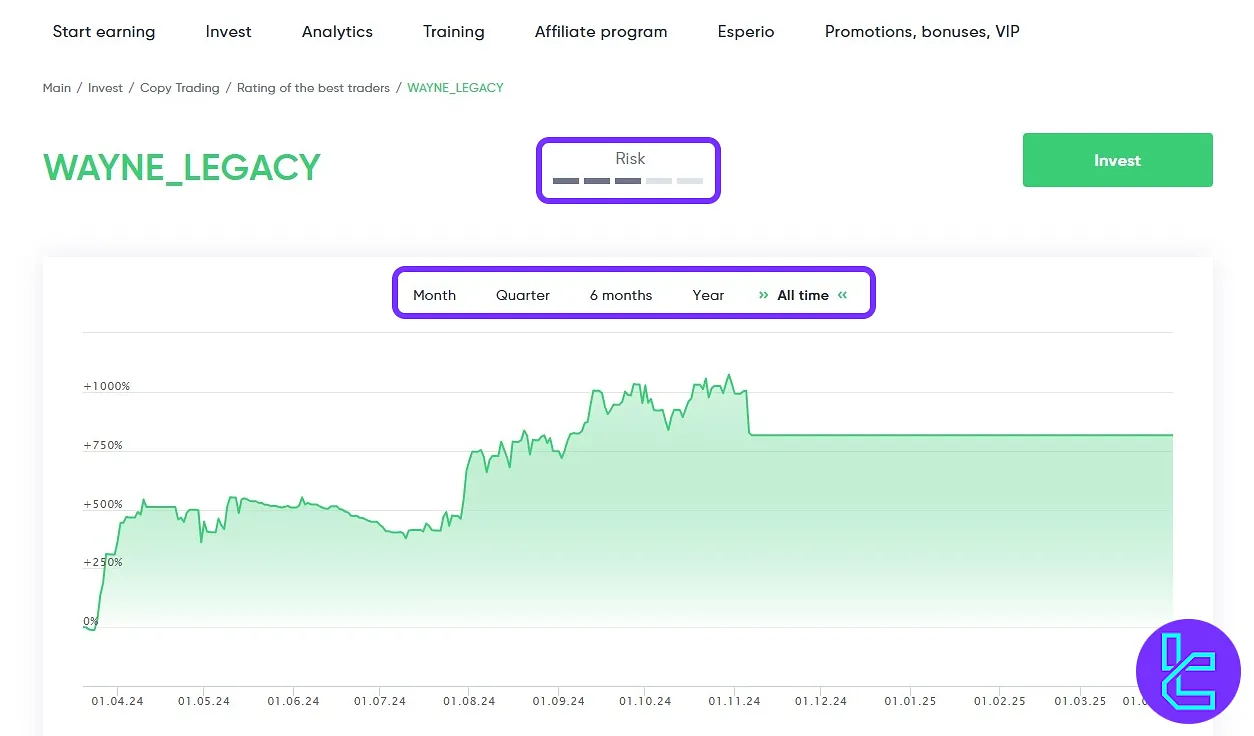
Scroll down to see more data:
- Max/Average daily profit and loss
- Volatility and drawdown statistics
- Recovery factor and Sharpe ratio
- Commission percentage
- Account type and contract number
Click "Invest" to initiate copying.
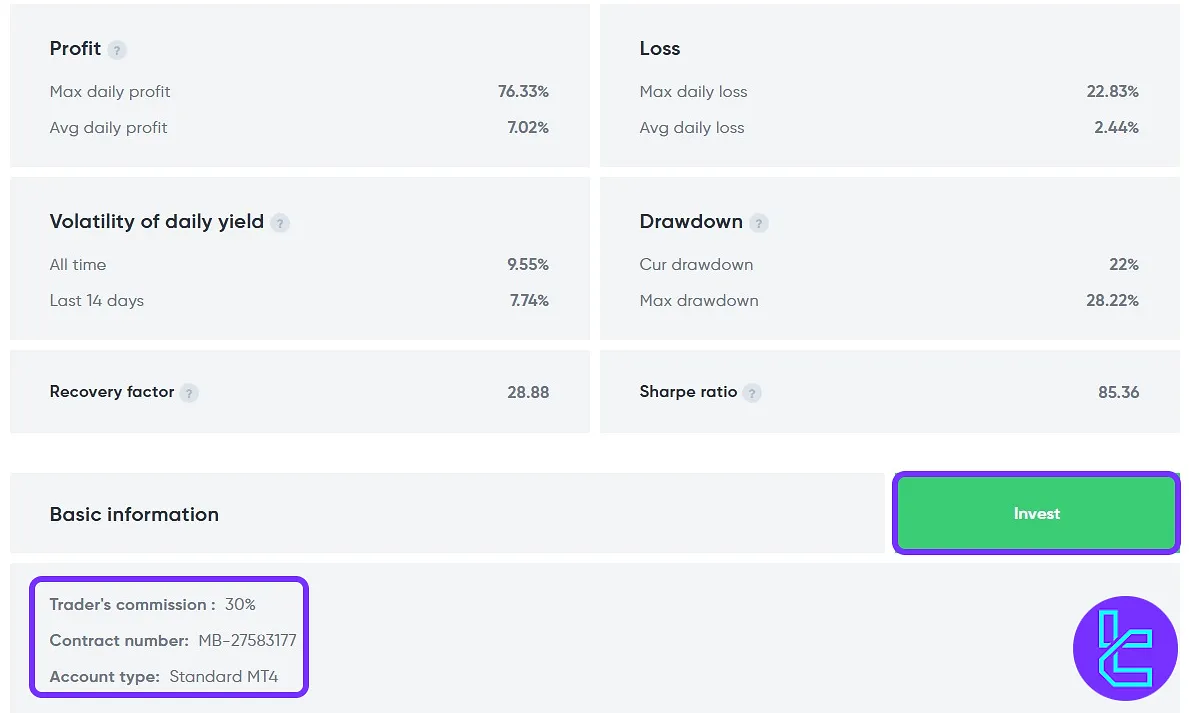
Complete the Esperio social trading setup by following these steps:
- Enter the trader's contract number;
- Set the copying rate (e.g., 100%);
- Select an existing trading account or choose to create a new one;
- Click on the "Send code" button to receive a verification code;
- Input the code received on your phone;
- Click "Connect" to link your account and finalize the copy trading setup.
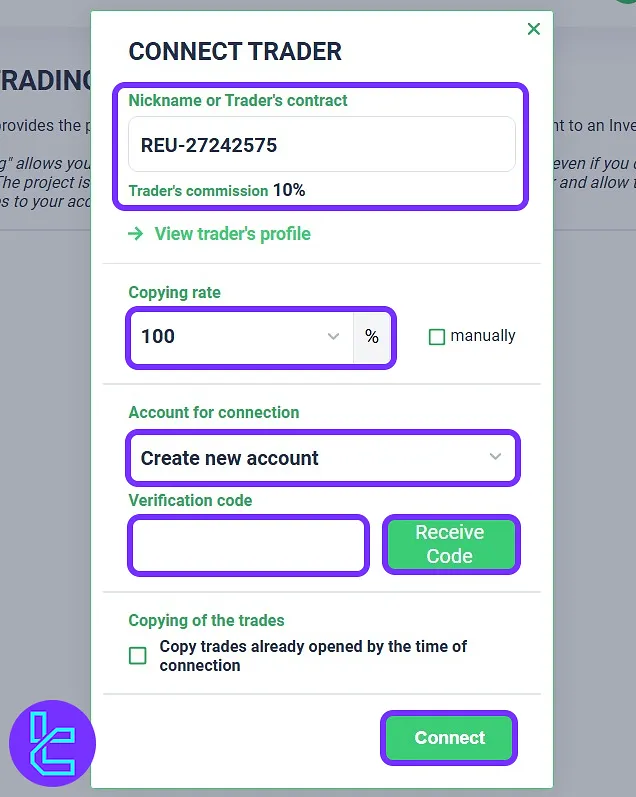
#3 Monitoring and Managing the Copy Trading Account
Navigate to the "Investment" section toview the status, adjust the copying rate, or click "Disconnect from trader" to stop copying.
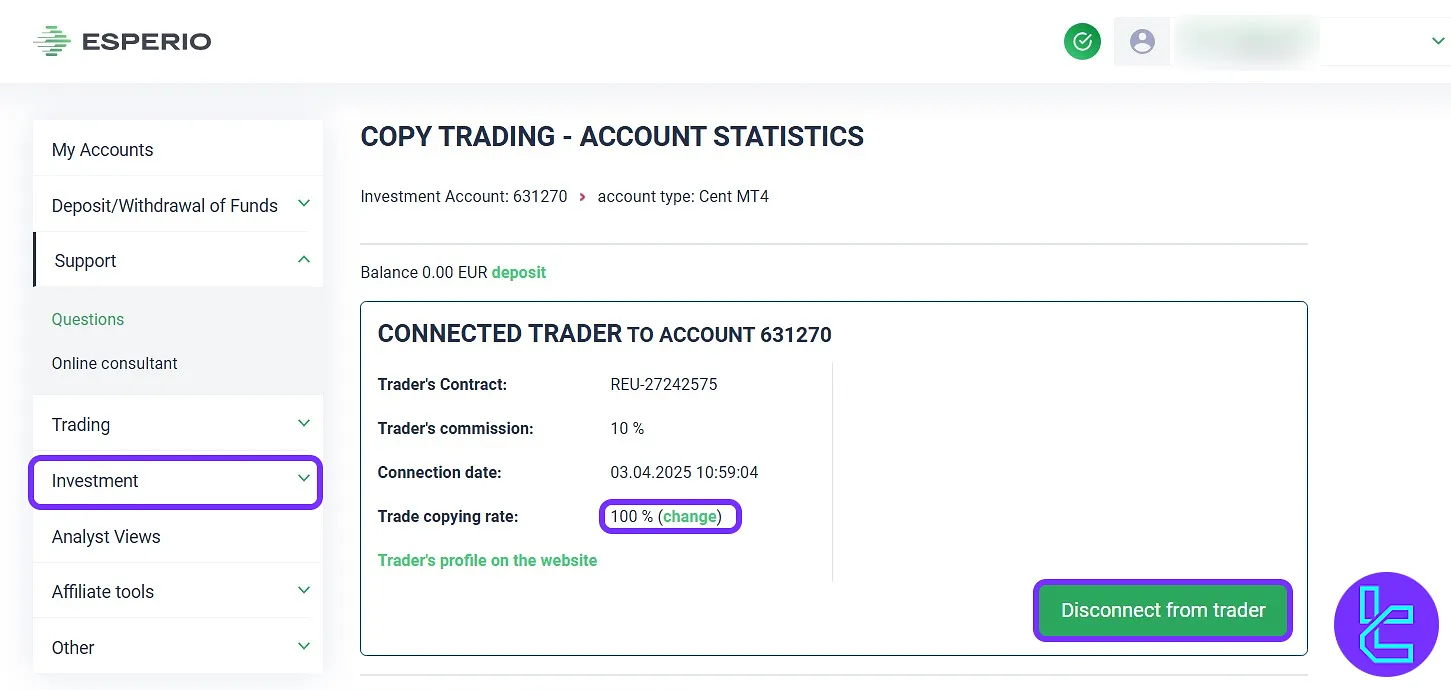
TF Expert Suggestion
Setting up Esperio copy trading is a simple process that takes less than 10 minutes to complete. No minimum deposit is required, and the commission rate is defined by each individual trader starting from 1%.
For financial management of your social trading account, you can explore the Esperio deposit and withdrawal article. Full visual guides for each method are available in the Esperio tutorial section.













