The Esperio ERC20 deposit procedure can be completed in just 4 simple steps. Start by accessing the "Deposit" section, entering the amount, and select Tether (ERC-20) to complete funds transfer.

Overview of Steps for Esperio ERC20 Funding
Adding funds to your Esperio broker account using Tether (USDT) via the Ethereum network is straightforward and beginner-friendly, making it accessible even to those new to trading.
Esperio ERC20 deposit steps:
- Access the "Deposit of Funds" section;
- Select your funding account, amount, and Tether (ERC-20);
- Confirm Tether (ERC-20) and amount;
- Copying or scanning the wallet address;
- Verify the funding and view transaction history.
It is advised to complete the Esperio verification process before initiating your first deposit using this method.
#1 Log in and Access the Funding Section
To begin funding your Esperio account, follow these steps
- Log into your Esperio dashboard;
- Navigate to the left-hand panel;
- Click on "Deposit of Funds";
- Select the "Deposit" option.
This will take you to the section where you can begin the USDT ERC-20 funding process.
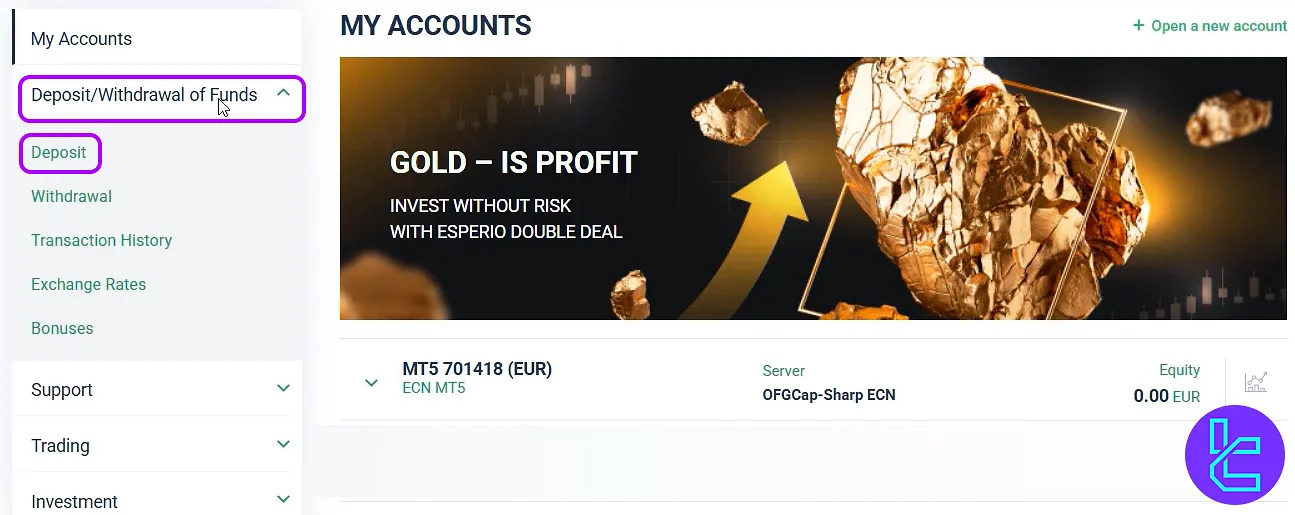
#2 Choose Your Account, Enter Payment Amount, and Select ERC-20 Network
To fill out the funding form:
- Select the desired account for funding;
- Enter the amount you want to transfer.
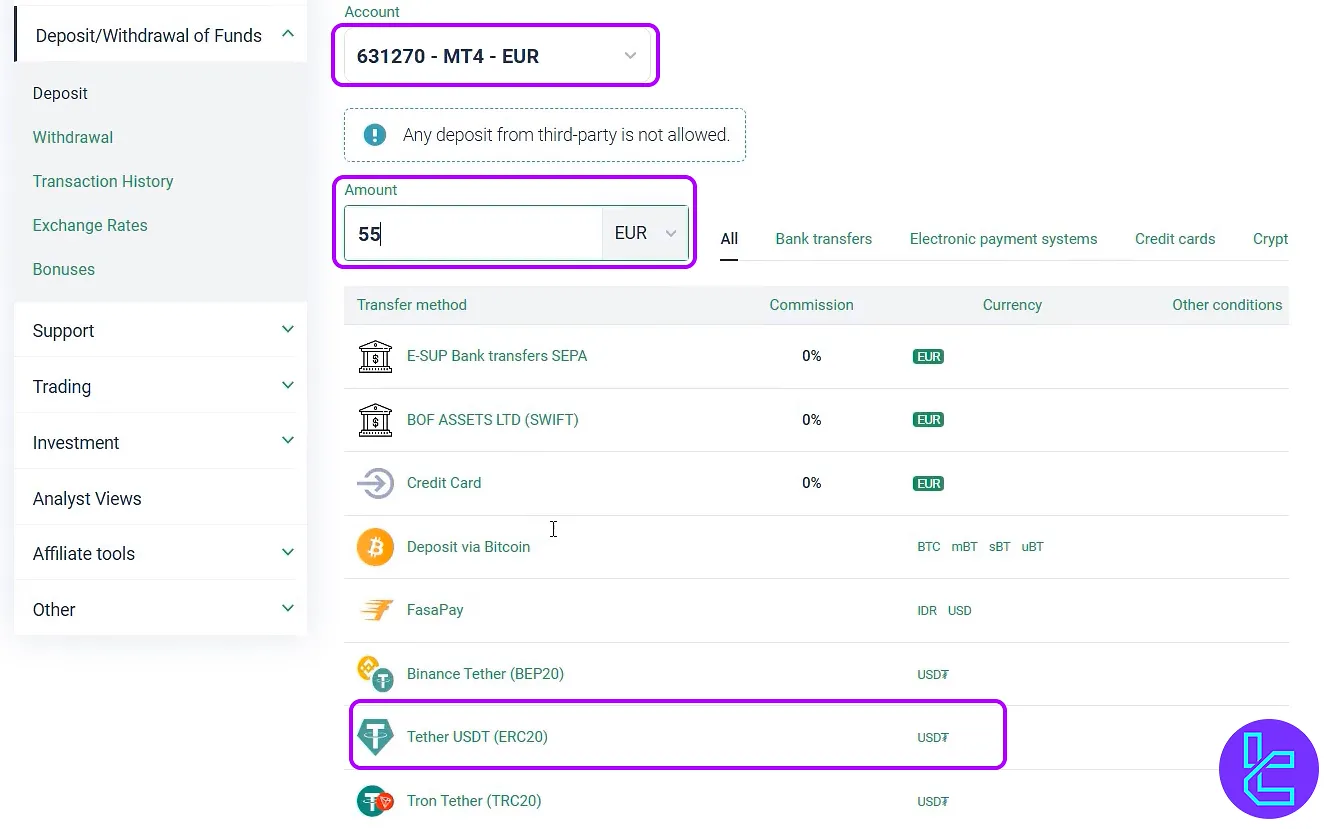
A critical reminder is that Tether is the only sender of Tether on the ERC-20 blockchain network. Any other token will result in a fund loss.
Click "Next" to display the destination address and QR code.
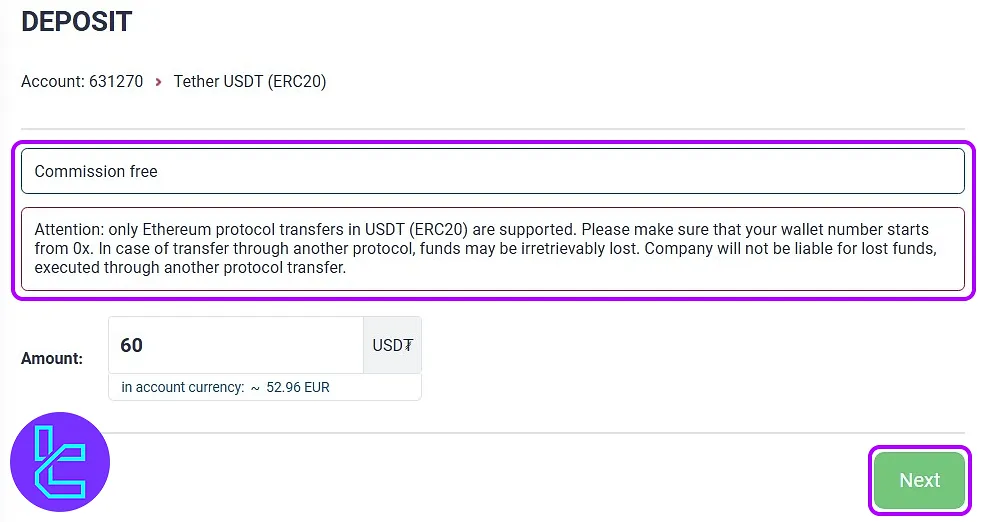
#3 Retrieve and Scan the Wallet Address
Open your mobile wallet, select ERC-20 USDT, click "Send", scan the QR code, or paste the address manually to transfer the money from your personal wallet.

#4 Track and Verify the Transaction
To view transaction details, navigate to "Funds" section and enter "Transaction History".
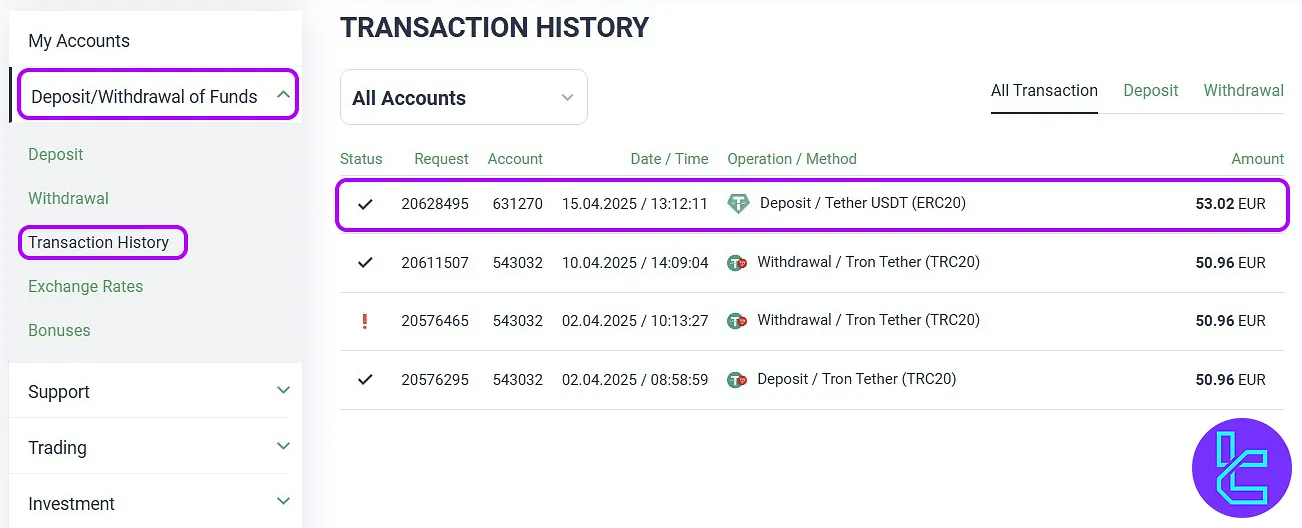
Traders must note that there are other available Esperio deposit and withdrawal methods that traders can learn about by reading TradingFinder articles.
TF Expert Suggestion
The Esperio ERC20 deposit process is fast, secure, fee free, and only requires 5 minutes to complete. After completing the payment, traders can use the “Transaction History” section to verify their payment.
It’s worth noting that this method is also available for payouts and traders can complete the Esperio ERC20 withdrawal using the guides on the Esperio tutorial page.













