The Esperio TRC20 withdrawal is a straightforward 4-step process, that enables users to securely transfer funds using Tether (USDT) on the Tron blockchain network. Cash-out any amount between €47.24 and €1,000 using this method.
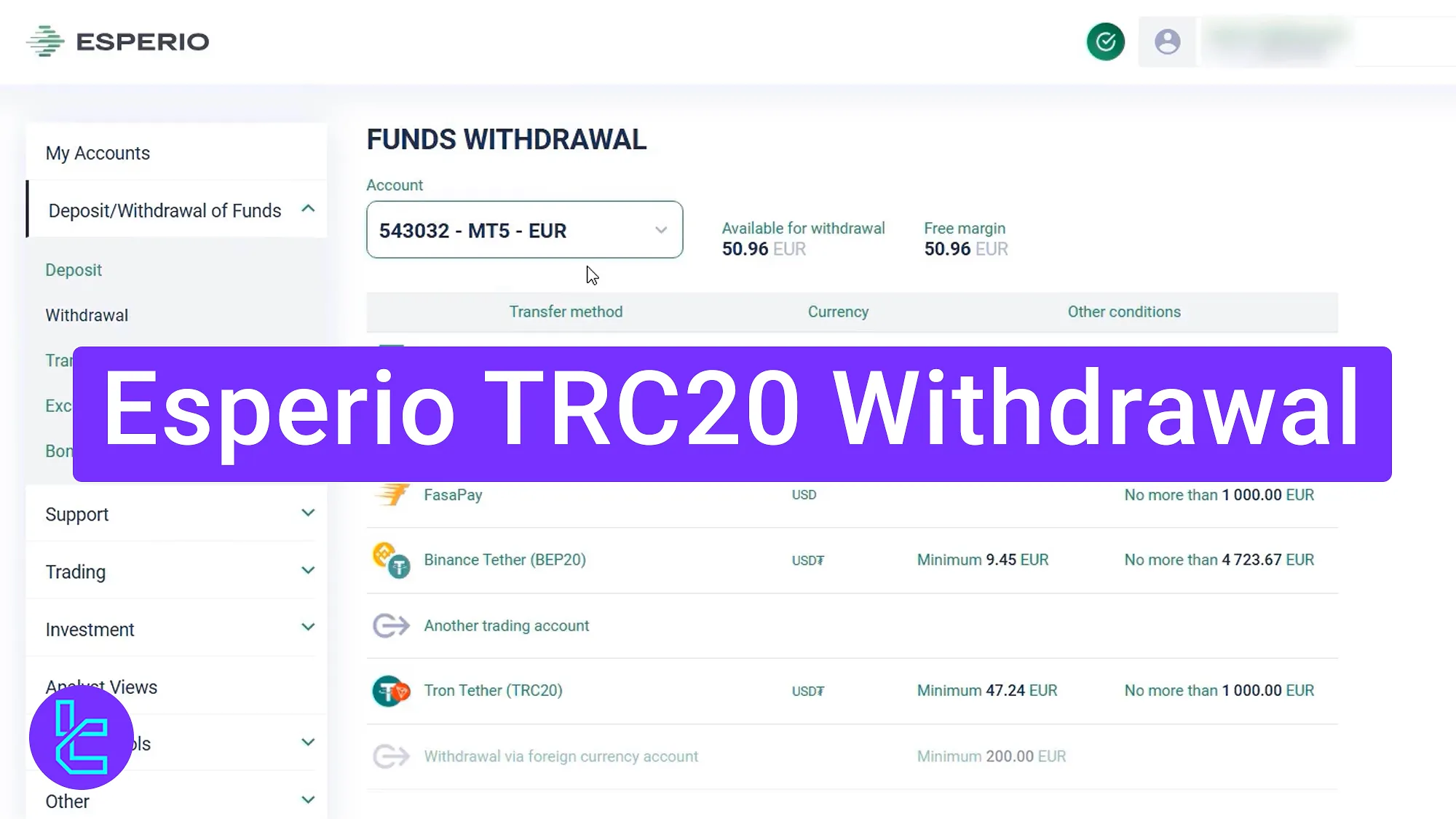
Step-by-Step Guide to Esperio TRC20 Payout
Follow these steps to request and confirm a payout on the Esperio broker using Tether (USDT) via the Tron network. Esperio TRC20 withdrawaloverview:
- Access the payout section on the Esperio dashboard;
- Choose the Tether (TRC20) network;
- Enter the cash-out amount and wallet address;
- Track the cash-out status.
#1 Go to the "Withdrawal" Section
Start the process by following these steps:
- Log in to your Esperio account;
- Click on the "Deposit/Withdraw if Funds" option to begin the process.
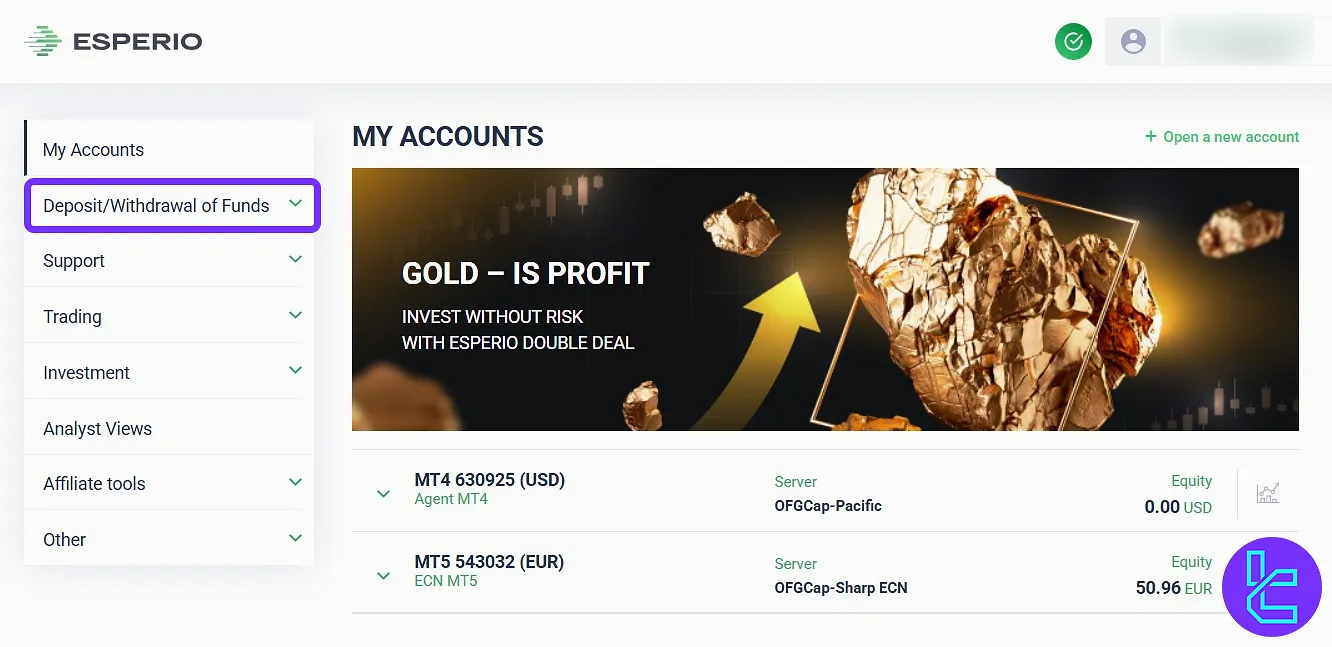
#2 Select "Tether USDT" via the Tron (TRC20) Network
Now, click on the “Withdraw” tab. Then, select the account where your funds are held, and from the list of methods, choose Tether (USDT) on the TRC-20 network. Ensure your withdrawal is between €47.24 ($50) and €1,000 per request.
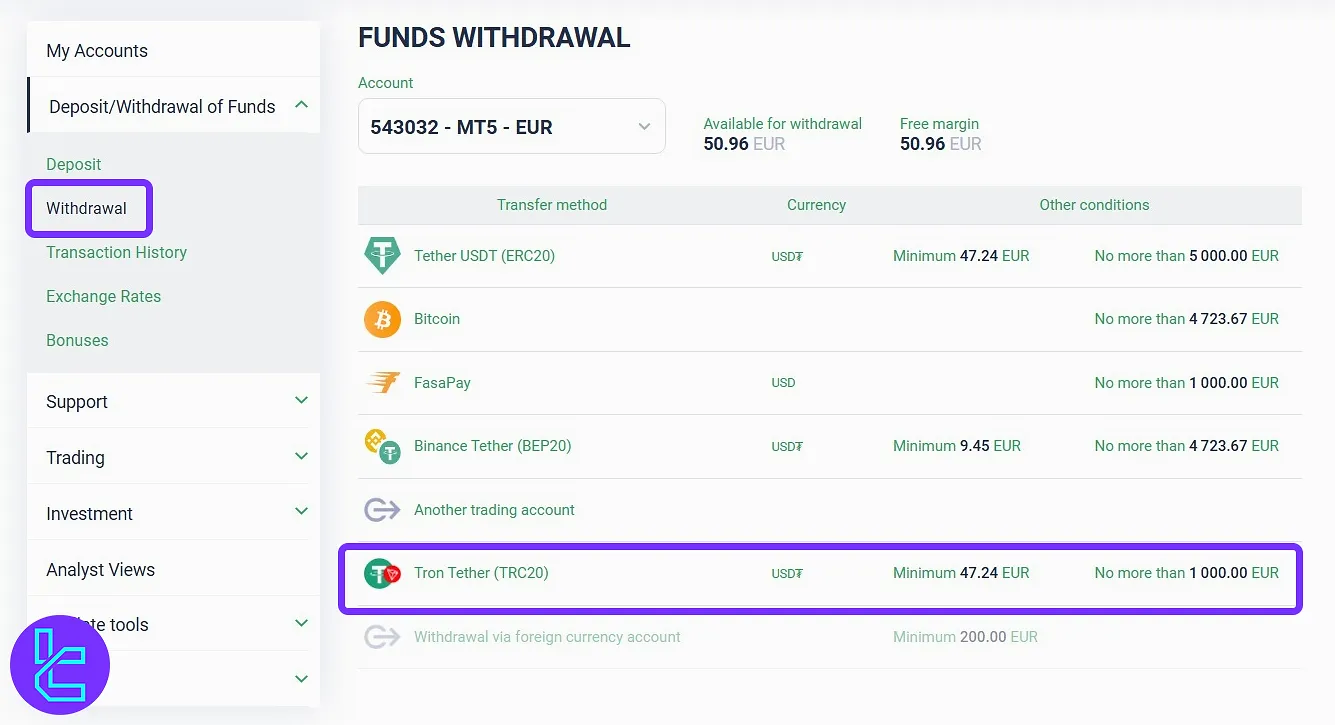
It’s important to note that traders can choose the Esperio ERC20 withdrawal method in this step as well. This allows them to receive USDT via the Ethereum network.
#3 Enter Payout Details and Submit Your Request
Now follow the steps listed below:
- Start by entering the amount you wish to withdraw;
- Paste your TRC20-compatible USDT wallet addressfor cryptocurrencies payouts;
- Click "Receive Code" to get your verification code via SMS or voice call;
- Enter the code in the designated field;
- Click "Create Request" to complete the process and receive a confirmation of your payout.
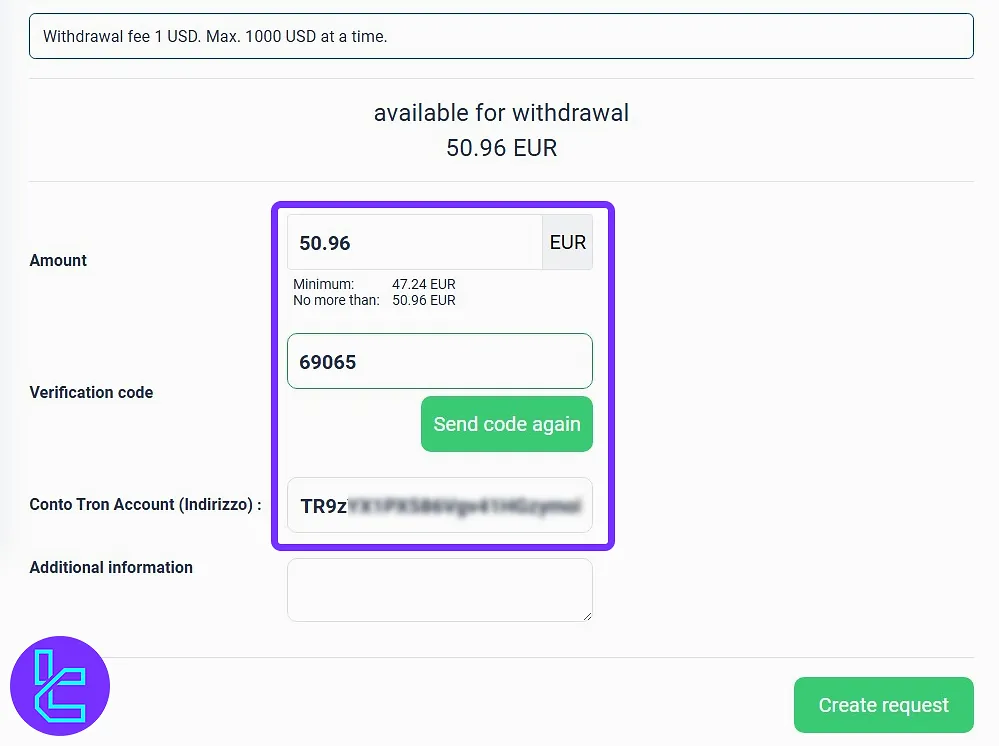
#4 Monitor the Status in "Transaction History"
Navigate to "Transaction History", then select the"Withdrawal" tab to monitor the status. The standard processing time is typically 1 to 3 hours, with possible delays up to 3 business days due to KYC.
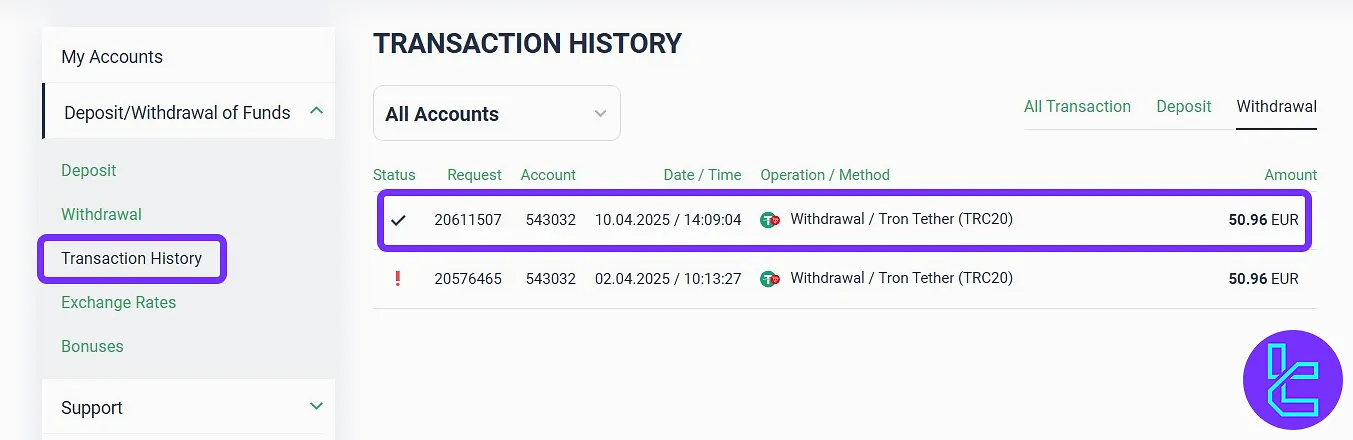
TF Expert Suggestion
The Esperio TRC20 withdrawals are usually approved within 1 to 3 hours; though additional verification may extend the timeframe to up to 3 business days.
If you would like to learn about alternative Esperio deposit and withdrawal options, check out the guides available on the Esperio tutorial page.













