Esperio verification takes just 10 minutes. To complete the KYC process, enter your personal information, and upload a clear photo of your ID document (passport, ID card, or driver’s license).
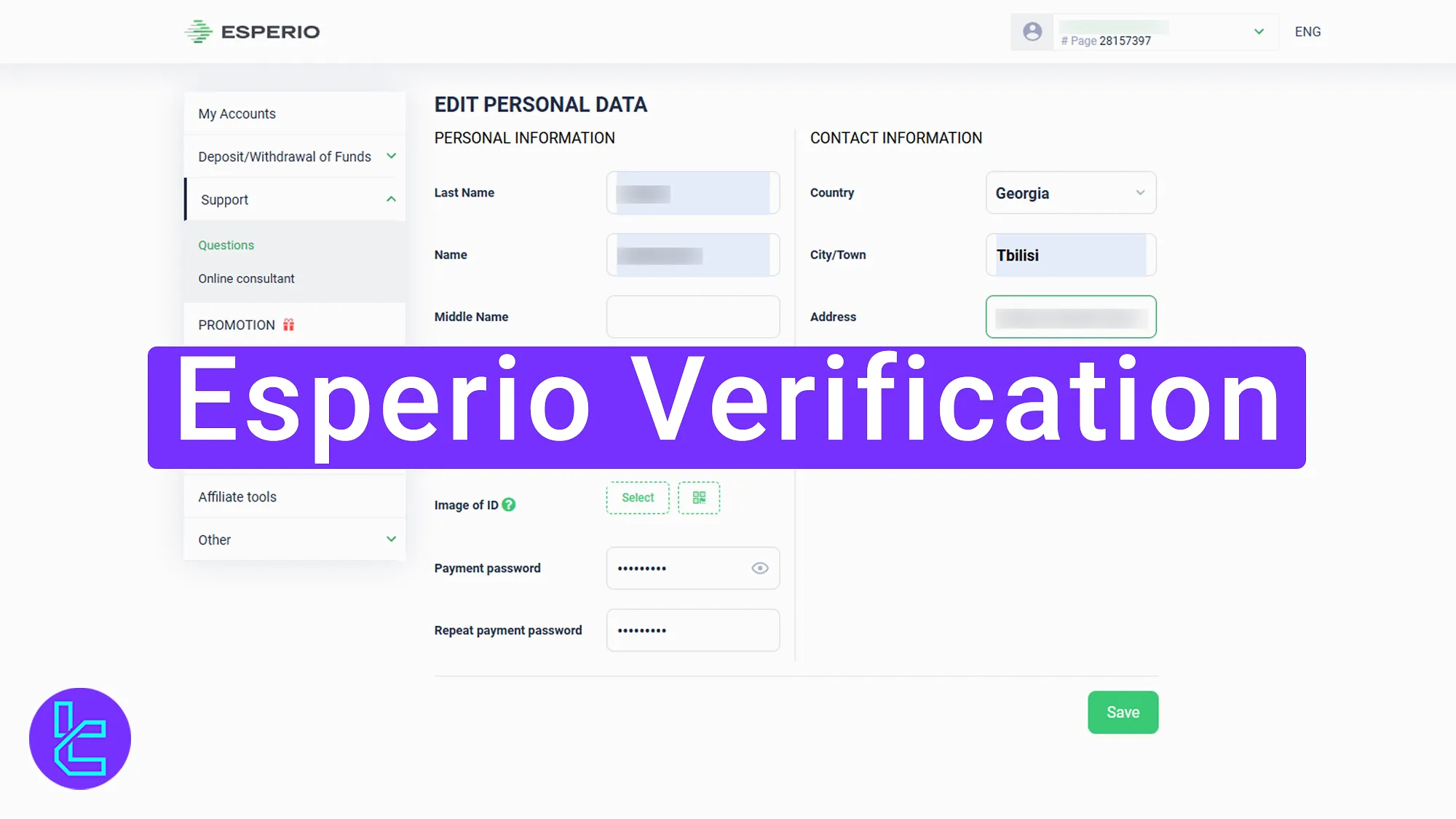
How to Verify Your Esperio Account
To verify your identity and address with Esperio, you must follow 3 simple steps.
Esperio verification:
- Navigate to the personal information section, and upload a clear photo of your ID document;
- Open trading account to finalize KYC process;
- Check the validation status.
#1 Complete Your KYC & Secure Your Account
Follow these three steps to complete the Esperio validation:
- Log in, open “Profile”, and upload your ID under “Personal Data”;
- Enter your full name, date of birth, and national ID card number;
- Upload a clear, high-quality image of your ID card (both front and back) in JPEG or PNG format;
- Upload a valid proof of address (utility bill, bank statement, or government-issued residency certificate) dated within the last six months;
- Set a strong, unique payment password with letters, numbers, and symbols, and store it securely.
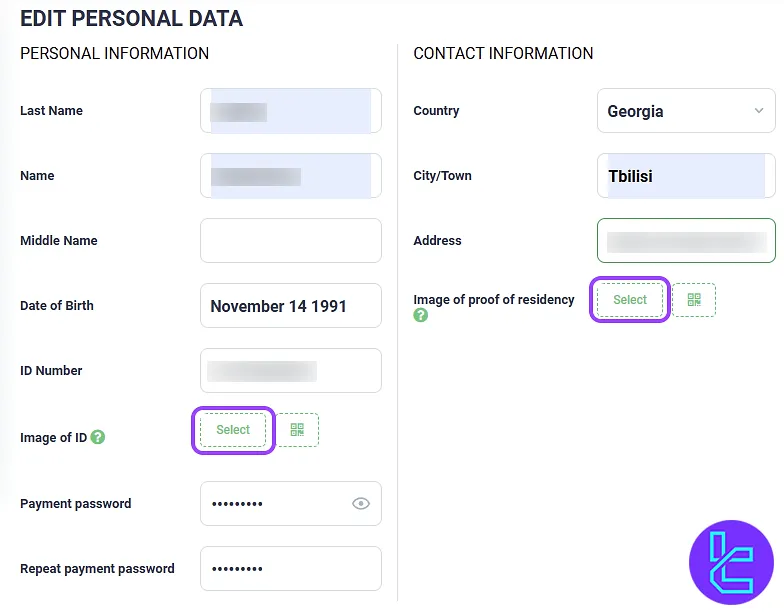
#2 Finalize Validation and Open Your Trading Account
To complete your start trading with this broker, accept the terms and conditions and provide additional details such as:
- Employment status
- Annual income
- Financial background
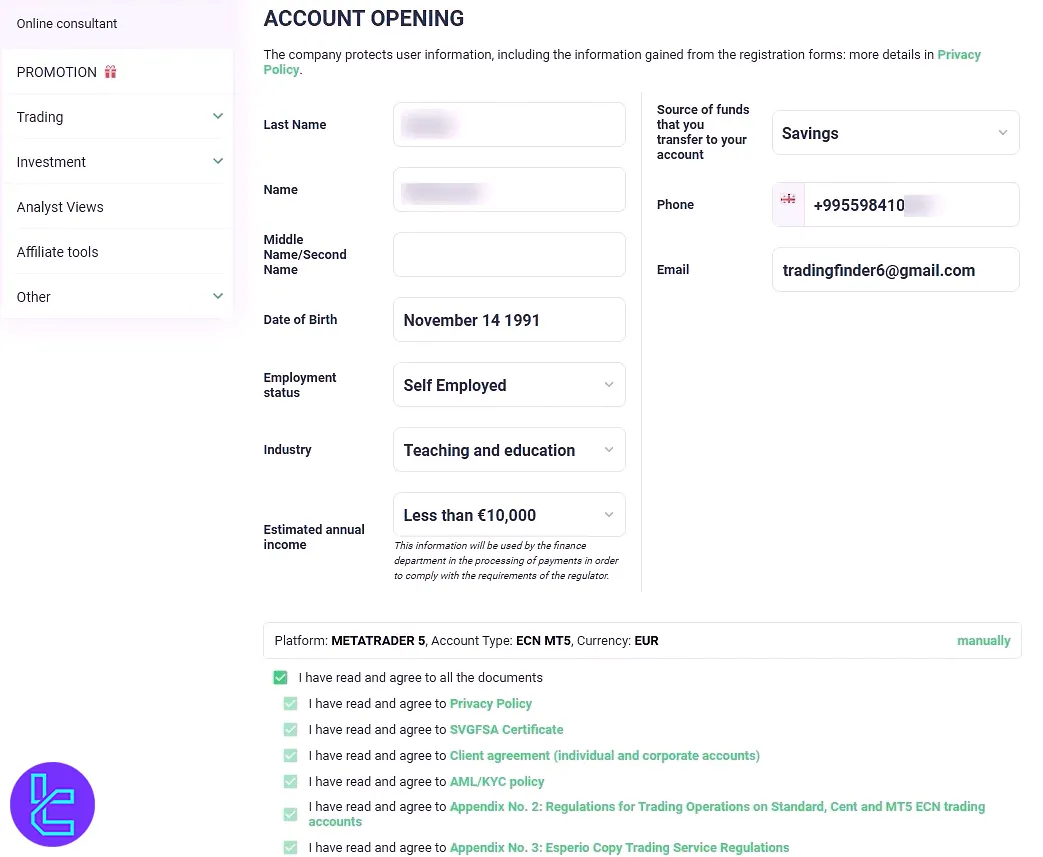
#3 Check Your Approval Status
After submitting your documents, you can check the status of your validation by selecting “Personal Data” and checking whether your ID card and proof of residence are marked as “Verified” or “Pending”.
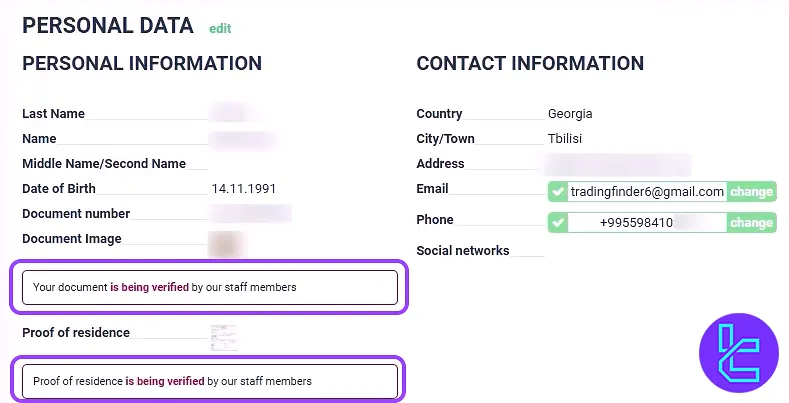
TF Expert Suggestion
Finalize your Esperio verification in three simple steps by entering your personal and employment details, providing proof of identity, and upload proof of address documents.
With your account verified, explore Esperio deposit and withdrawal methods and manage your finances efficiently. The Esperio tutorial page provides in-depth details.













