ETO Markets registration is a 3-step process. During this process you must provide your personal information (full name, email address and mobile number) and set your account preferences to complete the account setup.
ETO Markets offers four live account types (PRO, BASIC, PRIME, and STD) with $100 minimum deposit requirement that traders can choose from after signup.
Spreads are floating, starting as low as 0.0 pips on the PRO account (with a commission of USD 3.5 per side) and from 1.0 to 1.7 pips on other account types with no trading commission.
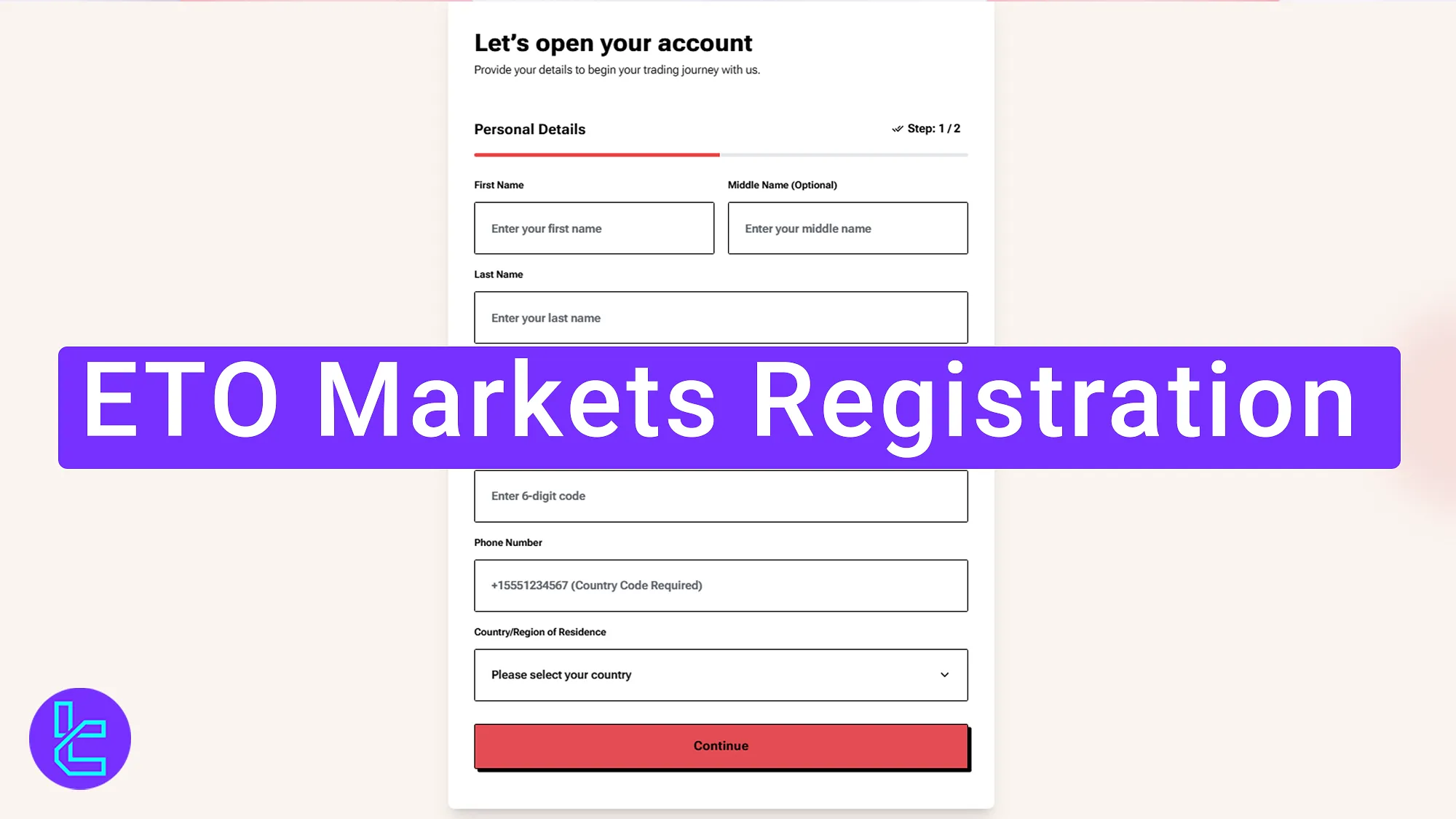
Overview of ETO Markets Account Setup Steps
Getting started with the ETO Markets broker is user-friendly and straightforward, providing you with fast access to your personalized trading dashboard.
ETO Markets registration process:
- Go to the official website to begin the process;
- Enter your personal details and confirm your email address;
- Choose your preferred MetaTrader platform and account currency.
Before creating an account, it's advisable to review the signup requirements and have the necessary documents prepared to ensure a smooth and efficient on-boarding experience with this Forex broker.
Registration Requirements | Yes/No |
Email Sign-up | Yes |
Phone Number Required | Yes |
Google Account Login | No |
Apple ID Login | No |
Facebook Login | No |
Full Name | Yes |
Country of Residence | Yes |
Date of Birth | No |
Address Details | No |
Email Verification | Yes |
Phone Number Verification | No |
Financial Status Questionnaire | No |
Trading Experience Questionnaire | No |
#1 Access the Broker Profile
Getting started is simple. Just follow these steps:
- Click the "Open an Account" button at the bottom of this page;
- On the ETO Markets homepage, select "Open live account" again to proceed.
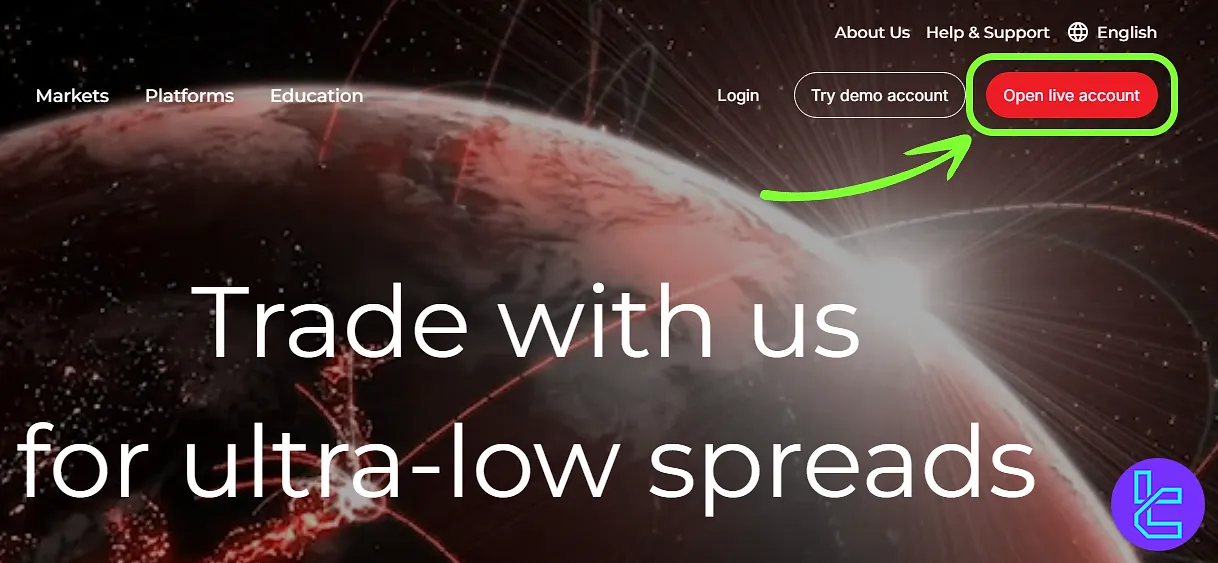
#2 Enter Personal Information
Fill in your first name, middle name, last name, and email address. After entering your email, click "Verify". You will receive a code in your inbox. Copy this code and paste it into the verification field.
Next, enter your phone number and choose your country of residence. This step ensures your account is linked with the correct regional data.
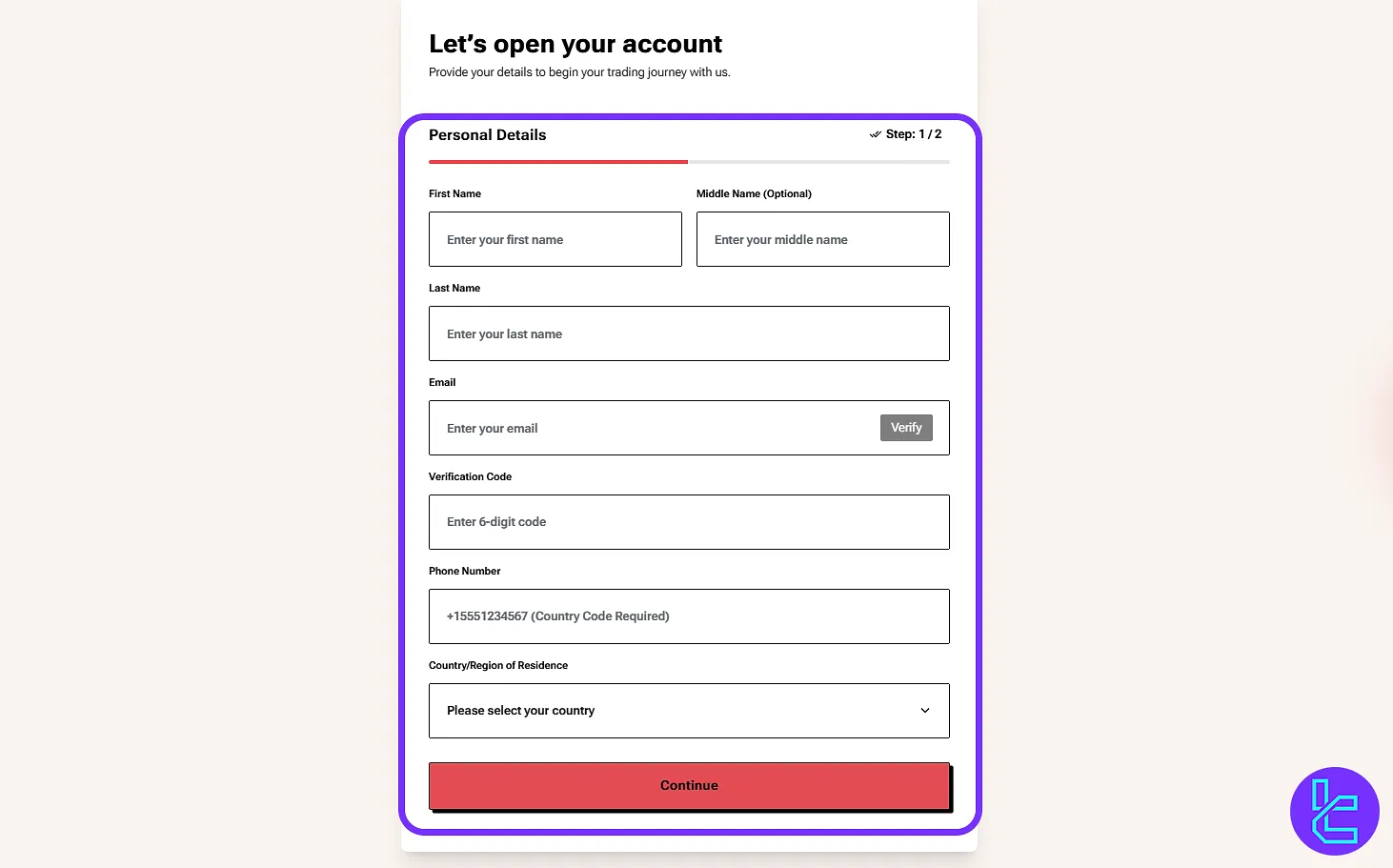
#3 Choose Your Trading Platform
ETO Markets offers two major trading platforms, MetaTrader 4 and MetaTrader 5. For this tutorial, we select MetaTrader 4 due to its popularity and user-friendly tools.
Decide the currency for your account based on your trading preferences. Multiple currency options are available to accommodate traders worldwide.
Finally, tick the boxes to confirm you agree with the broker's terms and conditions. Once complete, click "Submit". You will then be redirected to your account dashboard, confirming successful account setup.
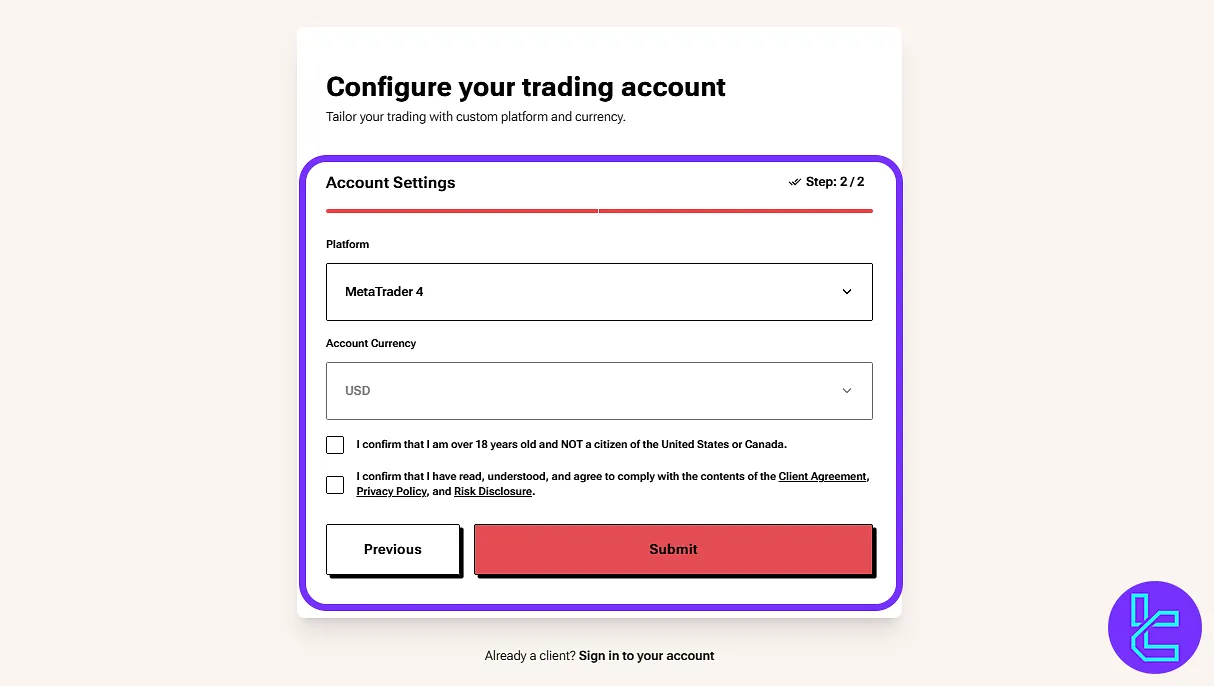
Analysis and Comparison of the ETO Markets Account Setup Process with Other Brokers
The table below highlights the account account setup requirements and essential needed to create an ETO Markets account, in comparison with brokerage platforms.
Registration Requirements | ETO Markets Broker | |||
Email Sign-up | Yes | Yes | Yes | Yes |
Phone Number Required | Yes | Yes | Yes | No |
Google Account Login | No | No | No | No |
Apple ID Login | No | No | No | No |
Facebook Login | No | No | No | No |
Full Name | Yes | Yes | Yes | No |
Country of Residence | Yes | Yes | Yes | Yes |
Date of Birth | No | Yes | Yes | No |
Address Details | No | No | No | No |
Email Verification | Yes | No | Yes | Yes |
Phone Number Verification | No | No | No | No |
Financial Status Questionnaire | No | No | No | No |
Trading Experience Questionnaire | No | No | No | No |
TF Expert Suggestion
An ETO Markets registration account typically takes about 5 minutes. You'll be asked to provide personal information, including your mobile number, email address, and country of residence.
Once your account is set up, the next step is to complete the ETO Markets verification process. For full guidance, you can follow the detailed, step-by-step instructions available on the ETO Markets tutorial page.













