Exclusive Markets ERC20 deposit can be completed in 6 steps, which include selecting your account, entering your funding amount, choosing Tether (USDT) on the ERC20 network, and transferring funds through your crypto wallet.
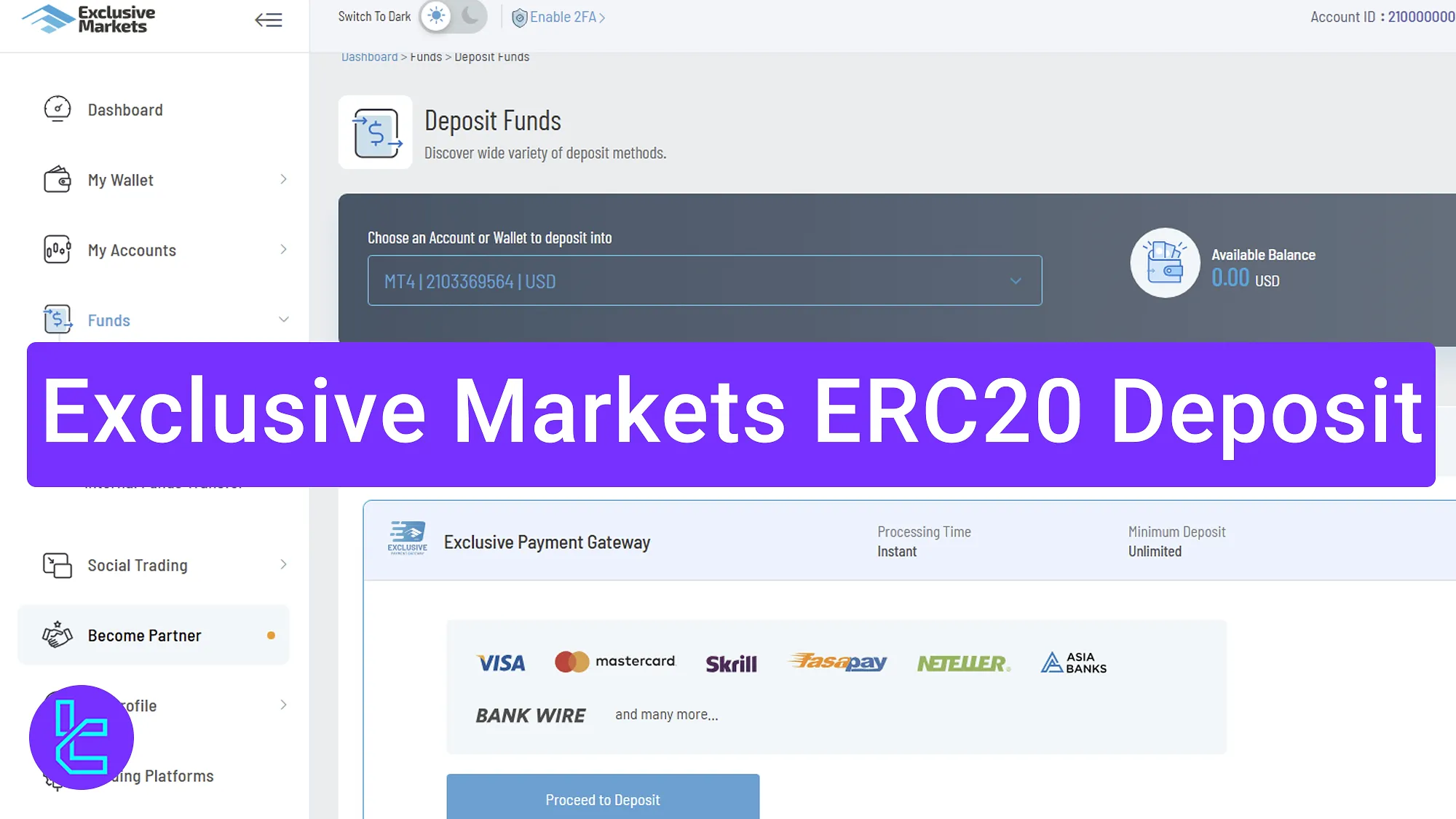
Overview of Exclusive Markets ERC20 Funding Process
Funding Tether (USDT) via the Ethereum network into your Exclusive Markets broker account is a straight forward and beginner-friendly procedure.
Exclusive Markets ERC20 deposit steps:
- Navigate to the top-up section of the broker’s main page interface;
- Choose your account and preferred network;
- Enter the cash amount and currency;
- Select Tether ERC20 token;
- Use your crypto wallet to transfer funds;
- Verify transaction completion and tracking history.
#1 Log in to Your Exclusive Markets Account and Click "Deposit Funds"
Access the Exclusive Marketsdashboard securely, then click the "Deposit Funds" button at the top to begin the process.
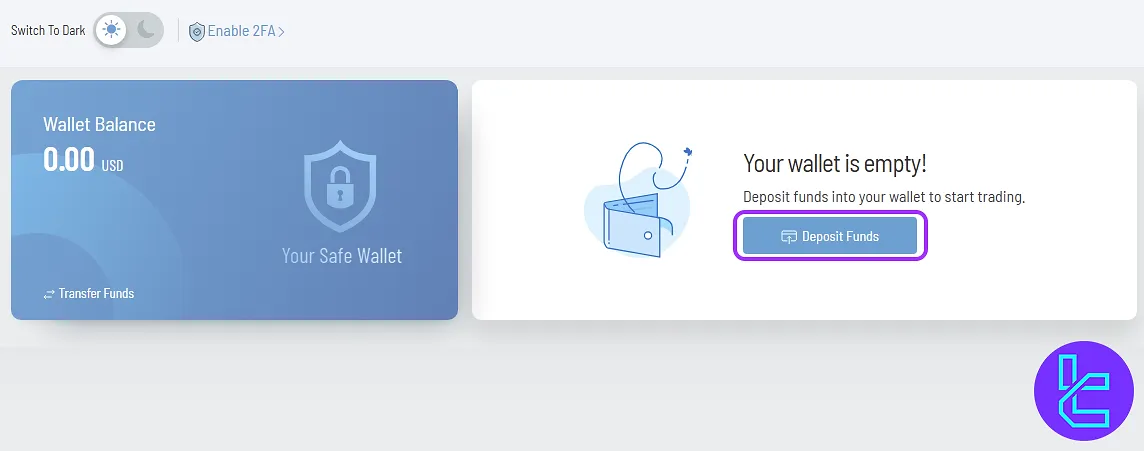
#2 Select Your Account, Confirm Network, and Open the Terminal
Now follow these steps:
- Choose your preferred trading account;
- Select "Cryptocurrency";
- Click "Proceed to Deposit".
Finally, click "Open Terminal" to enter your ERC20 funding details.
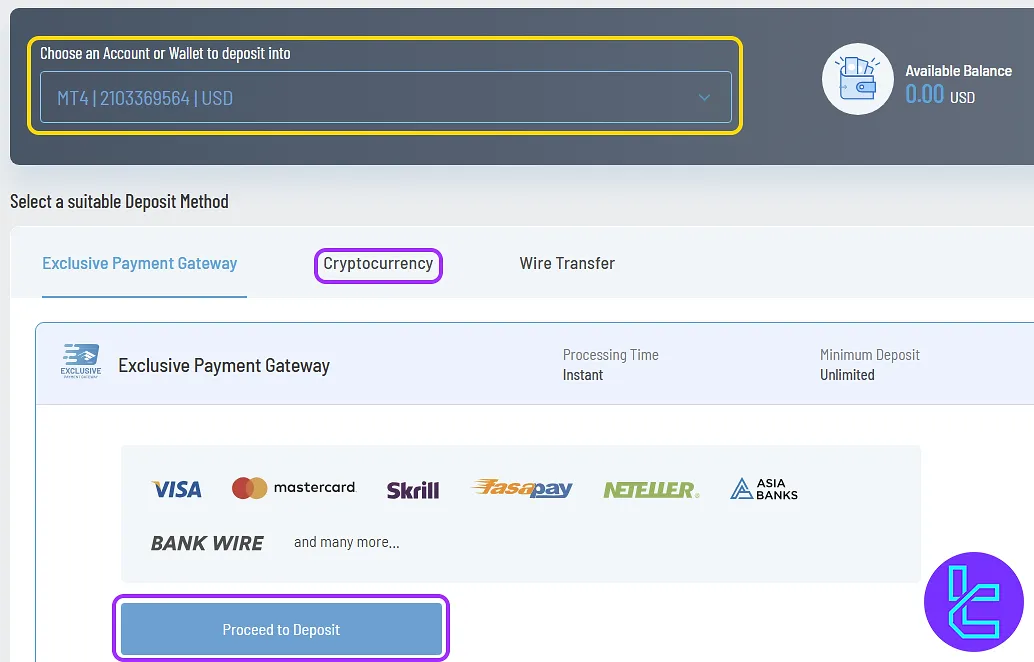
#3 Choose Payment Method, Review Info, and Confirm FundingDetails
Select a payment option like "Crypto" or "Binance Pay" that matches your wallet. If necessary, update your email or profile. Then, choose USDT as your currency, enter your funding amount (minimum $50), and click "Deposit" to move forward.
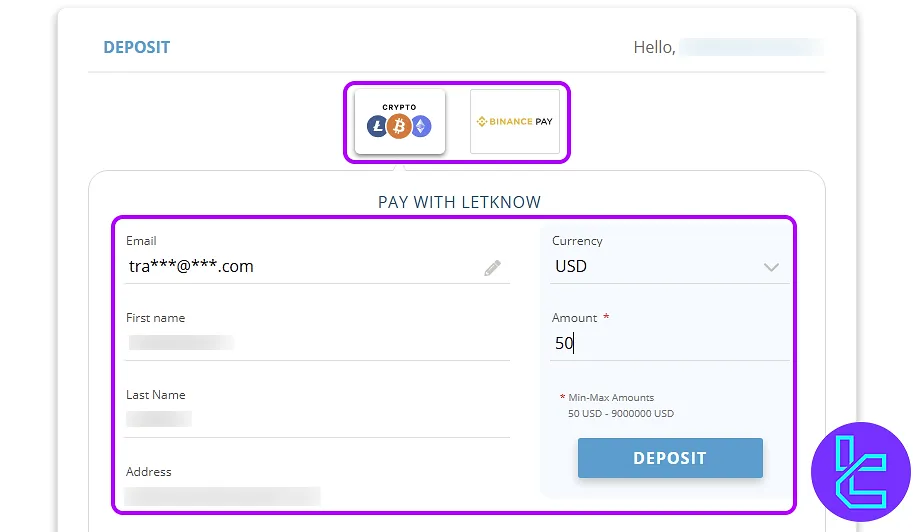
#4 Select USDT ERC20 as the Token Type
Choose ERC20 as the network for USDT transfer.
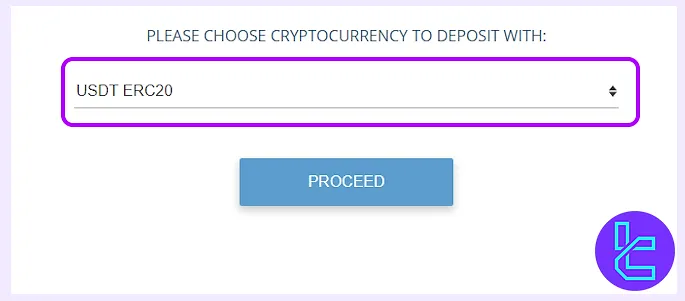
#5 Review Funding Amount and Send Funds via Wallet
Double-check or adjust your USDT top-up amount if needed, then copy the wallet address or scan the QR code to send USDT from your wallet and complete the transfer.
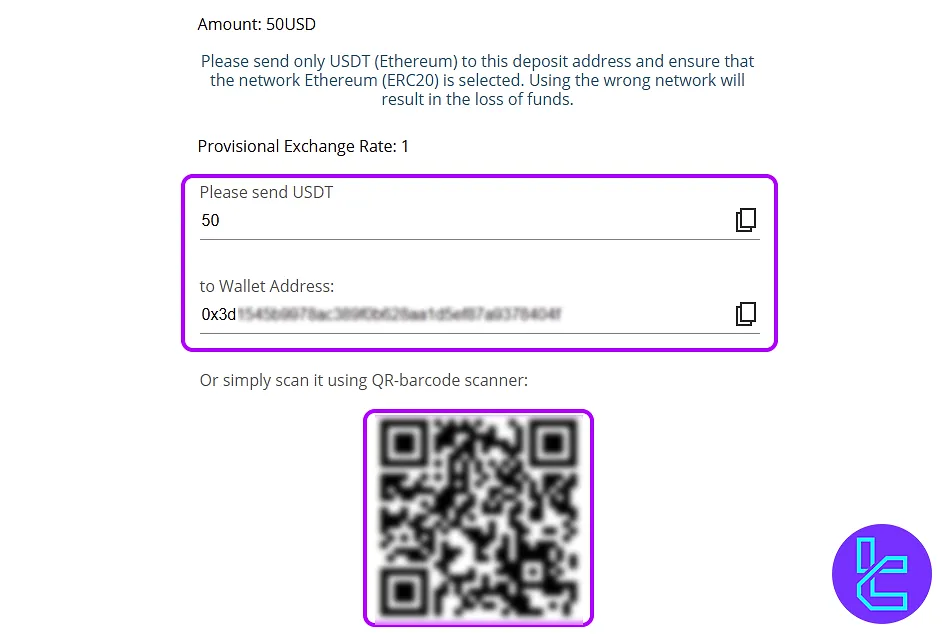
#6 Check Transaction History
Go to the "Transaction History" under the "wallet section" to track your funding status.
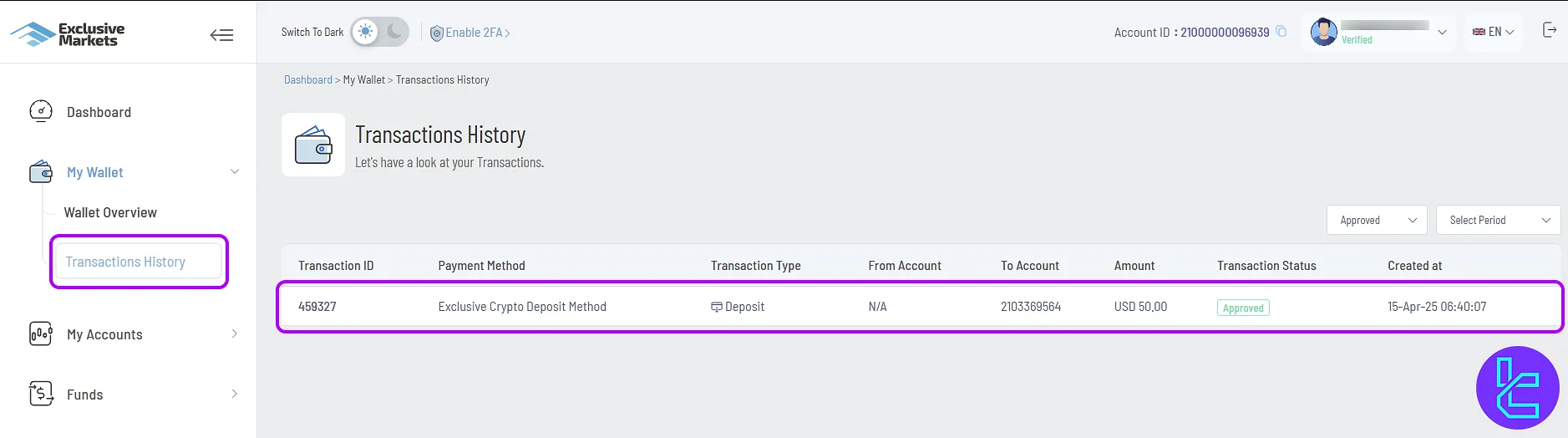
TF Expert Suggestion
Exclusive Markets ERC20 deposit allows funding from $50 up to $9,000,000 using a crypto wallet or centralized exchange.
If you want to receive USDT on other blockchain networks, check the Exclusive Markets deposit and withdrawal methods. The full walkthrough is available on the Exclusive Markets tutorial page.













