Exclusive Markets TRC20 deposit method lets you fund your account in just 5 minutes with zero commission, a minimum paymentof $50, and a maximum of 9,000,000 USDT.
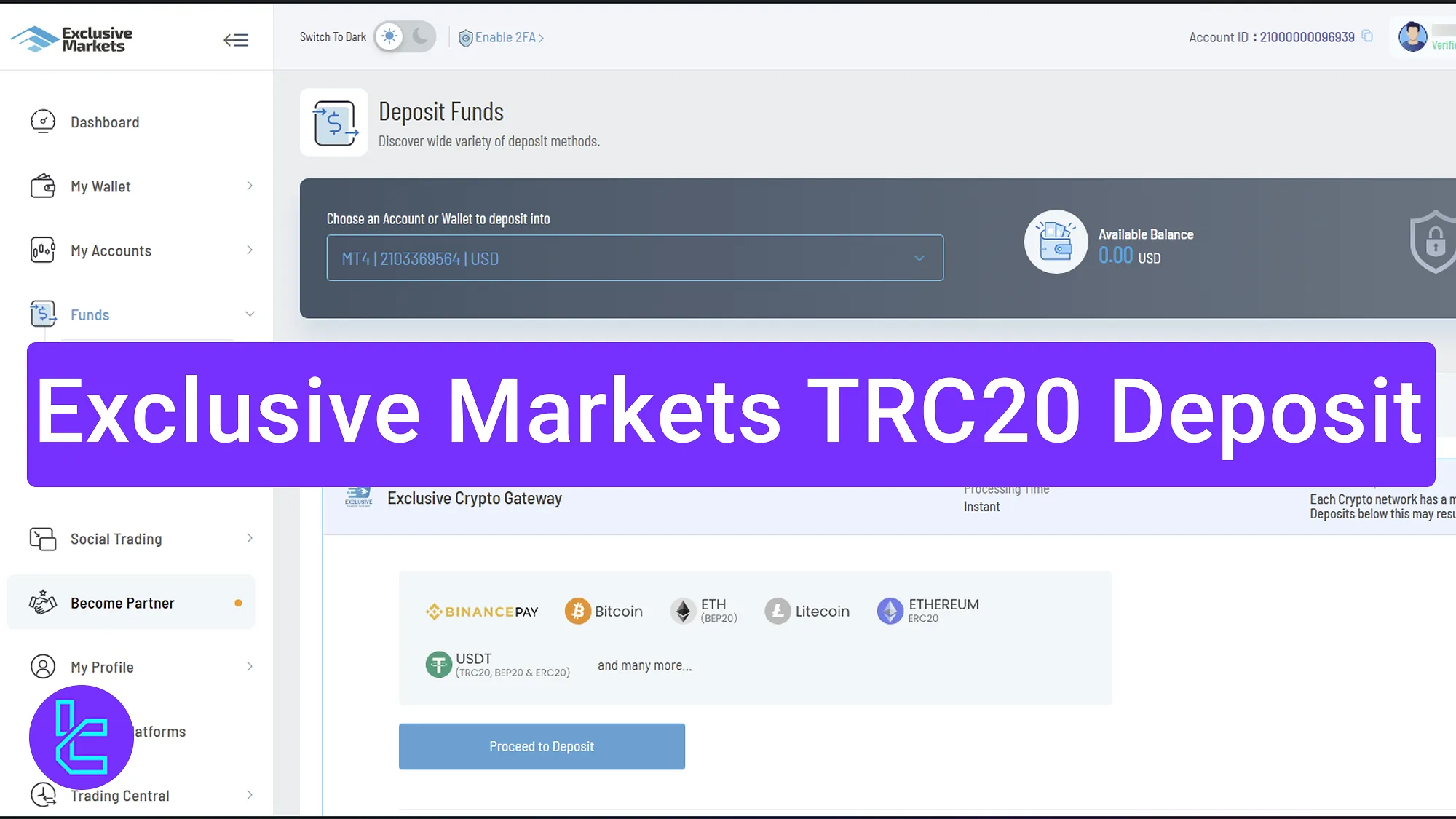
Overview of the Exclusive Markets TRC20 Funding Steps
Traders can easily fund their accounts in the Exclusive Markets broker using Tether (USDT) on the Tron network in just 5 steps.
Exclusive Markets TRC20 deposit:
- Entering the payments section;
- Choosing the desired account and confirming the cryptocurrency network;
- Selecting USDT-TRC20 from the available cryptocurrencies;
- Scanning the QR code or copying the wallet address;
- Checking the transaction status.
#1 Navigate to the Top-up Option
Log into your Exclusive Markets account and click on the "Deposit Funds" button at the top of the page.
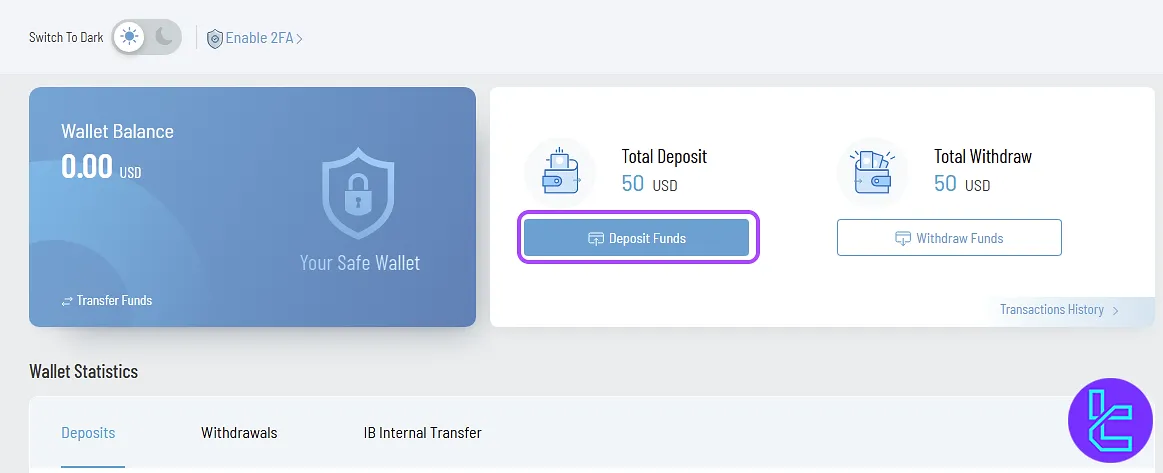
#2 Choose Account and Network Type
Select your preferred trading account and choose “USDT” from the available options in the “Cryptocurrency” menu.
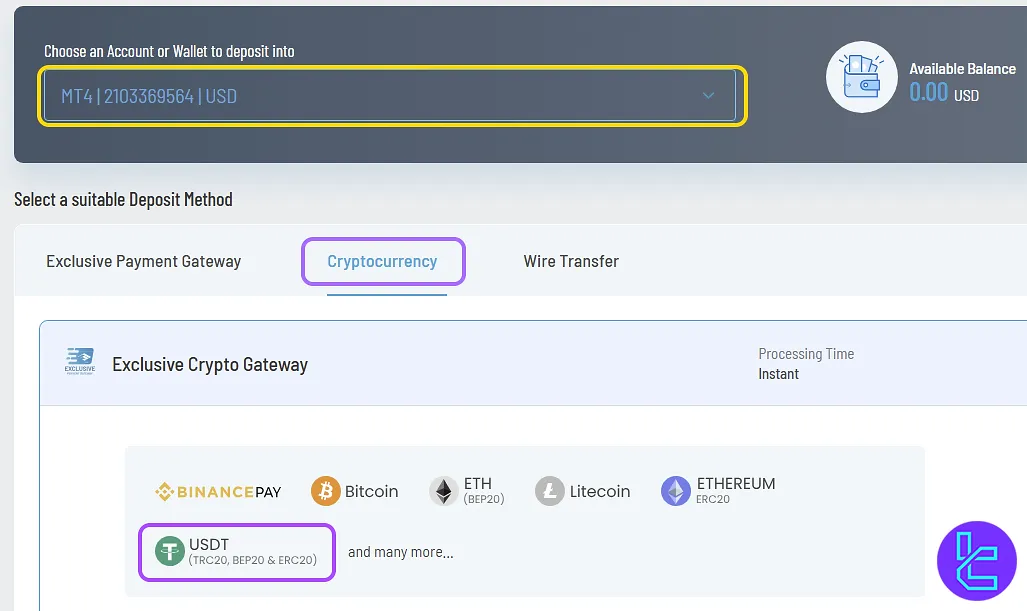
#3 Open Terminal, Select Wallet, and Set Top-up Details
Now follow these easy steps:
- Click "Open Terminal" to choose from available wallets like Binance Pay or other crypto options;
- Select your payment currency (USD);
- Enter your transfer amount (minimum $50 and Maximum $9,000,000).
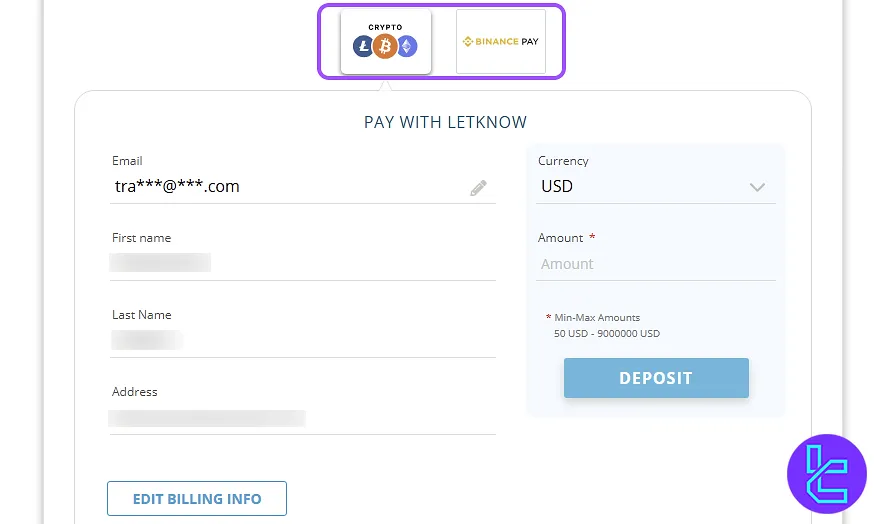
Select USDT-TRC20 as your crypto type and click "Proceed" to generate the wallet details.
#4 Scan the QR Code and Complete Payment
You can scan the generated QR code using your crypto wallet or manually enter the wallet address. The, transfer the funds from your personal wallet
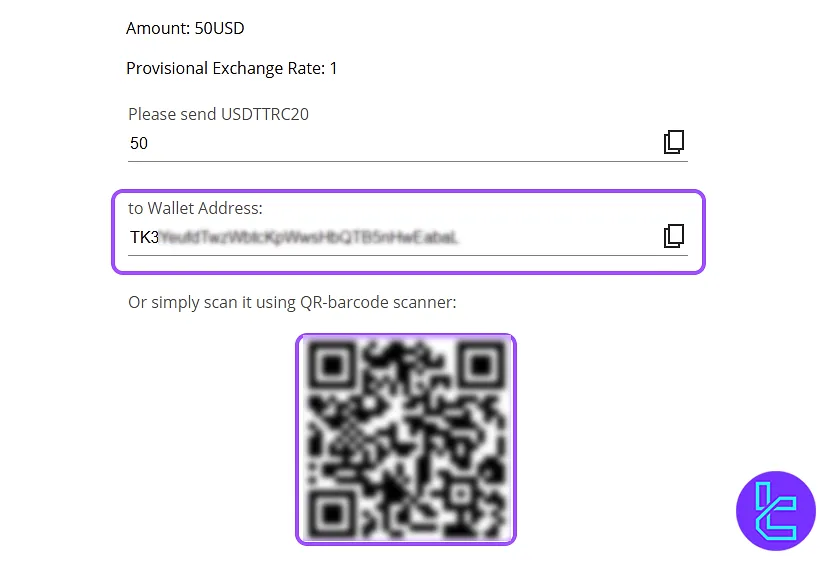
#5 Verify Cash in Transaction History
To check your transaction status, go to "My Wallet", click "Transaction History", and ensure the payment status is successful.
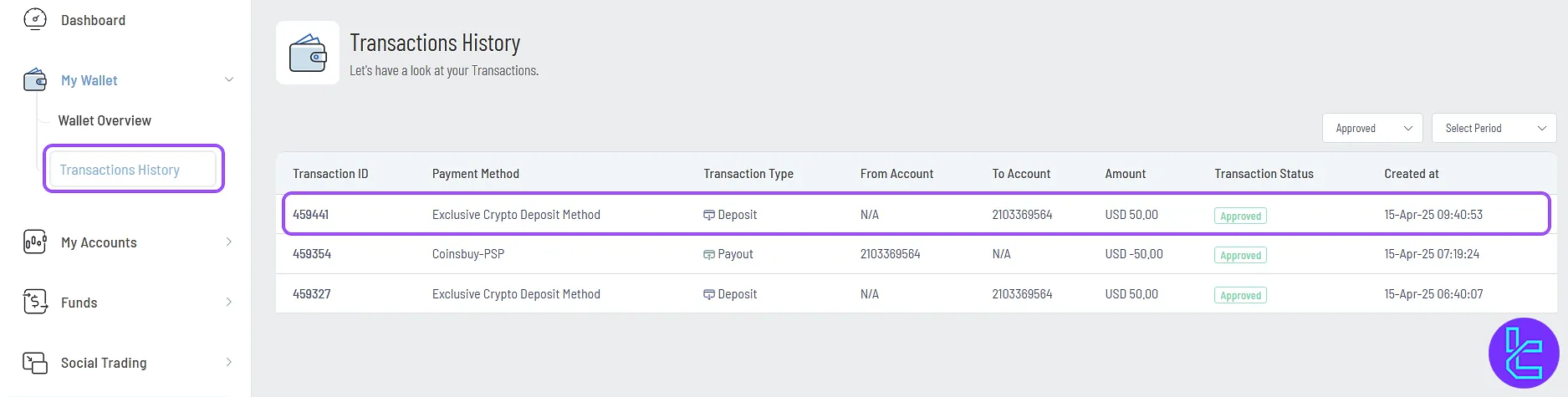
TF Expert Suggestion
Exclusive Markets TRC20 deposit is a simple 5-step process that requires a minimum of $50 USDT. Users can fund their accounts using USDT on the Tron network through supported crypto wallets or licensed centralized exchanges like Binance.
If you are intrested in learning about alternative payment options, check the Exclusive Markets deposit and withdrawal article on the Exclusive Markets tutorialpage.













