Exclusive Markets TRC20 withdrawal method allow traders to cash-out a minimum of $50 in a 4-step process.
To complete this procedure, access the payout section, choose the transfer amount and USDT on the Tron network, and verify the transaction using an email verification code.
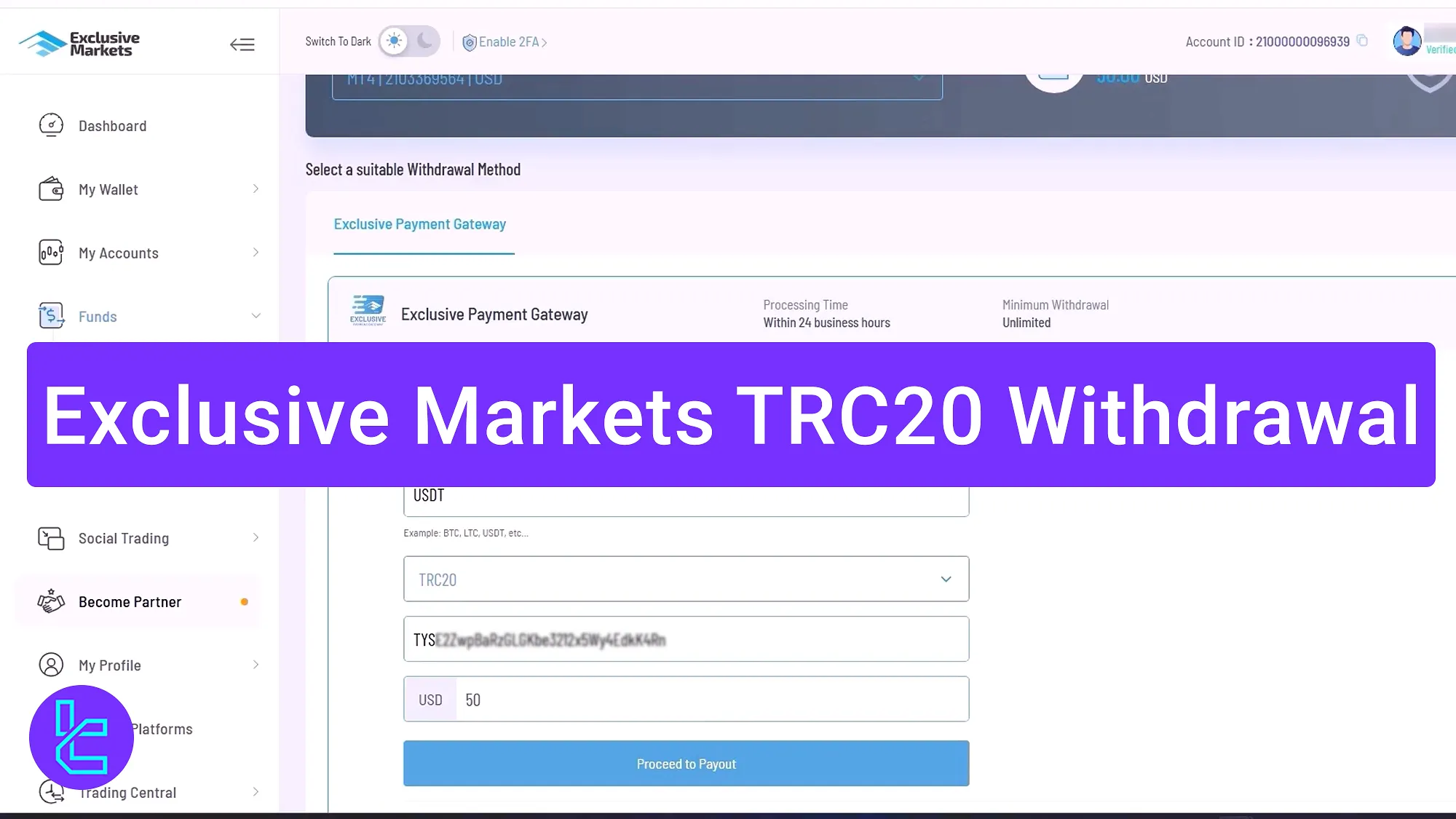
Step-by-Step Process for Exclusive Markets TRC20 Payout
Cashing out funds from the Exclusive Markets broker using USDT on the Tron network, allows you to receive funds with a minimal transaction fee (typically under $1).
Exclusive Markets TRC20 withdrawal overview:
- Access the payout section;
- Enter tranasction details and choose USDT TRC-20 as the transfer method;
- Verify the transaction via email code;
- Check transaction status.
#1 Access the transfer-out Dashboard
Log in and click "Withdraw Funds" at the top of your Exclusive Markets dashboard.
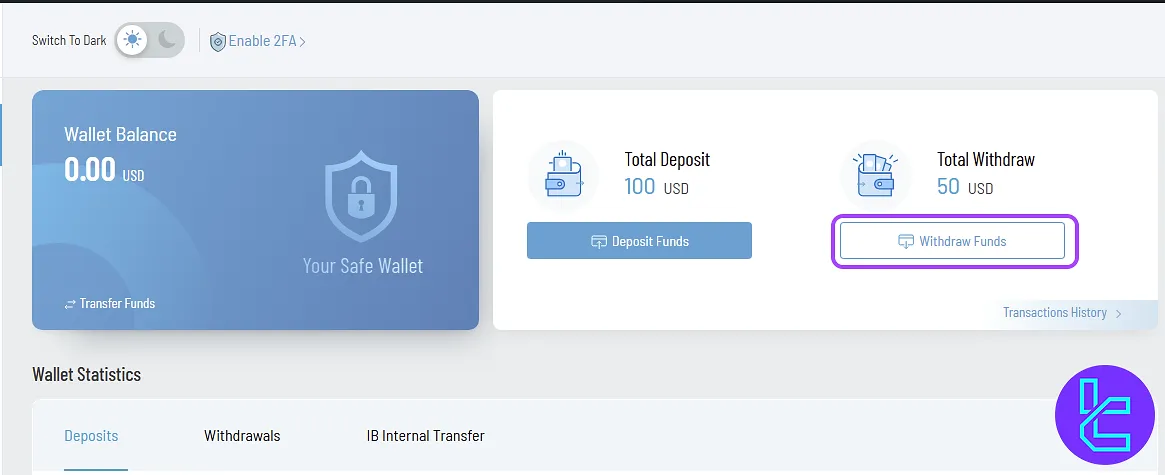
#2 Select Your Trading Account and Complete TRC20 Cash-out Details
To cash out your profits, follow these steps:
- Choose the trading account from which you'd like to transfer money; Selecting "Crypto", choose USDT, and input TRC20 as the network;
- Paste your TRC20 wallet address into the designated field;
- Enter your desired amount (a minimum of $50 is required);
- Click "Proceed to Payout".
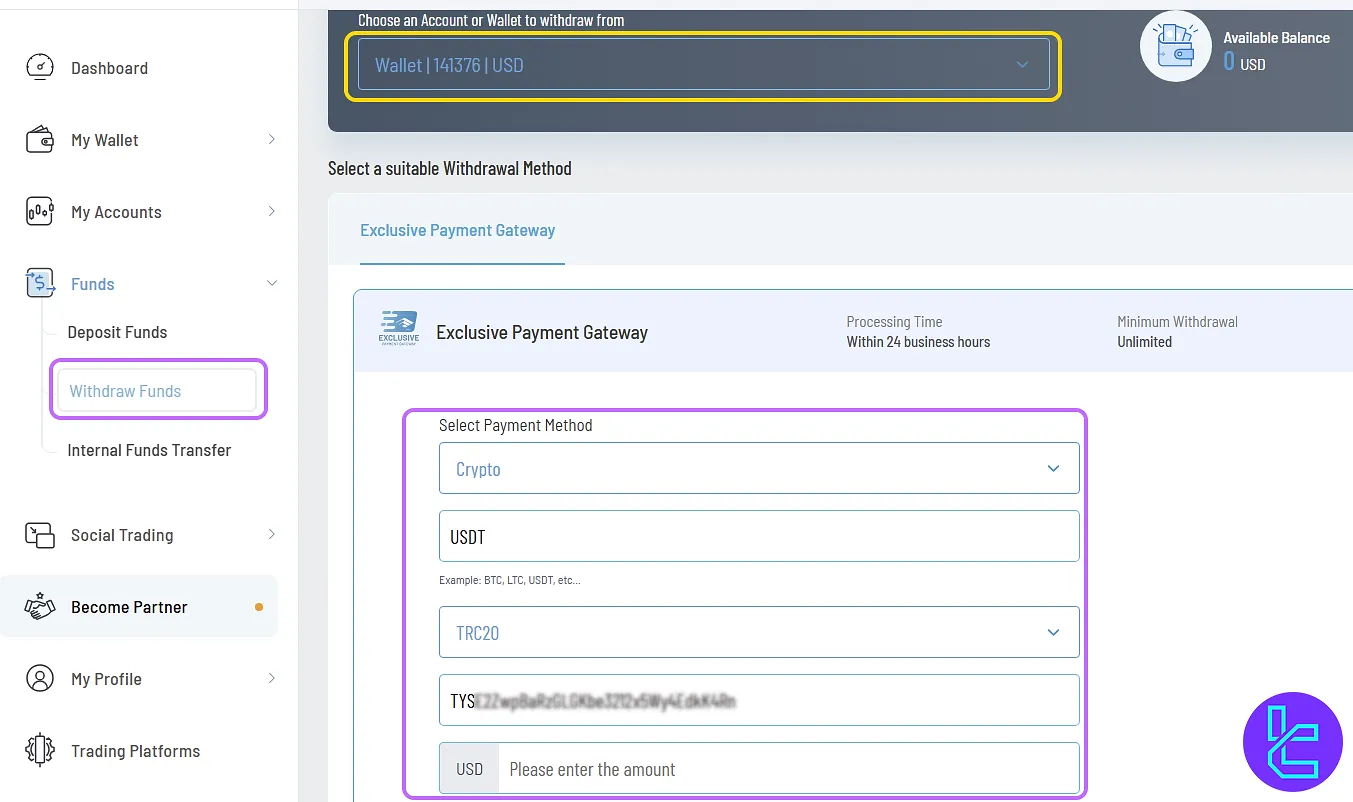
#3 Email Code Verification
An email with a verification code will be sent to your registered email address. Log in to your email, copy and paste the code into the platform. Press "Submit" to verify your request.
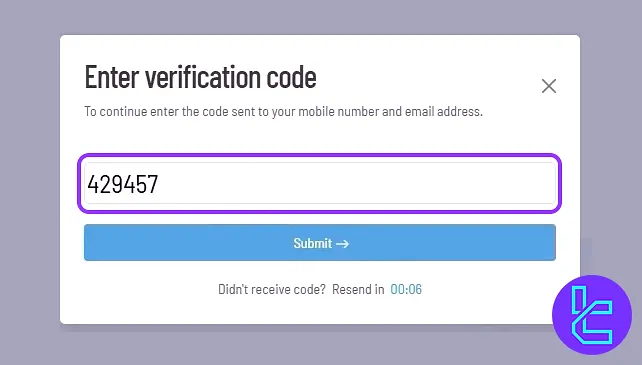
#4 Track Your Fund Request Status
Navigate to "My Wallet" to view transaction history. The request will first appear as "Pending" and is typically completed within one business hour.
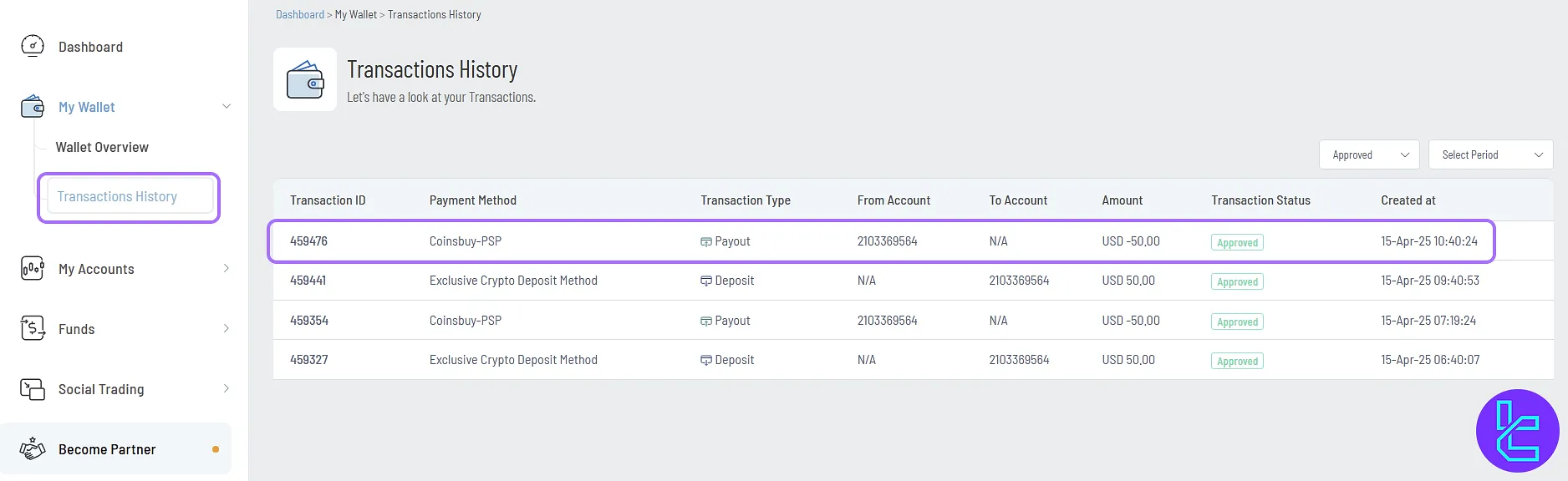
TF Expert Suggestion
Exclusive Markets TRC20 withdrawal is a flexible process and only takes 5 minutes to complete. However, the Tethers (USDT) will reach your account via the Tron network in about 1 hour.
To learn about other Exclusive Markets deposit and withdrawal methods, such as ERC-20 payouts, visit the Exclusive Markets tutorial page.













