Exness registration is a quick process that can be completed in under 5 minutes. It involves entering your country, email address, and password, and selecting an account type.
After opening an account with Exness Forex broker, traders can choose from various account types, including Raw Spread, Demo, Standard, Standard Cent, Zero, and Pro accounts, and trade with low spreads (as low as 0.1 Pips)
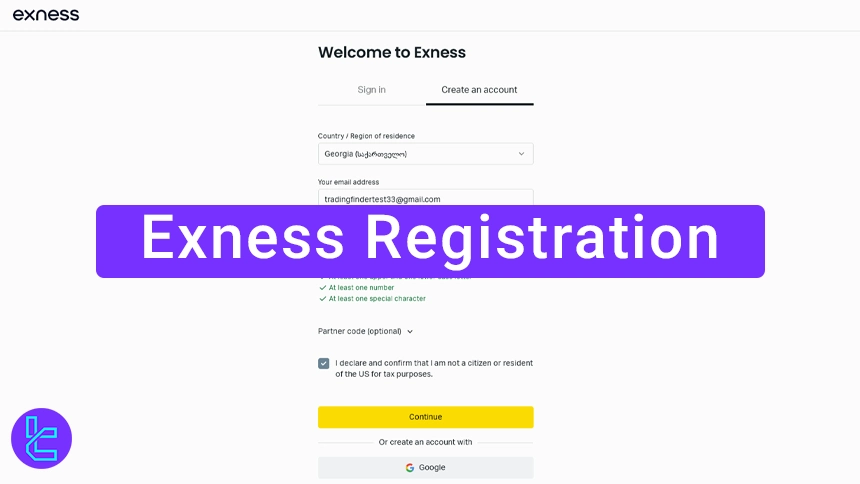
Quick Steps to Register with Exness
Sign up with the Exness broker in 4 steps. Exness Registration Process:
- Visit the Exness website through TradingFinder;
- Enter your details;
- Choose between Demo or Real account;
- Complete your profile.
Refer to the table below to gather all the necessary information during the account opening process with Exness.
Registration Requirements | Yes/No |
Email Sign-up | Yes |
Phone Number Required | No |
Google Account Login | Yes |
Apple ID Login | No |
Facebook Login | No |
Full Name | Yes |
Country of Residence | Yes |
Date of Birth | Yes |
Address Details | Yes |
Email Verification | No |
Phone Number Verification | No |
Financial Status Questionnaire | No |
Trading Experience Questionnaire | No |
#1 Visit the Exness Website
- Go to the TradingFinder website;
- Select the Forex Brokers option;
- Choose Exness and click on Go to Website;
- On the Exness page, click the "Register" button.
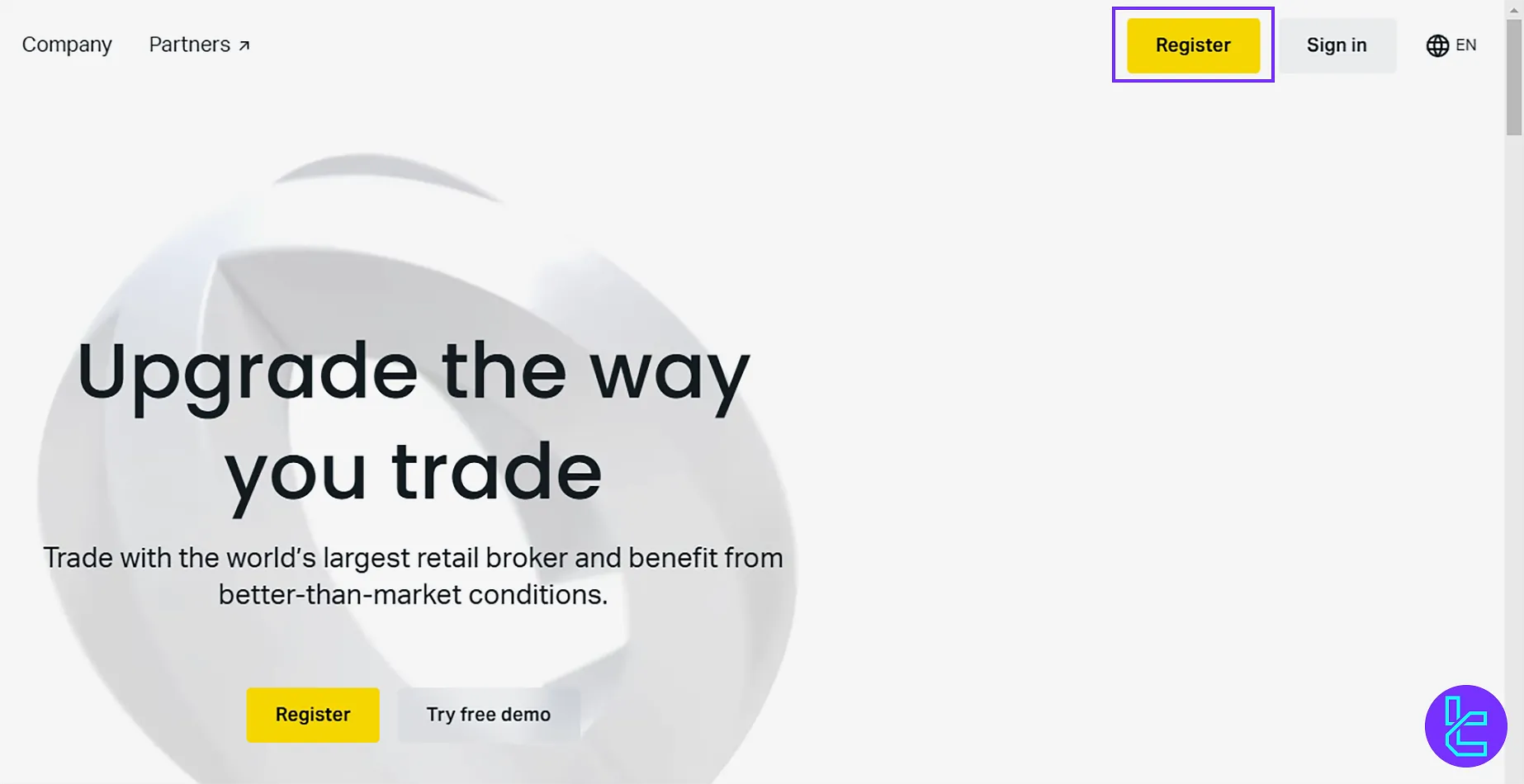
#2 Provide Your Details
- Enter your country, email, and desired password (8–15 characters, including uppercase, lowercase, a number, and a symbol);
- Input an invitation code if available (or obtain one from support);
- Confirm you are not a US citizen for tax purposes, and click "Continue".
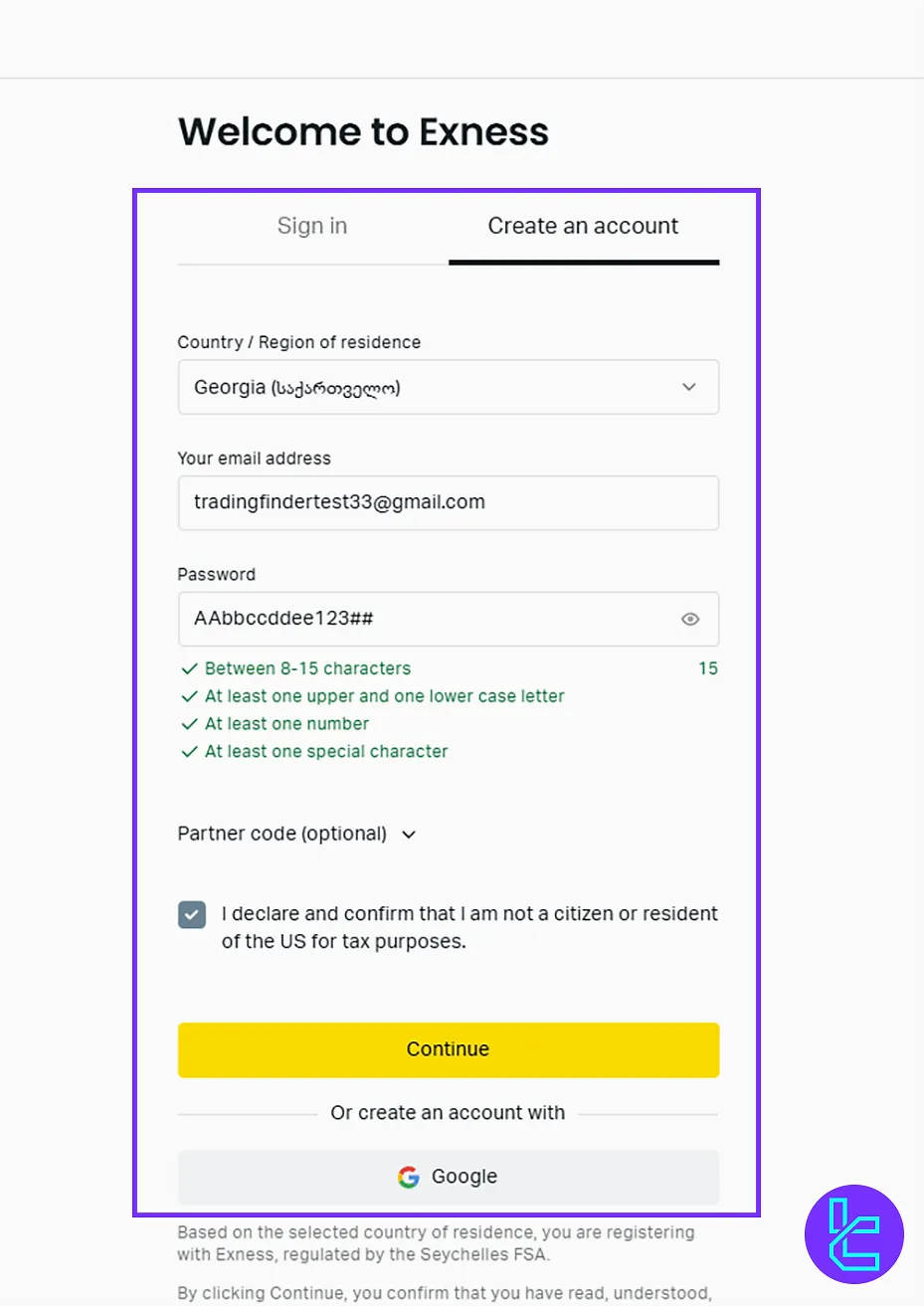
#3 Choose Your Account Type
- Select either a real or demo account;
- You will be directed to your cabin.
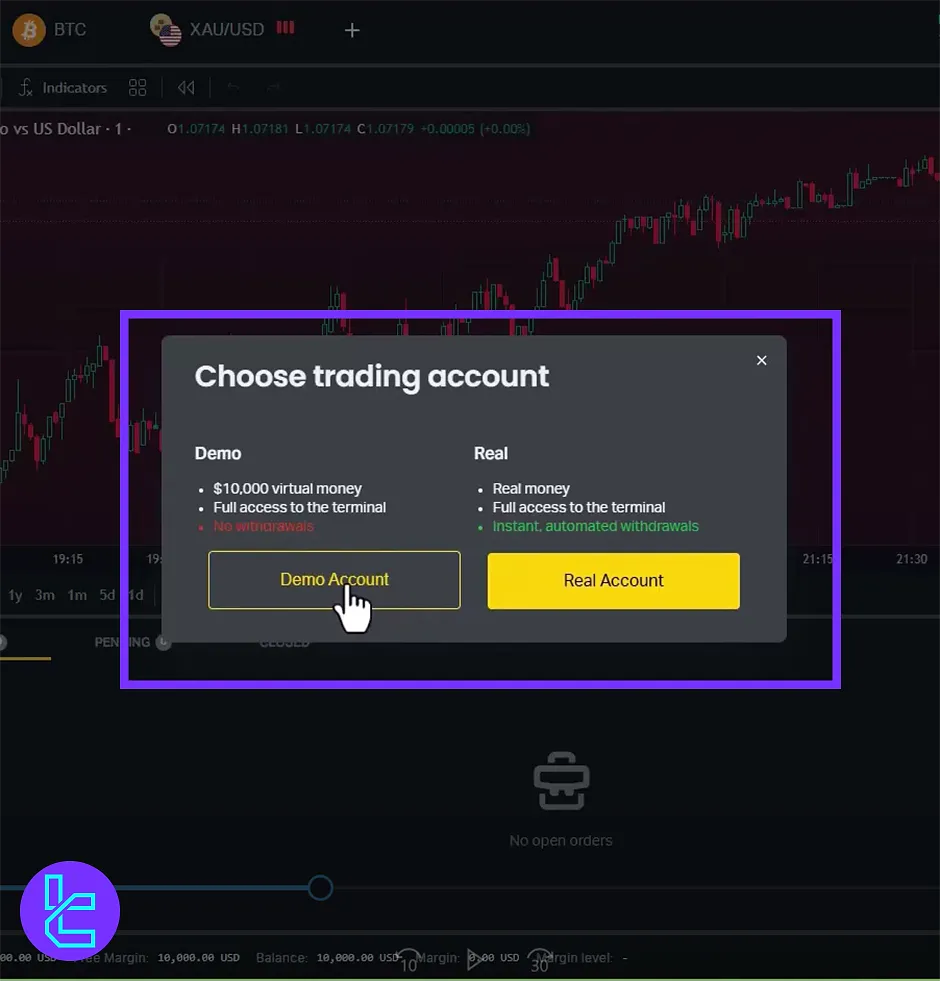
#4 Complete Your Profile
- Enter your first name, middle name, last name, date of birth, address, and gender;
- Answer the required questions and click Submit.
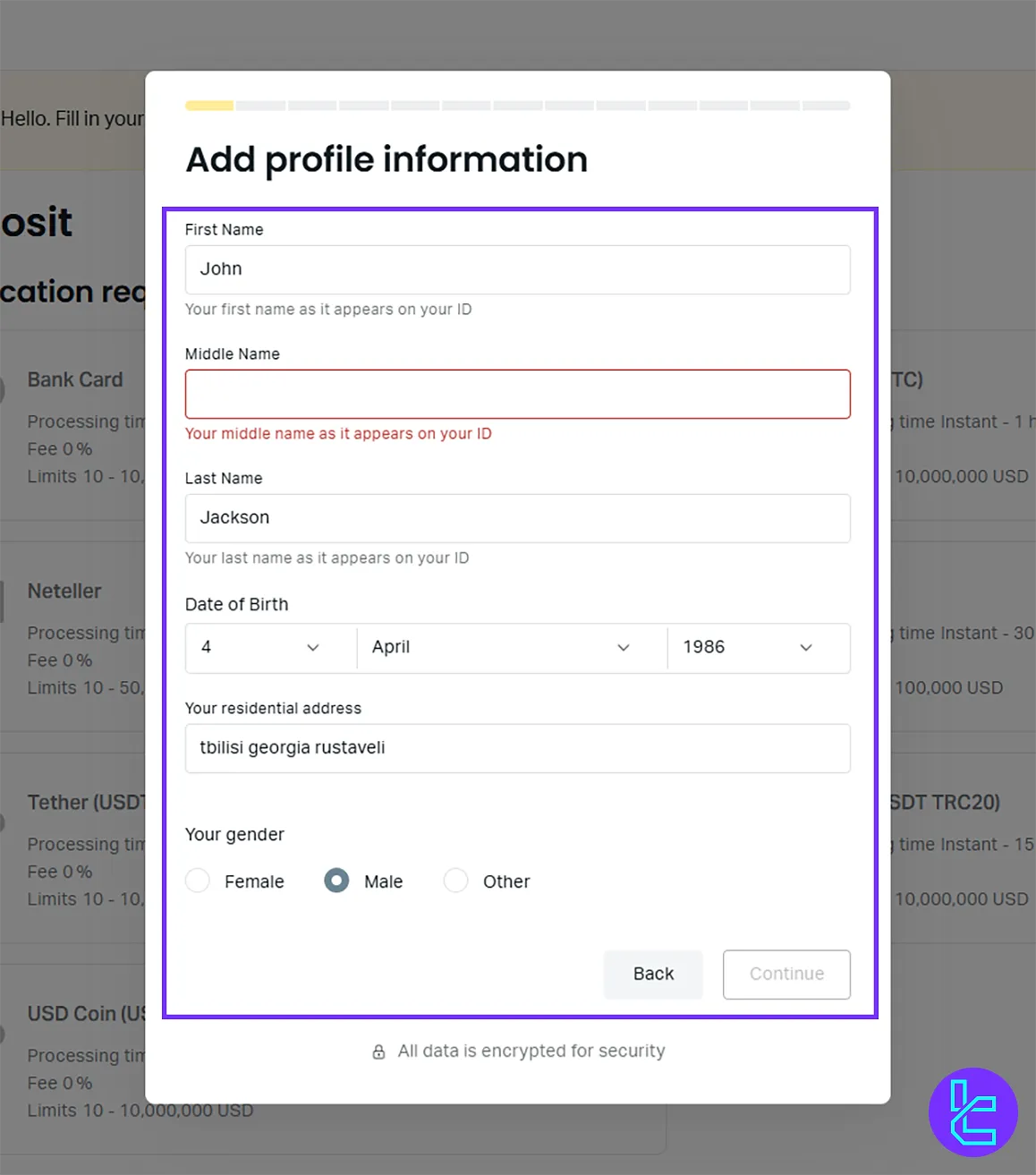
How Does the Account Opening Process in Exness Compare to Other Brokers
Traders who were unable to open an account with Exness due to a lack of the required information could choose one of the alternative brokers listed below.
Registration Requirements | Exness Broker | |||
Email Sign-up | Yes | Yes | Yes | Yes |
Phone Number Required | No | No | Yes | Yes |
Google Account Login | Yes | No | No | No |
Apple ID Login | No | No | No | No |
Facebook Login | No | No | No | No |
Full Name | Yes | No | Yes | Yes |
Country of Residence | Yes | Yes | Yes | Yes |
Date of Birth | Yes | No | Yes | Yes |
Address Details | Yes | No | No | No |
Email Verification | No | Yes | No | Yes |
Phone Number Verification | No | No | No | No |
Financial Status Questionnaire | No | No | No | No |
Trading Experience Questionnaire | No | No | No | No |
Conclusion and Final Words
Exness Registration is now complete in just 4 steps. If you’re a US citizen, you cannot open an account with the broker. After signing up, complete the Profile section.
Check out Exness Deposits and Withdrawal from the listed articles on the Exness Tutorial page.













