Exness TRC20 deposit is typically completed within 15 minutes by selecting your trading account, choosing Tether TRC20 as the method, and sending the funds.

Overview of Exness TRC20 Recharge Process
Adding funds to your Exness account with Tether through the TRC20 network is fast and efficient.
Exness broker TRC20 deposit steps:
- Select your trading account and enter the “Deposit” section;
- Choose Tether TRC20 as the method;
- Send funds to the broker’s wallet address.
#1 Login to Your Account and Select Your Account Type
To begin the funding procedure:
- Enter your Exness dashboard;
- Select the trading account you wish to fund;
- Click on "Deposit" to continue.
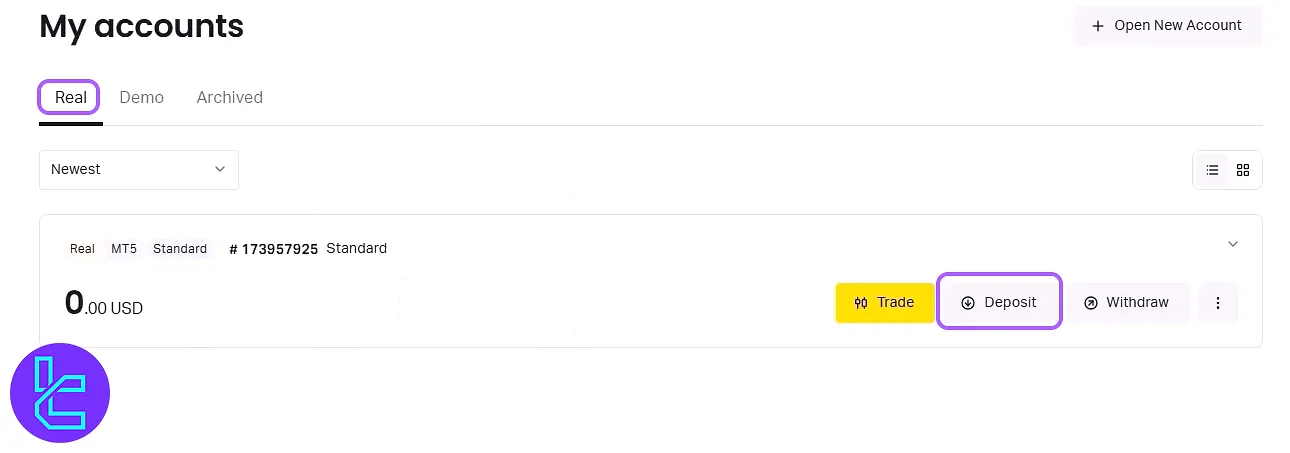
#2 Confirm Details and Choose Tether TRC20
Choose the Tether (USDT TRC20 method) and click on "Continue".
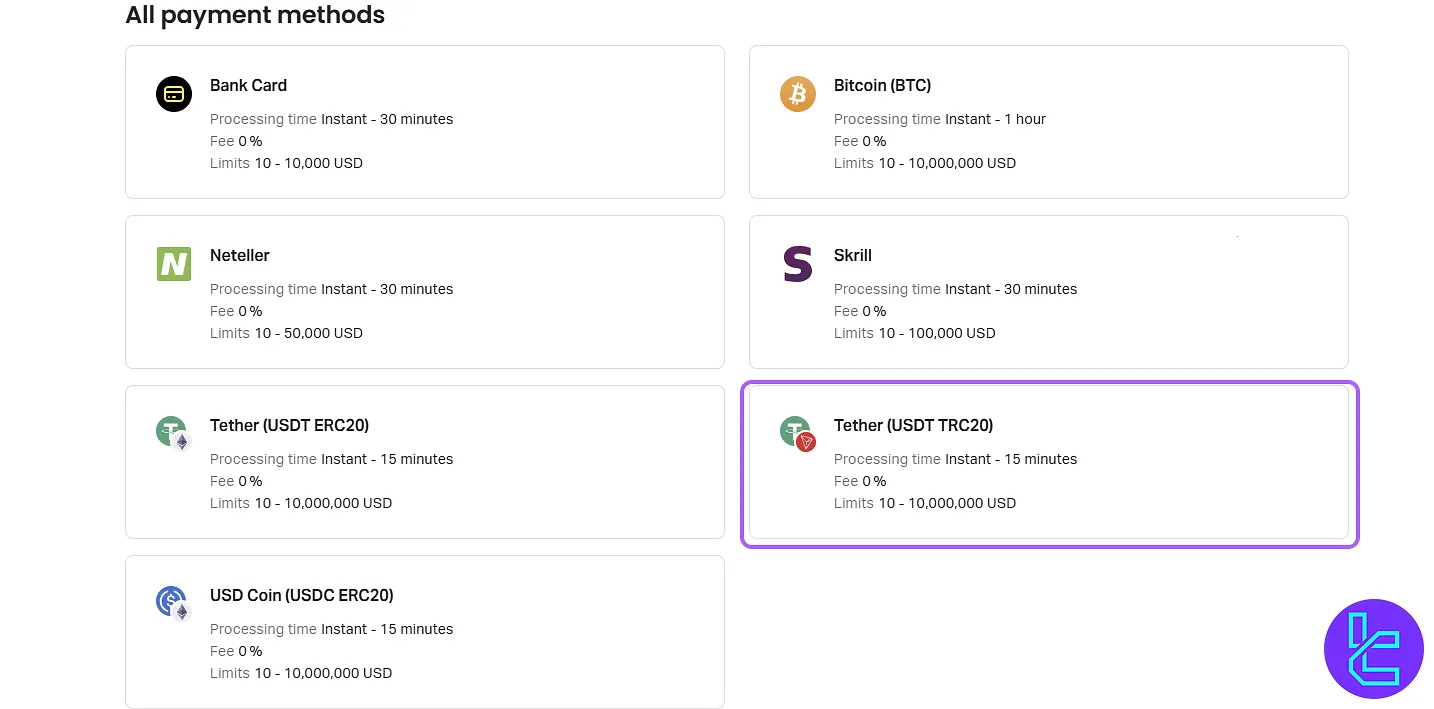
#3 Transfer Fund to Exness Wallet
Copy the Exness wallet address or scan the QR code to transfer USDT from your crypto wallet to the Exness wallet.
This is a one-time wallet address explicitly provided for this transaction, and you must obtain a new address for any future funds. The maximum monthly limit using this method is $30,000.
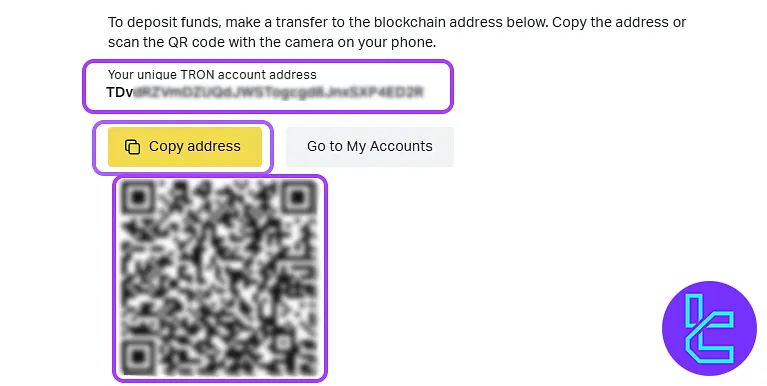
Important Note: If you transfer USDT from a personal crypto wallet instead of using a licensed exchange, the funds will enter your Exness crypto wallet, not your real trading account.
In this case, you'll need to withdraw the amount back to your wallet and then resend it using a licensed exchange to successfully top up your trading account.
TF Expert Suggestion
Exness TRC20 deposit can be completed in 3 simple steps. This method has a maximum monthly recharge limit of $30,000, making it ideal for both small and high-volume traders.
To learn about other Exness deposit and withdrawal methods, visit the Exness tutorial page.













