Exness TRC20 withdrawal is a 3-step process that takes just a few minutes and requires users to select USDT from their crypto wallet, input the correct wallet address, and confirm the transaction via SMS or push notification.
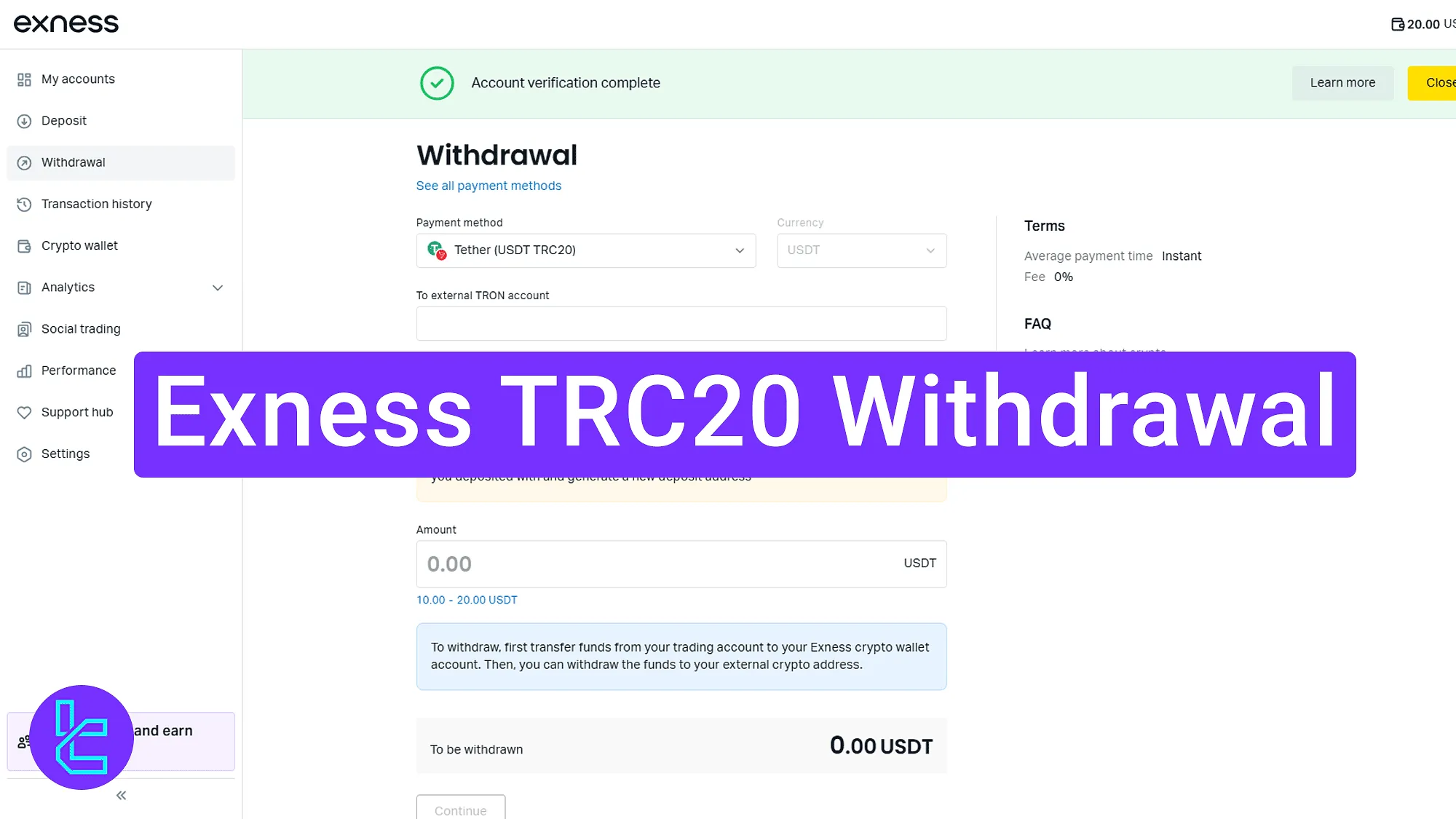
Step-by-Step Guide for Exness TRC-20 Cash-Out
To successfully withdraw USDT through the TRC20 network on the Exness broker, you should follow a quick 3-step process.
Exness TRC20 withdrawal key steps:
- Navigate to the "crypto wallet" section and select the "Withdrawal" option;
- Fill in transaction details, including the TRC20 wallet address, and confirm the request;
- Track the transaction status using the "Transaction History".
#1 Selecting TRC20 in the Crypto Wallet
Begin this simple process by following the steps below:
- Access your Exness dashboard;
- Locate the "Crypto Wallet" section;
- Click on the "Withdrawal".
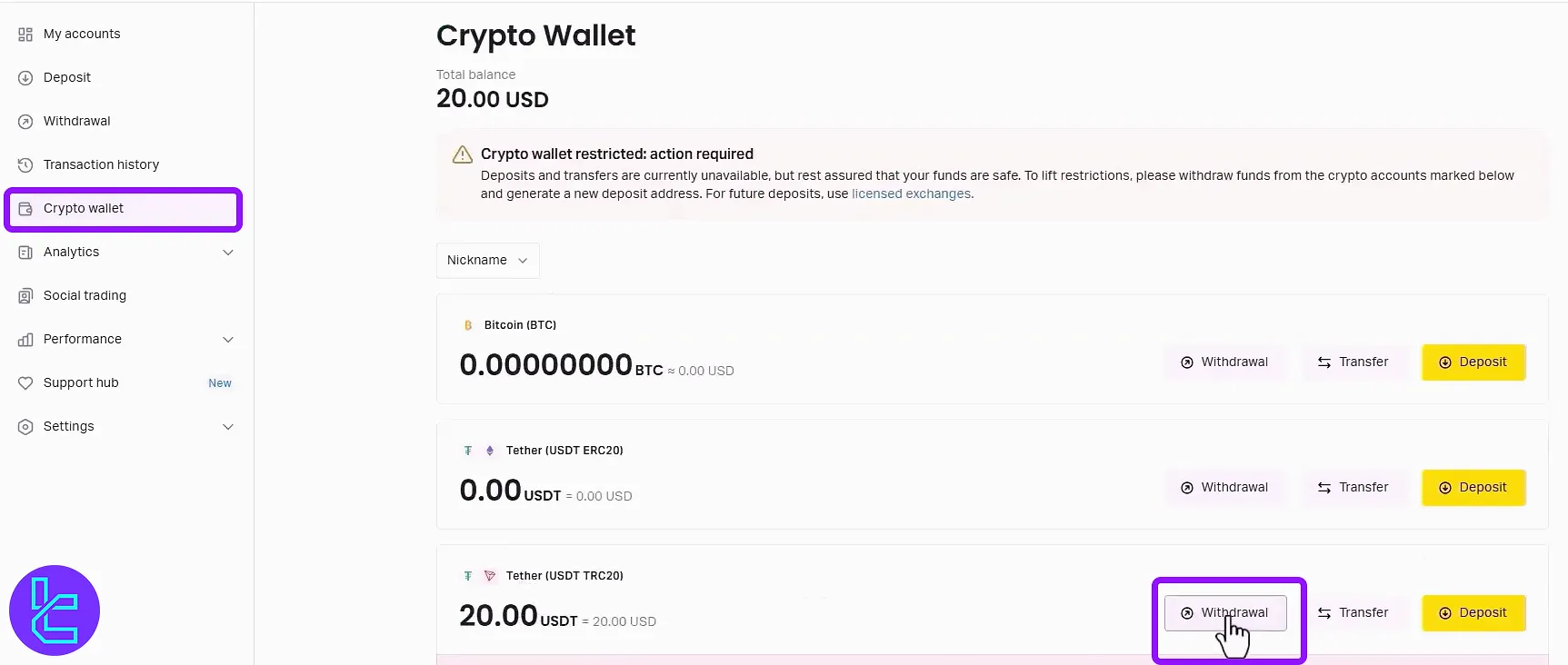
#2 Entering Transaction Details and Confirming
On the next screen, choose "Tether (USDT TRC20)" as the payment method, input the recipient's TRC20 wallet address, and enter the desired amount. Click on the "Continue" option to proceed.

Next, choose one of the available verification methods:
- Push notification
- Text code
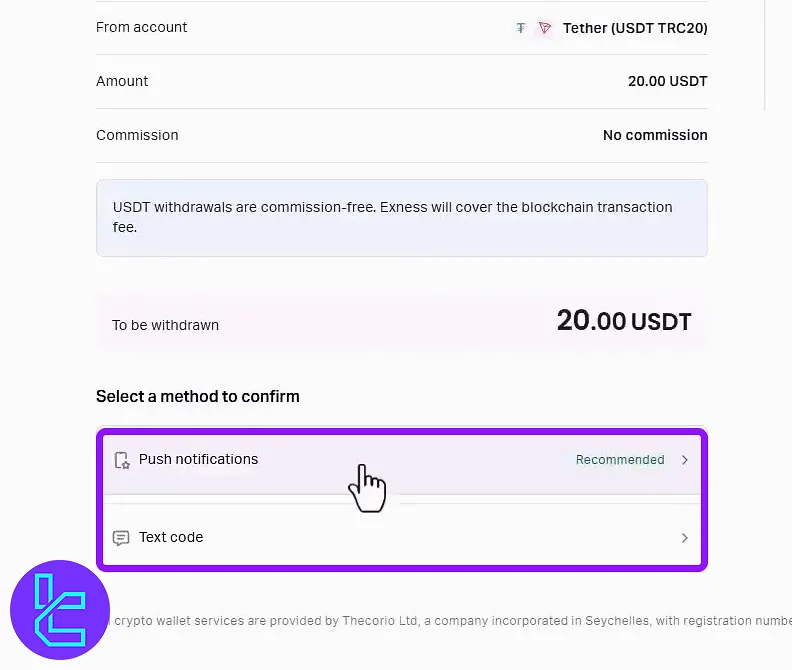
After selecting the "text code" method, enter the verification code in the designated field.
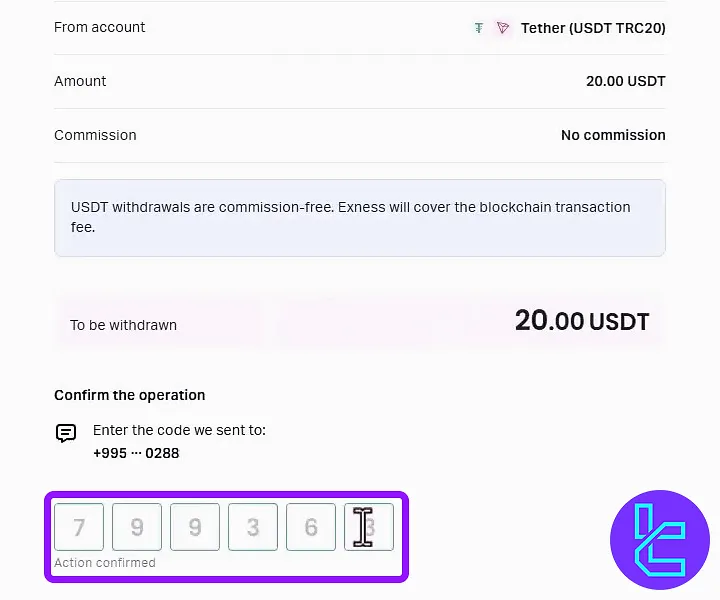
#3 Tracking the Withdrawal Request
To check the progress of the withdrawal, go to the "Transaction History" section. Here, the status will initially show as "Processing" and then change to "Done" once completed.
TF Expert Suggestion
Exness TRC20 withdrawal is can be completed in less than 5 minutes without any additional broker fees. Only standard TRC20 blockchain network fees apply.
If you are interested in learning about other Exness deposit and withdrawal methods, visit the Exness tutorial page and explore the educational articles available.













