The FBS dashboard is a 7-section panel that offers a clean, modern interface with quick access to all essential trading features.
The trading cabin includes areas for account management, financial transactions, bonuses, education, profile management, and more.
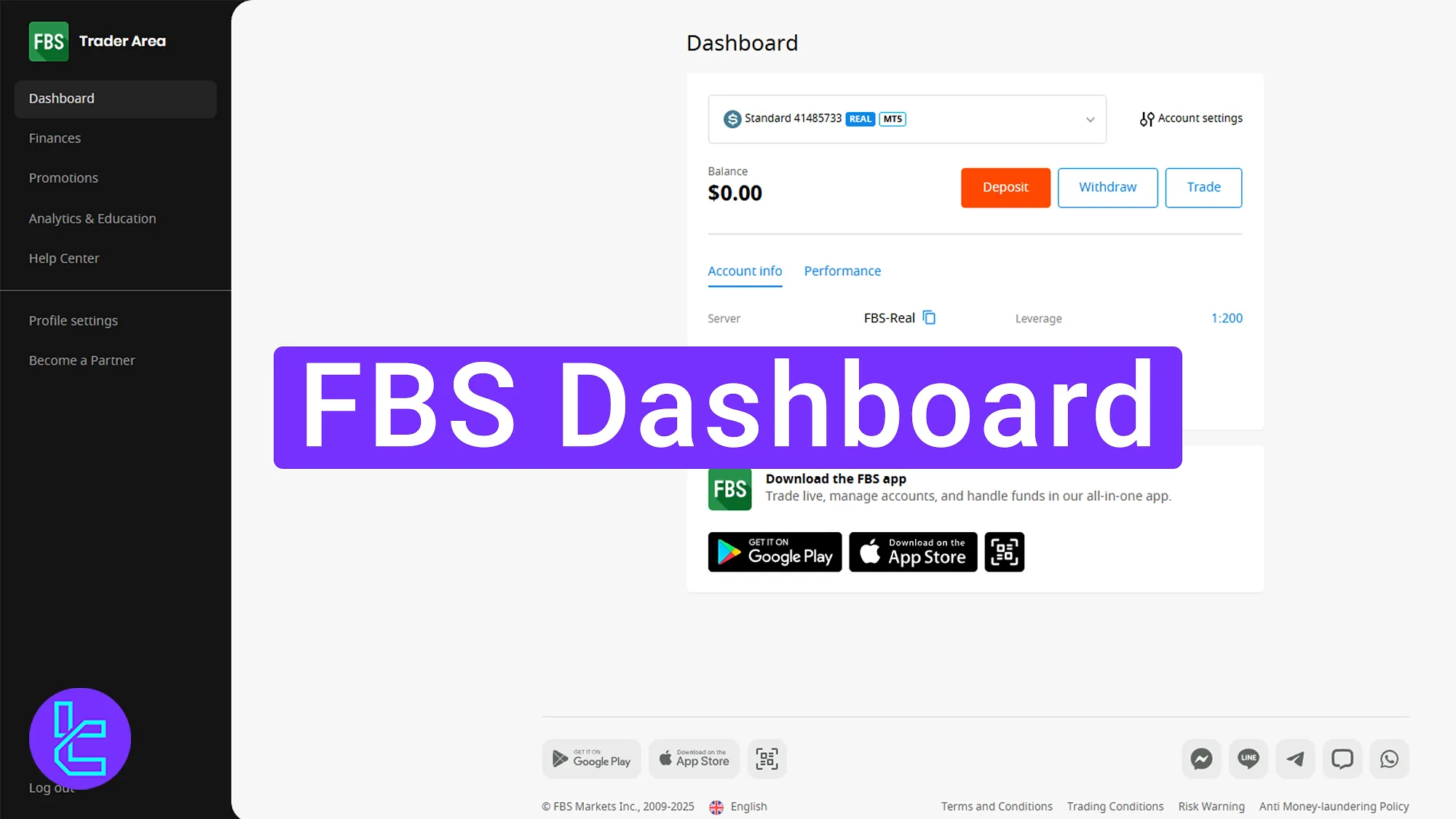
Discover the 7 Key Areas of the FBS Client Cabinet
Explore the structured layout of the FBS broker user’s area to manage your entire trading journey.
FBS dashboard main sections:
- Dashboard (overview & quick actions)
- Finances (deposit, withdrawal, transfer)
- Promotions (VPS service and rewards)
- Analytics & Education (courses and event calendars)
- Help Center (FAQs and support tools)
- Profile Settings (verification & security)
- Become a Partner (IB features & stats)
#1 Dashboard Section
This is the main control center of your trading account. View your balance, switch accounts, and perform actions like "Deposit", "Withdraw", or "Trade". Additional info such as server, login, and leverage are also available here.
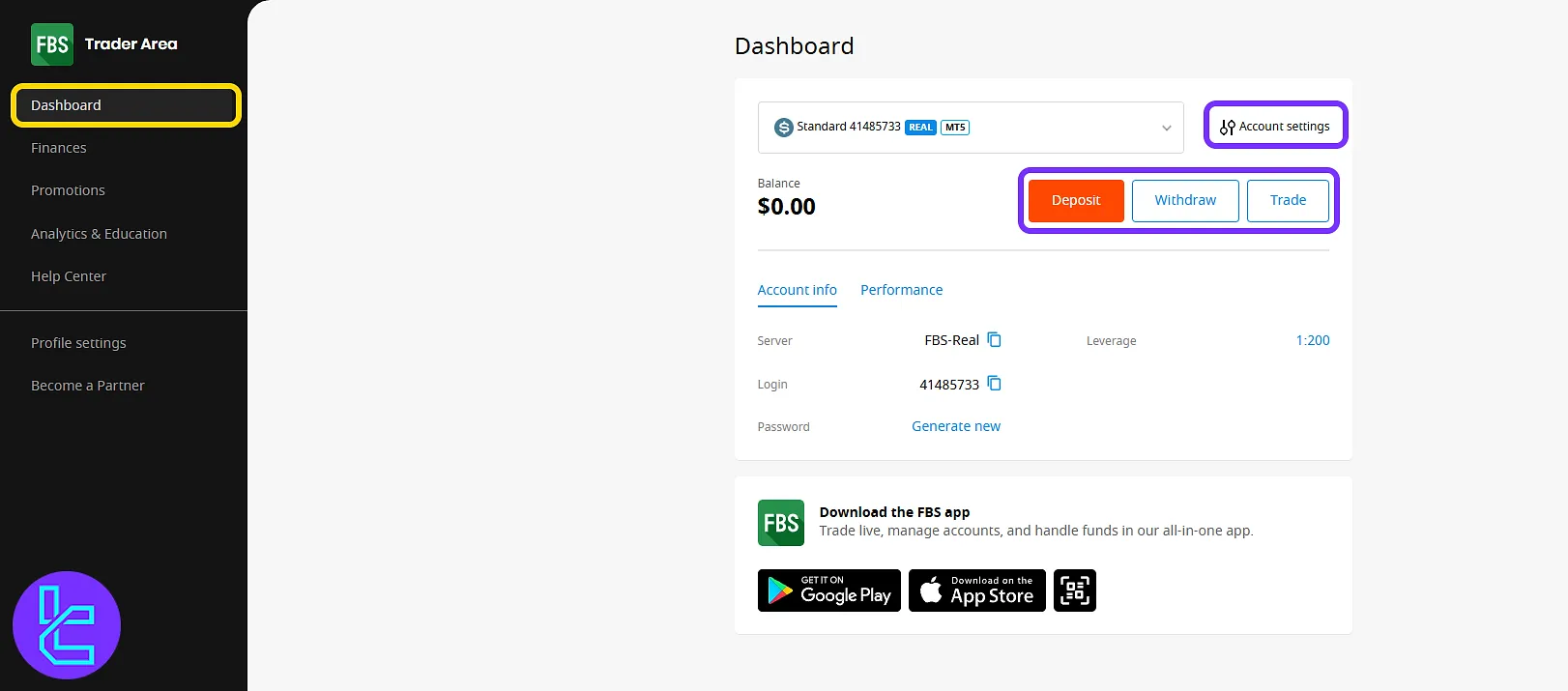
#2 Finances Section
Use this area to deposit, withdraw, or transfer funds between accounts. It also includes a transaction history filter for tracking financial activity.
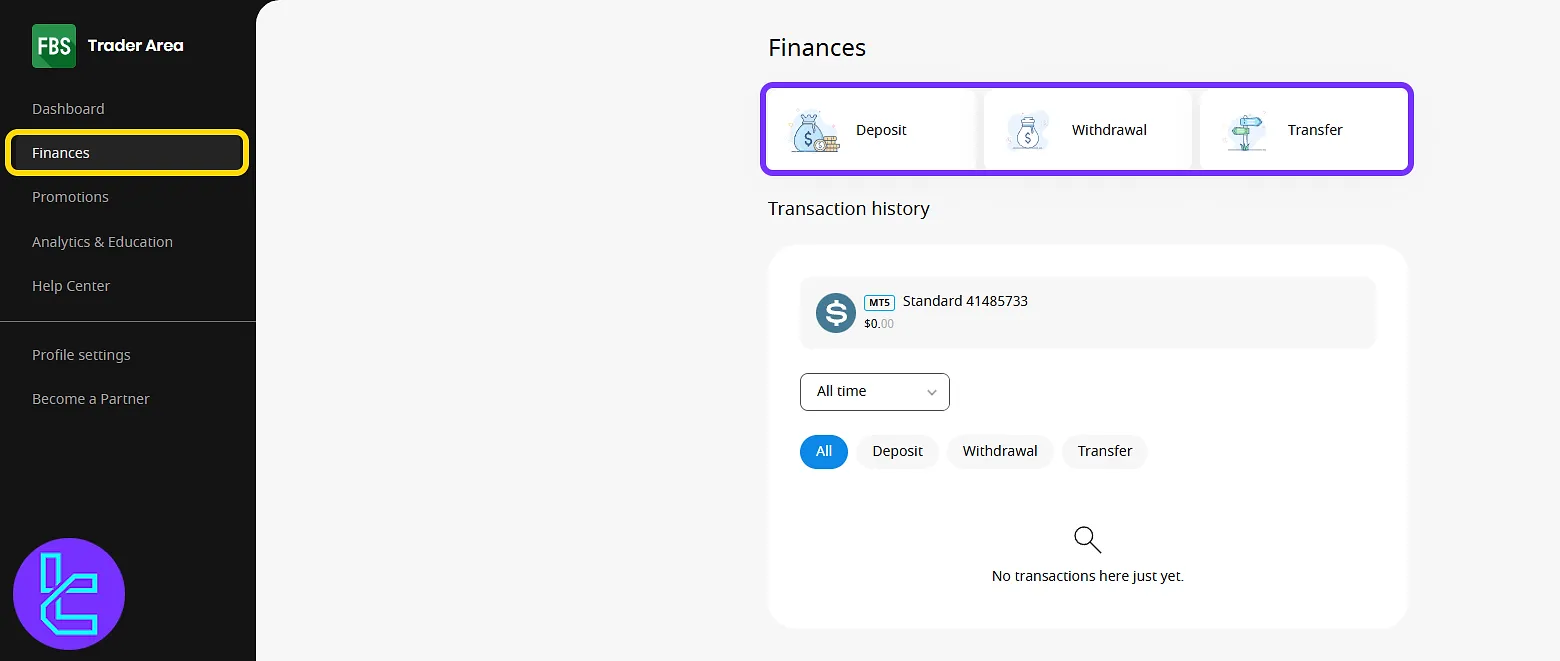
#3 Promotions Section
This part highlights bonus programs such as VPS hosting. You can activate a "VPS service" if eligible by making a qualifying deposit (over $450).
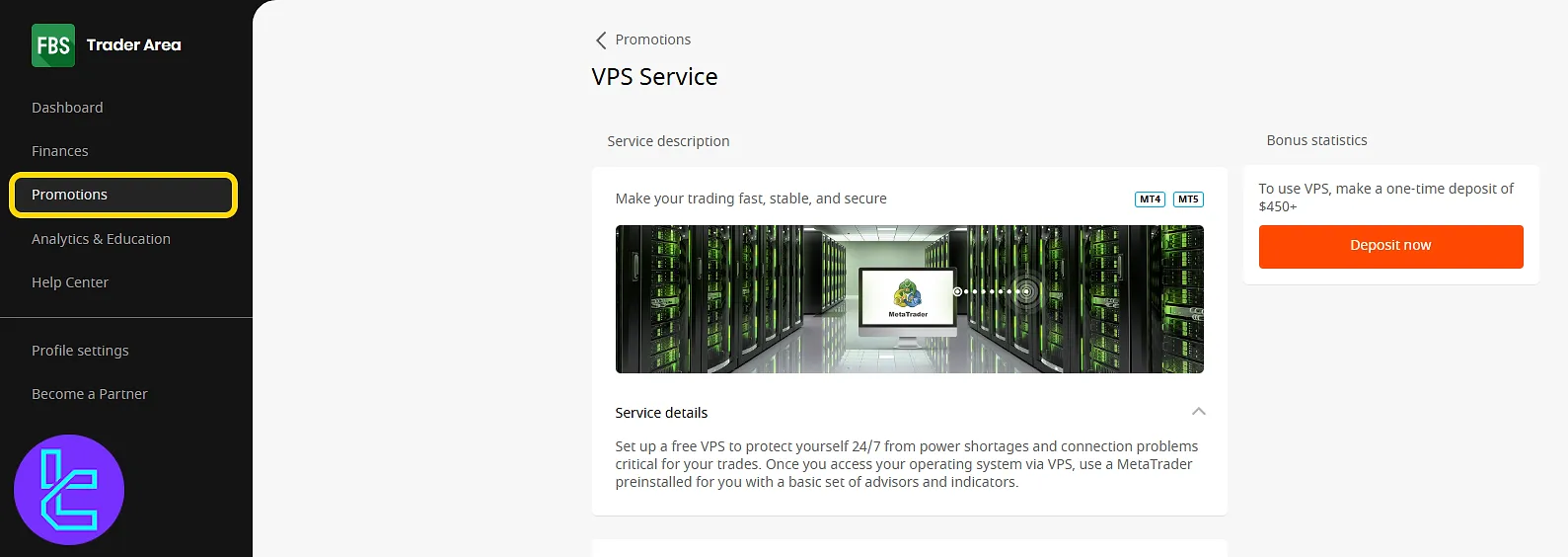
#4 Analytics & Education Section
Traders of all levels can use this segment to access educational resources. Three levels (Beginner, Intermediate, and Advanced) are available, along with event and stock calendars.
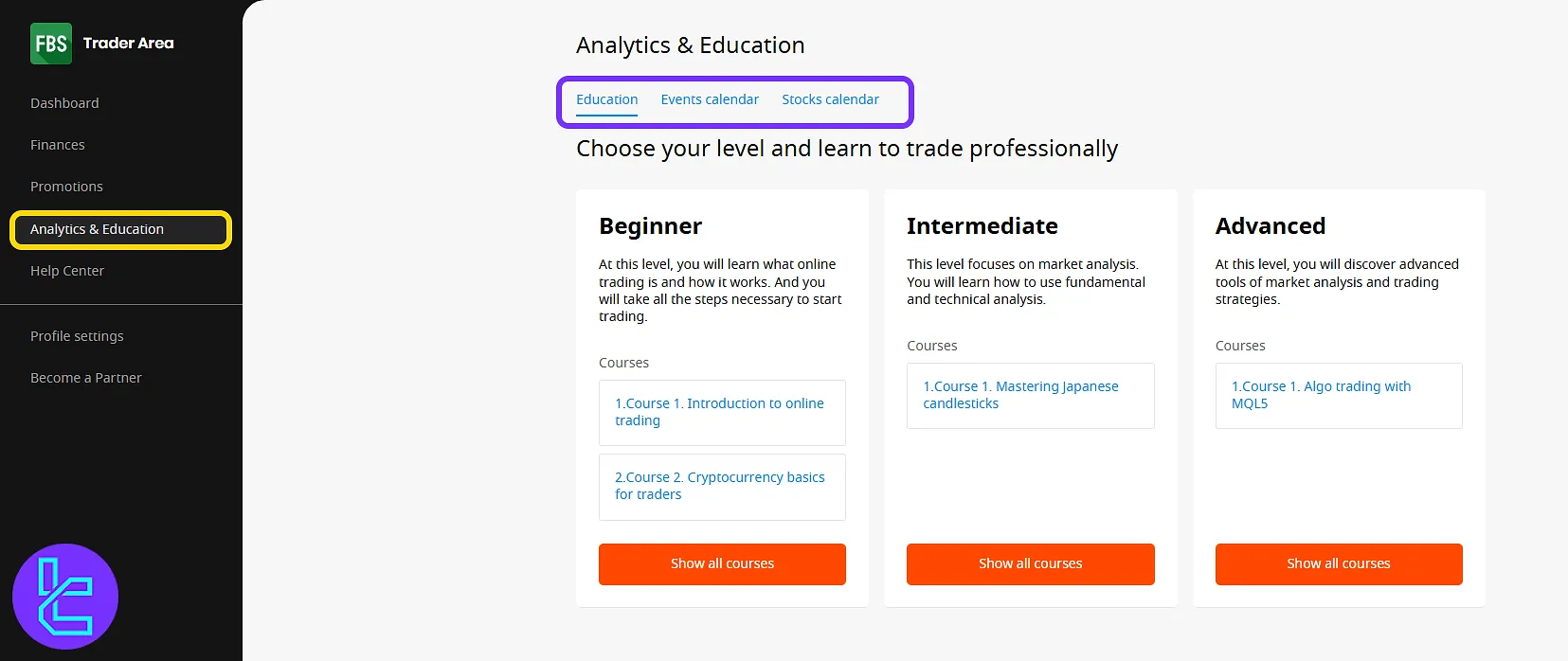
#5 Help Center Section
Find answers to common questions and explore guidance for setup, funding, or platform issues.
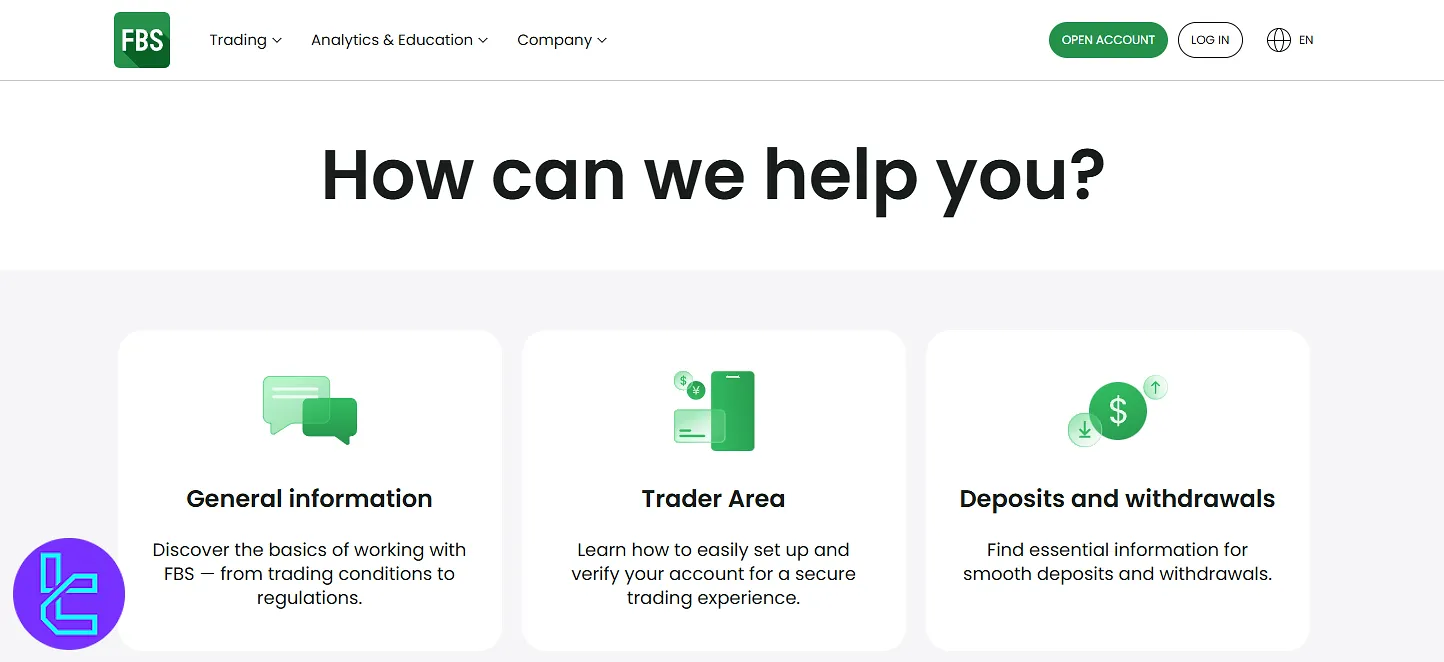
#6 Profile Settings Section
Manage your personal data including email, phone, address, and security preferences. You can also upload documents and enable 2FA.
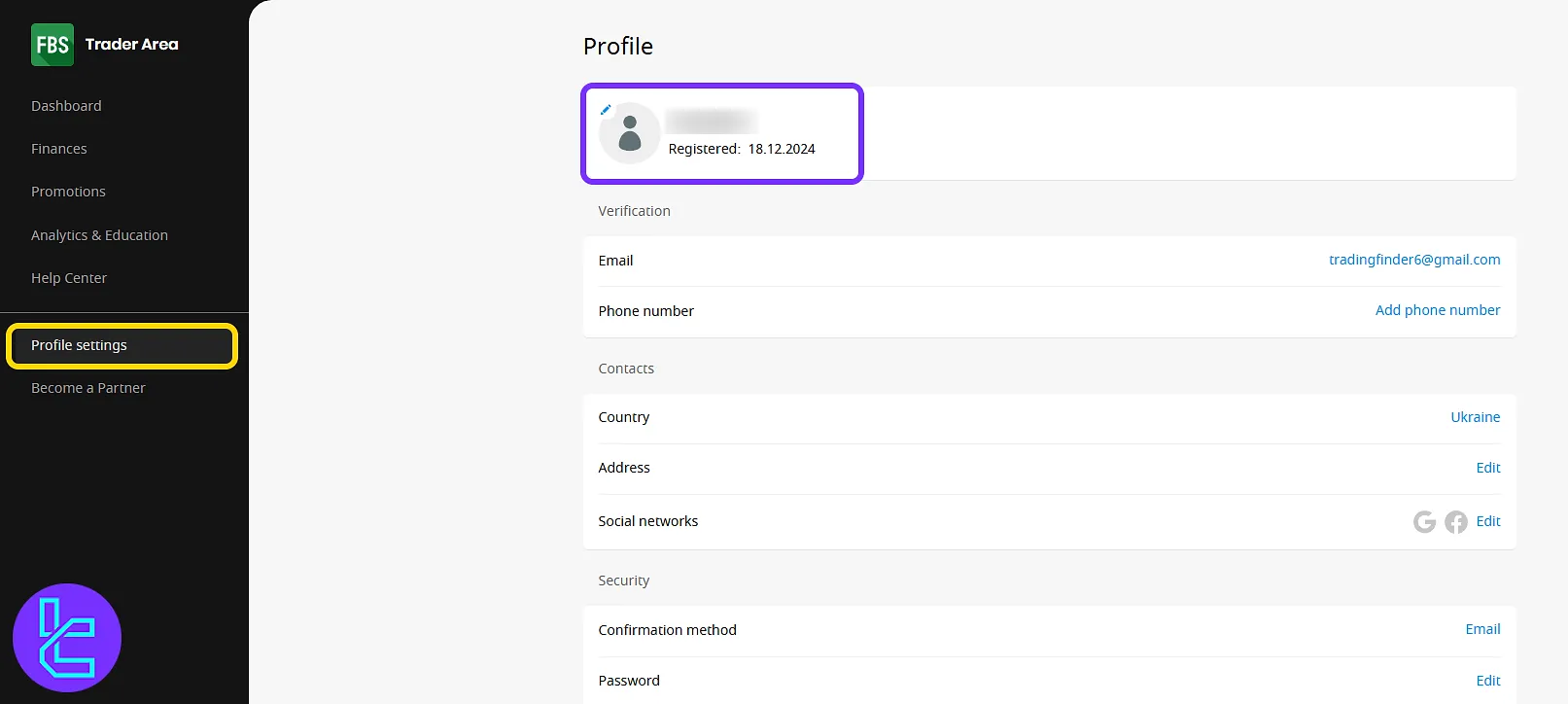
#7 Become a Partner Section
FBS’s partnership program allows users to refer traders and earn commission. This panel includes daily payout options and real-time performance stats.
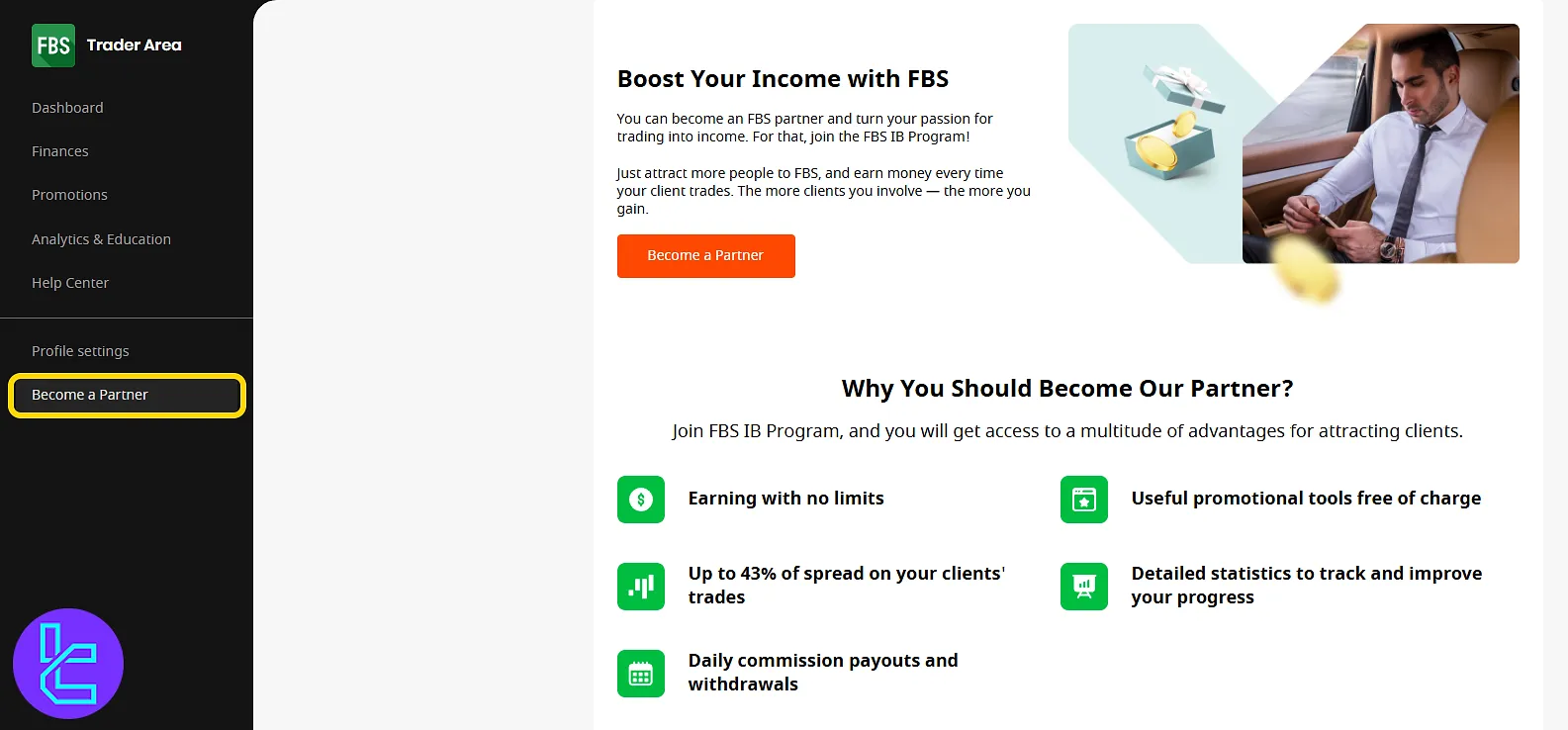
TF Expert Suggestion
The FBS dashboard allow traders get access to various features of this broker, including finances, analytics & education, help center, and help center.
Now that you are familiare with the client cabinet, you can fund your account using the FBS deposit and withdrawal methods, mentioned in the articles on the FBS tutorial page.













