The Forex Club Registration process takes only 5 minutes. To get started, please enter your email address, phone number, and personal details.
After completing the registration form, you must verify your email to access your dashboard and choose between Libertex, MT4, MT5, and demo accounts.
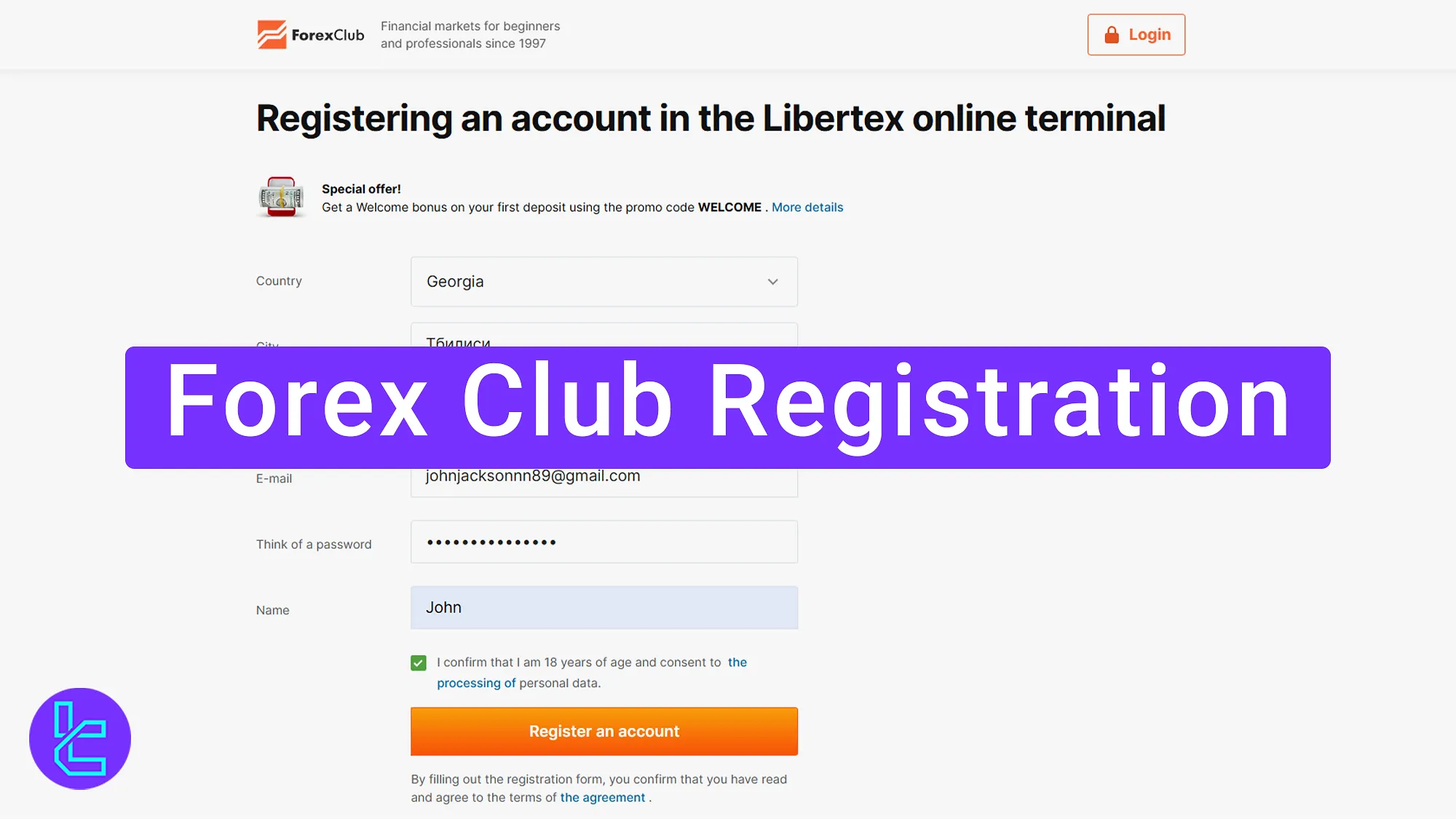
How to Register on Forex Club Broker
Register with Forex Club in just a few simple steps and start trading effortlessly. Create your account, verify your email, and access top trading conditions, including a minimum deposit of $10, a maximum leverage of 1:1000, spreads starting from zero, and a minimum trade size of 0.01 lot.
Overview of Forex Club registration:
- Click "Start Trading" on the Forex Club website;
- Choose between a demo or a real trading account;
- Enter personal details, including country, city, phone, email, and set a strong password;
- Verify your account by clicking the confirmation link sent to your email.
Ensure you have all the required documents to open an account with the Forex Club broker.
Registration Requirements | Yes/No |
Email Sign-up | Yes |
Phone Number Required | Yes |
Google Account Login | No |
Apple ID Login | No |
Facebook Login | No |
Full Name | Yes |
Country of Residence | Yes |
Date of Birth | No |
Address Details | No |
Email Verification | Yes |
Phone Number Verification | No |
Financial Status Questionnaire | No |
Trading Experience Questionnaire | No |
#1 Click “Start Trading” on the Forex Club Website
The steps for opening an account with this Forex broker are as follows:
- Visit the Forex Club Broker website;
- Click "Start Trading" on the homepage.
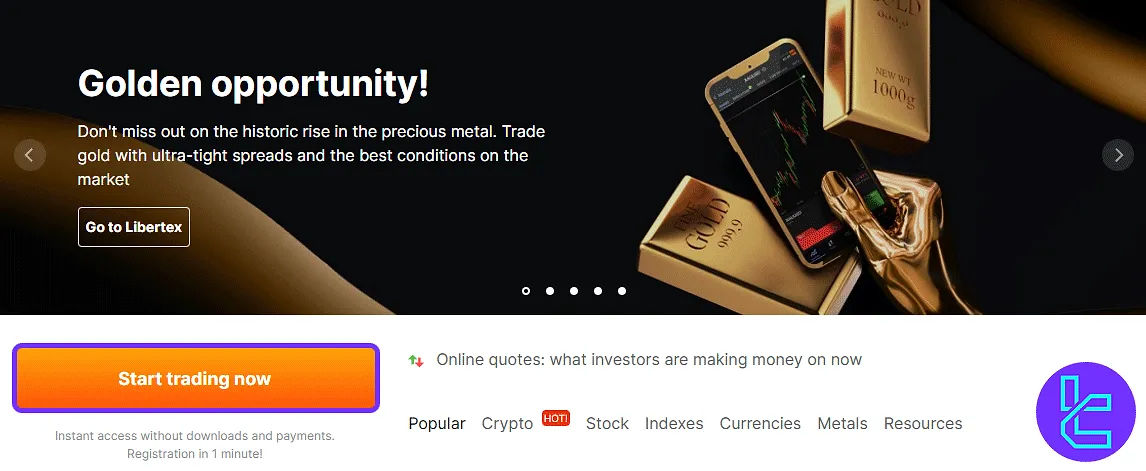
#2 Select Your Account Type
Forex Club offers two account types, demo for beginners to practice trading strategies and real for live trading with real funds. Select real account to proceed.
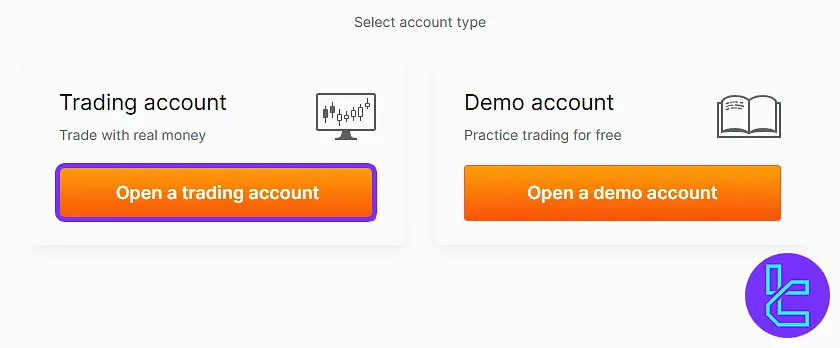
#3 Enter Your Personal Details
Fill in the required information to complete the account creation form:
- Country and City
- Mobile Number
- Email Address
- Strong Password
After entering your details, accept the Forex Club Broker terms and click "Register Account" to continue.
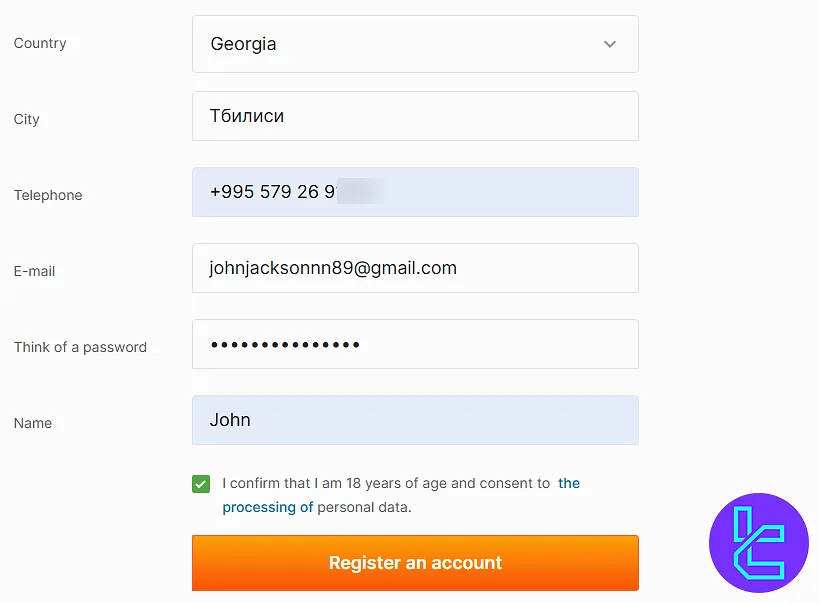
#4 Confirm Your Email
Go to your email inbox and look for a confirmation email from Forex Club. Click "Confirm Email" to verify your account.
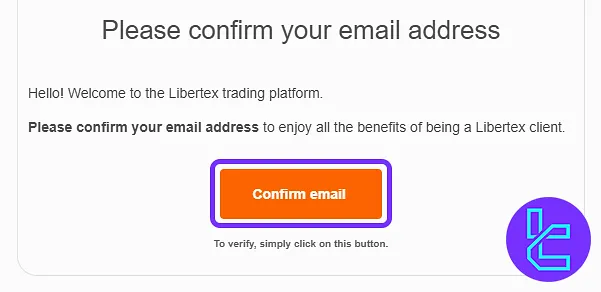
Forex Club Signup vs Other Brokers
Check the table below to see the differences in the account opening process of Forex Club and 3 other brokers.
Registration Requirements | Forex Club Broker | |||
Email Sign-up | Yes | Yes | Yes | Yes |
Phone Number Required | Yes | Yes | Yes | Yes |
Google Account Login | No | No | No | No |
Apple ID Login | No | No | No | No |
Facebook Login | No | No | No | No |
Full Name | Yes | Yes | Yes | No |
Country of Residence | Yes | Yes | No | Yes |
Date of Birth | No | Yes | No | No |
Address Details | No | No | No | No |
Email Verification | Yes | Yes | Yes | Yes |
Phone Number Verification | No | No | No | No |
Financial Status Questionnaire | No | No | No | No |
Trading Experience Questionnaire | No | No | No | No |
TF Expert Suggestion
Completing the Forex Club registration is a quick 4-step process. By following the steps above, you can fill out the personal details form, set up login credentials, and verify your email to create and activate your Forex Club trading account.
Remember to upload your verification documents to activate your account. Check out our Forex Club tutorial for more details on theForex Club verificationprocess.













