Forex.EE Registration takes only 2 minutes. You can choose between a live account and a demo account. You need an email address, a secure password, and a mobile phone number.
You can also register quickly with Google, Facebook, or VK.
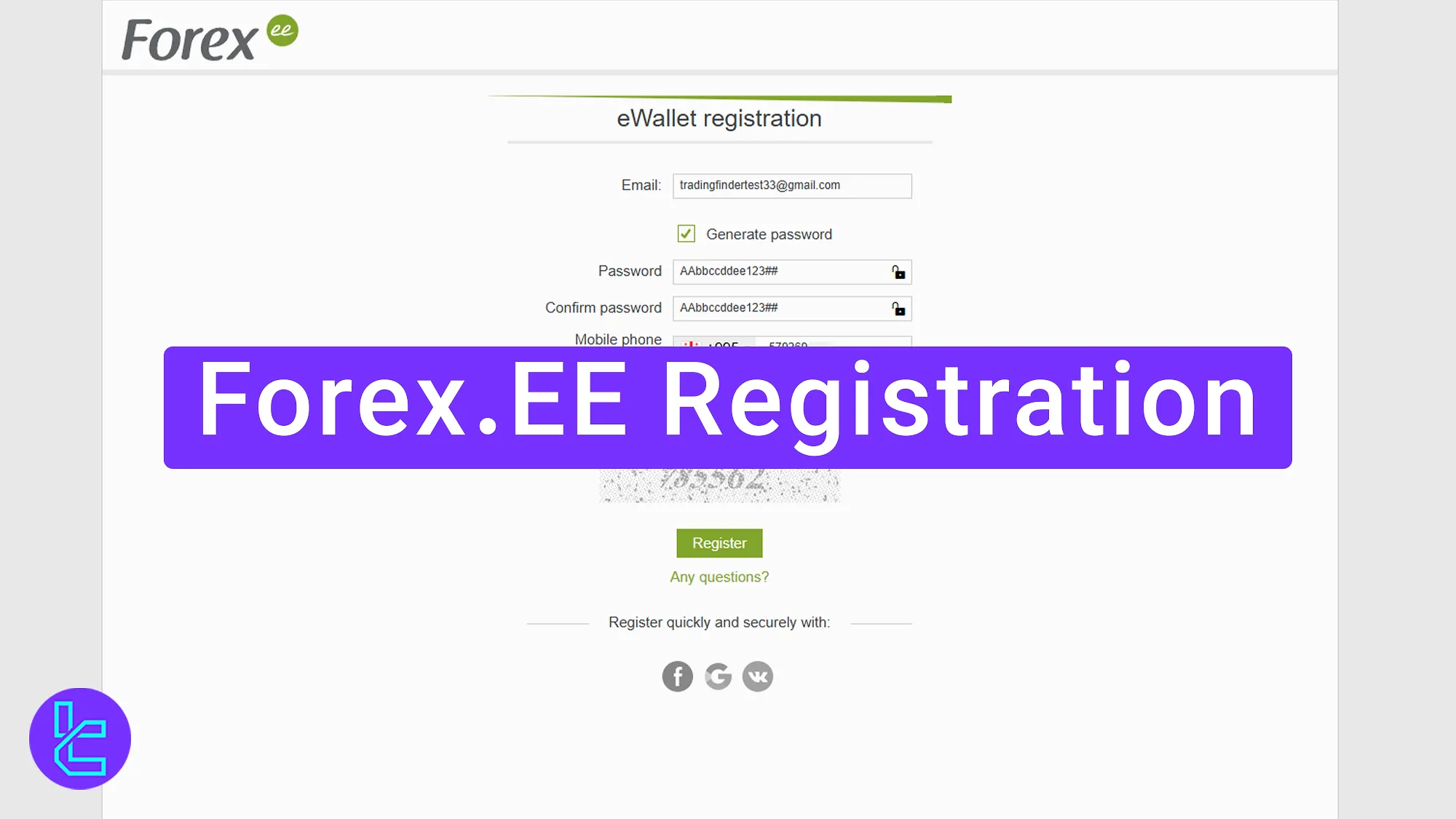
Steps for Forex.EE Signup
Registering in the Forex.EE Broker is simple; Forex.EE Signup Process:
- Access the Forex.EE signup page;
- Fill out the signup form with contact details and a password.
Check the table below before initiating the sign-up process.
Registration Requirements | Yes/No |
Email Sign-up | Yes |
Phone Number Required | Yes |
Google Account Login | Yes |
Apple ID Login | No |
Facebook Login | Yes |
Full Name | No |
Country of Residence | No |
Date of Birth | No |
Address Details | No |
Email Verification | No |
Phone Number Verification | No |
Financial Status Questionnaire | No |
Trading Experience Questionnaire | No |
#1 Access the Forex.EE Signup Page
- Scroll down and click “Open an Account;”
- On the home page, click Open Live to be directed to the registration page.
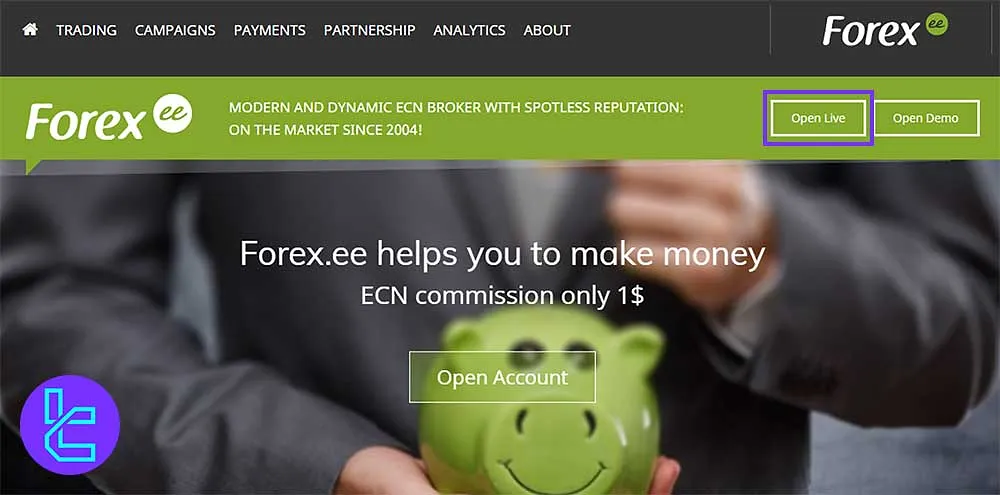
#2 Filling Out the Forex.EE Signup Form
Fill out the required information in the account opening form of this Forex broker:
- email address
- password (auto-generate by checking the box)
- mobile phone number
- Provided anti-spam code
After all, click the “Register” button, then save the displayed information (Login and eWallet) for the future.
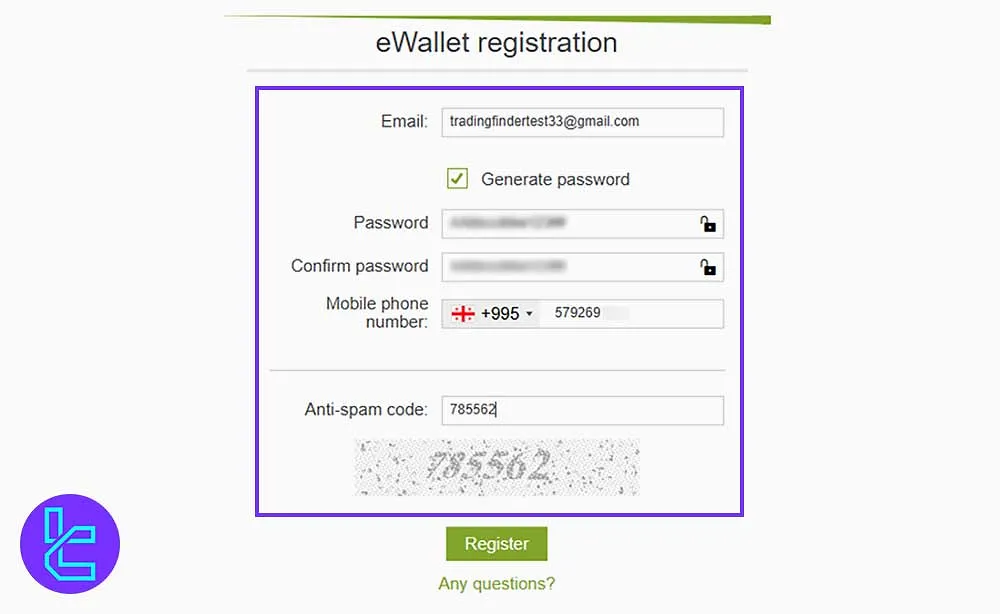
Forex.EE Registration Comparison Table
The Table below compares the Forex.EE registration requirements in comparison to those of other Forex brokers.
Registration Requirements | Forex.EE Broker | |||
Email Sign-up | Yes | Yes | Yes | Yes |
Phone Number Required | Yes | No | No | No |
Google Account Login | Yes | Yes | Yes | Yes |
Apple ID Login | No | No | No | No |
Facebook Login | Yes | No | No | Yes |
Full Name | No | Yes | Yes | Yes |
Country of Residence | No | No | No | No |
Date of Birth | No | No | No | No |
Address Details | No | No | No | No |
Email Verification | No | Yes | Yes | Yes |
Phone Number Verification | No | No | No | No |
Financial Status Questionnaire | No | No | No | No |
Trading Experience Questionnaire | No | No | No | No |
Conclusion and Final Words
Forex.EE Registration is completed in 2 steps. The password length should be between 10 and 120 characters. Always save your Login and eWallet information.
Dig into the next step by reading Forex.EE Verification from the recently published guides on the Forex.EE Tutorials page.













