FreshForex verification is a mandatory 3-step process to secure a trading account and e00-015-tf-en-freshforex-verificationnable deposits and withdrawals.
This procedure requires an ID card number, date of birth, full address, and a proof of address document. Document review occurs from Monday to Friday.

A Step-By-Step Guide to FreshForex KYC Process
After FreshForex registration, deposits, withdrawals, and trading become accessible by completing the FreshForex KYC process.
FreshForex verification steps:
- Accessing the Verification Section
- Entering Personal Information
- Uploading Documents & Approval
#1 Accessing the Verification Section
To begin the KYC process, log into the FreshForex account. Navigate to the "Avatar" and click on "Personal Data".
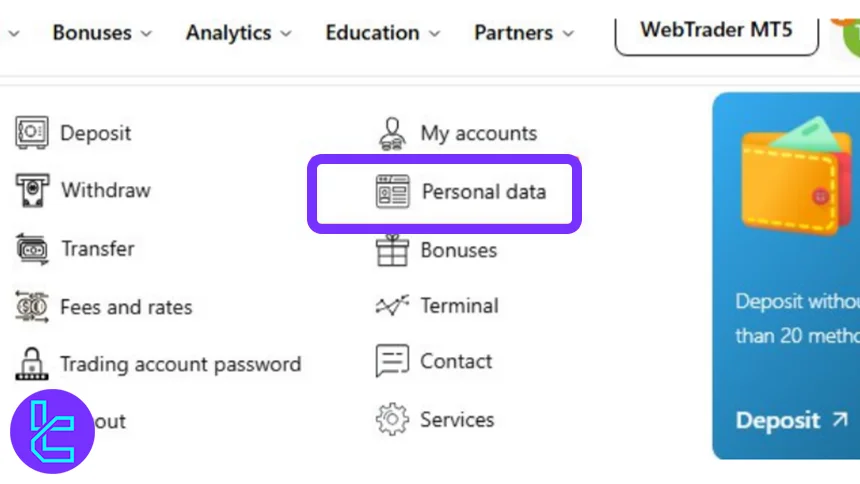
#2 Entering Personal Information
In the "Personal Data" section, enter details, including ID card number, date of birth, and full address. Ensure all details match official documents to prevent authentication delays.
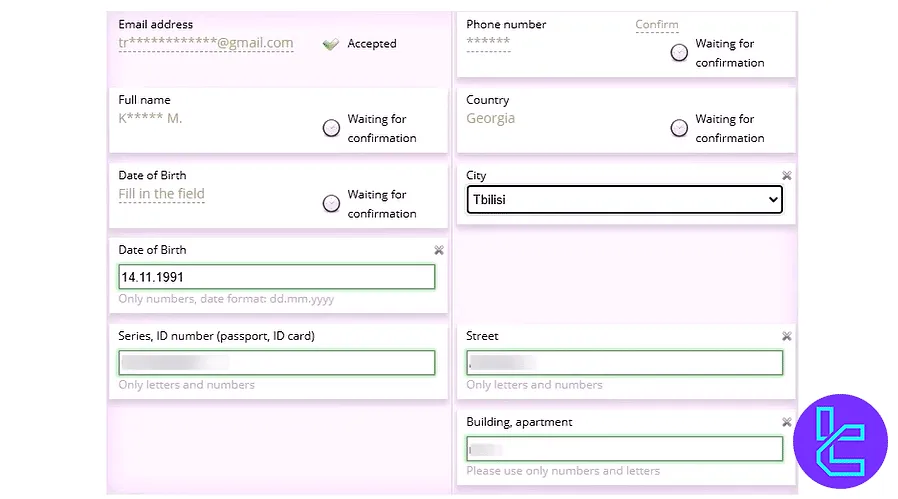
#3 Uploading Documents & Approval
In this step, upload a front and back photo of an ID card (POI) and a bank statement or utility bill as proof of address (POA).
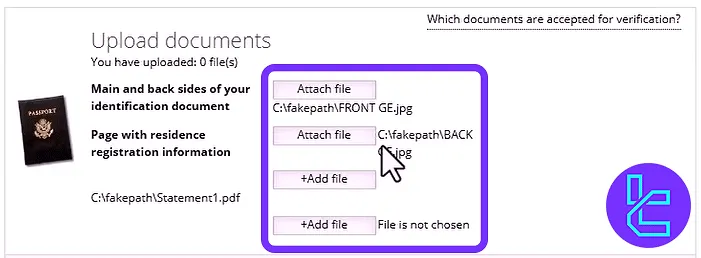
Once documents are submitted, they will be reviewed on business days. The status can be checked by returning to the "My Personal Data" section.
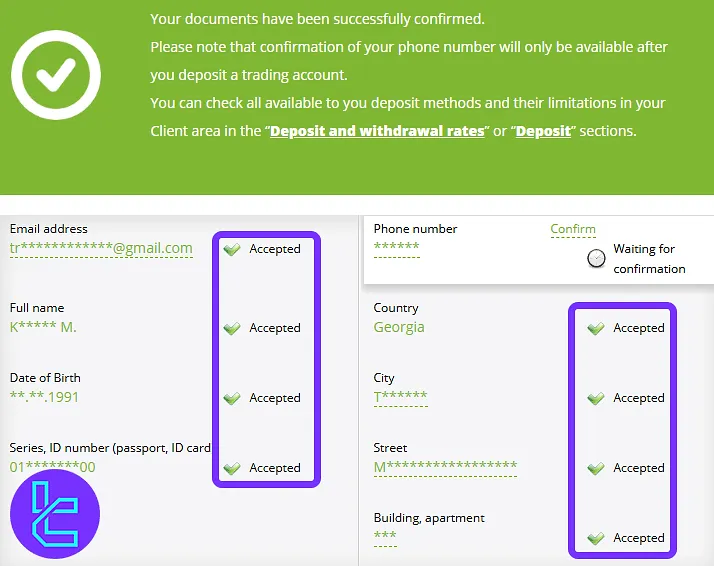
TF Expert Suggestion
The FreshForex verification process takes less than 5 minutes, and documents are reviewed in 1 business day. This essential process requires both POI (Proof of Identity) and POA (Proof of Address) to unlock all account features.
Now that you have completed the KYC process, you can fund your account using FreshForex deposit and withdrawal methods. More details are provided on the FreshForex tutorial page.













