The FXGiants dashboard provides traders with access to 6 main sections, including account management, deposits and withdrawals, profile customization, tools, and affiliateprograms.
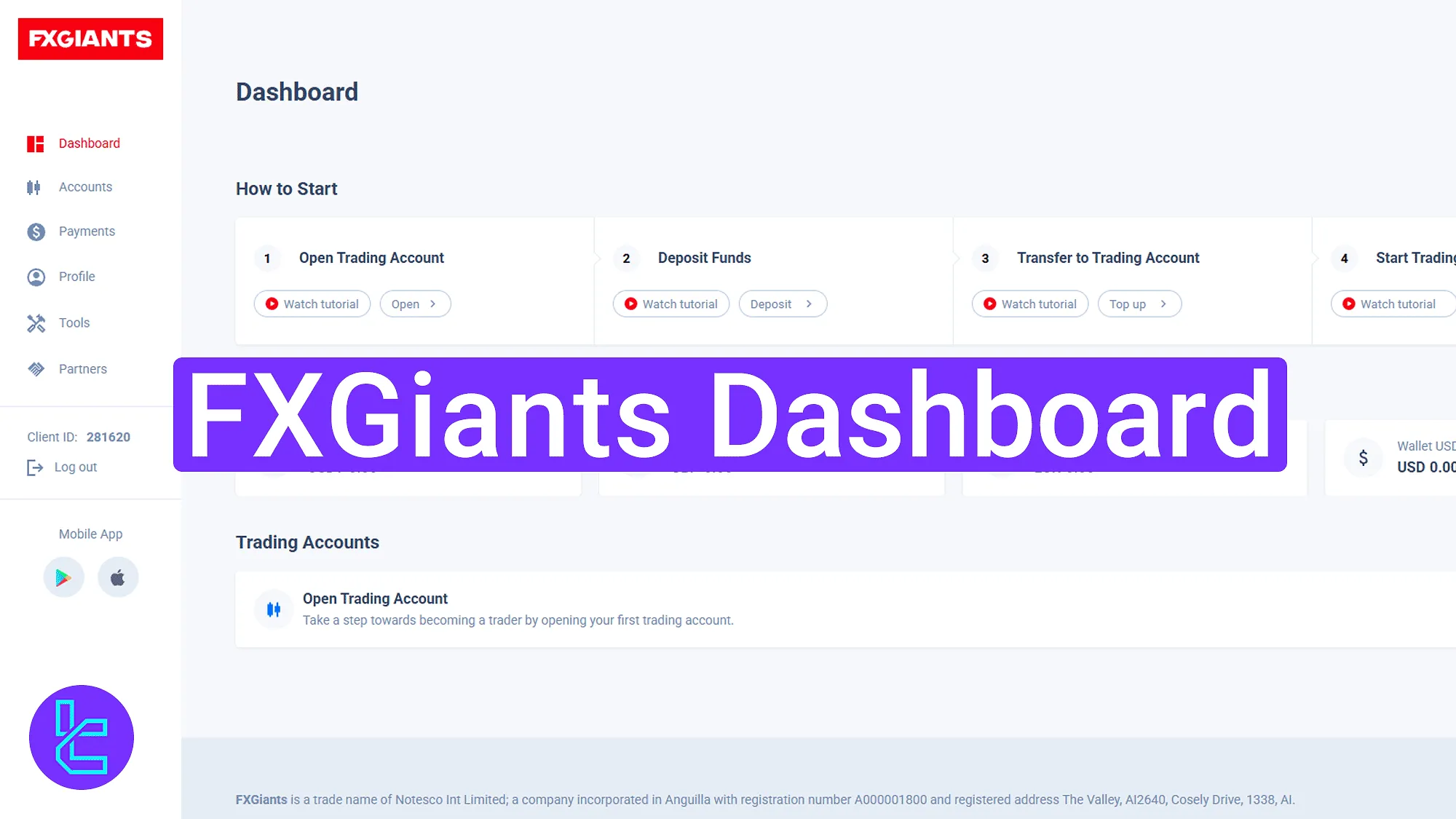
FXGiants Dashboard Features and Structure Explained
After completing the FXGiants registration process, users gain access to the FXGiants broker trading cabin.
The FXGiants dashboard main parts:
- Overview of the main panel features and shortcuts;
- Account management;
- Deposit, withdrawal, and transaction sections;
- "Profile" configuration and document uploads;
- Trading "Tools" and VPS options;
- Partnership and affiliate program registration.
Main Dashboard Page Overview
The main interface displays several useful features including a language selector and a top-right "Deposit" shortcut. The main menu on the left, logout and app download links, helpful tutorial videos, wallet balances, and the "Open Trading Account" button are available.
A live support chat is also accessible in the bottom-right corner.
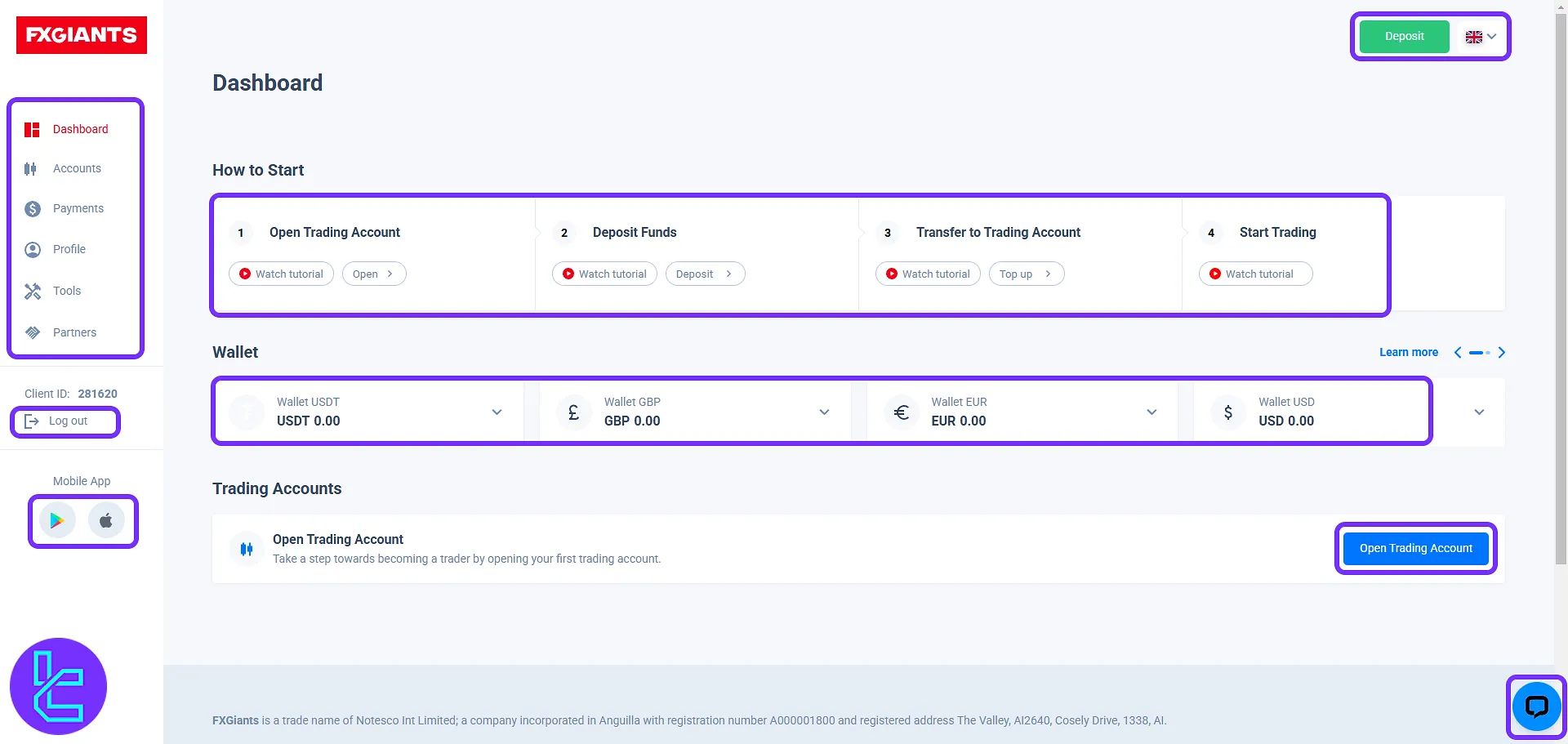
Account Section and Account Creation
From the "Accounts" section, choose from available account types (Live, Demo, PAMM, and Mirror Trading) or review existing trading accounts.
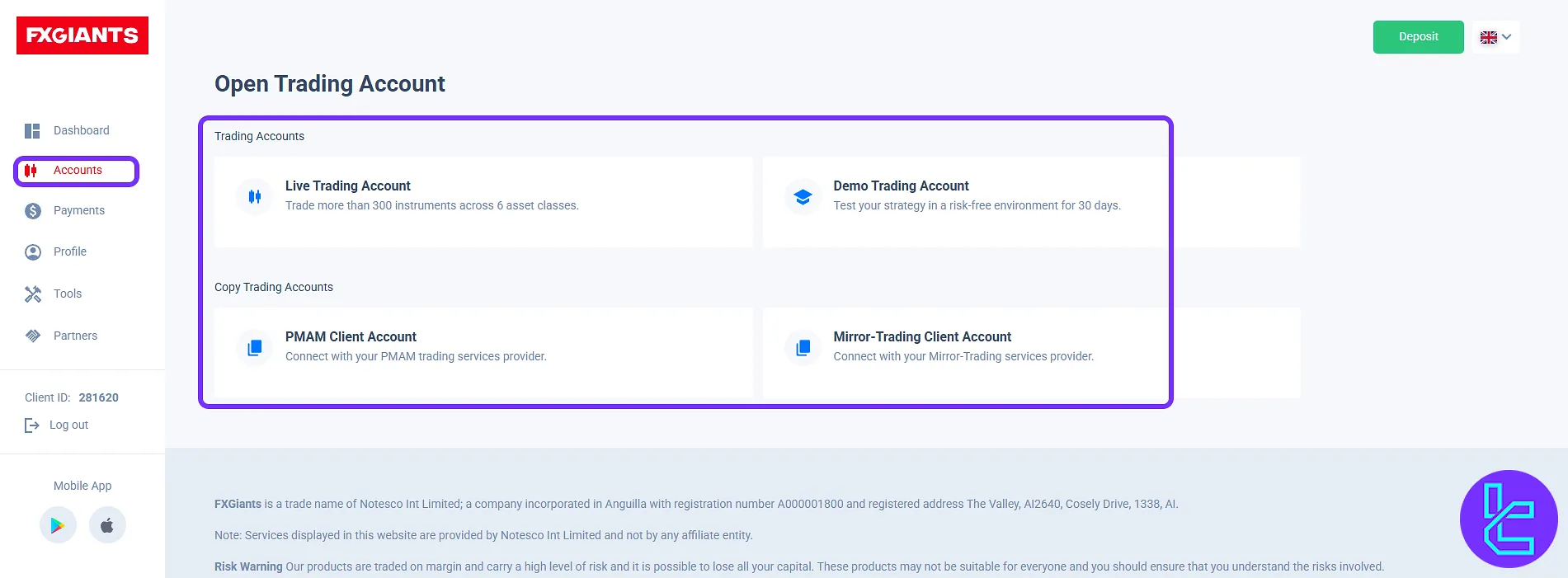
Open a new trading account by choosing the preferred account type from the available options:
- Fixed Spread
- Floating Spread
- Zero Fixed Spread
- STP/ECN No Commission
- STP/ECN Zero Spread
- STP/ECN Absolute Zero
Define parameters such as leverage and currency.
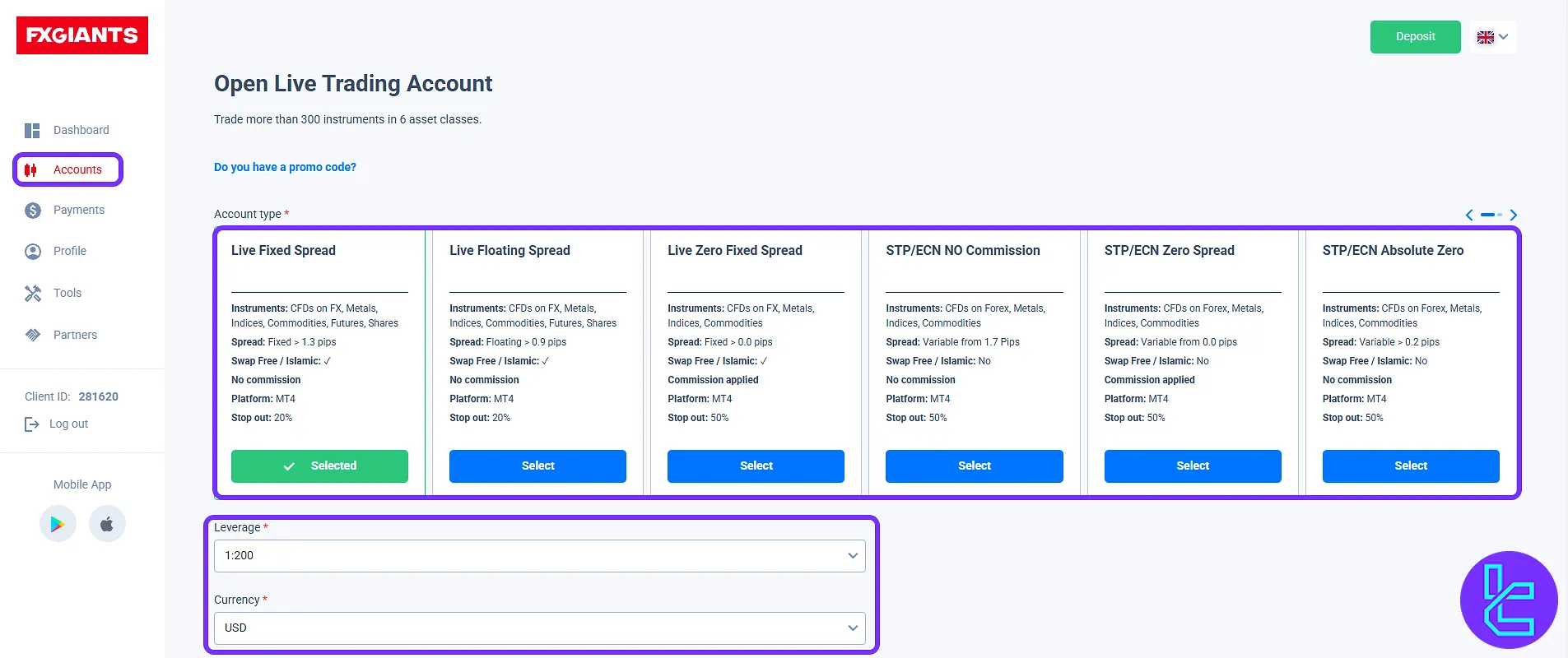
Payments Section
This area includes four tabs:
- Deposits: Fund your account using digital assets, cards, bank transfers, or e-wallets;
- Withdrawals: Request fund withdrawals using verified method;
- Internal Transfers: Move funds between wallets and accounts;
- Transactions: View historical transaction logs.
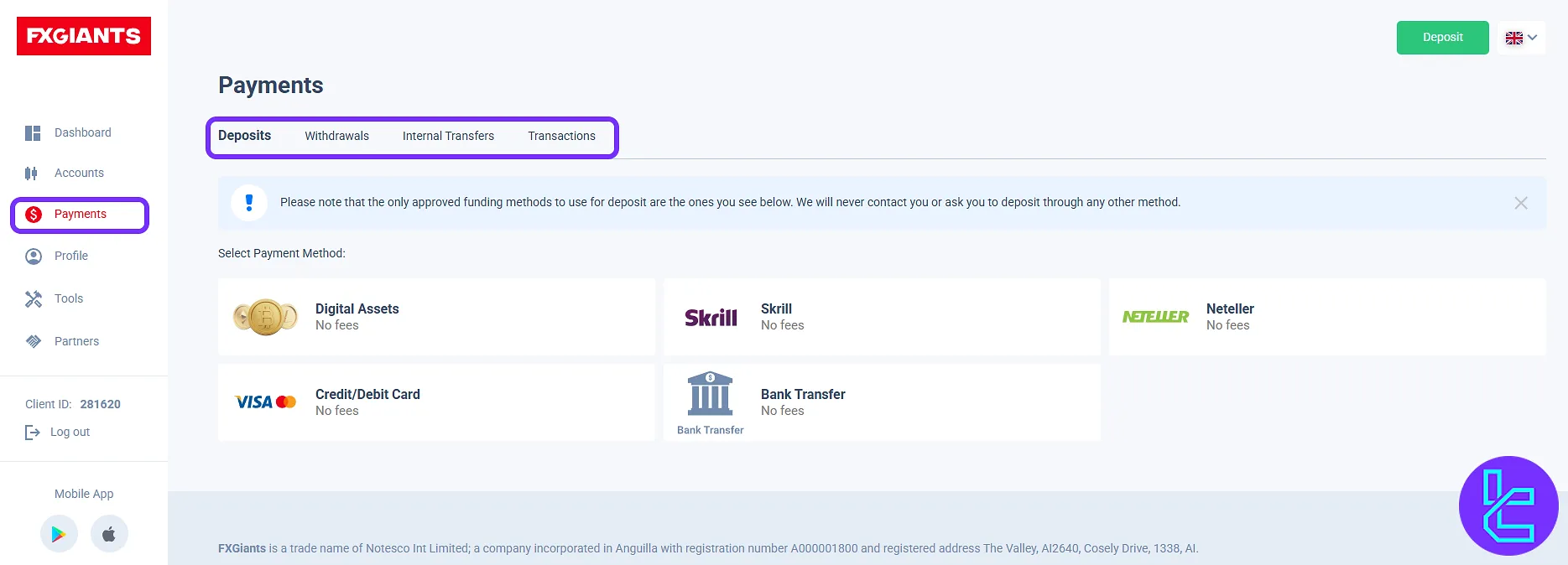
Profile Settings and Identity Verification
The "Profile" menu contains three tabs:
- Settings: Manage personal and account info;
- Login & Password: Link social accounts or update your password;
- Documents: Upload and monitor ID or address verification files.
The "Settings" tab allows users to review and edit submitted details during FXGiants registration.
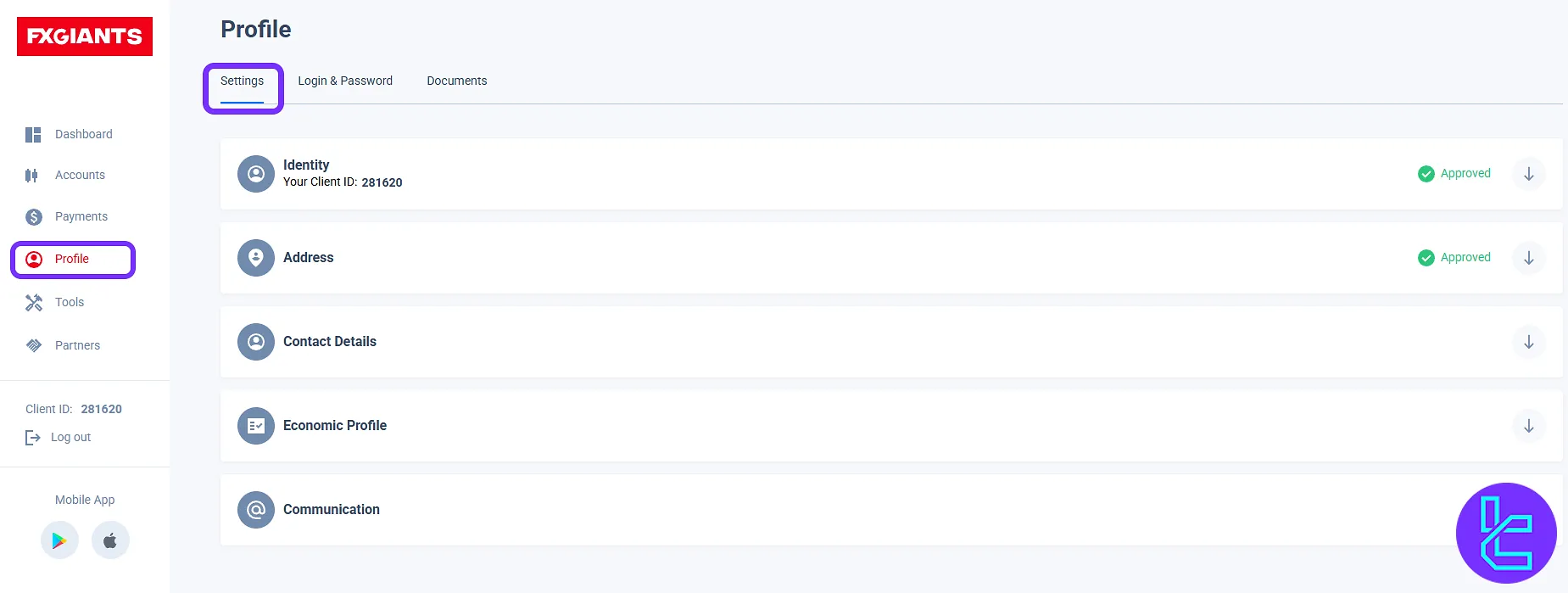
In the "Documents" tab, users can review approved identity and address documents used for FXGiants verification.
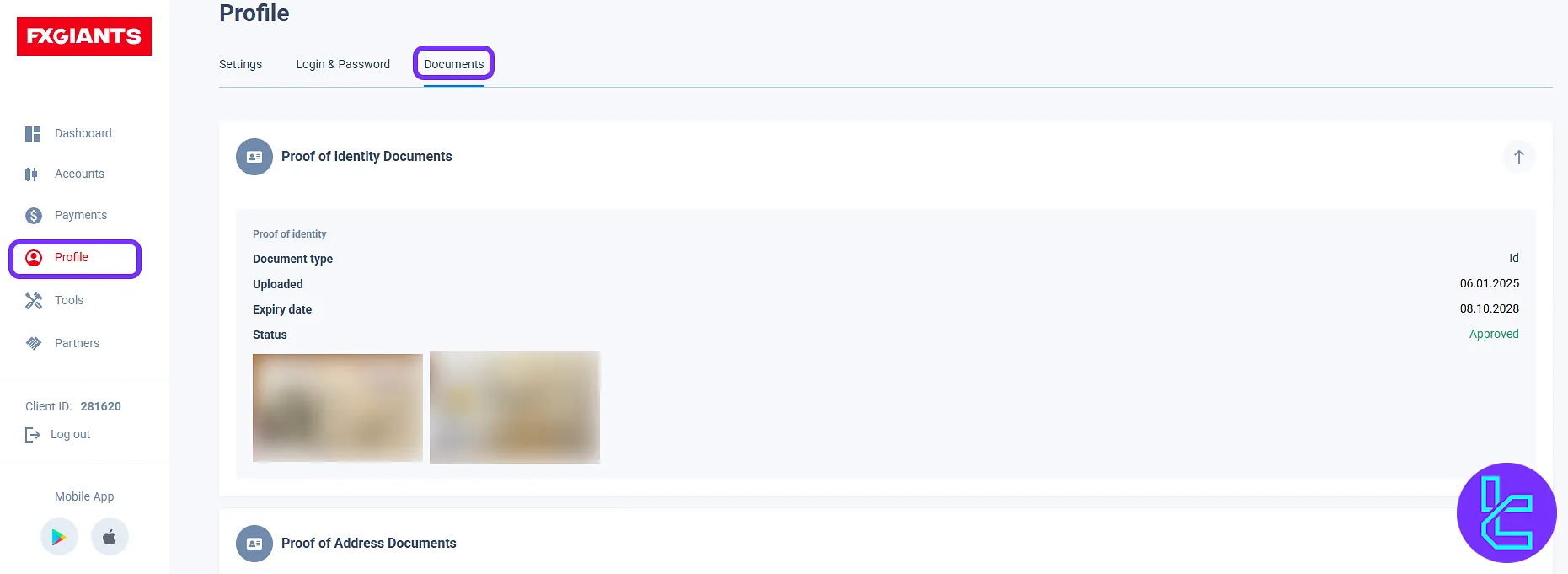
Tools Section
The "Tools" section includes:
- VPS: Request uninterrupted server access for trading ($30/month);
- IB Assignment: Submit partnership code to apply as Introducing Broker (IB).
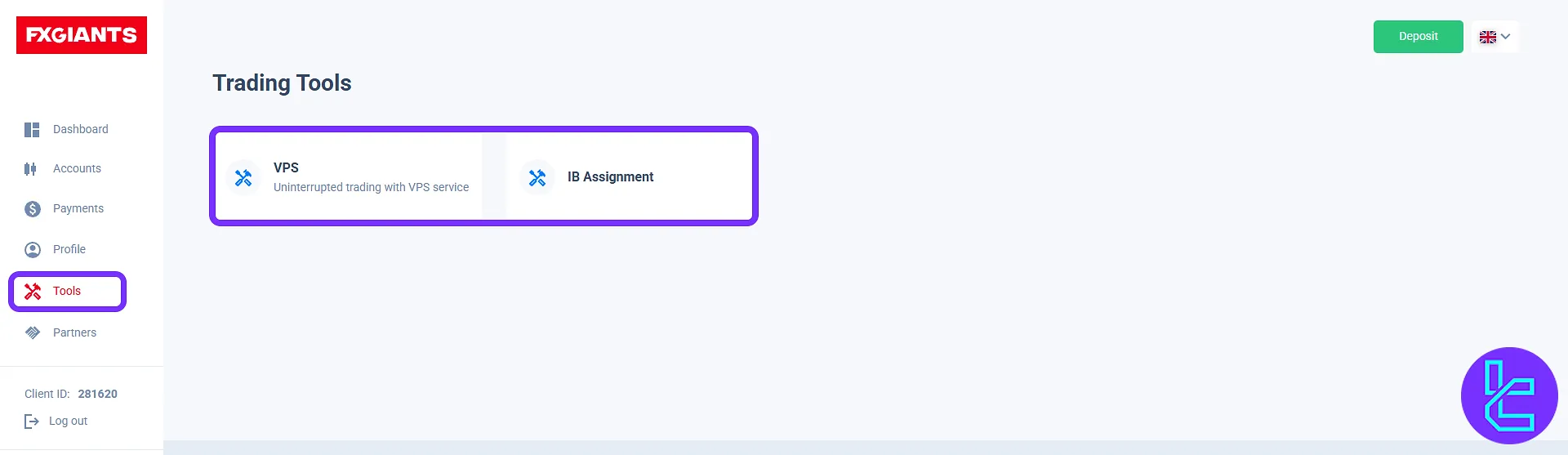
Partners Section
The "Partners" tab includes two key features:
- IB Partnerships: Register as an Introducing Broker by selecting the partnership type and clicking on the "Submit"
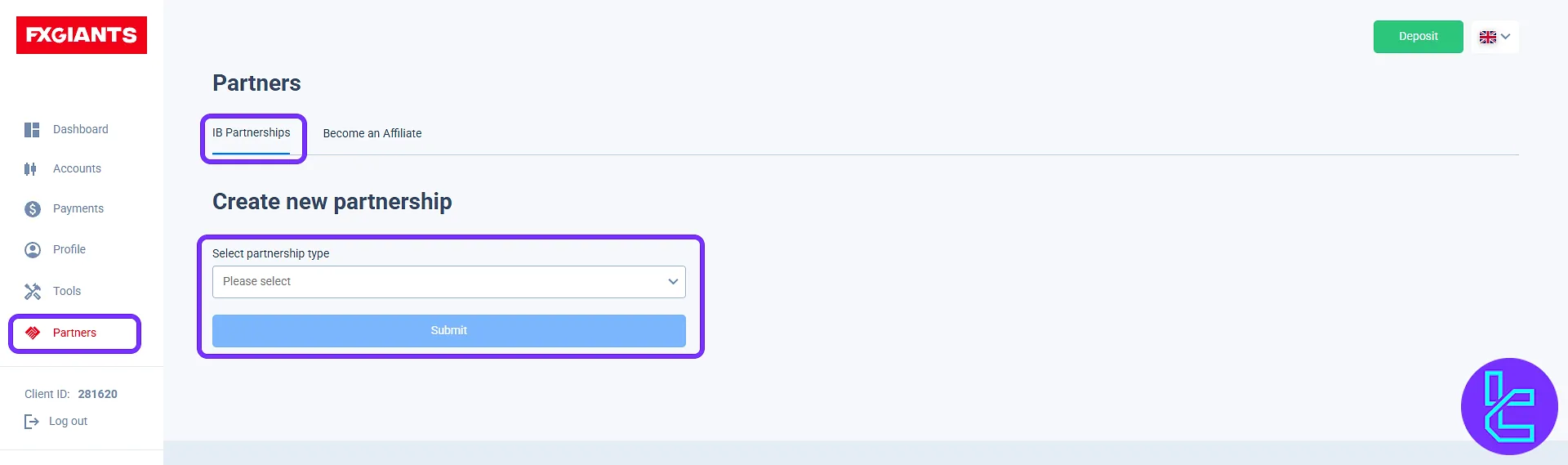
- Become an Affiliate: Fill out the required form to join the affiliate network.
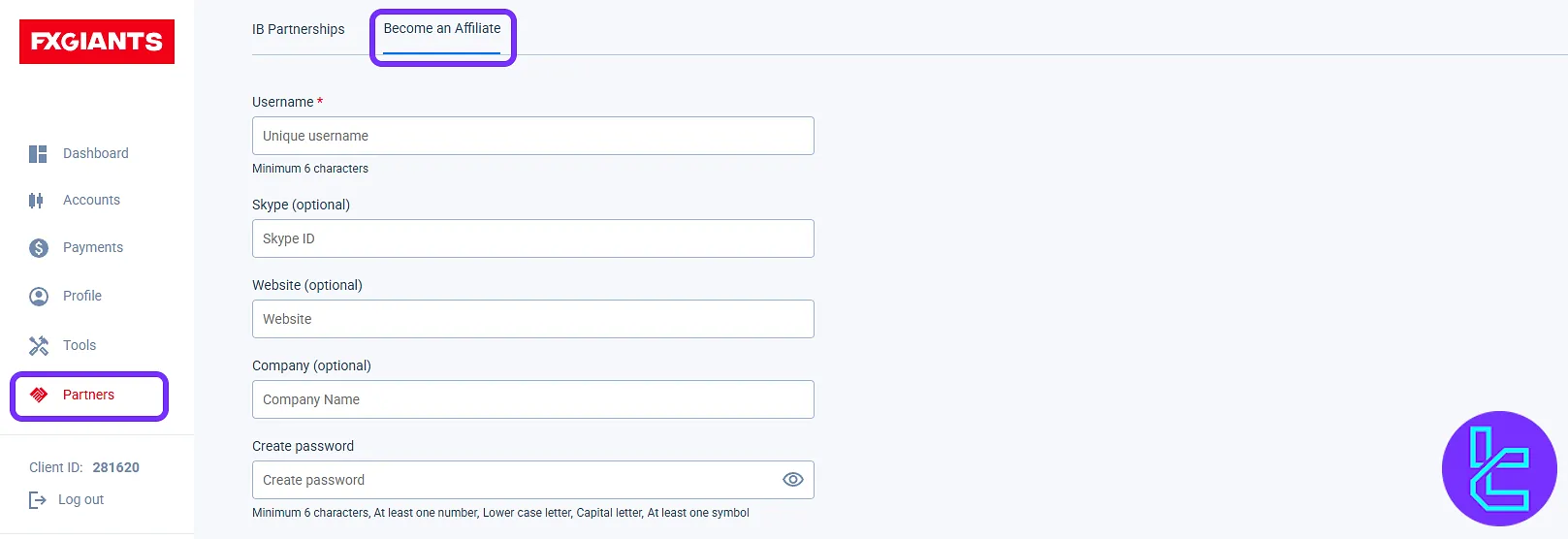
TF Expert Suggestion
FXGiants dashboard offers seamless access to high-utility sections like VPS setup, application download, and instant IB registration as well as normal accessibilities to the main financial functions.
For more information on other features such as FXGiants deposit and withdrawal methods, refer to the FXGiants tutorial page.













