FXGlory login is a straightforward two-step process that enables traders to quickly access their FXGlory accounts (Standard, VIP, CIP, and Premium) by entering their user credentials.
After accessing their account, traders can fund it via various methods, including wire transfer, PayPal, Neteller, Skrill, and many other methods, with a minimum amount of just $1.

How to Log in to FxGlory Broker
FxGlory is a popular Forex and CFD broker offering various account types to suit different trading needs. The login process on different FXGlory account types (Standard, Premium, VIP, and CIP) is the same. Follow these steps to access your account:
- Enter Fxglory website
- Enter your login credentials
Before you start this procedure, make sure you have completed the FXGlory registration process. Here is the information required for account login in FXGlory:
Requirements | Yes/No |
Yes | |
Password | Yes |
Google Login | Yes |
Facebook Login | No |
Apple ID Login | No |
#1 Enter FxGlory Website
To begin your FxGlory Login journey:
- Open your preferred web browser and navigate to the official FxGlory website (www.fxglory.com).
- Look for the "Client Cabinet" in the top right corner of the main page.
- Click on this button to proceed to the login page.
Remember, the Client Cabinet is your central hub for managing your FxGlory account. Here, you can deposit funds, withdraw profits, update personal information, and access various educational resources.
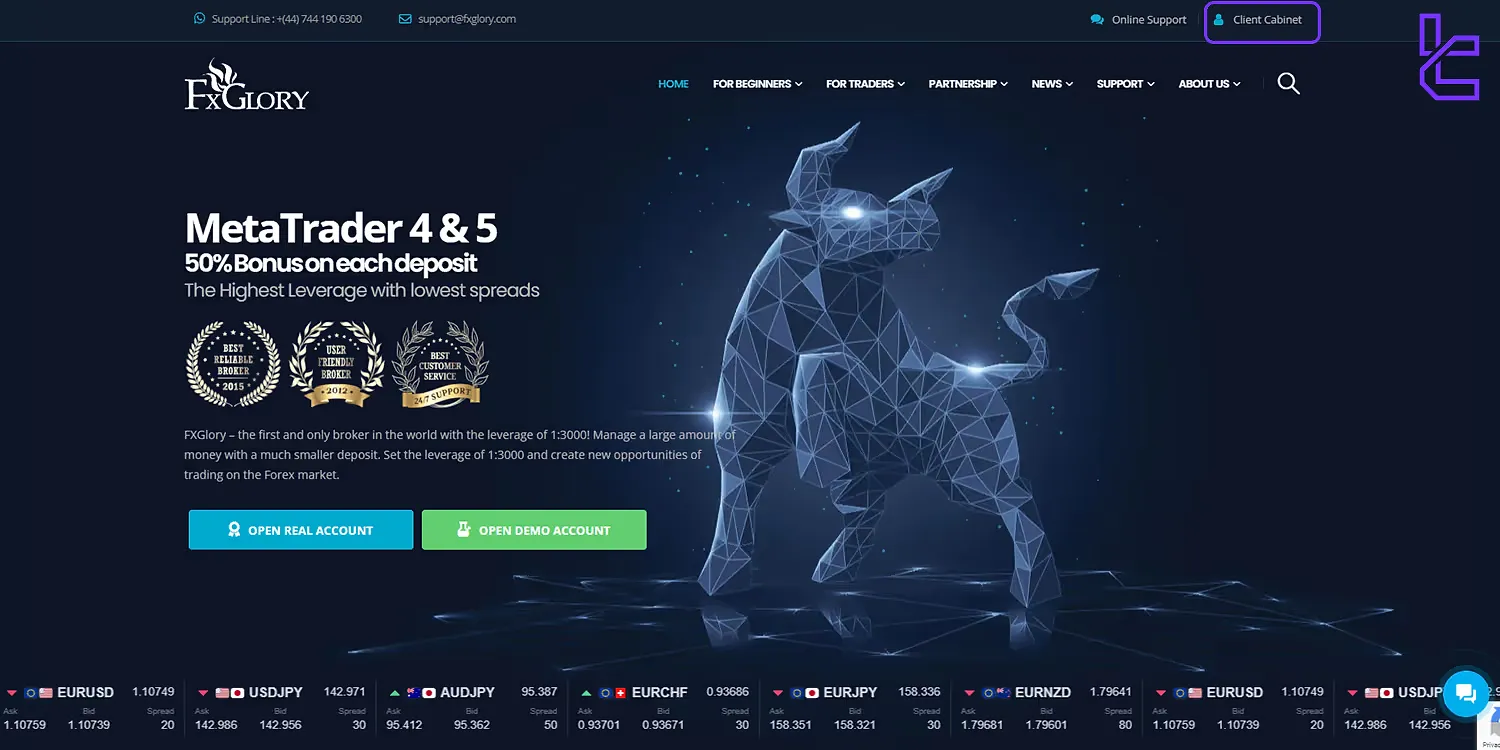
#2 Enter Your Login Credentials
Once you're on the login page:
- Enter your email address;
- Type in your account password;
- Click the "Login" button to access your account.
Tip: If you've forgotten your password, look for the "Forgot Password" link on the login page to reset it through your registered email address.
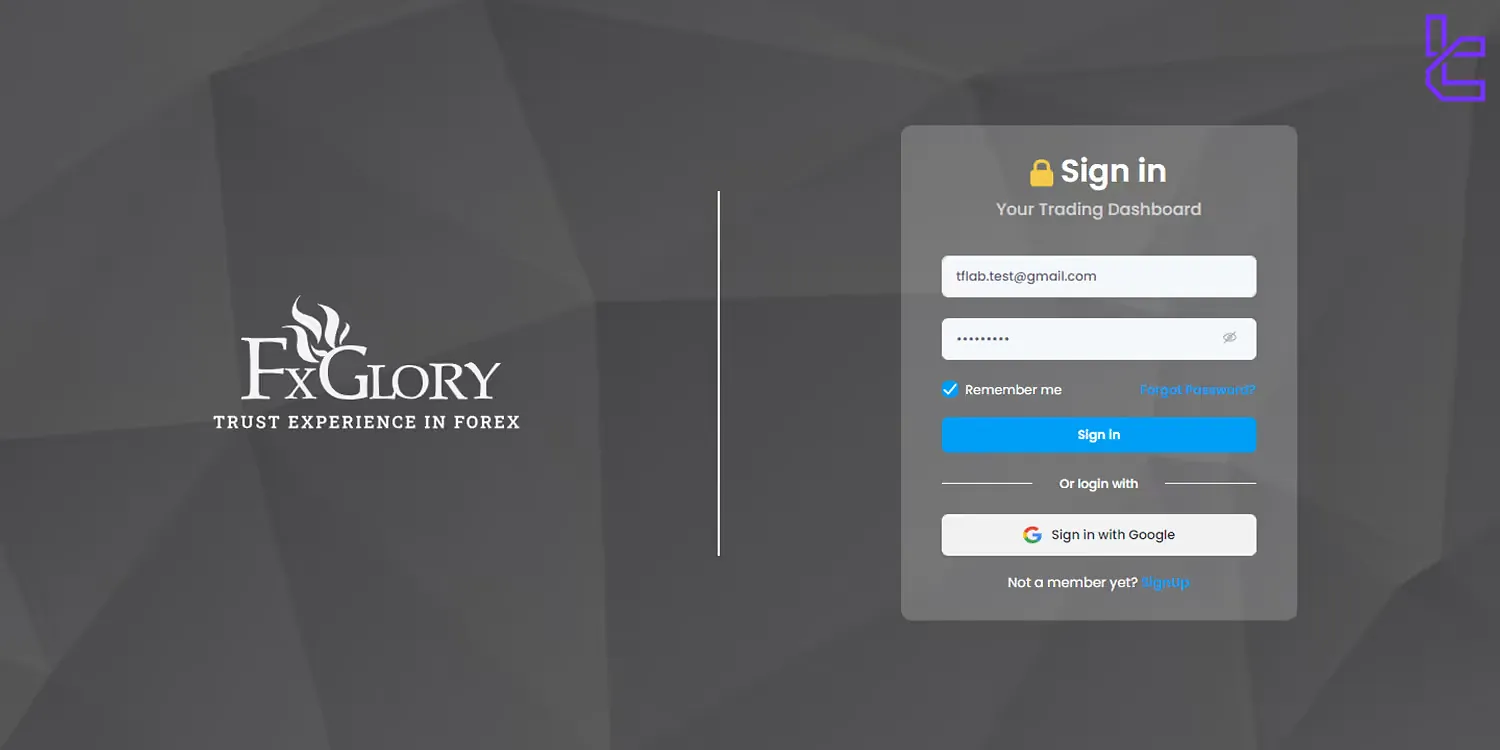
How to Enter FxGlory Trading Platform
After successfully logging into your Client Cabinet, you'll want to access the actual trading platform. FxGlory offers both MetaTrader 4 (MT4) and MetaTrader 5 (MT5) platforms. Here's how to get started:
- Download the appropriate platform (MT4 or MT5) from the FxGlory website.
- Install the platform on your device (desktop, mobile, or use the web-based WebTrader).
- Launch the platform and enter your login credentials (account number and Password).
- Select the correct server.
- Click "Login" to enter the trading platform.
Remember, FxGlory provides comprehensive support to help you navigate their platforms. Don't hesitate to reach out if you encounter any issues during the login process.
Security Tips for FxGlory Login
Protecting your trading is essential when you are trading in forex brokers. Here are some essential security tips for FxGlory users:
- Enable Two-Factor Authentication (2FA) for increased security.
- Use a strong, unique password for your FxGlory account.
- Do not log in in from public Wi-Fi networks.
- Update your password on a regular basis and never share it with anyone.
- Keep your device's antivirus software up-to-date.
- Log out of your account when you're finished trading, especially on shared devices.
Following these security measures can significantly reduce the risk of unauthorized access to your FxGlory account.
How is the Login Process in Other Brokers
The table below provides a comparison of the required documents to open an account with FXGlory and other Brokers.
Broker | FXGlory Broker | |||
Yes | Yes | Yes | Yes | |
Password | Yes | Yes | Yes | Yes |
Google Login | Yes | No | Yes | No |
Facebook Login | No | No | No | No |
Apple ID Login | No | No | No | No |
Writer's Opinion and Conclusion
FxGlory, with more than 13 years of active experience in the market, is dedicated to elevating a user-friendly experience. FxGlory login is simple and easily allows traders to access their accounts and trading platforms. The broker's commitment to security, combined with its range of trading options, makes it an attractive choice for novice and experienced traders. If you encounter any issues while working with this broker, read TradingFinder guides on the FXGlory tutorial page.













