FXGT Registration is a quick process that takes only 5 minutes. Enter your full name, email, password, country, and mobile phone number.
Traders who sign up with the FXGT broker can choose between ECN Zero, Standard, Optimus, and Pro accounts with minimum spreads ranging from 0.0 pips to 1.3 pips and maximum leverage of 1:5000.
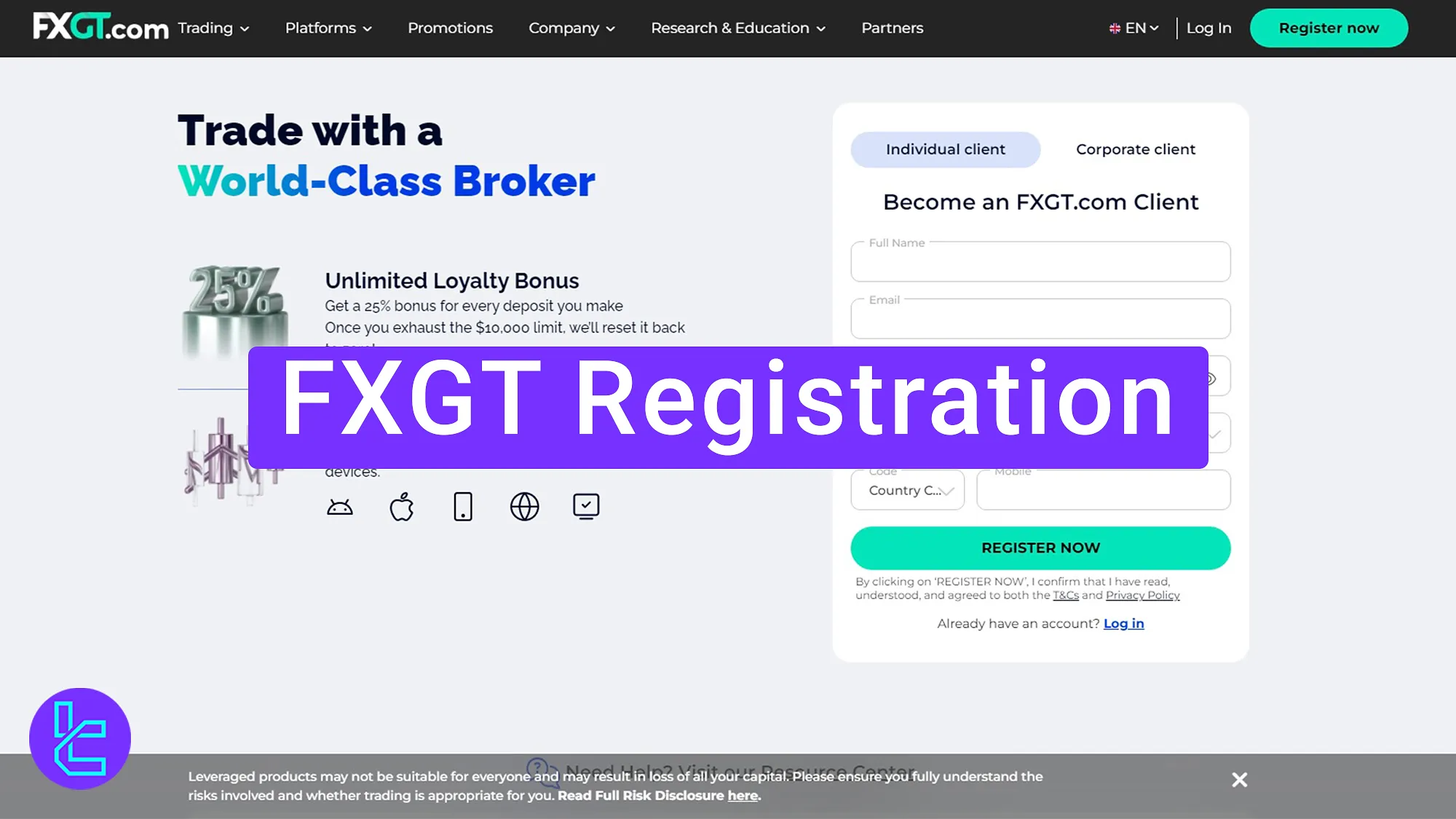
Steps for FXGT Signup
Registering with the FXGT Broker is easy to do; FXGT Signup Process:
- Access the FXGT signup page;
- Fill in the registration form;
- Verify your email;
- Log in and complete registration.
Here is the information you need to provide to create an account with the FXGT broker.
Registration Requirements | Yes/No |
Email Sign-up | Yes |
Phone Number Required | Yes |
Google Account Login | No |
Apple ID Login | No |
Facebook Login | No |
Full Name | Yes |
Country of Residence | Yes |
Date of Birth | No |
Address Details | No |
Email Verification | Yes |
Phone Number Verification | No |
Financial Status Questionnaire | No |
Trading Experience Questionnaire | No |
#1 Access the FXGT Signup Page
- Go to the TradingFinder website;
- From Reviews, click the Forex Brokers section;
- Select FXGT and click Go to website;
- Click on Register Now.
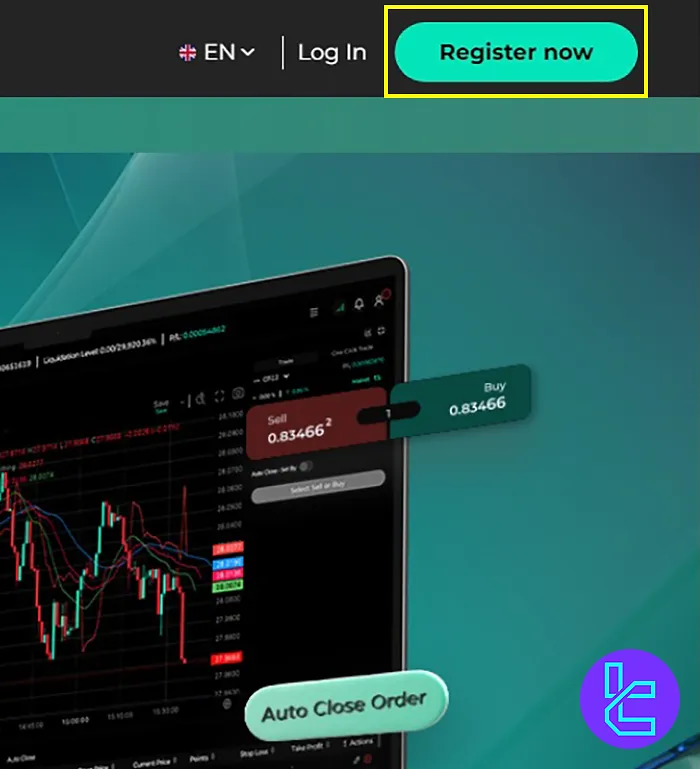
#2 Fill in the FXGT Signup Form
- In the Individual Client form, enter your full name, email, password, and country;
- Provide your mobile phone number;
- Click Register.
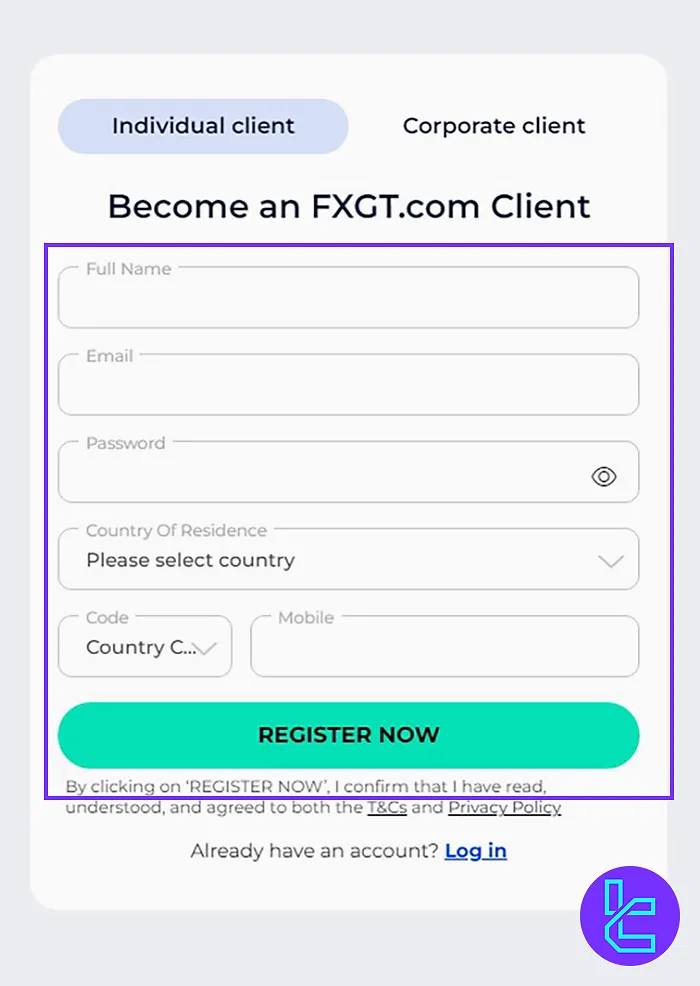
#3 Verify Your Email in FXGT
- Check your inbox for a verification email;
- Click the Verify button in the email;
- Once verified, click the Take Me to the Login Page button on the website.
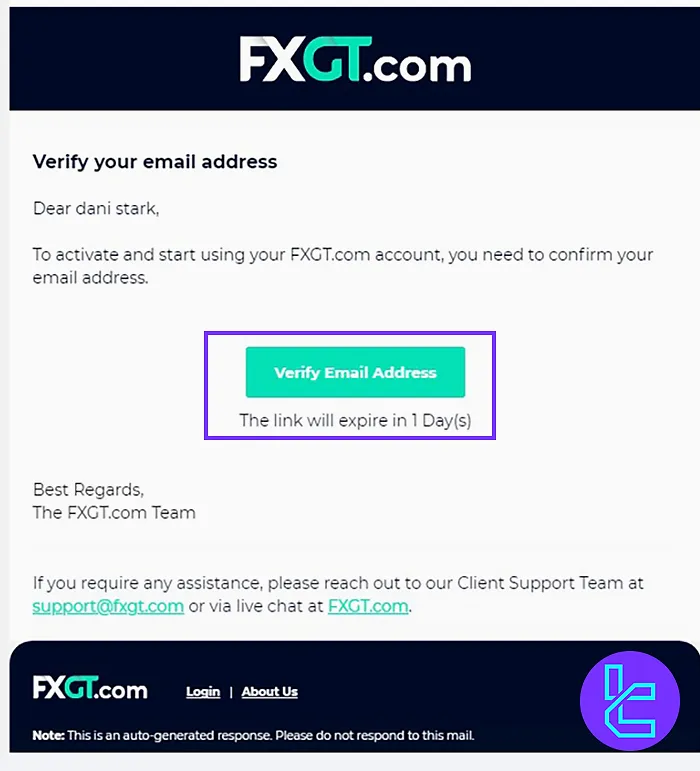
#4 Log in and Complete the Registration Process in FXGT
- Enter your email and password to log in;
- Agree to the website’s terms and conditions;
- Click Proceed.
FXGT Signup Necessities vs 3 Other Brokers
Check the table below to see what are the differences in the account opening process of FXGT and 3 Famous brokers.
Registration Requirements | FXGT Broker | |||
Email Sign-up | Yes | Yes | Yes | Yes |
Phone Number Required | Yes | Yes | Yes | Yes |
Google Account Login | No | No | No | No |
Apple ID Login | No | No | No | No |
Facebook Login | No | No | No | No |
Full Name | Yes | Yes | Yes | Yes |
Country of Residence | Yes | Yes | Yes | No |
Date of Birth | No | No | Yes | No |
Address Details | No | No | No | No |
Email Verification | Yes | No | No | No |
Phone Number Verification | No | No | No | No |
Financial Status Questionnaire | No | No | No | No |
Trading Experience Questionnaire | No | No | No | No |
Conclusion and Final Words
FXGT Registration is now completed in 4 steps. After email verification, you can log in and agree to the platform's terms to activate your account.
The next step is FXGT Verification; you can also read our other guides about the platform on the FXGT Tutorials page.













