FXlift registration is a 3-step procedure that enables users to access their Forex trading dashboard instantly. The process requires only basic personal information and a secure password.
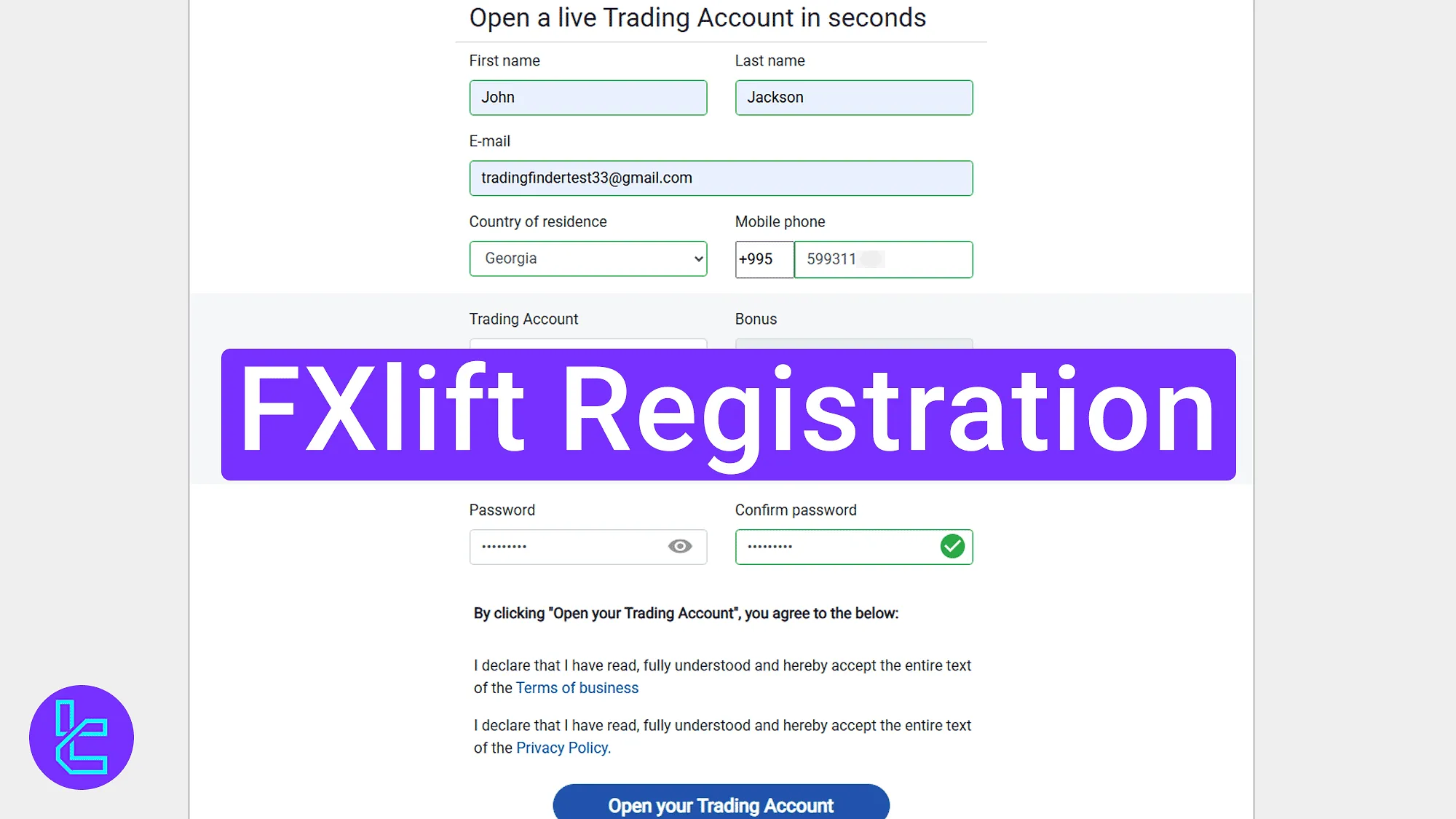
FXlift Registration Process
To create an FXlift broker account, simply follow the process below.
FXlift registration key steps:
- Access the account creation page;
- Complete the sign-up form;
- Log in to your dashboard.
#1 Accessing the Registration Page
To begin, follow these instructions:
- Click on the "Open an Account" button at the bottom of this page;
- On the official FXlift website, click the "Open An Account" button located in the top navigation bar.
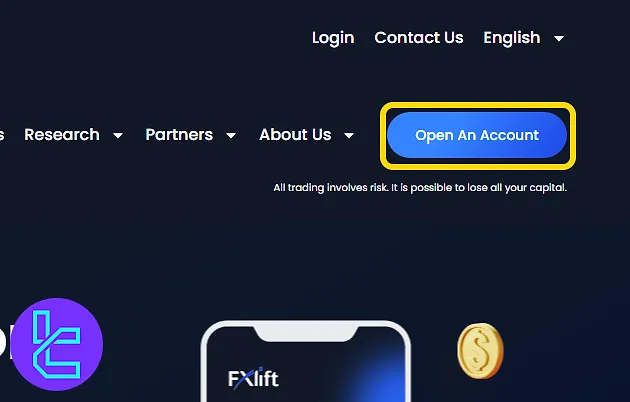
#2 Filling Out the Sign-Up Form
Enter the required details in the sign-up form:
- First and last name;
- Email address and mobile number;
- Country of residence;
- Account type and bonus selection;
- Base currency and leverage (up to 1:500);
- Password and confirmation.
Click the "Open your Trading Account" button to submit the form.
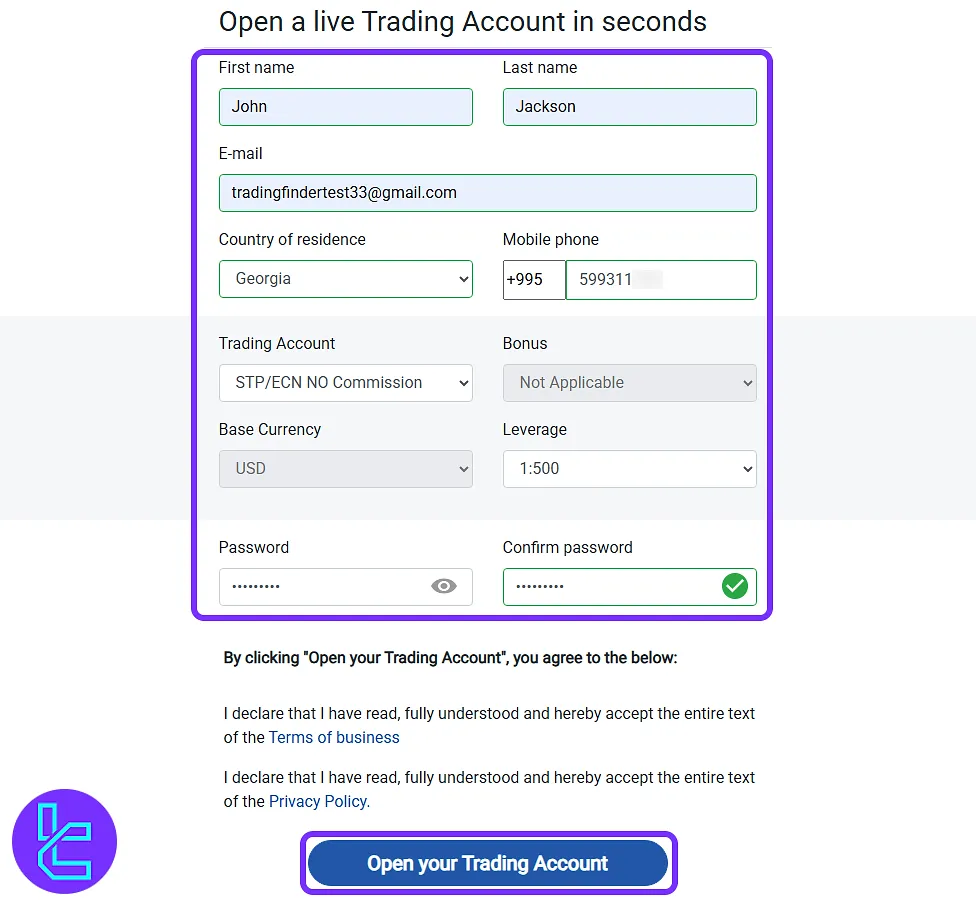
#3 Logging in to the Dashboard
After submitting the form, proceed to the login page. Enter your email and password to access your trading dashboard instantly.
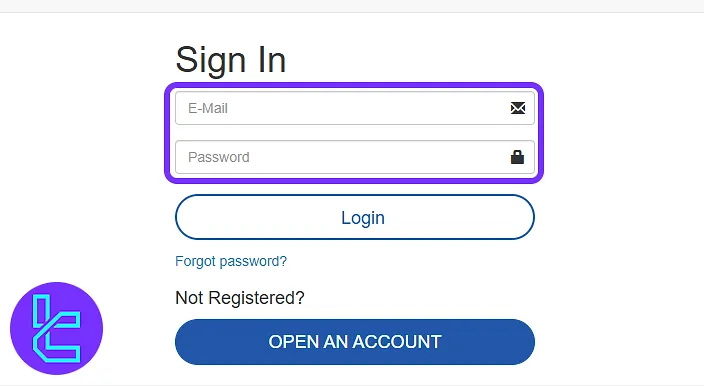
TF Expert Suggestion
FXlift registration takes only 3 minutes to complete. Leverage options up to 1:500 and multiple account types (ECN and STP) give users full flexibility right from the start.
To start working with this broker, you can visit the visual guide for the FXlift verification process. A full list of educational articles related to this broker is also available in the FXlift tutorial section.













