FXlift verification is a 3-step process that unlocks all platform features after registration. Users must submit two types of documents, including a proof of identity (POI) and a proof of address (POA).
Accepted documents include an ID card, a passport, or a driver’s license for POI and a utility bill or a bank statement for POA.
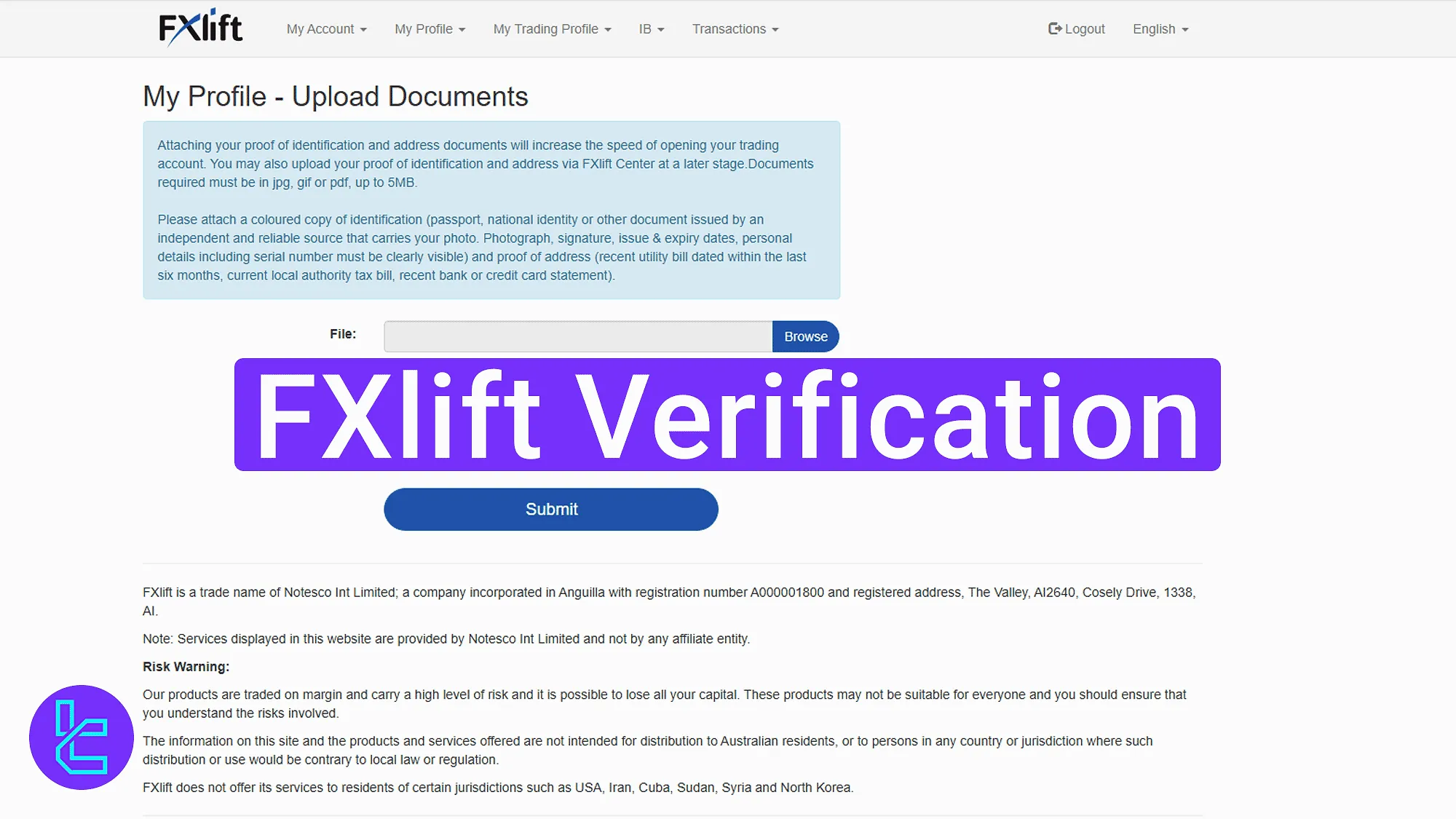
FXlift Verification Step-by-Step Tutorial
After completing the FXlift registration, follow the steps below to have a fully verified account with the FXlift broker. FXlift verification procedure:
- Access the "Document Upload" page from the "My Profile" section on the FXLift website;
- Upload two documents, one for identity and one for address;
- Revisit the status panel to confirm document approval.
#1 Accessing the Document Upload Section
From the FXLift dashboard, Navigate to the "My Profile" menu and select "Document Upload".
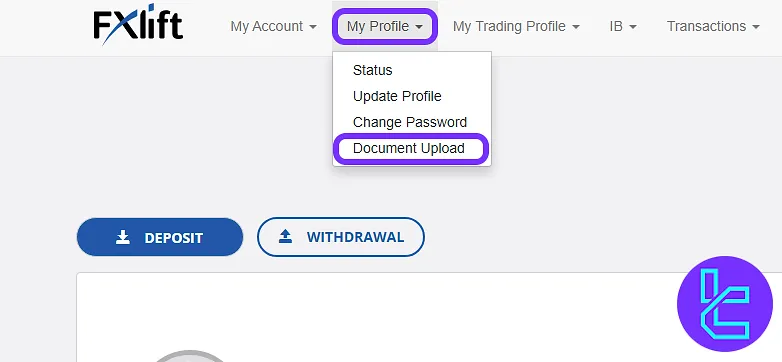
#2 Uploading Identity and Address Documents
Next, select the document type you wish to upload. Accepted options include:
- National ID
- Passport
- Driver's License
Now, upload the front and back sides of the selected ID, ensuring the photo and personal details are clearly visible. Make sure the file is in JPG, GIF, or PDF format and does not exceed 5MB. Click the "Submit" button to complete this step.
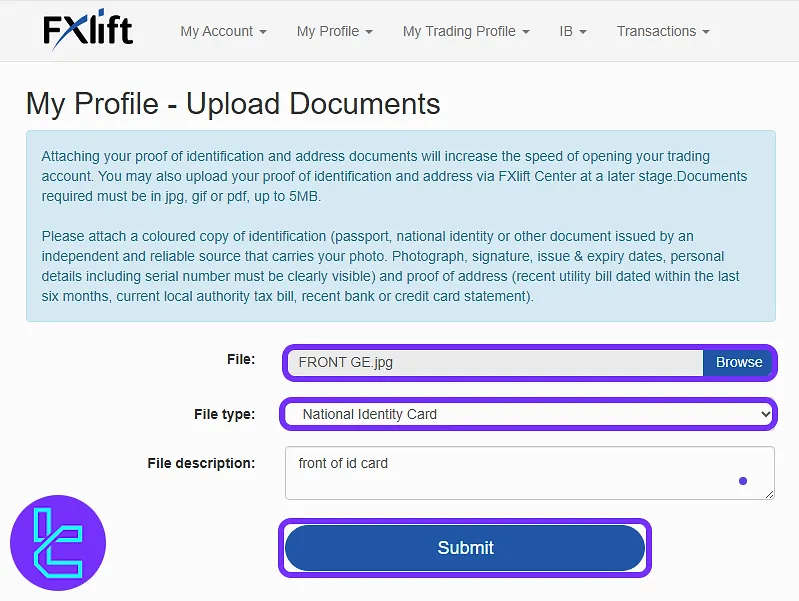
To verify your residential address, select the appropriate document type. Accepted options include:
- Electricity bill
- Water bill
- Bank statement
Ensure that the document is dated within the last 6 months and clearly displays your full name and address. Finally, enter a brief file description and click the "Submit" button.
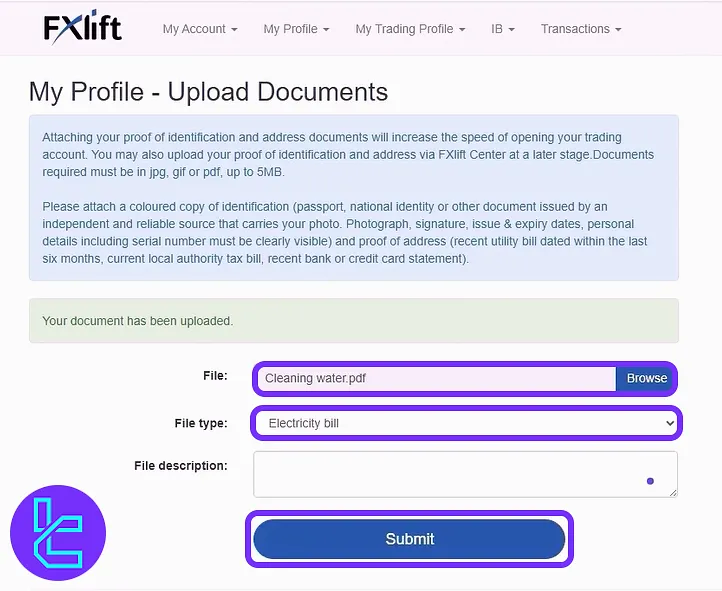
#3 Checking FXlift KYC Status
Return to "My Profile" and select "Document Upload" to view verification progress. If both ID and POA are approved, the status will display "APPROVED".
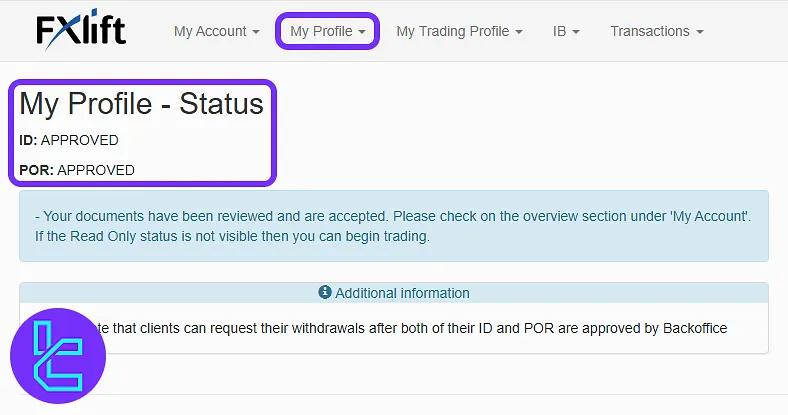
TF Expert Suggestion
FXlift verification takes less than 10 minutes to complete, and documents are reviewed and approved within one business day. Make sure your files are in JPG, GIF, or PDF format and do not exceed 5MB in size.
Now that you have a verified account, the next step is to fund it using one of the FXlift deposit and withdrawal methods. A full collection of funding method and guides are available in the FXlift tutorial section.













