FXoro Registration is a simple process that takes only 3 minutes to complete. During the signup, you’ll be asked for key details such as your name, country, contact details, and account type.
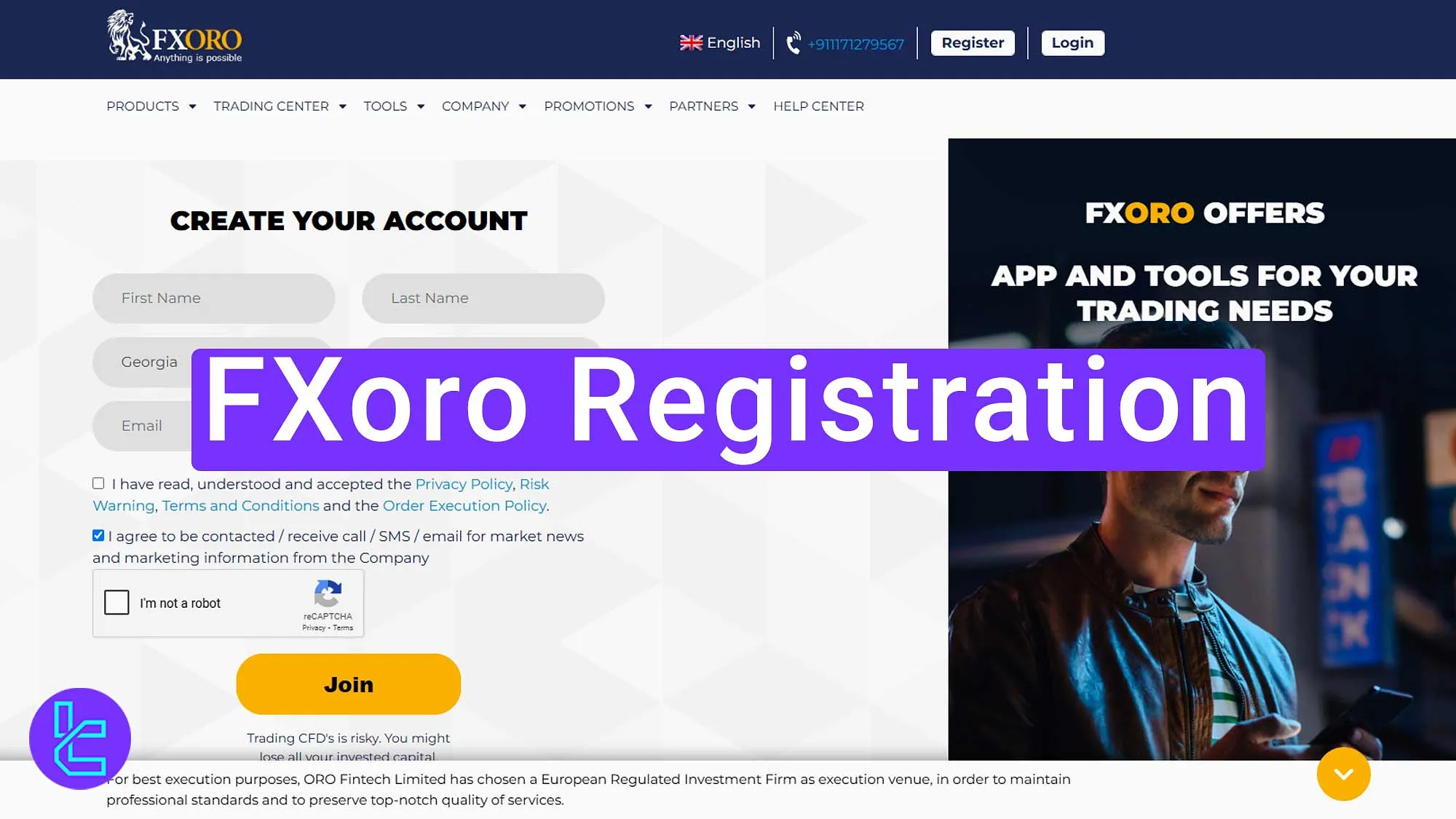
Steps for FXoro Global Signup
Registering with the FXoro Global Broker is simple; FXoro Signup Process:
- Access the FXoro Global signup page;
- Fill out the registration form with details, such as your name, email, and country;
- Save your credentials.
#1 Access the FXoro Global Signup Page
Follow these 2 steps to navigate to the registration page:
- Scroll down and click "Open an Account"
- On the home page, click Register to go to the signup form.

#2 Fill out the Registration Form
Enter the following details on the registration form; Information Required for FXoro Signup:
- First name
- Last name
- Country of residence
- Mobile phone number
- Email address
- Account type (fixed or floating)
Tick the box to confirm the terms and conditions, check the "I am not a robot" box, and click Join.
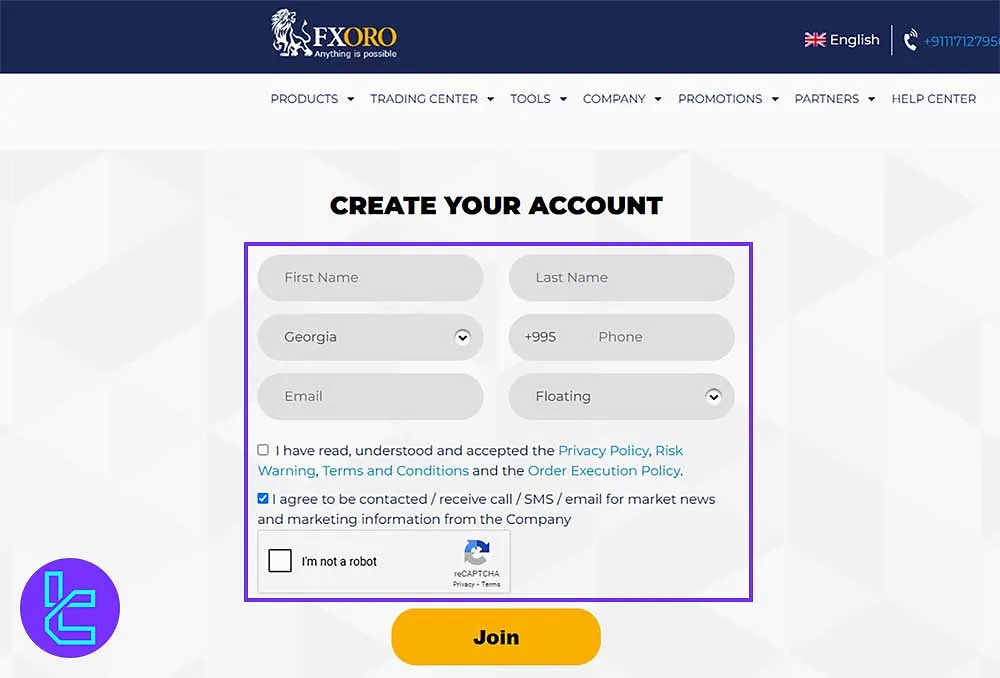
#3 Save Your MetaTrader Login Details
You’ll be shown details of your private area and your MetaTrader account save this information for future use; click Continue to finish the process.
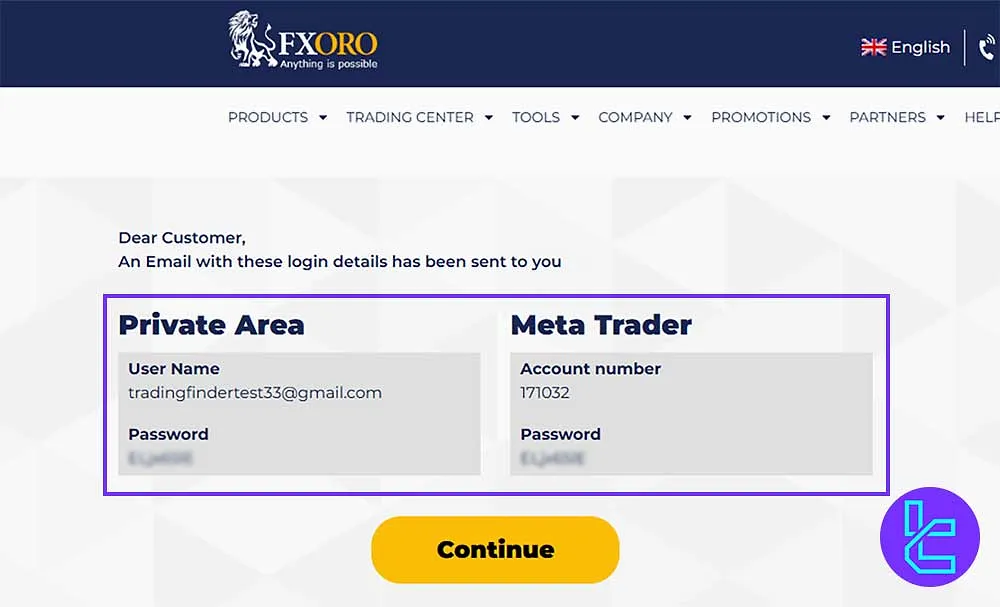
Conclusion and Final Words
FXoro Registration is now completed in 3 steps. Enter your Email and phone number, and sign up for fixed or floating account types.
For the next step, read FXoro Verification from the recently published articles on the FXoro Global Tutorials page.













