FXTM TRC20 deposit is a 3-step crypto funding method with a $10 minimum, processed quickly and reliably. The broker charges a fixed $3 fee to process USDT payments.
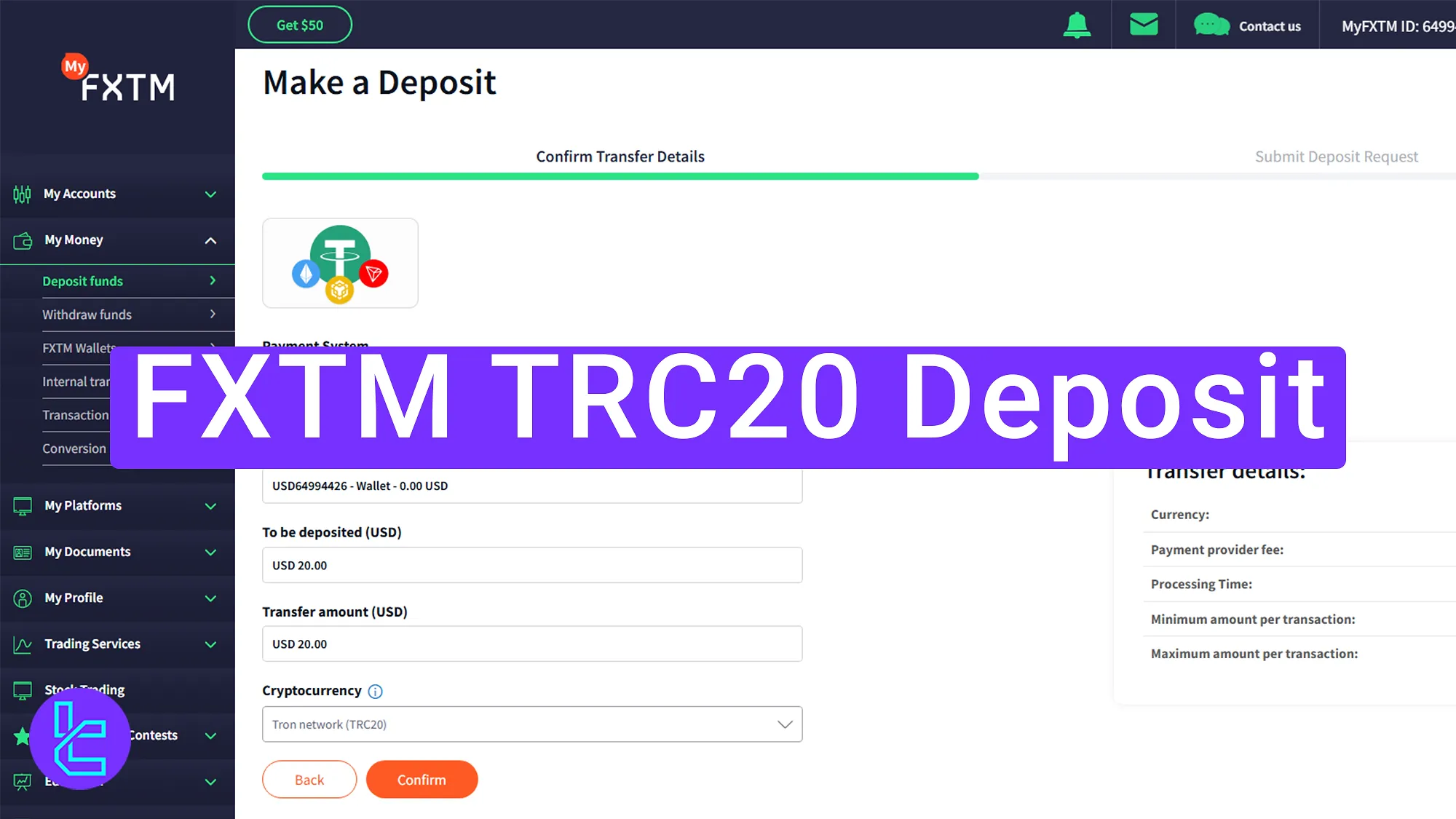
Simple 3-Step FXTM TRC20 Funding Process Overview
Depositing USDT through the TRC20 network in the FXTM broker is handled entirely within your FXTM dashboard.
FXTM TRC20 deposit steps:
- Starting the payment process from the "My Money" section;
- Copying FXTM TRC20 wallet and completing the transaction;
- Verifying status through "Transaction History".
#1 Starting the Payment Process from the "My Money" Section
Click on the "My Money" tab, then choose "Deposit Funds" from the menu.
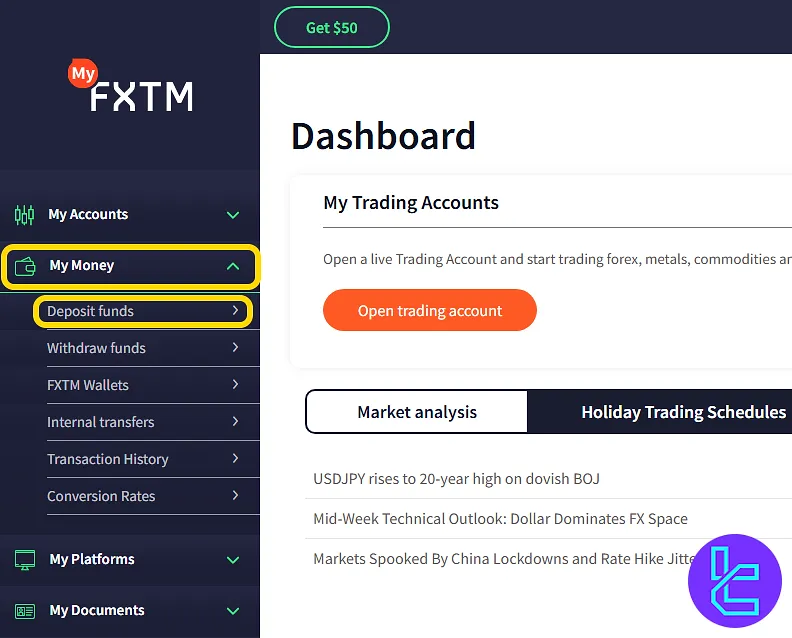
After that follow these steps:
- Choose your trading account or wallet;
- Enter the transfer amount (at least $10);
- Select "Tether (USDT)" as your cryptocurrency payment option.
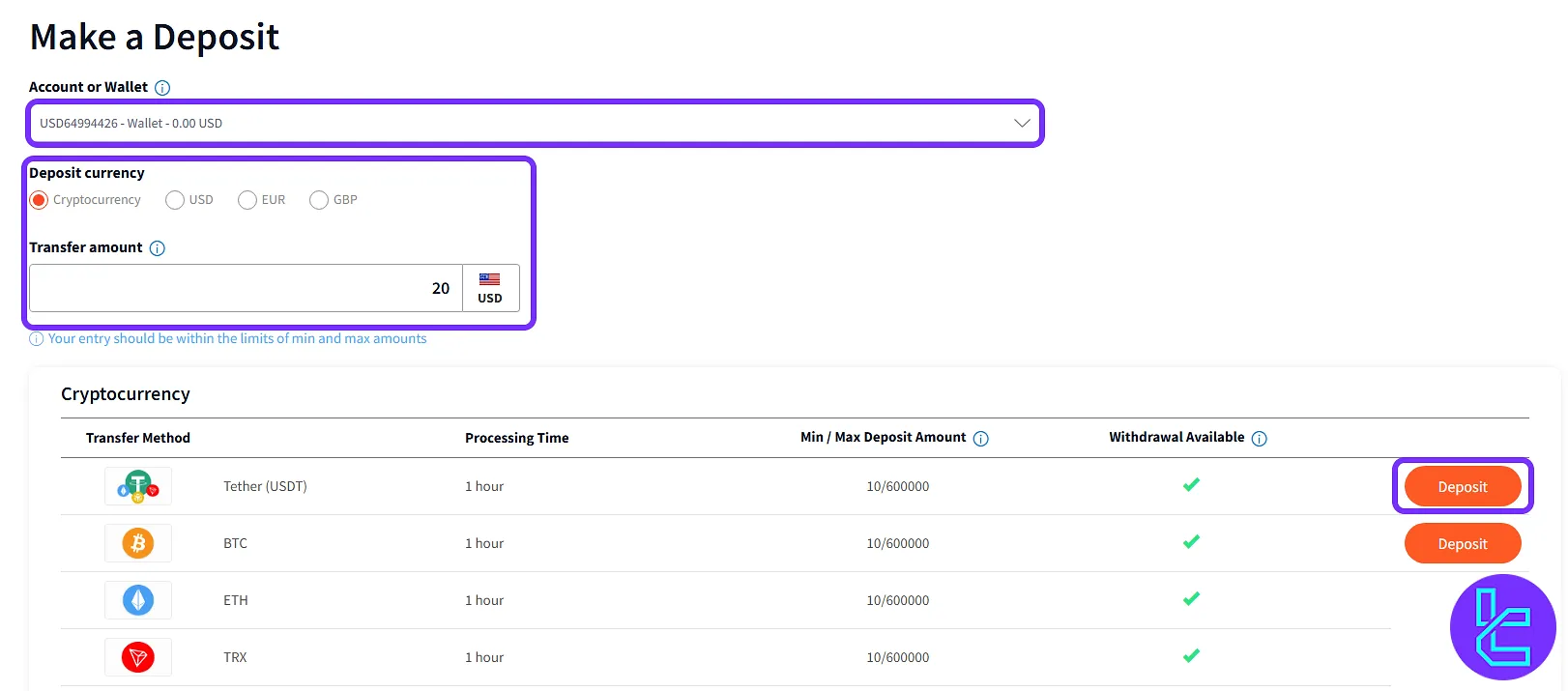
On the next screen, select "Tron Network (TRC20)" and click on the "Confirm" button.
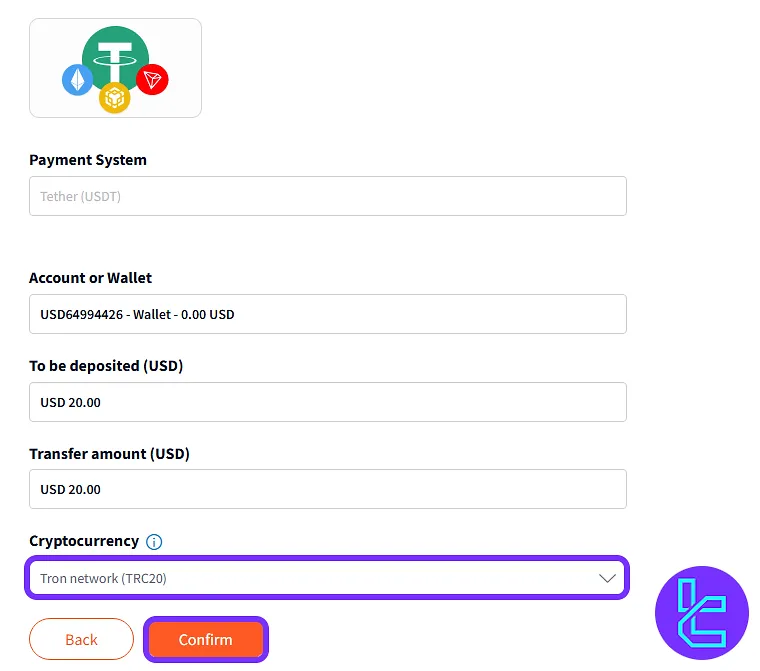
#2 Transferring USDT to the FXTM Wallet
A new screen will show the FXTM wallet address and a QR code. Use your crypto wallet to scan the code or paste the address to complete the transfer.
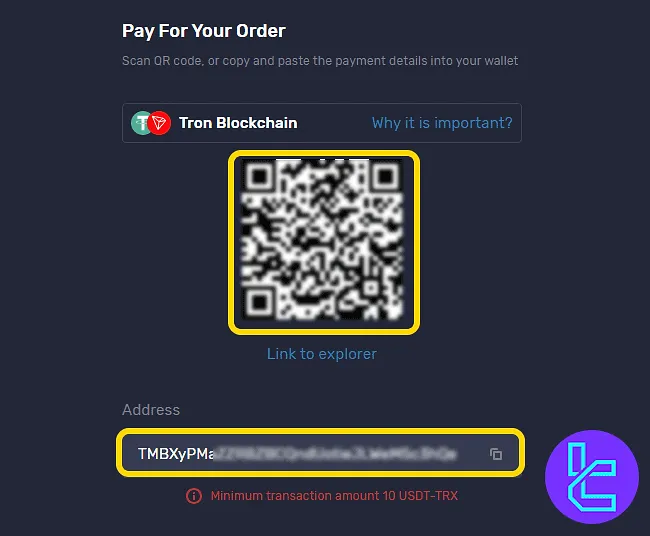
#3 Tracking the FXTM TRC20 Payment Status
After completing the transaction, return to the "My Money" section and navigate to the "Transaction History" section to check the payment status.
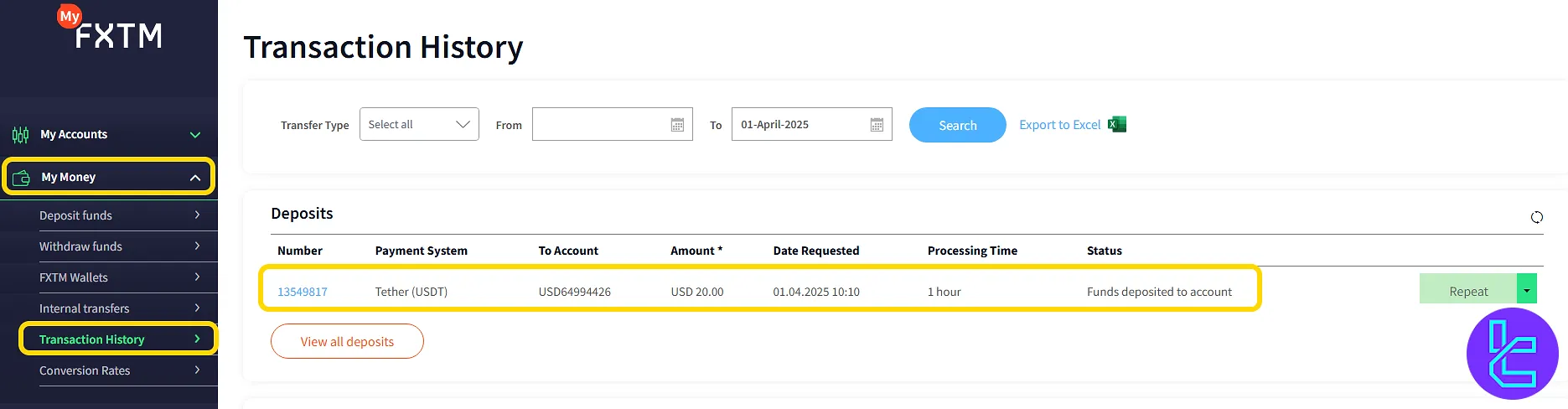
TF Expert Suggestion
The FXTM TRC20 deposit procedure takes less than 5 minutes to complete and is usually reviewed and confirmed within 1 hour. Traders only require a Tron wallet to transfer the funds to the destination address by using the QR code or by coping the address.
To learn about the other FXTM deposit and withdrawal methods, visit the FXTM tutorial for step-by-step guidance.













