Fxview ERC20 deposit is a 3-step process that requires a minimum of $50 and enables traders to fund their accounts using the USDT on the ERC20 network.
Users must select their account, enter the ERC20 wallet address and desired amount, and finalize the payment using either a QR code or manual entry.
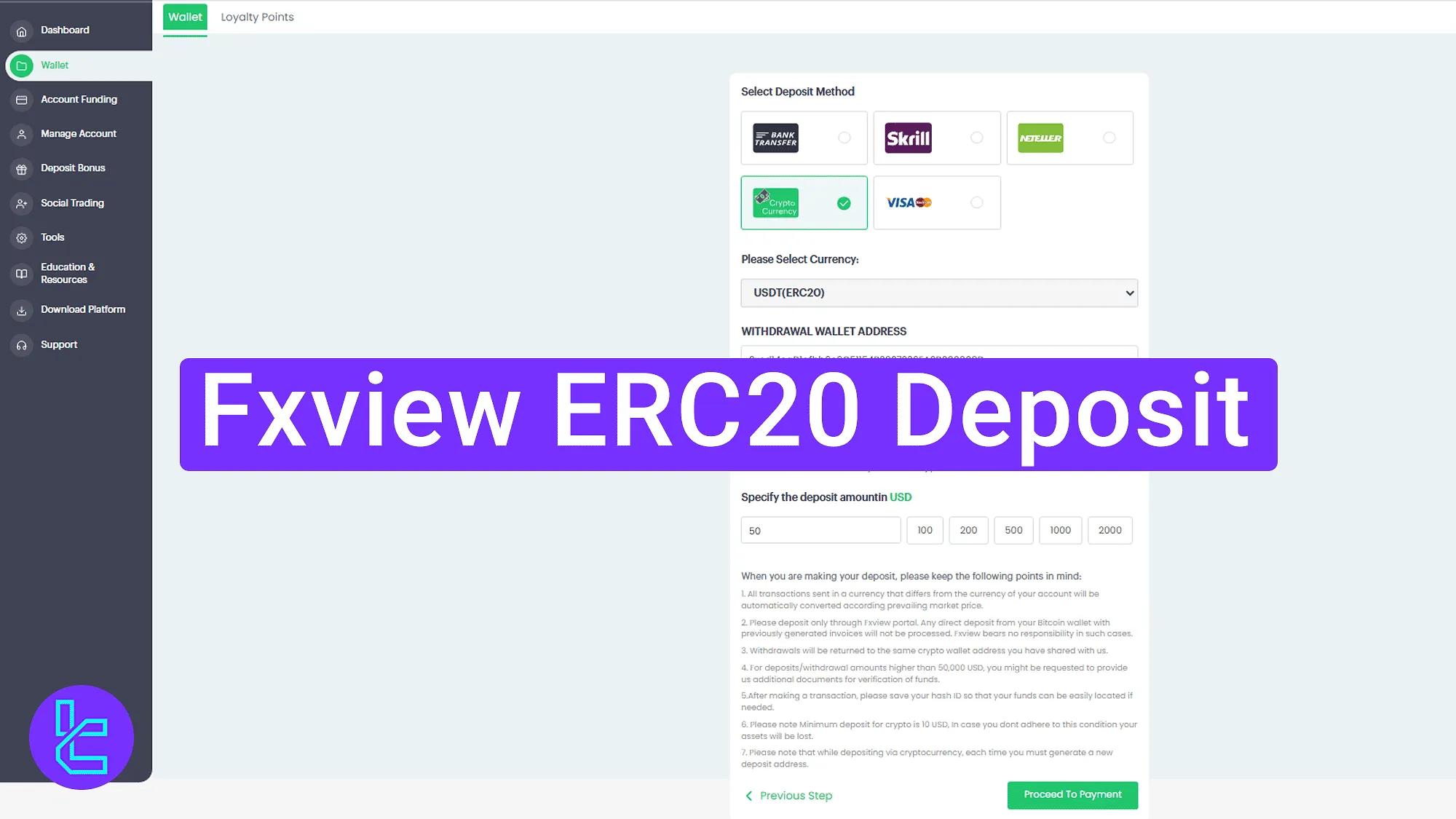
Fxview ERC20 Payment Simplified Overview
Funding your Fxview broker account via cryptocurrencies is easy and accessible to traders all around the world. Fxview ERC20 deposit guide:
- Open the “Wallet” section and click on "Deposit";
- Choose “USDT(ERC20)” method, select a currency, enter transaction details, and submit;
- Make payment and track status in "Transaction History".
#1 Accessing the “Wallet” Section and Starting the Funding Process
Navigate to the "Wallet" section from the Fxview dashboard. Choose the preferred account and click the "Deposit" button to start the funding process.
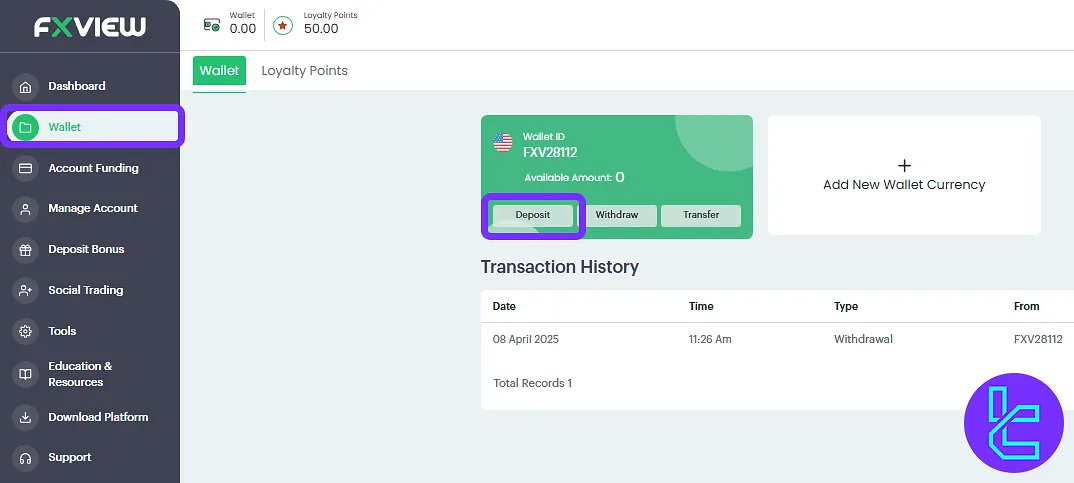
#2 Selecting Method and Completing the Form
In this step, you should:
- Choose "Cryptocurrency" as the funding method;
- Select "USDT(ERC20)" as the currency;
- Enter your personal ERC20-compatible withdrawal address;
- Confirm that the wallet address belongs to you;
- Agree to the deposit rules;
- Input an amount equal to or above the $50 minimum;
- Click on "Proceed to Payment".
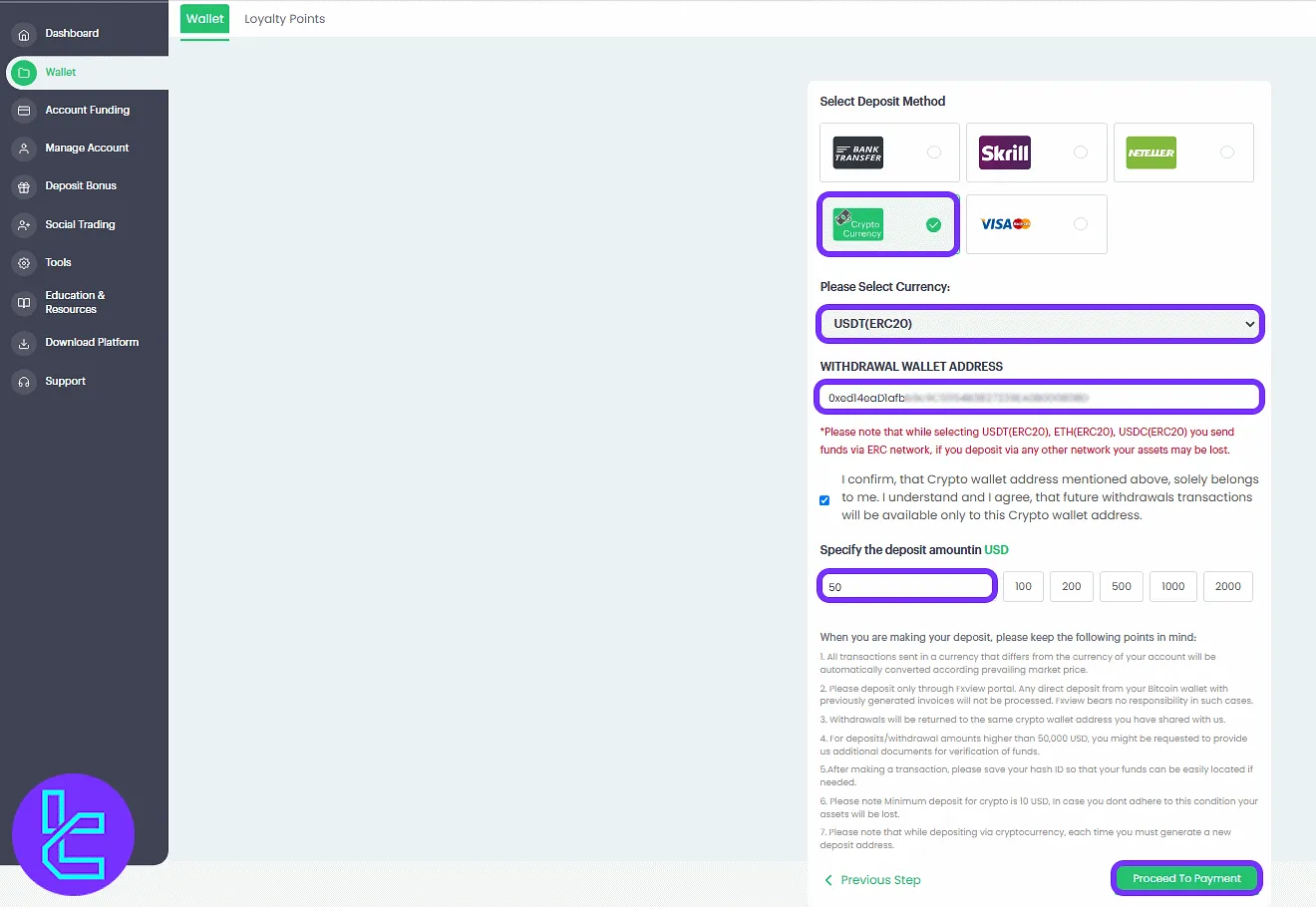
#3 Payment Confirmation and Tracking
Scan the QR code shown using your crypto wallet or manually add the address to transfer the funds from your personal wallet.
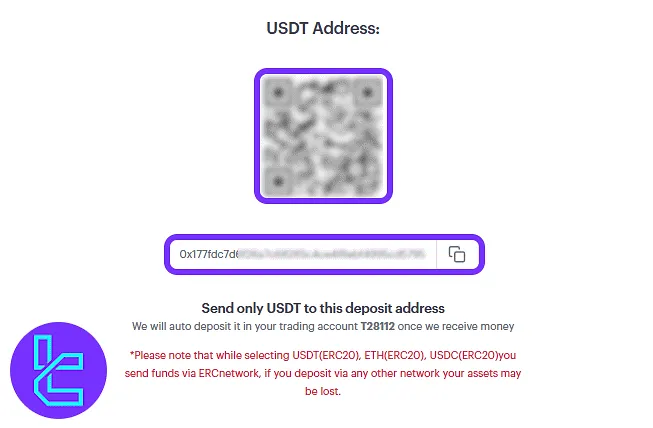
Once payment is made, return to the "Wallet" section and see the "Transaction History" section to confirm the transaction status.
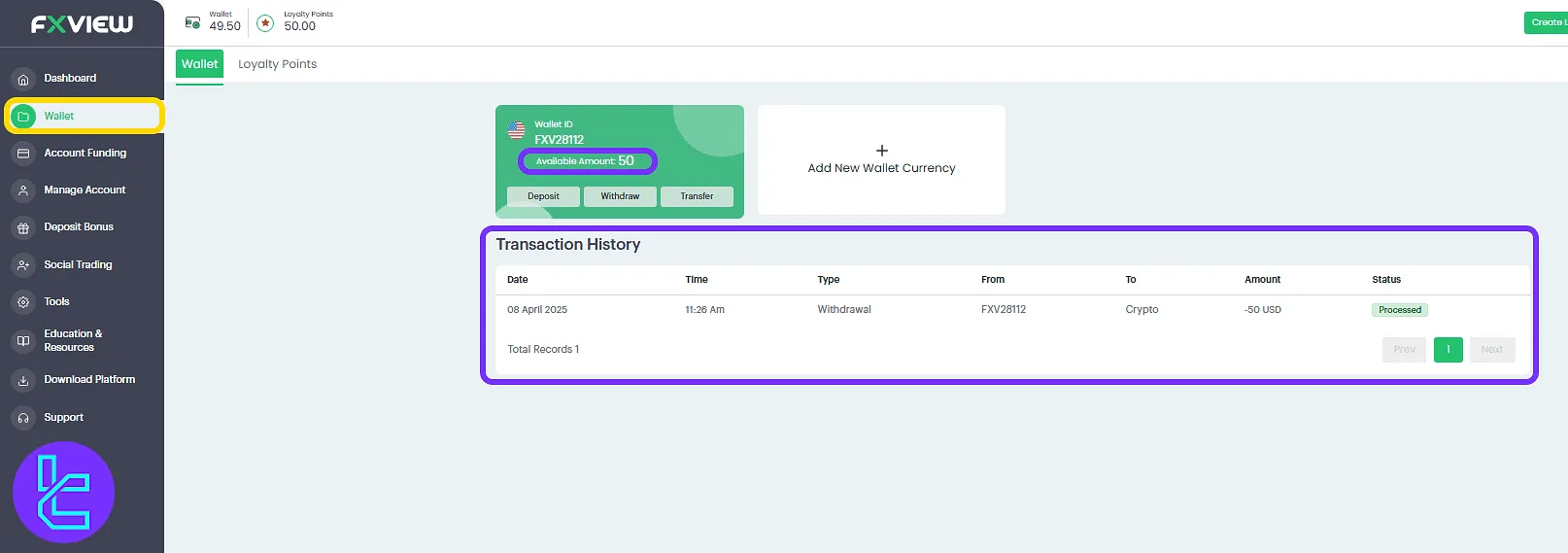
TF Expert Suggestion
Fxview ERC20 deposit is fast and commission-free, and it can be completed in just 6 minutes. Funds are instantly credited to the selected wallet after receiving payment confirmation on the Ethereum network.
To learn about other available Fxview deposit and withdrawal methods, check the visual guides on the Fxview tutorial section.













