The Fxview ERC20 withdrawal can completed by following 4 simple steps. Access the Wallet section from your dashboard, enter your desired USDT amount, and confirm the cash out via your registered email.
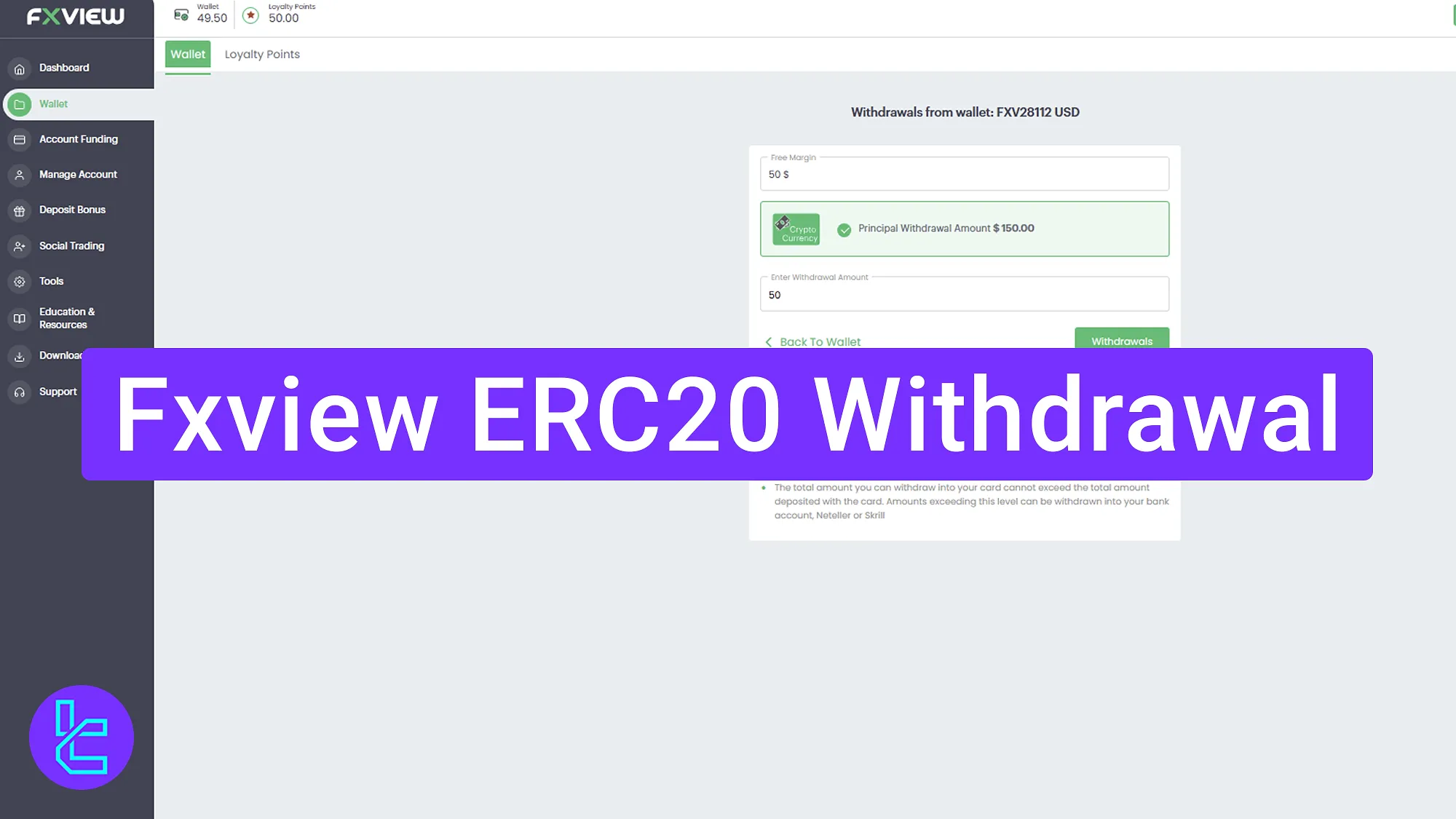
Overview of Fxview ERC20 Payout Steps
By following these steps, you can request and confirm a USDT payout from your Fxview broker account using the Ethereum network.
Fxview ERC20 withdrawal process:
- Access the “Wallet” section on the Fxview dashboard;
- Enter the desired USDT ERC20 amount;
- Confirm cash out through your registered email;
- Verify the payout in “Transaction History”.
#1 Access the Wallet Section in Fxview
Start by logging into your FXView account and heading to the “Wallet” tab.
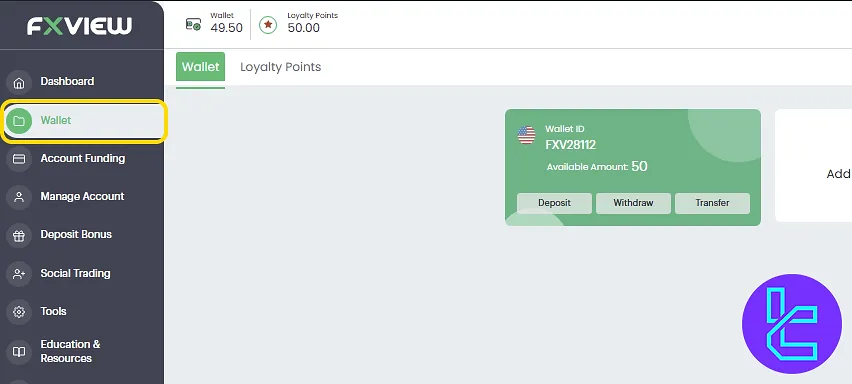
#2 Withdraw USDT ERC20 from Your FXView Account
Enter the amount of USDT you wish to transfer (minimum $50). The funds will be transferred to the same wallet address you used for the initial deposit.
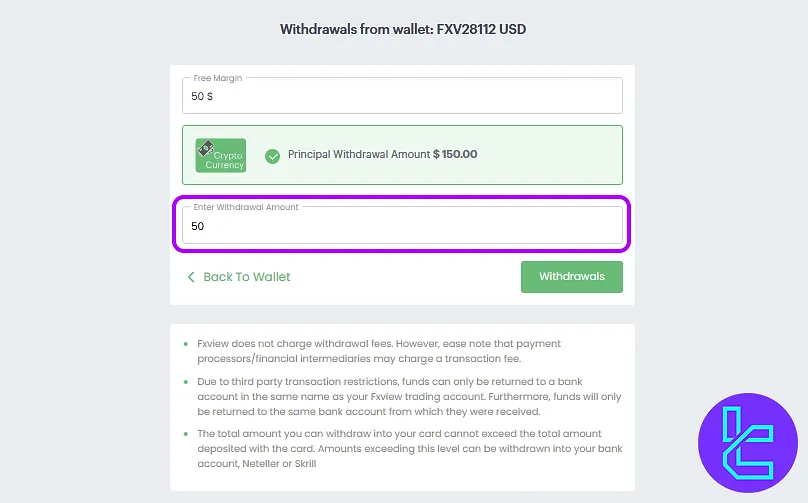
#3 Confirm the Payout via Email
FXView sends a confirmation email to ensure security. Open your email inbox and click the confirmation link provided.
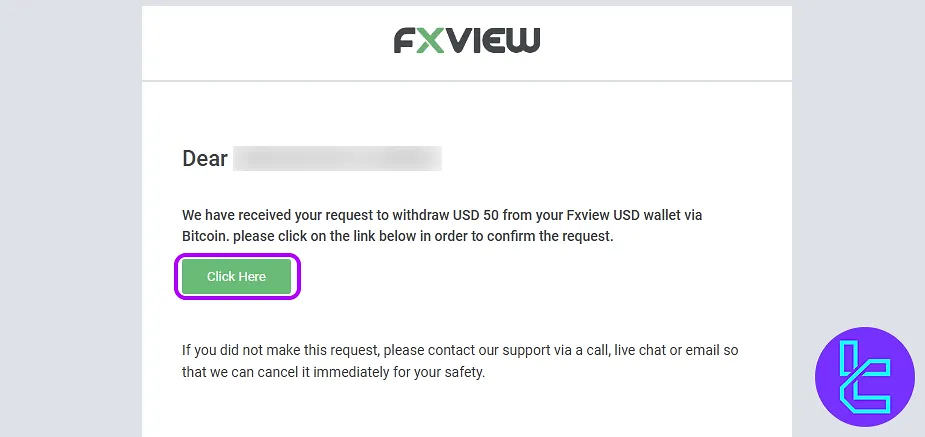
#4 Verify Transaction in Wallet History
Return to the Wallet section and scroll to the “Transaction History” tab. Here, you’ll see that your USDT ERC20 payout has been successfully processed.
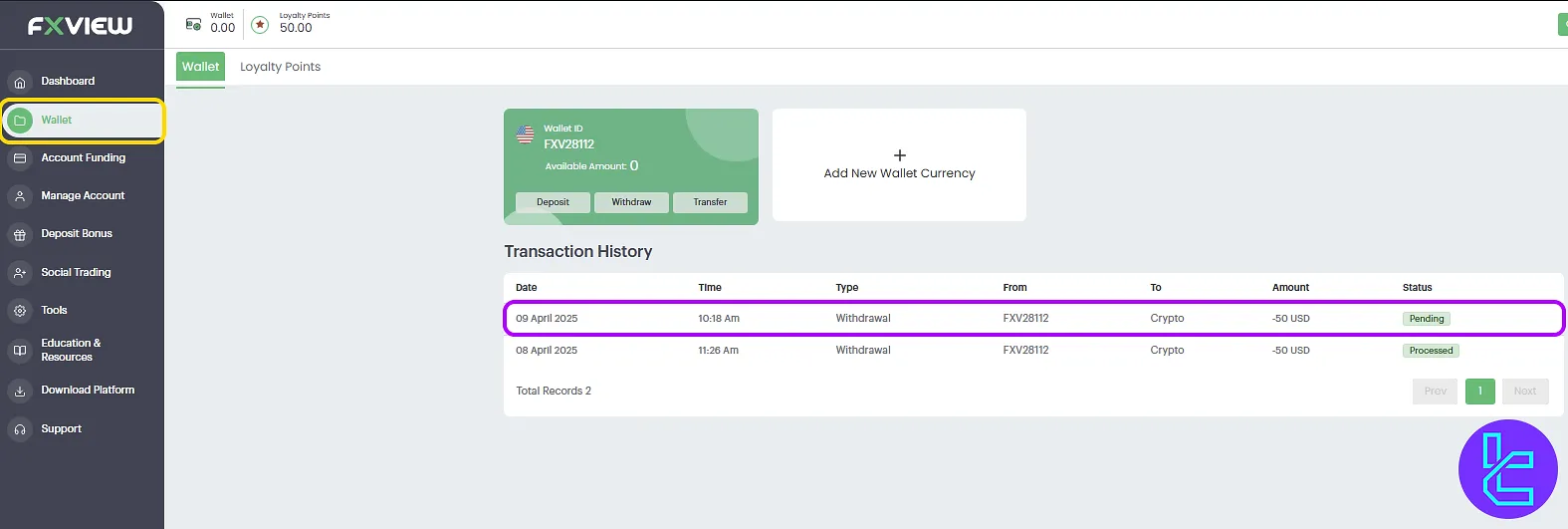
TF Expert Suggestion
The Fxview ERC20 withdrawal process takes only 5 minutes to complete. A valid Ethereum wallet address is required, and the minimum amount is $50. Once submitted, transactions are usually approved within a few hours.
To learn about alternative Fxview deposit and withdrawal methods, visit the Fxview Tutorial page.













