Fxview TRC20 withdrawal can be completed by following 5 beginner-friendly steps. Access “wallet” section, select your account, enter the amount, and verify via email to transfer funds to the wallet address you used for initial deposit.
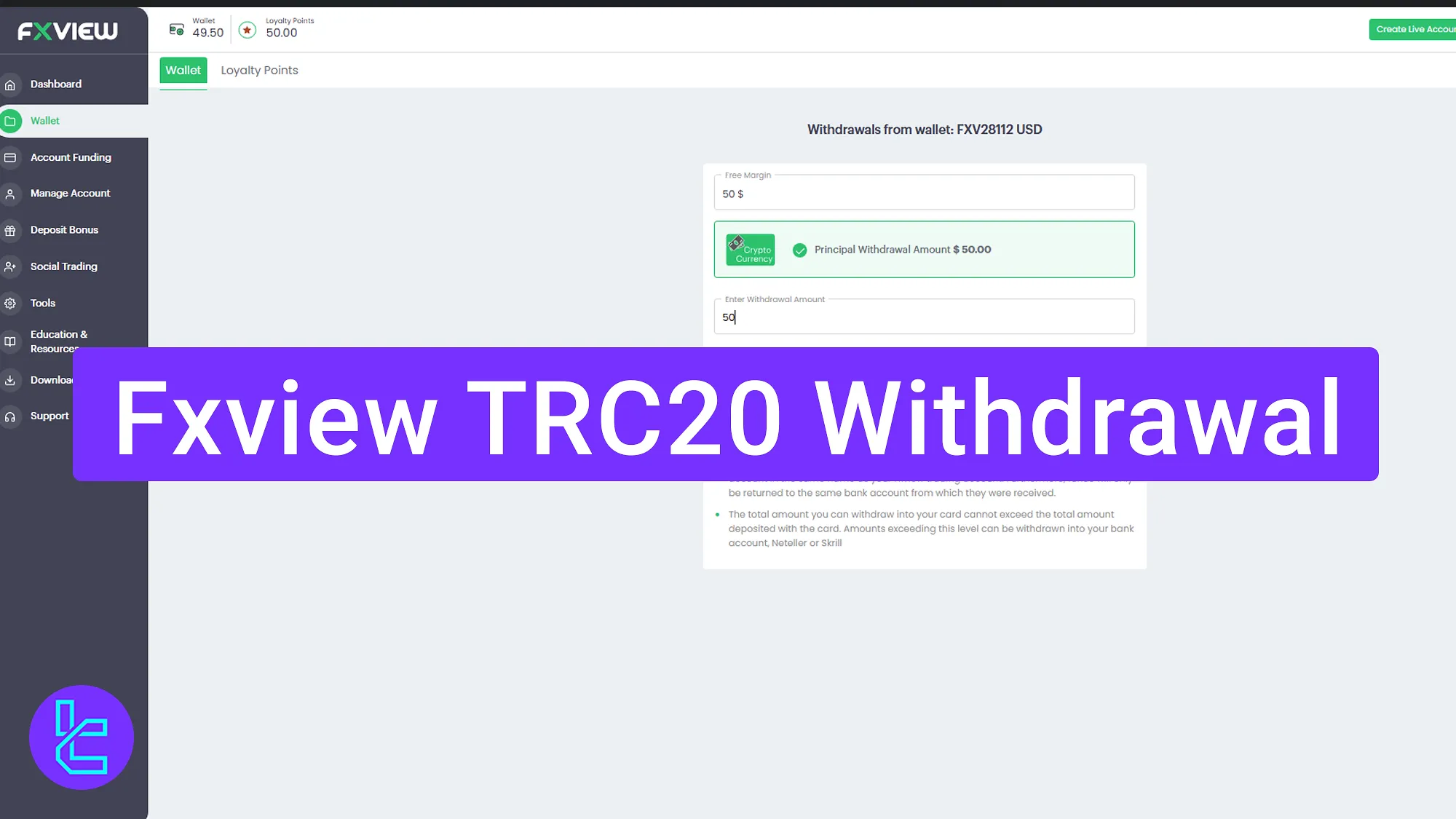
Fxview TRC20 Pay Out Process
Follow these steps to request and confirm a Tether (TRC20) cash out from your Fxview broker account. Fxview TRC20 withdrawal steps:
- Access your Fxview "Wallet" section;
- Select your account;
- Enter the requested amount;
- Verify cash out via email;
- Track the request status in "Withdraw".
#1 Click on the Wallet in Your Fxview Dashboard
Once logged into yourFxview dashboard, head to the "Wallet" section.
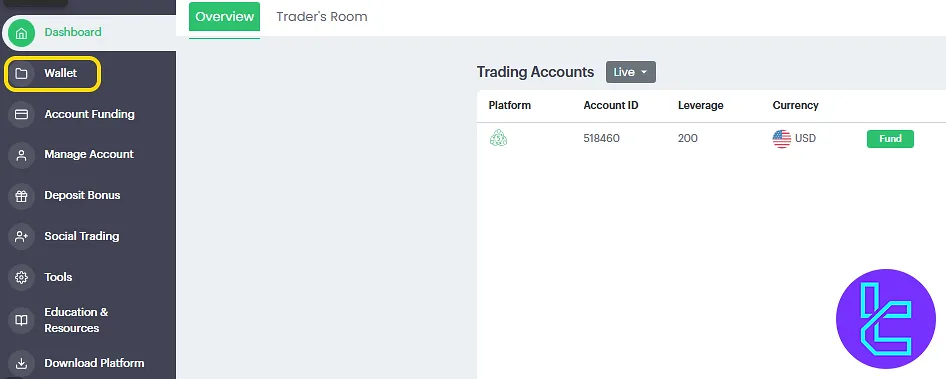
#2 Select Your Account and Click Withdraw
From the list, select your desired trading account. Then, click "Withdraw" to proceed.
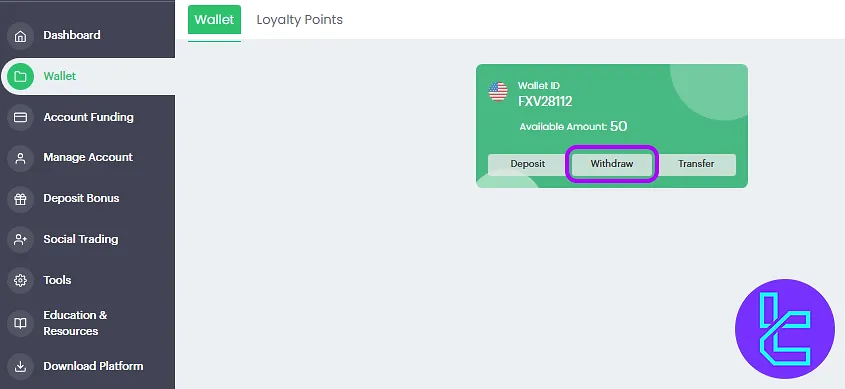
#3 Enter the Desired Amount
Input the amount you wish to receive. Click on the green “Withdrawals” button to finalize your request.
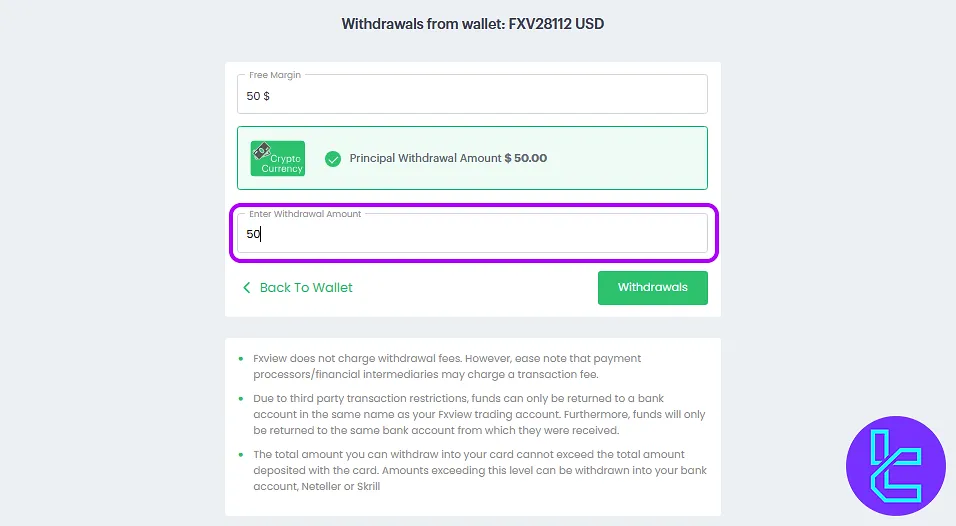
#4 Confirm Cash Out via Email
You'll receive an email shortly. Open it and click the confirmation button to validate the request.
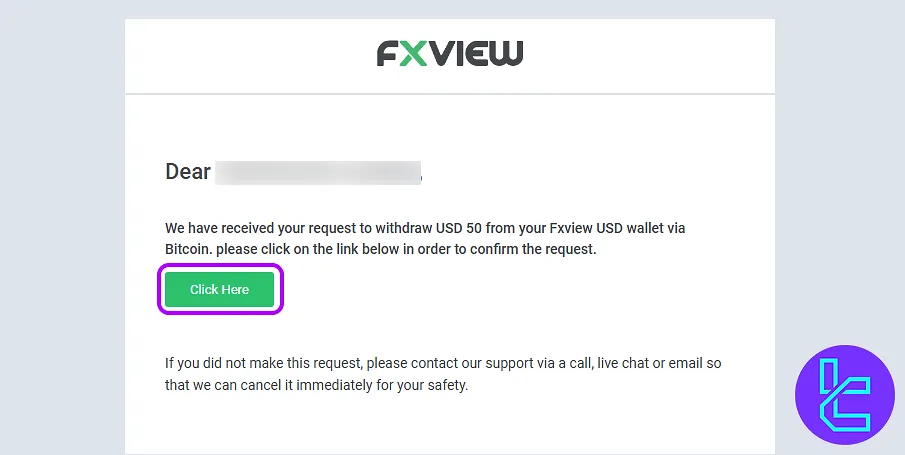
#5 Check Cash Out Status in Withdraw List
Navigate to the “Withdraw” section. Your transaction will initially show as "Pending", and then it will be moved to "Completed".
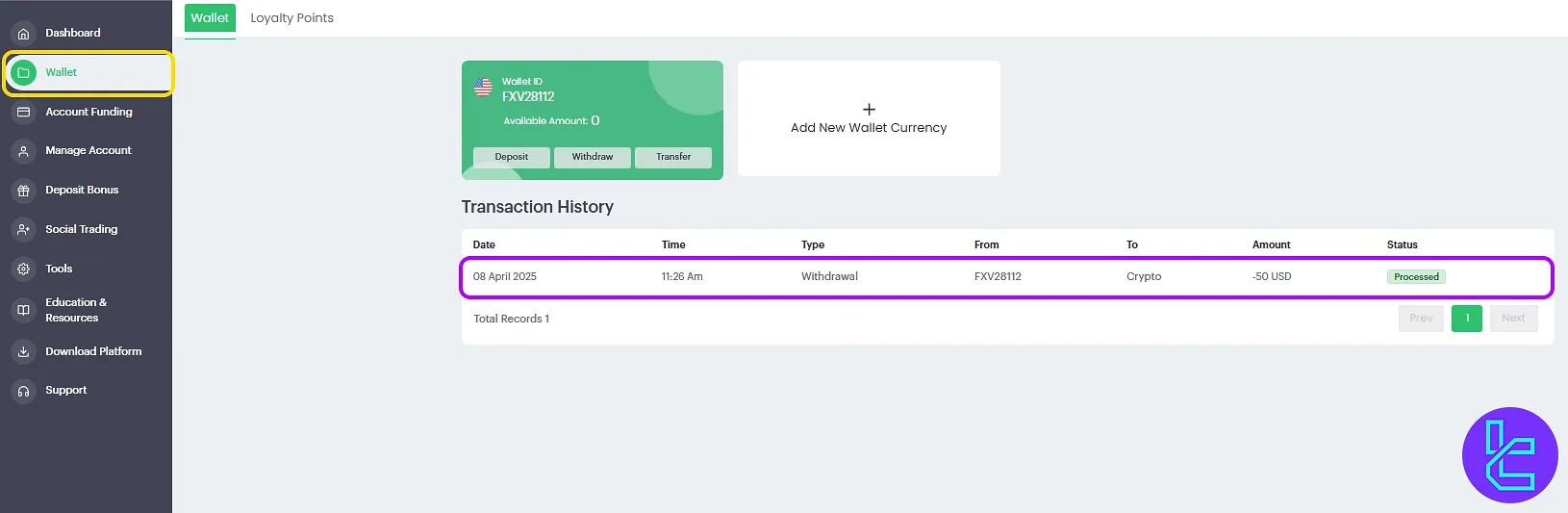
TF Expert Suggestion
The Fxview TRC20 withdrawal process takes less than 5 minutes to complete and requires a valid Tron wallet address. The minimum payout amount is$50, and transactions are typically approved within a few hours.
To discover more Fxview deposit and withdrawal options, including Tether ERC20 payouts, visit the Fxview Tutorial page.













