GeneTrade registration takes about 5 minutes. To complete the setup, you must fill in your personal information, set your account preferences, and verify your email.
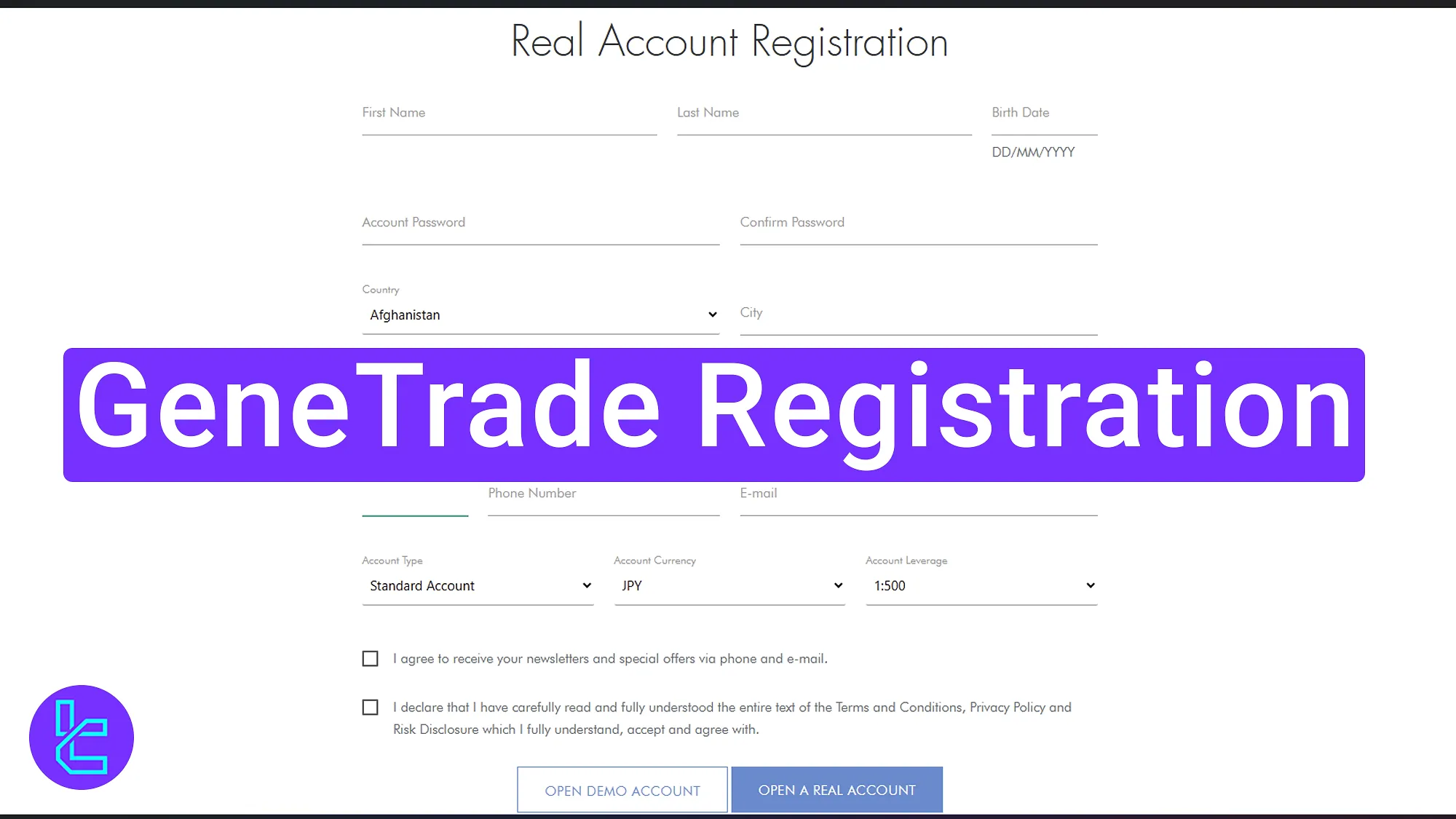
Quick Overview of GeneTrade Sign-up
GeneTrade broker offers a smooth and intuitive experience that lets you quickly reach your personalized trading dashboard.
GeneTrade registration steps:
- Access the official website;
- Fill in personal information;
- Verify email;
- log in to the dashboard.
#1 Access the GeneTrade Website and Open the Set up Page
To begin this process, follow these steps:
- Click on the "Open an Account" button at thebottom of this page;
- Once on the website, click on the "Register" button at the top right corner.
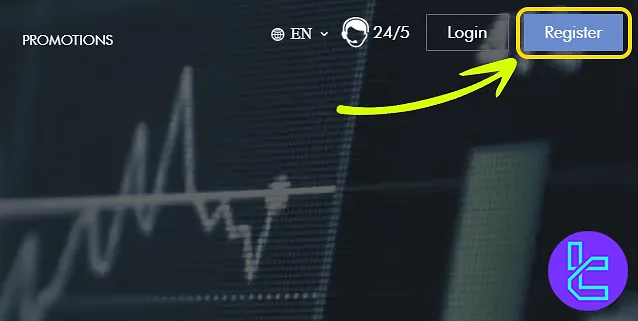
#2 Fill in Personal Details and Create a Password
Enter your personal information and account preferences to complete the setup form:
- First name
- Last name
- Date of birth
- Create a secure password
- Country of residence
- City
- Street address
- Apartment number
- Postal code
- Mobile
- Account type
- Preferred currency
- Leverage
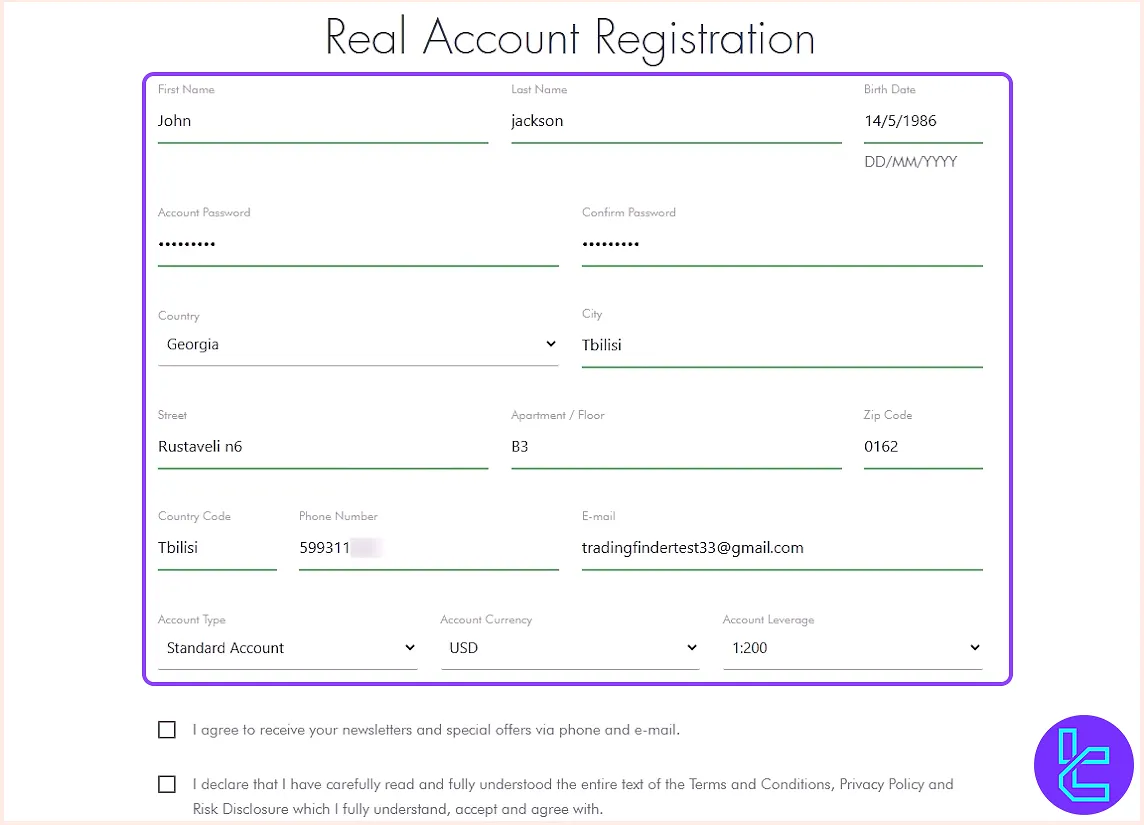
#3 Verify Your Email
Check your email inbox, open the message from GeneTrade, click "Verify Your Account", and confirm your email address.
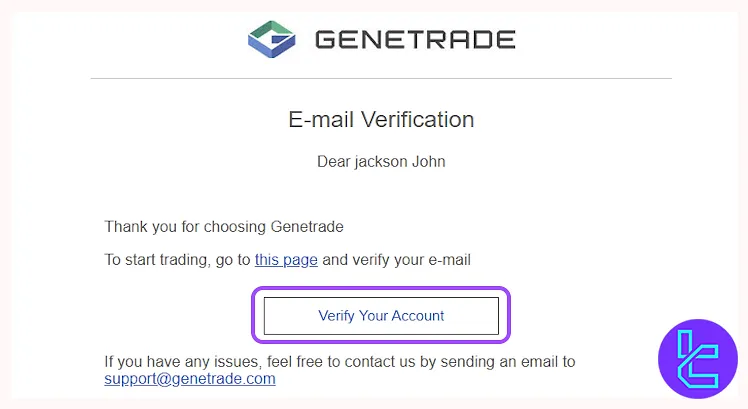
#4 Access Your Dashboard
Open the welcome email from the broker, use your Account ID and password to log in to your GeneTrade dashboard, and start managing your trading account.
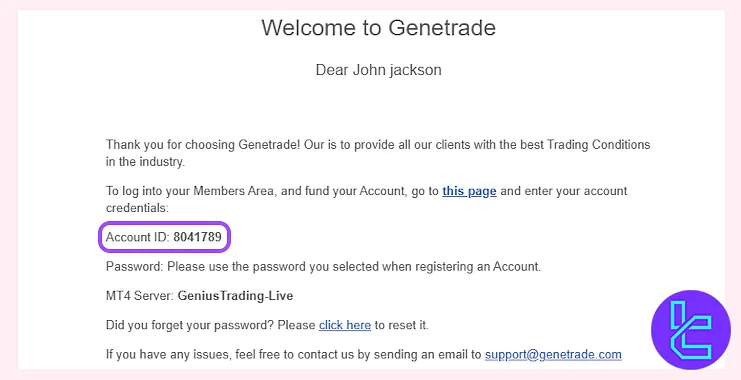
TF Expert Suggestion
GeneTrade registration can be completed in just 4 steps. Traders must provide their name, email, date of birth, full address, mobile number, and country of residence to open their account.
For the next step, visit the GeneTrade tutorial page to learn how to complete theGeneTrade verification process.













