GlobalPrime Verification is a simple process that takes about 5-10 minutes to complete.
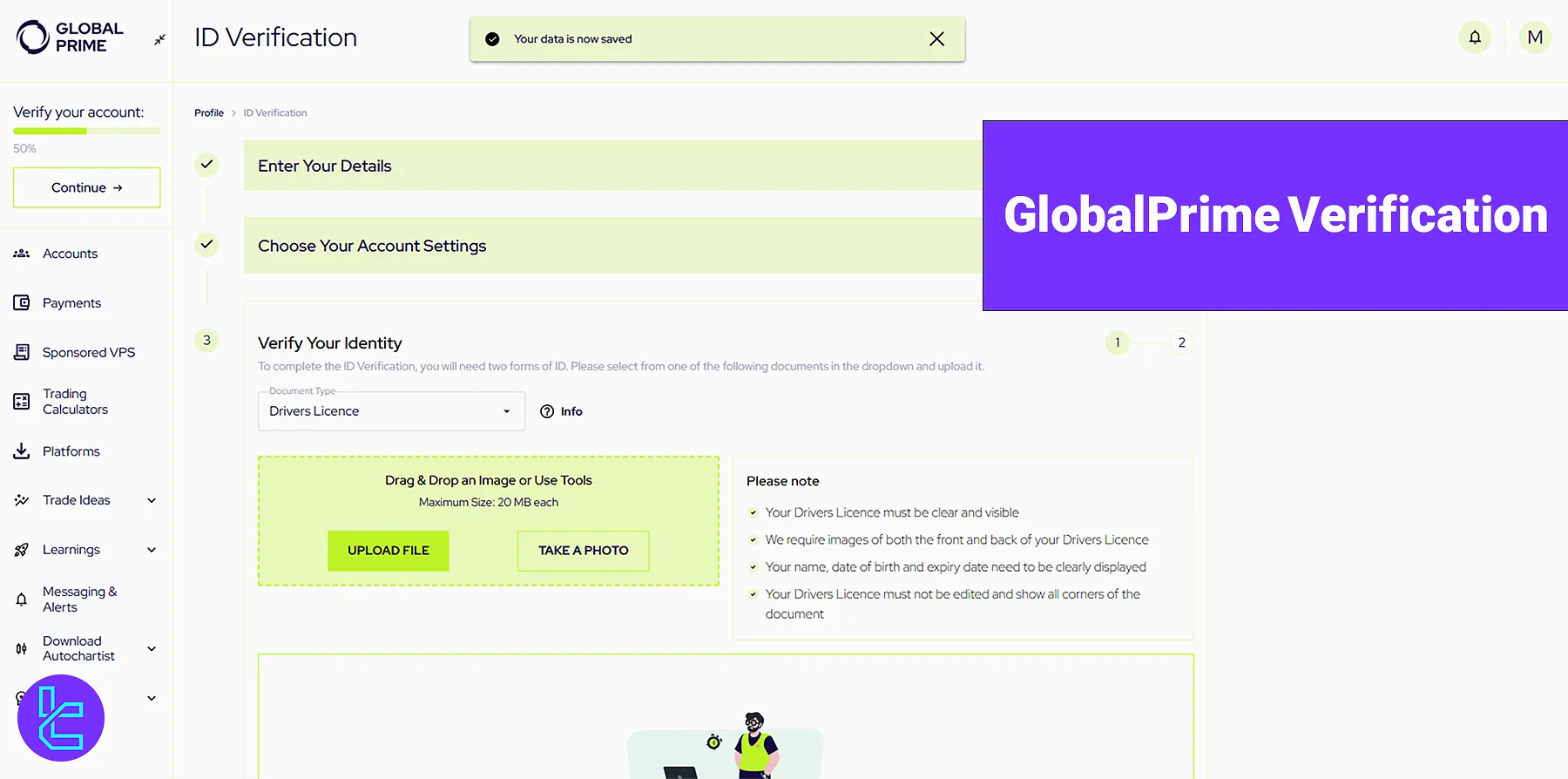
The KYC involves providing personal details, selecting your account type and trading platform, and uploading two identification documents.
Key Steps in GlobalPrime Verification
The Verification in the GlobalPrime Broker is simple and consists of the following steps; GlobalPrime KYC Process:
- Log into your GlobalPrime trading cabin and click on Verify Now;
- Enter your details and proceed to the next step;
- Select your account type and agree to the terms and conditions;
- Upload the front and back images of your primary identification document;
- Upload a second identification document, such as a passport or bank statement;
- Submit the documents for review and wait for an email confirmation.
#1 Log into Your GlobalPrime Trading Cabin
- Access your GlobalPrime trading account;
- Click Verify Now to begin the process.
#2 Enter Personal Information for GlobalPrime KYC
- Fill in your details such as full name, date of birth, Address Line, zip code, country, and phone number;
- Click on Next to proceed.
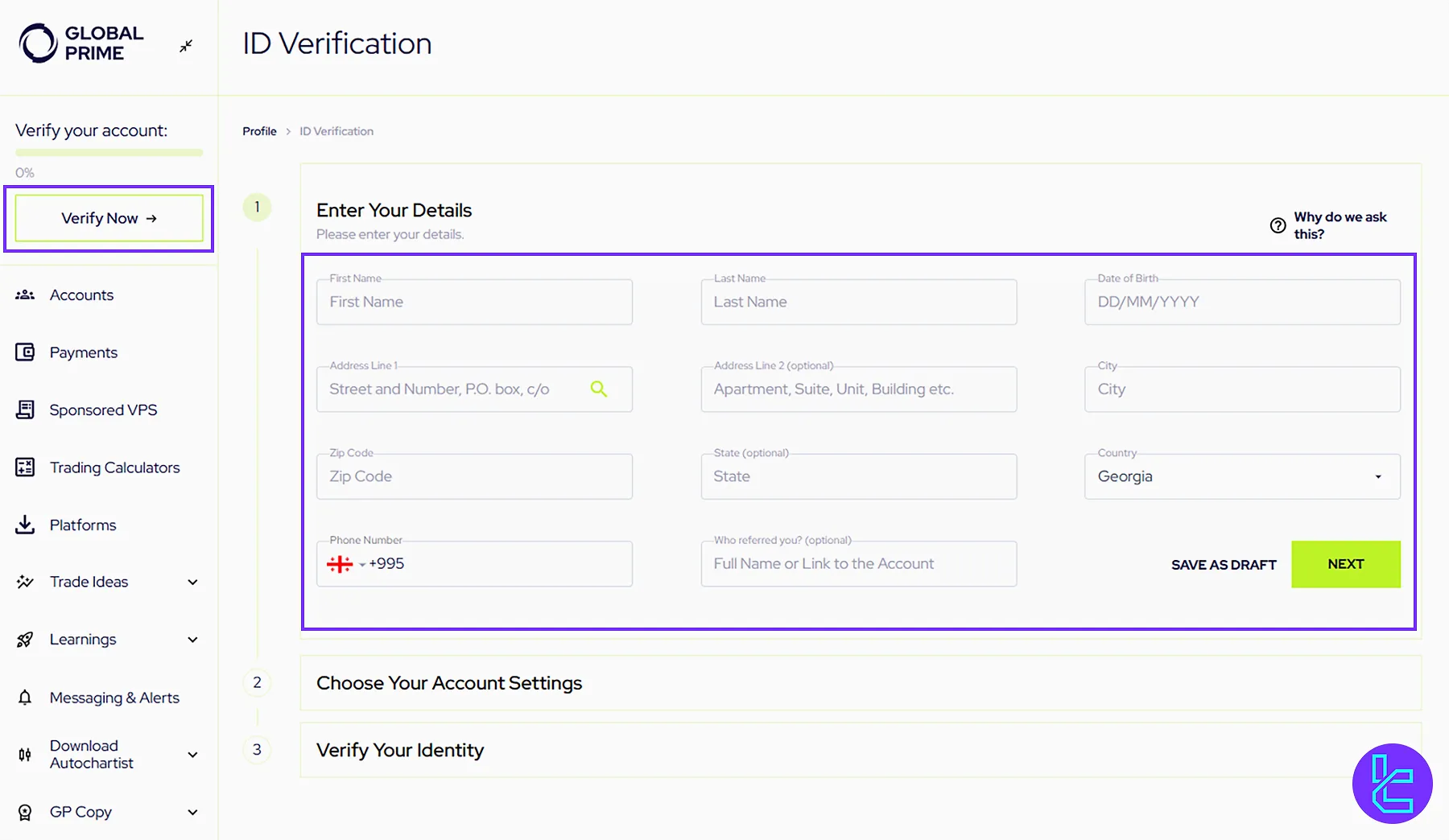
#3 Choose Your GlobalPrime Account Settings
- Choose your preferred account type;
- Select a trading platform (for example, MT4;)
- Specify the base currency and the leverage;
- Accept the terms and conditions;
- Click Next to continue.
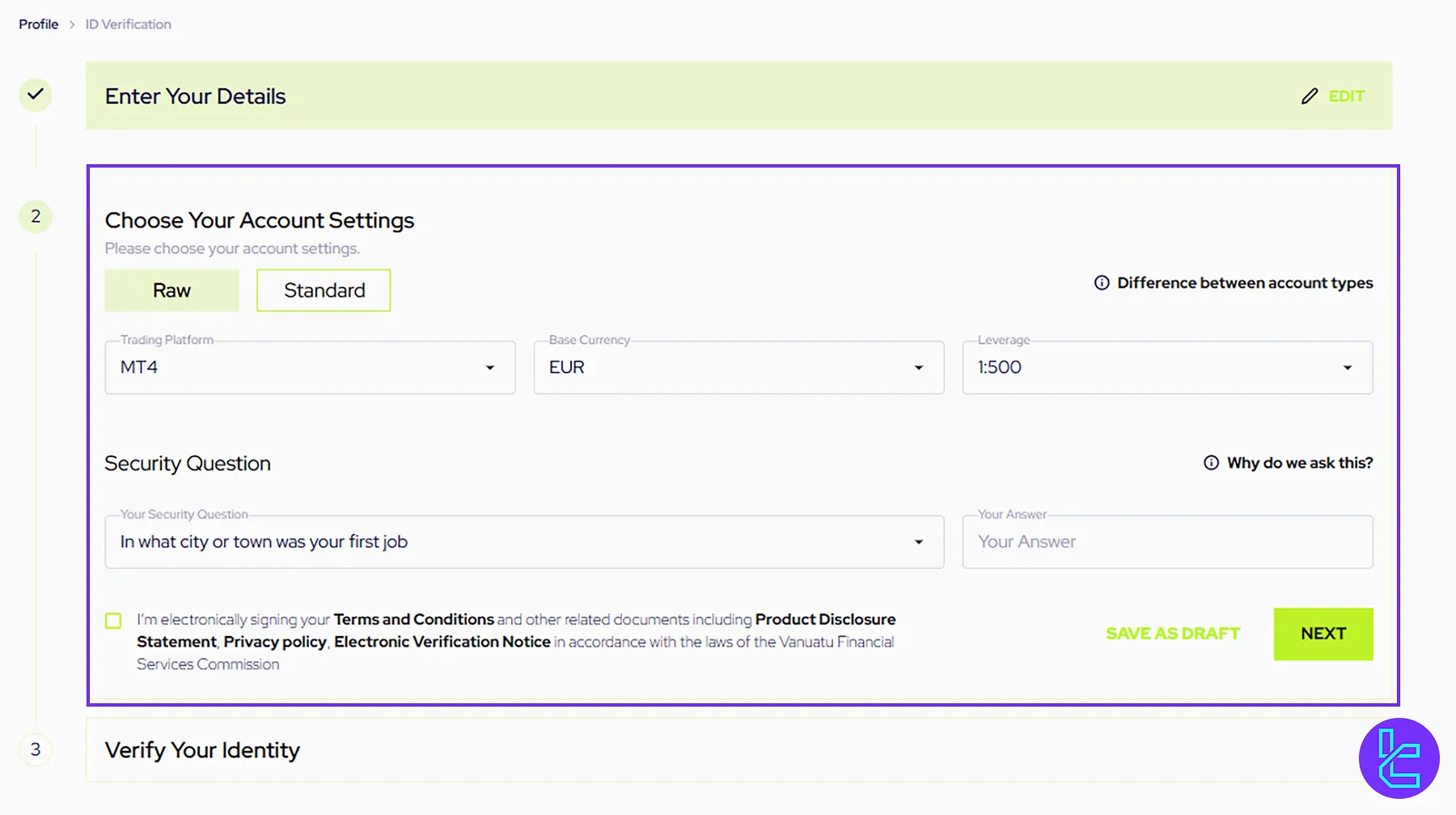
#4 Upload Primary Identification Document in GlobalPrime
- Click Document Type to upload a driver’s license, passport, or ID card;
- Click Upload File and submit your desired document;
- Ensure both front and back images are uploaded;
- Click Next after uploading both sides.
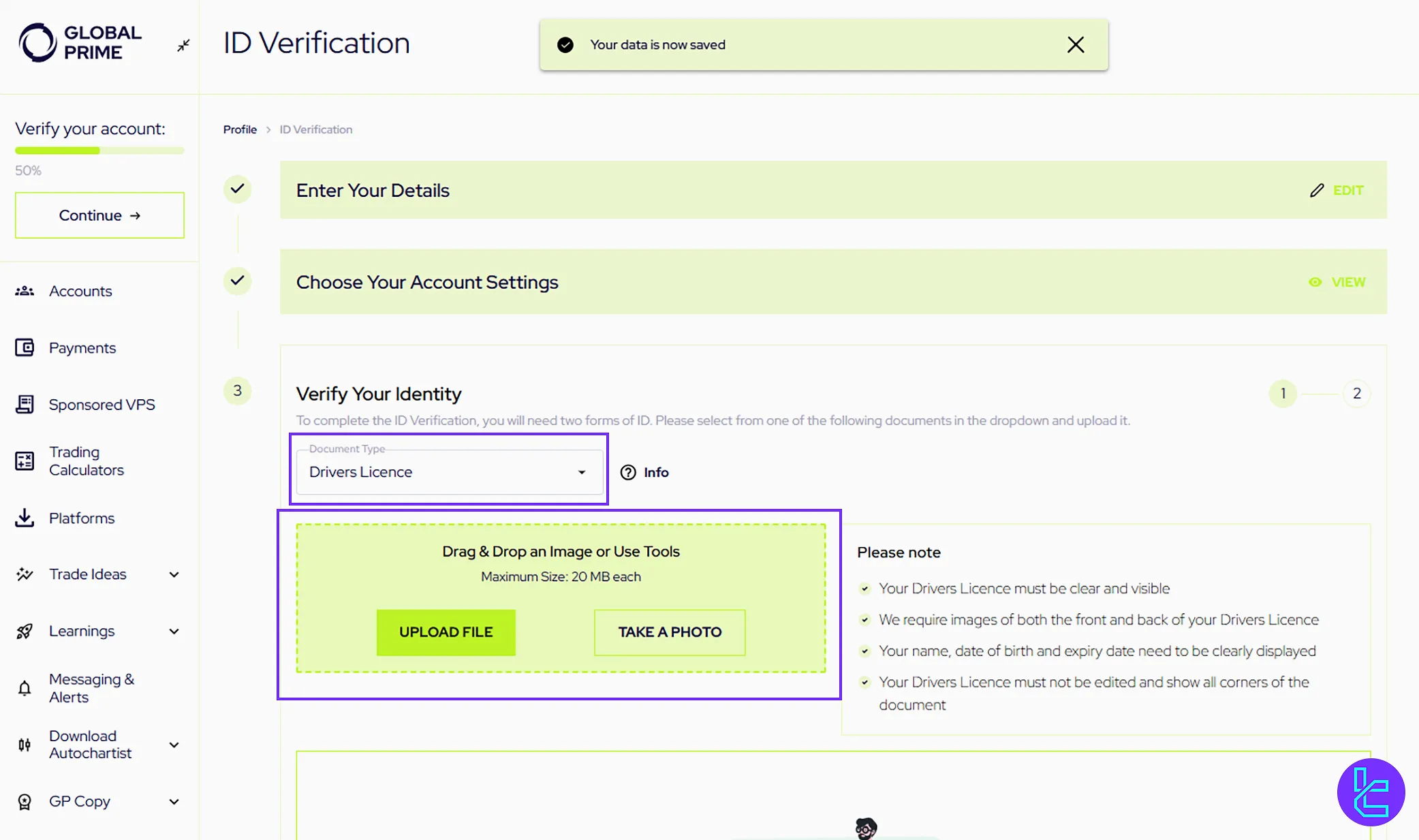
#5 Upload a Second Identification Document for the GlobalPrime Broker
- Select Upload File and provide a second form of ID;
- This can be an ID card, passport, utility bill, bank statement, or birth certificate;
- Upload both front and back images before proceeding.
#6 Submit and Await GlobalPrime Verification
- Click Verify My Account to submit the documents;
- An email will confirm when your account has been verified;
- After 1 business day, check the profile section to see if verification is successful.
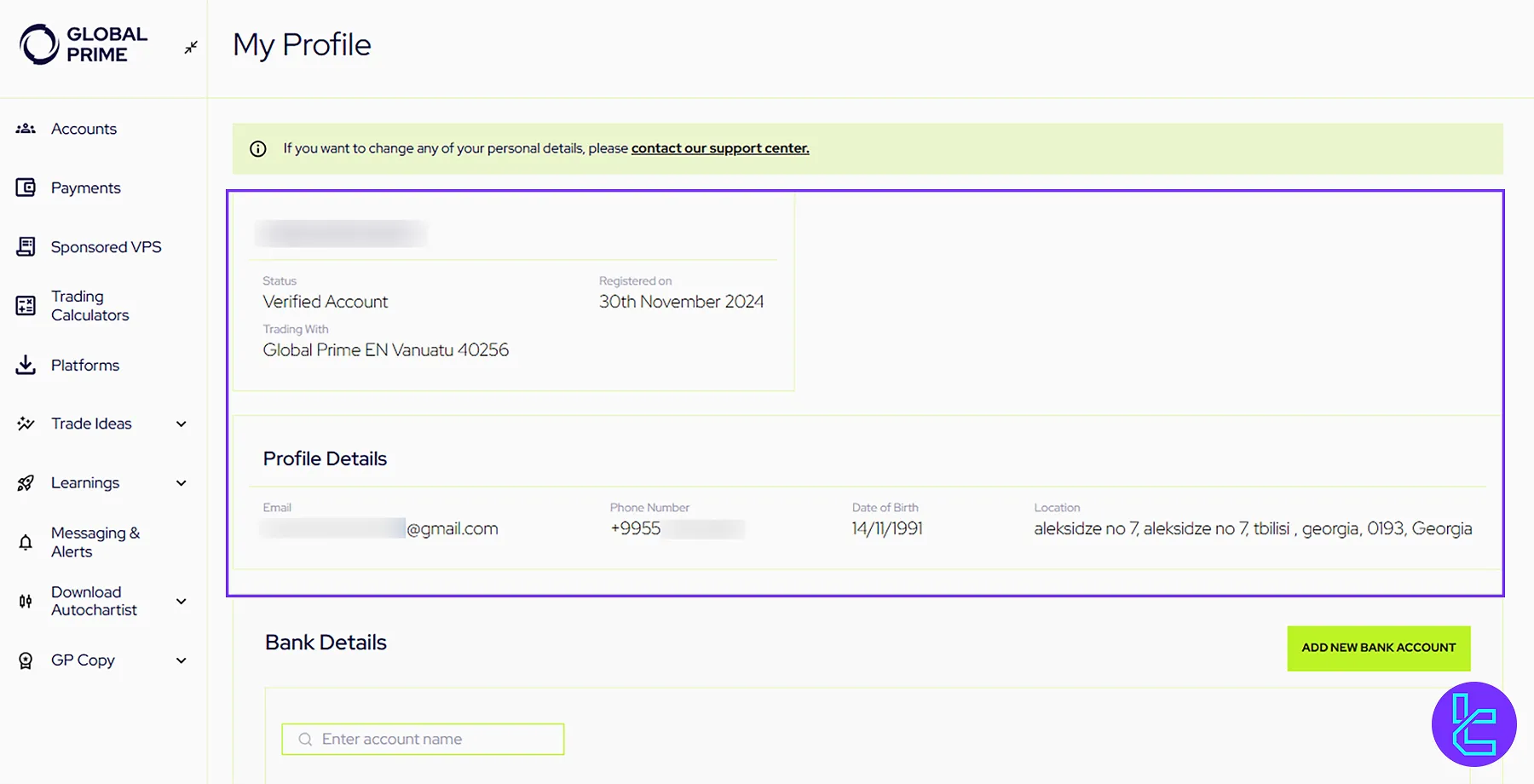
Conclusion and Final Words
GlobalPrime Verification is now completed in 6 steps. Your account will be reviewed within 1 business day.
Remember to upload the secondary identification document, such as a utility bill, bank statement, ID card, passport, or birth certificate.
For the next step, read GlobalPrime Deposit and Withdrawal from our guides on the GlobalPrime Tutorials page.













