Headway verification is a required 3-step identity confirmation process that grants full access to the broker's features.
It involves entering personal information, uploading identity documents, and checking confirmation status.
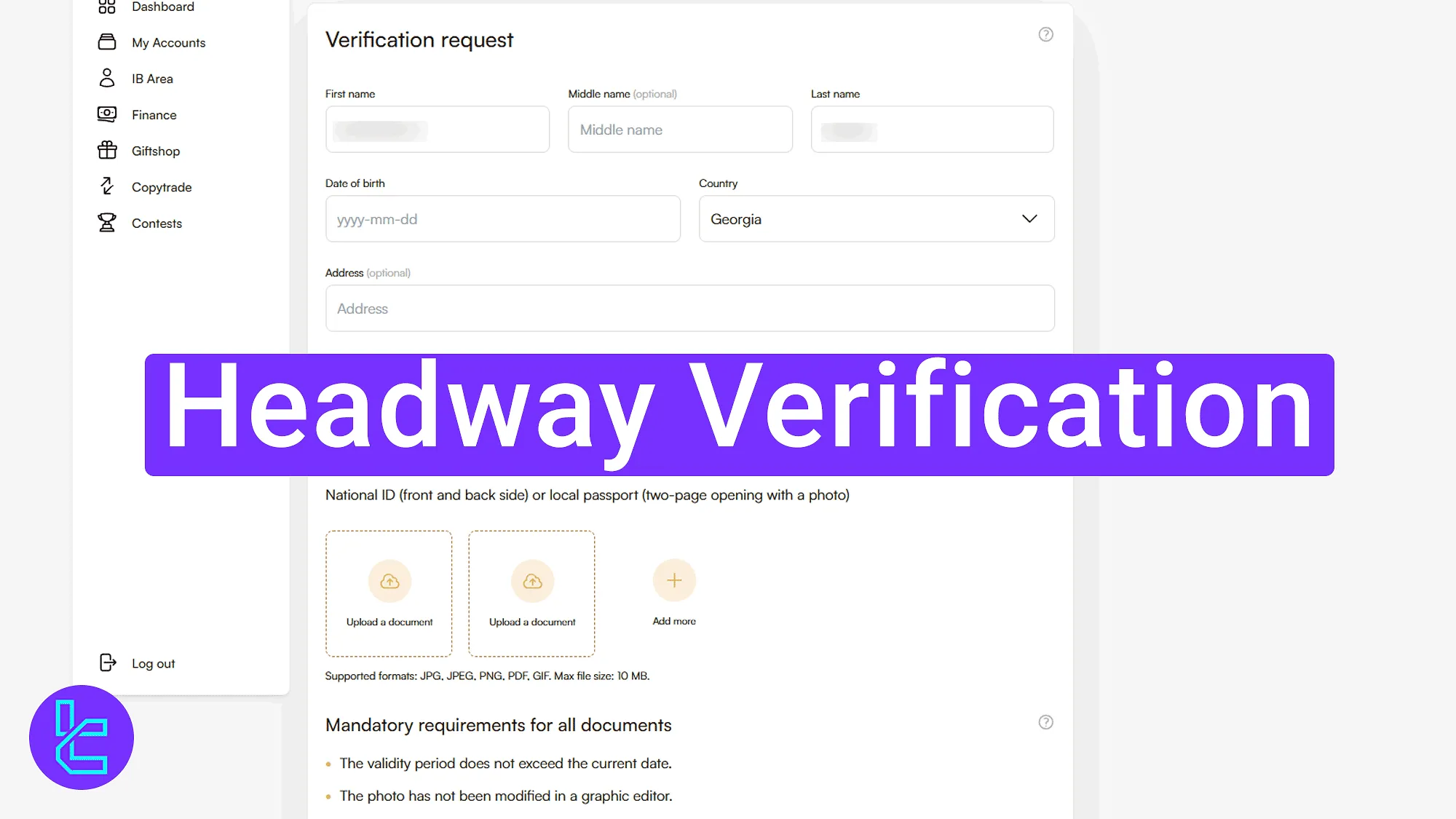
Step-by-Step Headway Authentication Tutorial
After completing the Headway registration, go through the following steps to activate all trading and financial tools on the Headway broker.
Headway verification main steps:
- Access the identity confirmation section;
- Submit your personal details and upload identity documents;
- Check the account status in the KYC section.
#1 Accessing the Verification Section
Log in to your Headway account and click on the "Verify your account" button from the Headway dashboard.
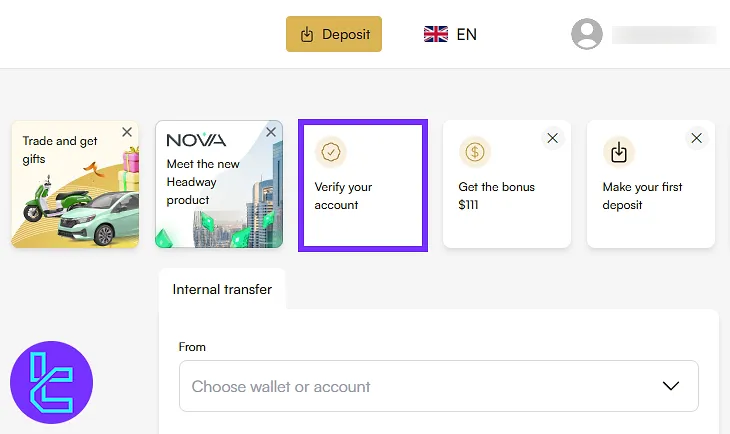
#2 Submitting Identity Details and Documents
Enter the following details:
- First name
- Middle name
- Last name
- Date of birth
- Country of residence
- Dull address
- ID number
Upload the front and back images of your ID card, or the first two pages of your passport. After uploading the required files, click on the "Submit " button to complete the process.
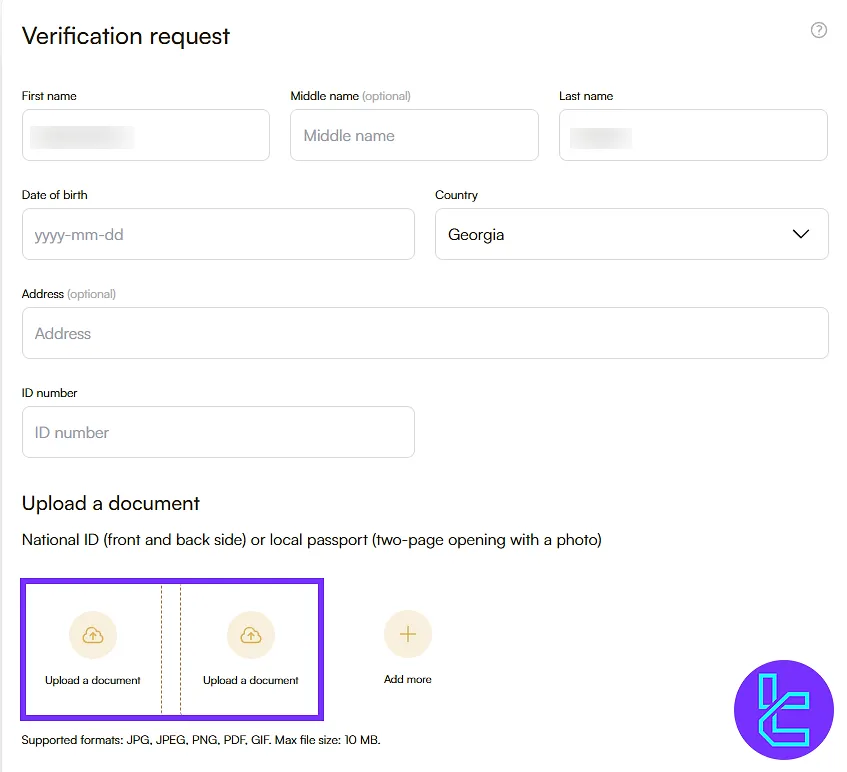
#3 Checking Identity Confirmation Status
To review the result, return to the "Verify your account" section and check the current status. Most verification requests are processed in 1 to 2 hours.
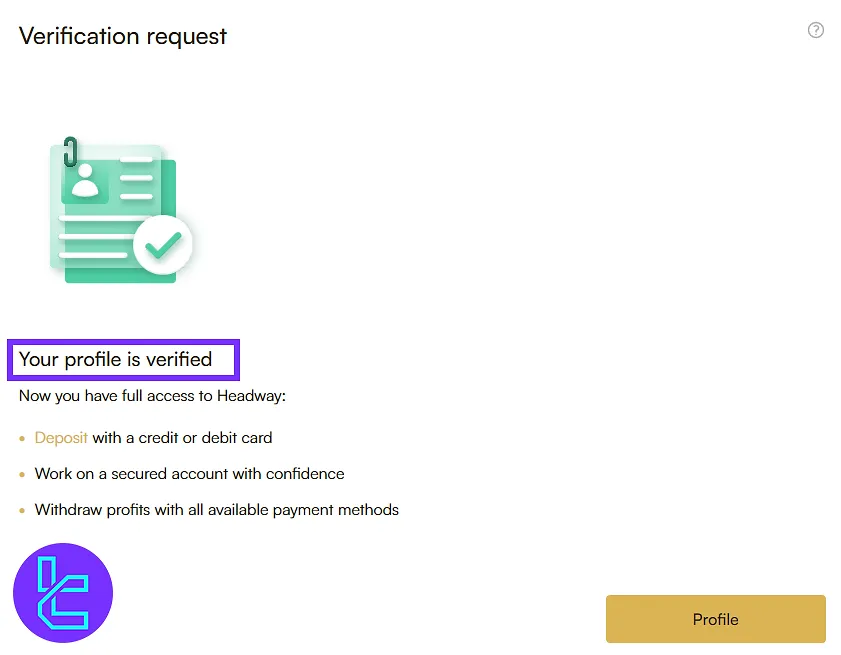
TF Expert Suggestion
Headway verification involves steps that take only about 5 minutes to complete, while the document review process typically takes 1 to 2 hours.
With a verified account, users can manage their accounts using the Headway deposit and withdrawal methods. For complete guidance, visit the Headway tutorial page.













