HFM Markets copy trading is a 3-step process that includes selecting a strategy, customizing investment parameters, and activating copy trading.
Strategy managers may charge performance fees ranging from 5% to 50% of the trading profit.
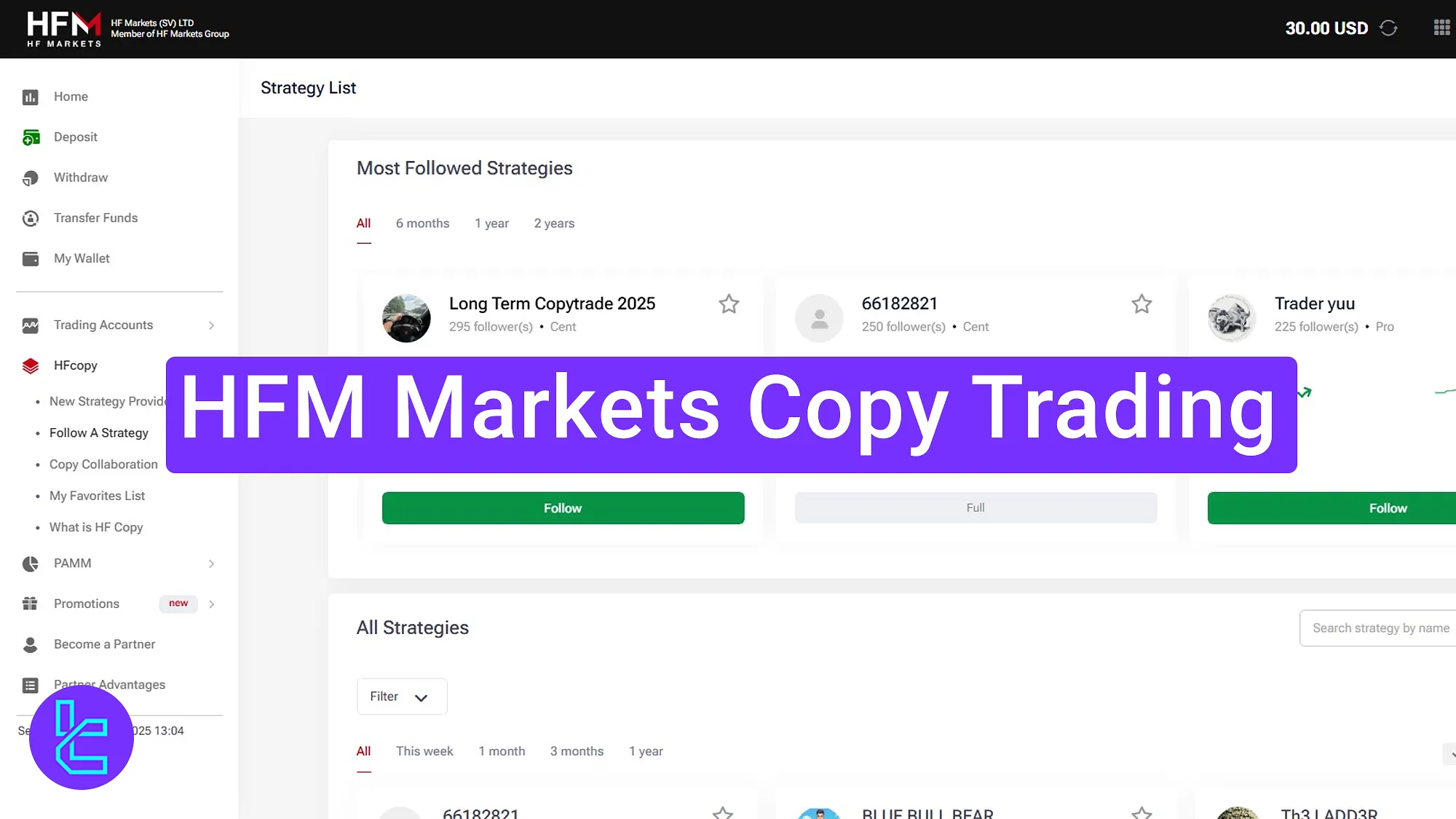
HF Markets Copy Trading Steps
To activate the social trading feature on your HF Markets brokeraccount, you should follow this procedure.
HFM Markets copy trading overview:
- Navigate to the "HFcopy" section and select "Follow a Strategy";
- Choose a strategy provider, review its profile, and click on "Follow";
- Customize copy settings and finalize details.
#1 Accessing the HFM Copy Trading Section
To begin this process on the HFM dashboard:
- Click on the "HFcopy" menu;
- Select "Follow a Strategy";
- Review the list active strategy providers.
Note that the "New Strategy Provider" option is for those who want to offer strategies and earn from copyier commissions.
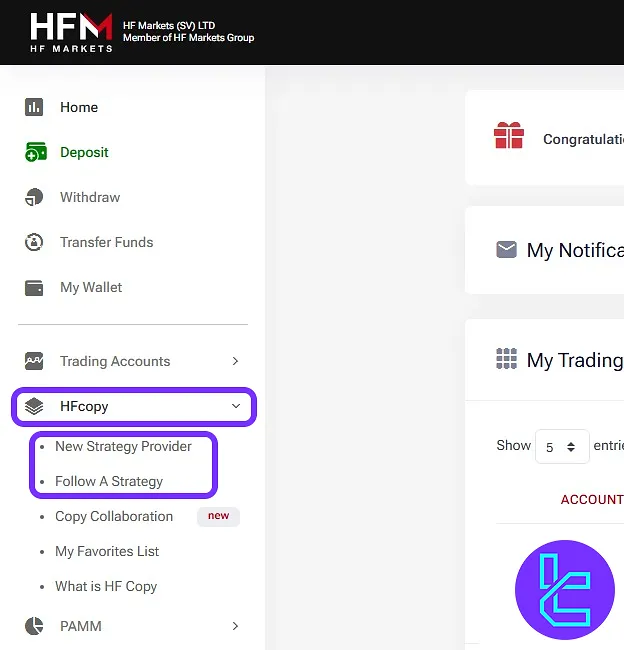
#2 Choosing a Strategy to Follow
Browse through the list of available strategies using filters. Click on any strategy provider to open its profile.
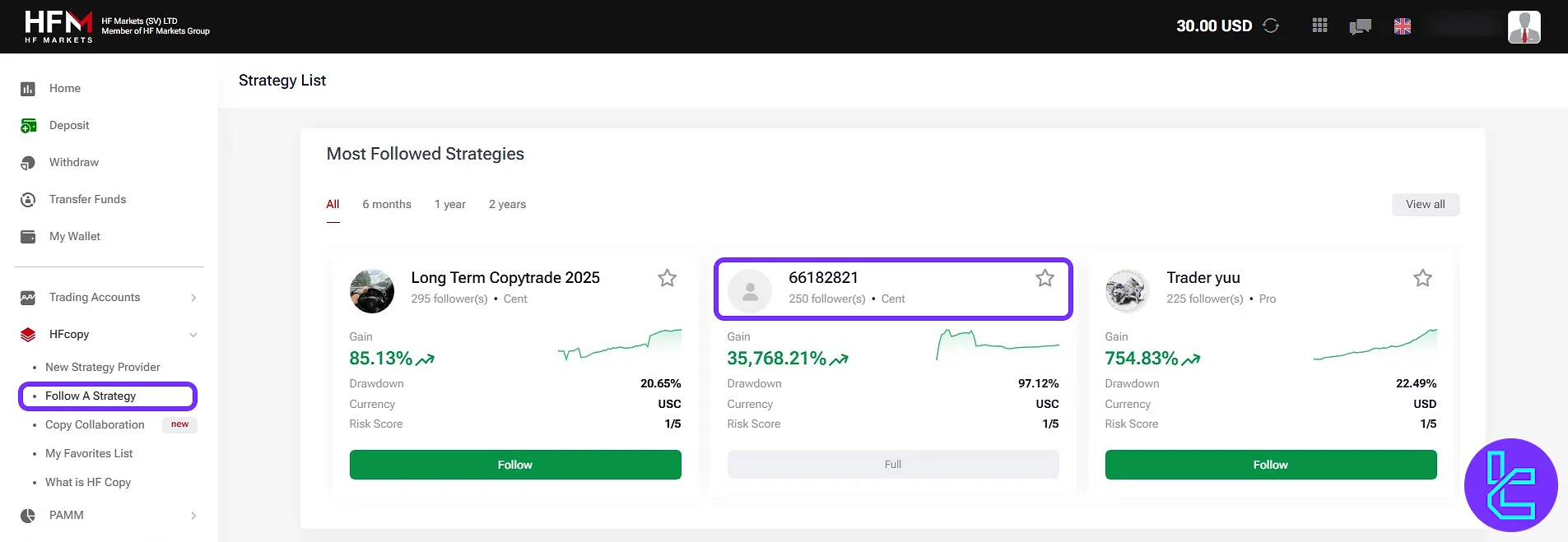
Check metrics such as followers, returns, leverage, and drawdown. Then, click the "Follow" button to proceed.
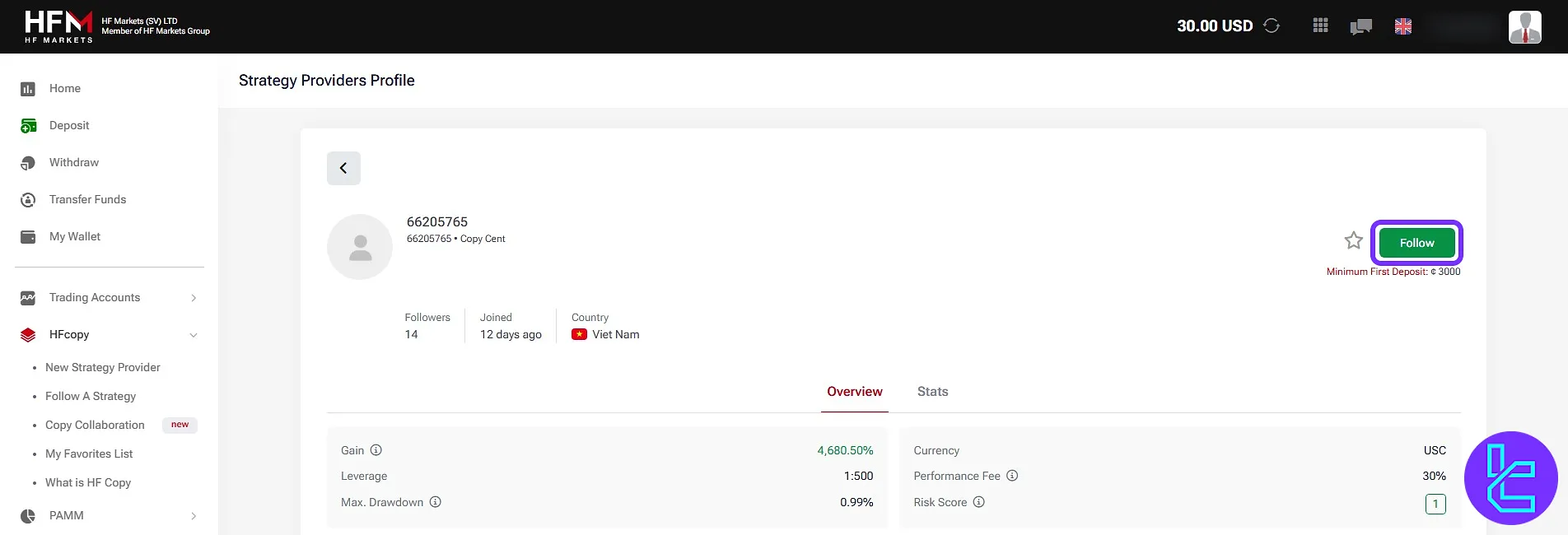
#3 Finalizing Copy Settings and Starting the Process
On the "Follow Strategy" page:
- Enter the initial deposit amount;
- Set the copy "Volume Allocation" and "Rescue Level";
- Choose to apply minimum and maximum trade volumes;
- Set a password for the new trading account;
- Accept the terms and click "Start Following" to activate.
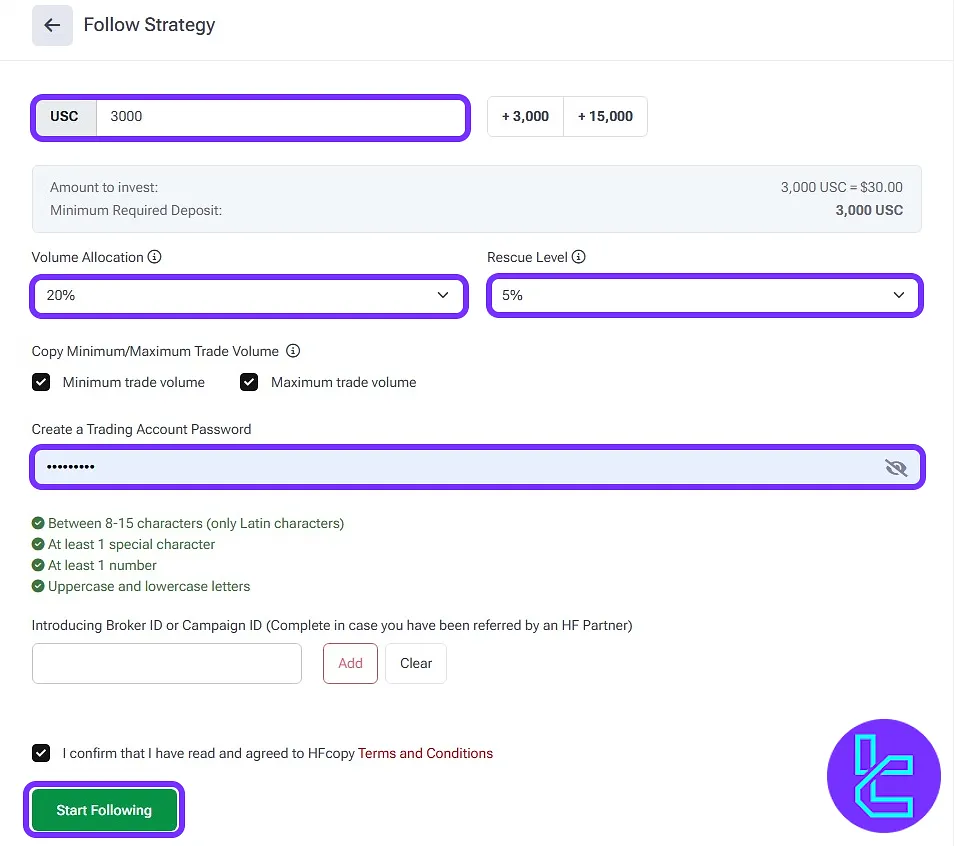
Once activated, go to the "My Follower Accounts" section:
- Use the gear icon to access features;
- Use "Add Funds" or "Remove Funds" to manage your funds;
- Review copy performance and trade history;
- Change or reset your trading password;
- Stop copying by clicking "Unfollow".
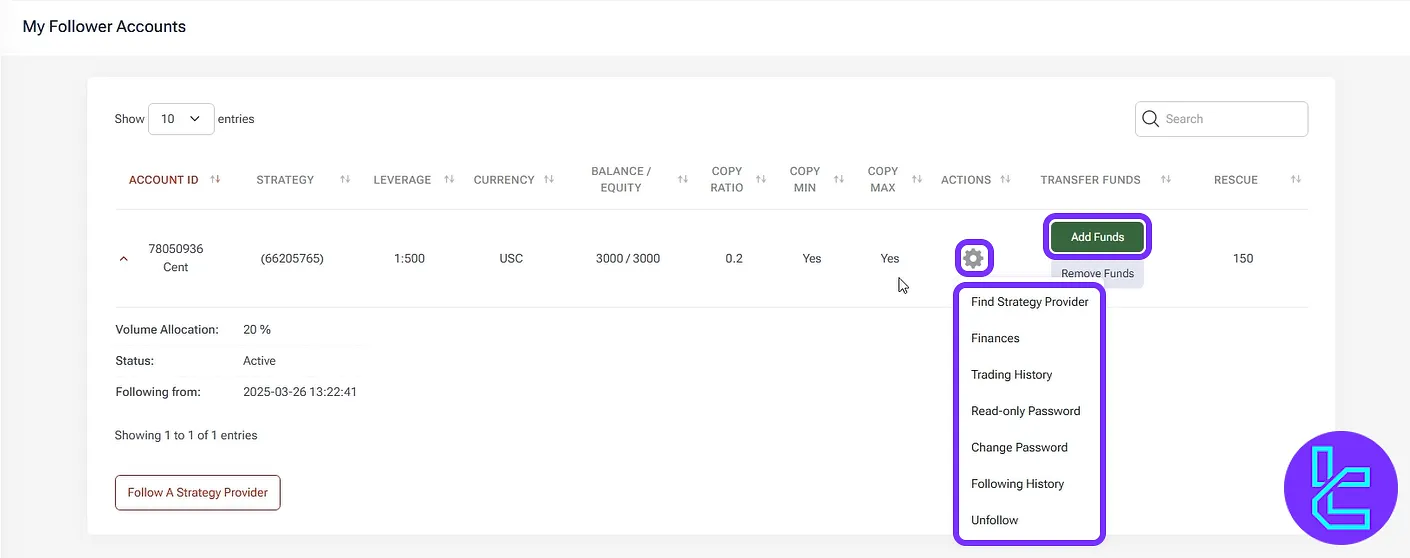
TF Expert Suggestion
Traders can begin using the HFM Copy trading feature in under 10 minutes. The minimum requirement to use this feature is $25 and traders can alter various parameters such as volume allocation and rescue level, to customize their social trading experience.
To handle fund transfers to your social trading account, you will need to use the HF Markets deposit and withdrawal methods, which are detailed on the HFM Markets tutorial page.













