HFM verification is a mandatory3-step process that includes uploading proof of identity (POI) and proof of address (POA) documents.
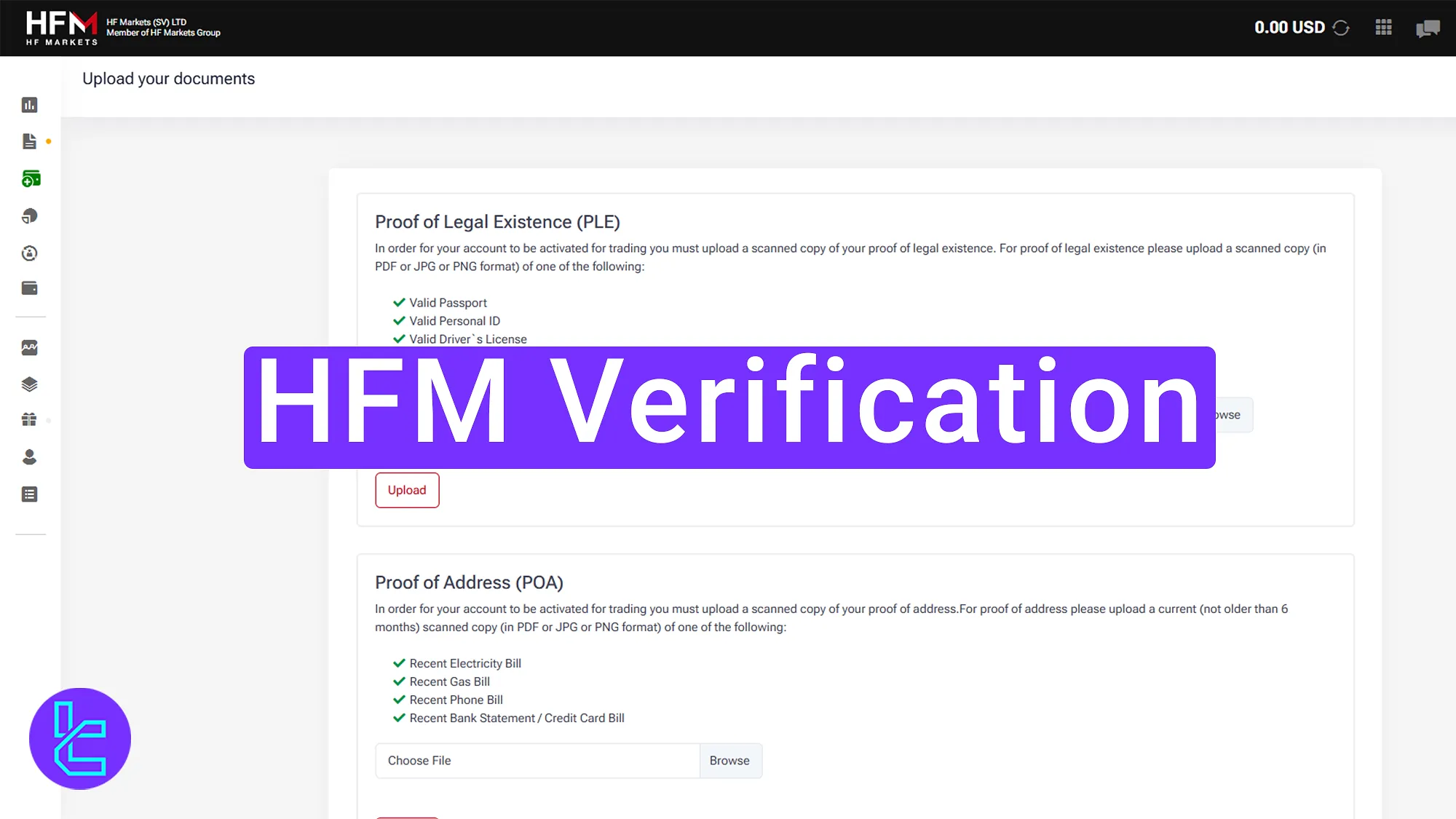
HFM Verification Process Overview
After theHFM registration, by following these three straightforward steps you can access all features in the HFM broker.
HFM verification:
- Complete the registration and financial profile;
- Upload Proof of Identity (POI) documents;
- Upload Proof of Address (POA) documents.
#1 Completing Registration and Financial Profile
After registering on the HF Markets broker and confirming your email, the trading cabin will display a prompt to finalize the account opening process. To do so follow these steps:
- Click the "Complete Registration" button;
- Select "Account";
- Choose "Click Here" option in the message shown.
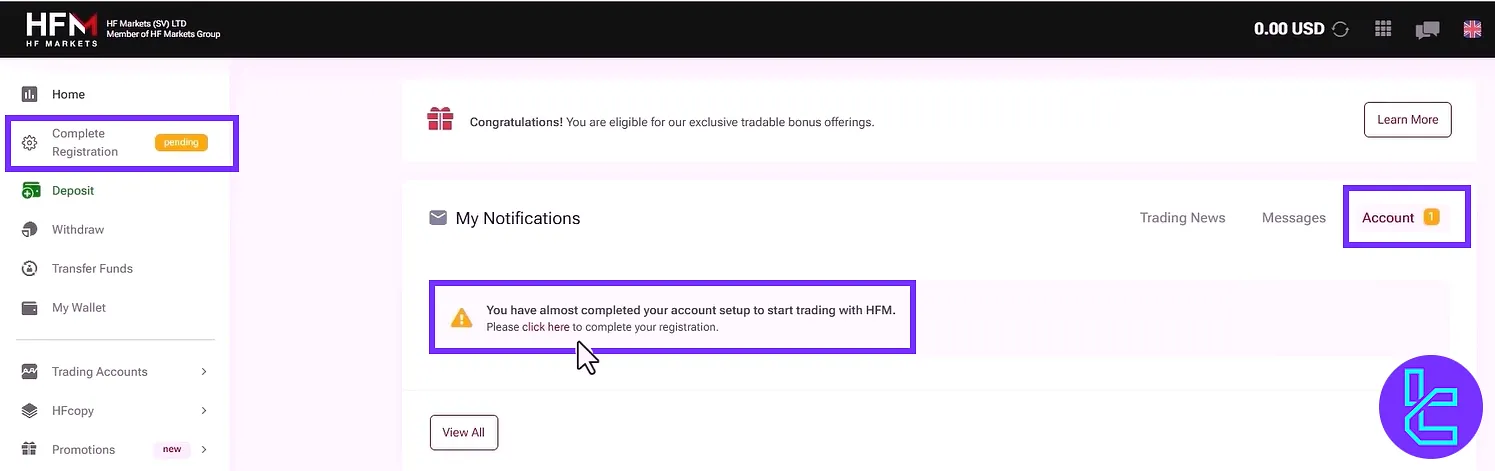
Fill in the required personal details, including address and investment information. After completing the fields, click "Continue".
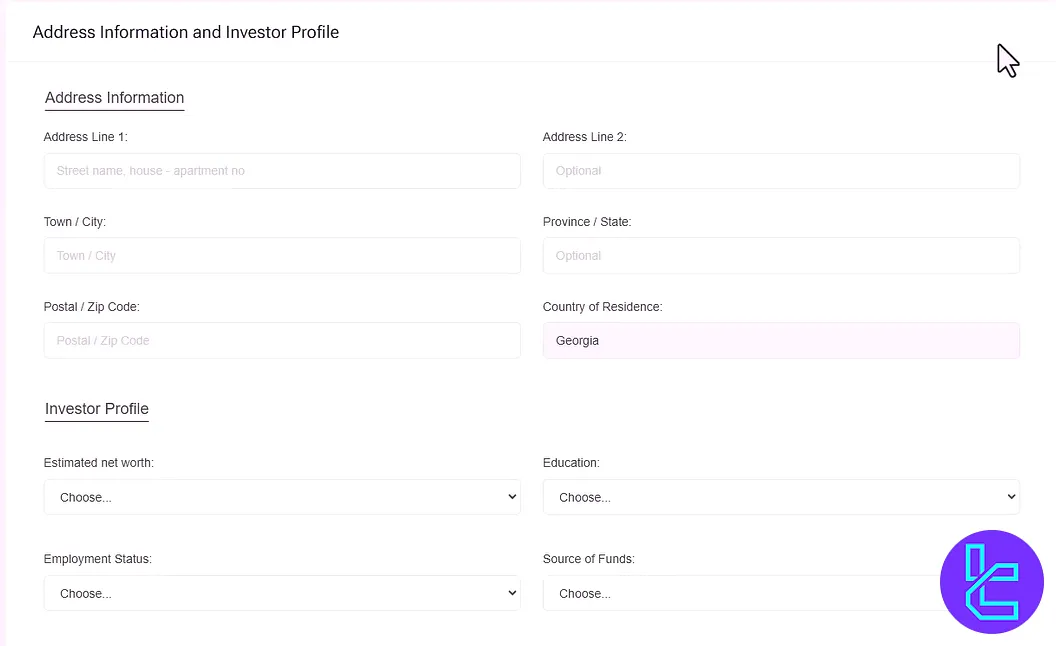
#2 Uploading Proof of Identity (POI)
Click on the "Verify Your Account" button in the main dashboard to begin uploading identification documents.
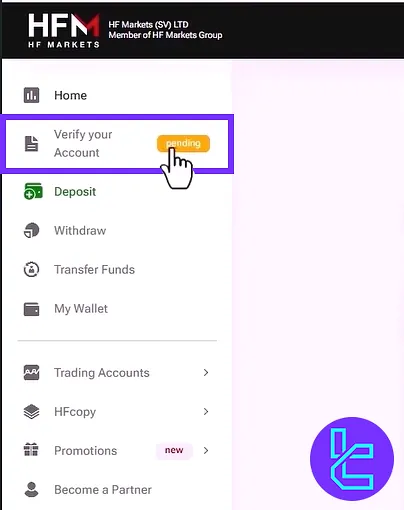
Acceptable POI documents include:
- Passport
- National ID
- Driver’s license
Upload the front side of the ID in the first section and the back side in the second section by clicking "Browse" and then "Upload".
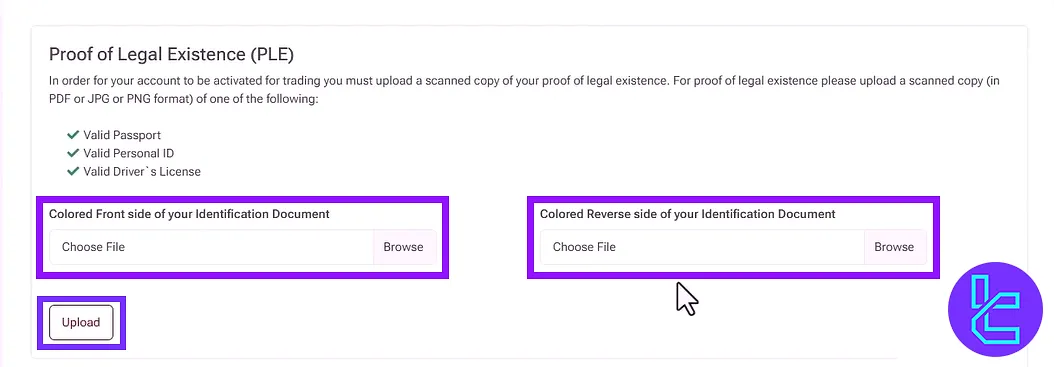
#3 Uploading Proof of Address (POA)
Acceptable POA documents include:
- Electricity bill
- Gas bill
- Mobile phone bill
- Bank/Credit card statement
These documents must display your full name, address, date, and the institution’s name. Click "Upload" to submit the document.
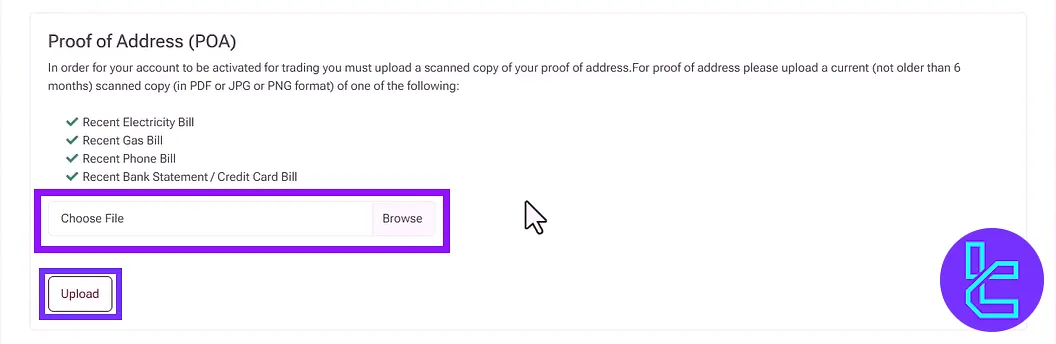
After submission, return to the "Account" section of the dashboard to check the document review status.
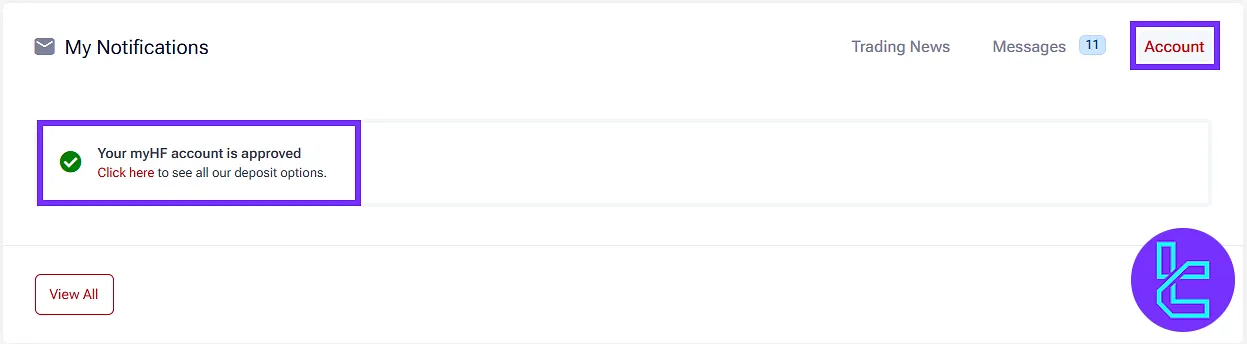
TF Expert Suggestion
The HFM verification process is fast and requires only 5 to 7 minutes to complete. Ensure you submit a passport, National ID, or driver’s license as POI and utility bill, gas bill, or bank statement as proof of residence.
Once the KYC is approved, all the HFM deposit and withdrawal services will be fully accessible on your account. For detailed instructions on fund management, refer to the HFM tutorial page.













