The HFM ERC20 deposit process can be completed in just 4 steps and allows you to fund your trading account with 0% fees using Tether (USDT) on the Ethereum network.
Access the funding section, choose the crypto method, enter your cash-inamount, select ERC-20 network, and copy the one-time wallet address to transfer funds.
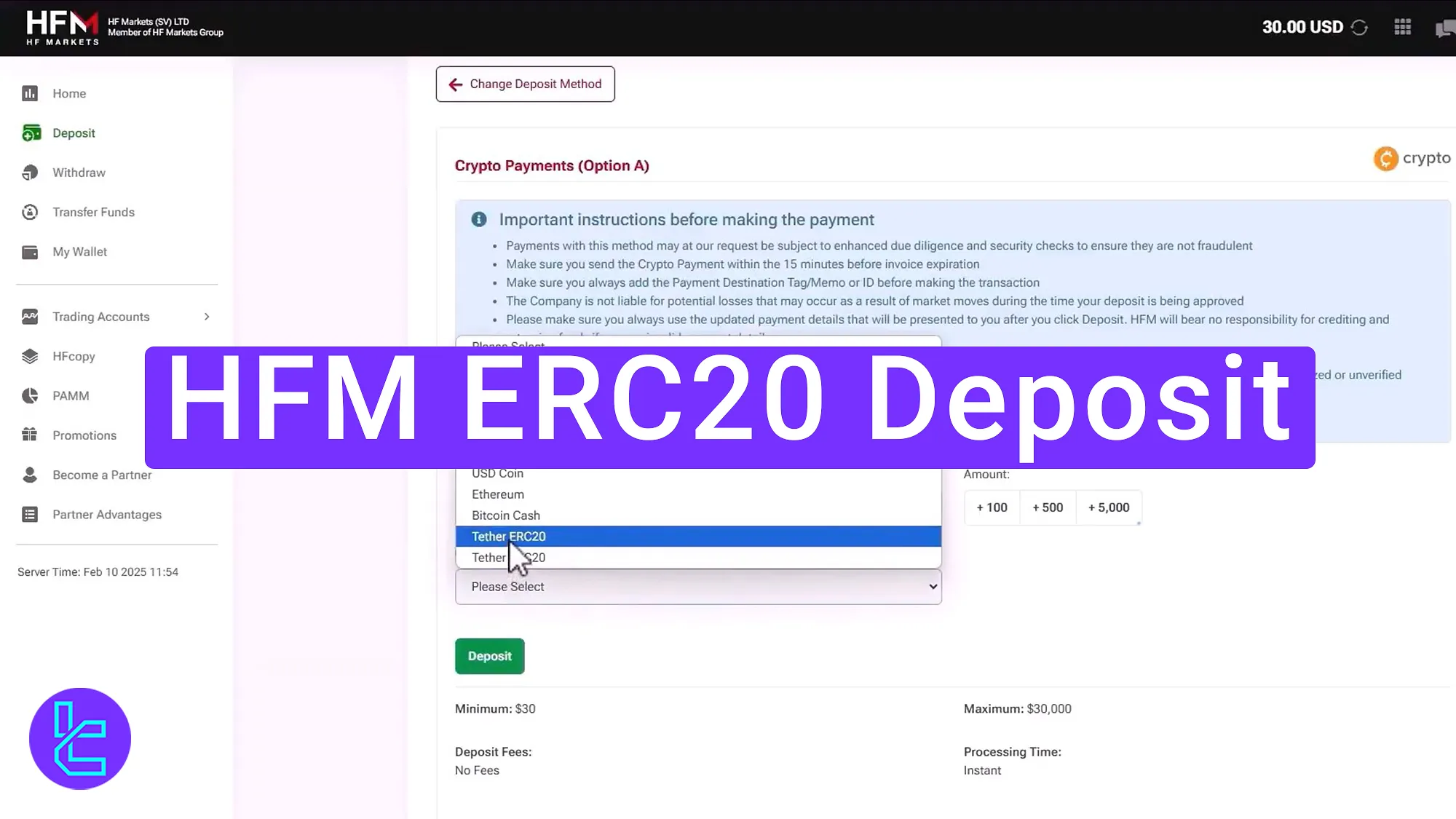
Overview of HFM ERC20 Cash in Steps
To send USDT to your HFM broker wallet address, you must use a crypto wallet that supports the Ethereum (ERC20) network and complete the following steps.
HFMERC20 deposit steps:
- Access the fundingsection and choose the cryptomethod;
- Enter the cash-in amount and select Tether ERC-20;
- Copy the one-time wallet address and transfer funds;
- Check the cash-in status in the “Wallet Finance”.
#1 Log into HFM and Select Crypto Funding
To start your USDT ERC20 funding process:
- Log into your HFM dashboard;
- Select "Deposit" from the main menu;
- Choose "Cryptos" from the list of available options.
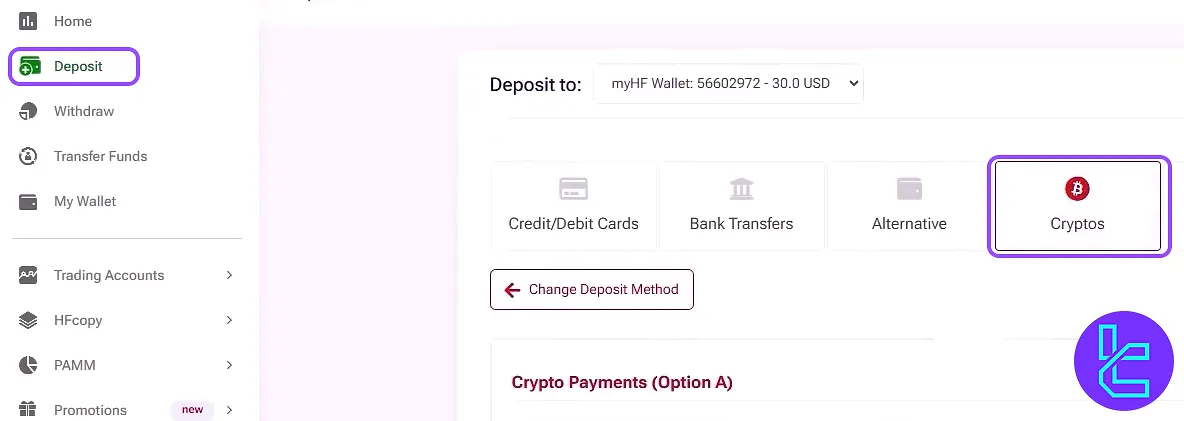
#2 Enter Your Desired Payment Amount
Enter your payment amount (minimum$30). Select Ethereum as the crypto network and Tether (USDT) as the cryptocurrency.
Then click "Deposit" to generate the payment details.
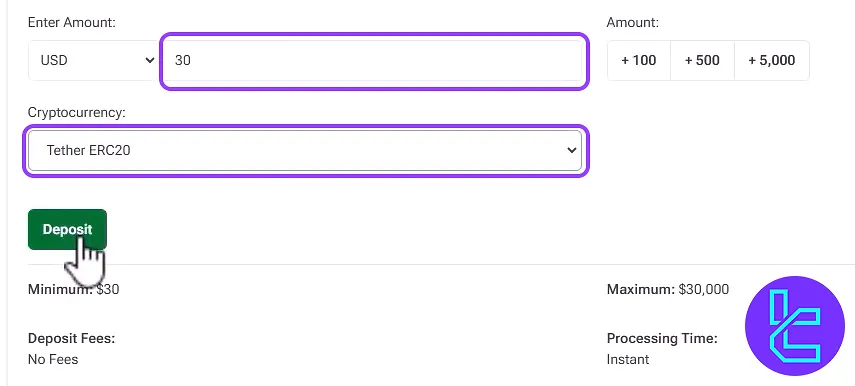
#3 Scan the QR Code Using Your Crypto Wallet
A page with the wallet address and a QR code will appear. You can scan this using your mobile camera or copy the address and paste it into your wallet. The HF Markets address is for one-time use only, so do not reuse it for future transactions.
After completing the transfer, click "Paid Successfully" to finalize and confirm your HFM funding.
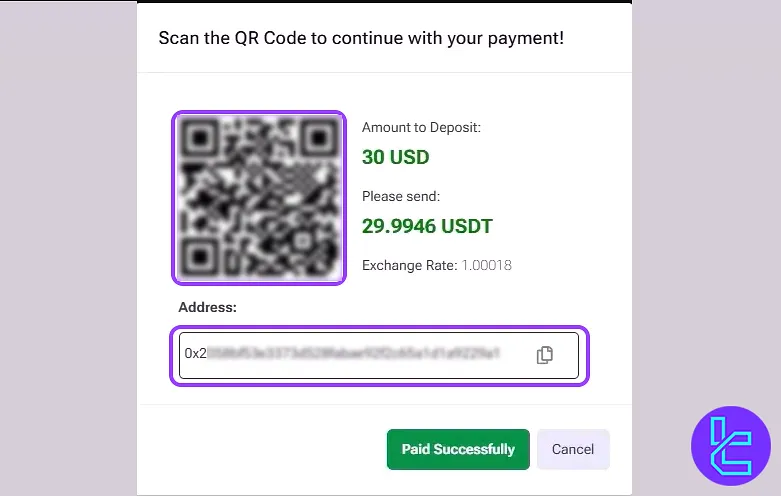
#4 Confirm Transaction in the "Wallet Finance" Section
Once the transaction is completed, your funds will be available in your HFM account. Within a few minutes, check the "Wallet Finance" section under "My Wallet" to confirm that the amount has arrived.
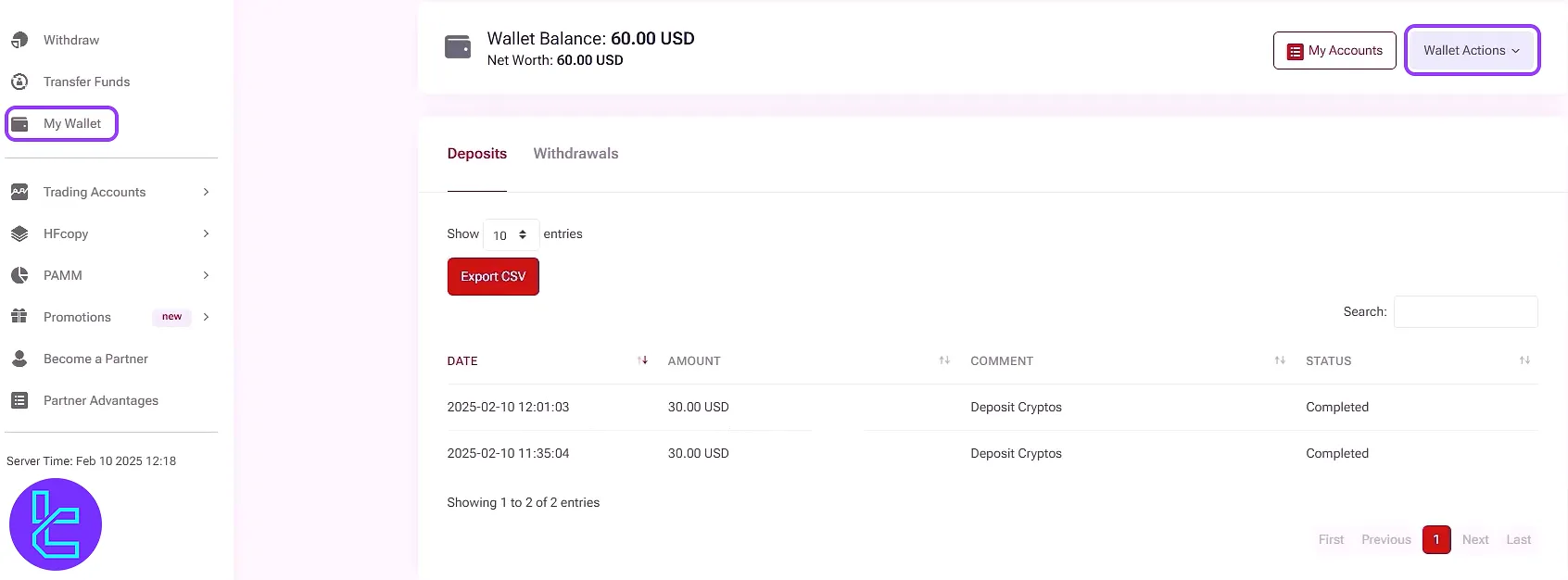
TF Expert Suggestion
The HFM ERC20 deposit process takes under 5 minutes and is available 24/7, including public holidays.
You can check your payment status in the “Wallet Finance” section. The minimum transfer amount is $30, and the maximum is $30,000.
To explore all available HFM deposit and withdrawal methods, visit the HFM tutorial page.













