HYCM ERC20 deposit takes less than 5 minutes. Select "Deposit" to, choose "Crypto", and enter your funding amount and transfer USDT via ERC-20 network to your account.
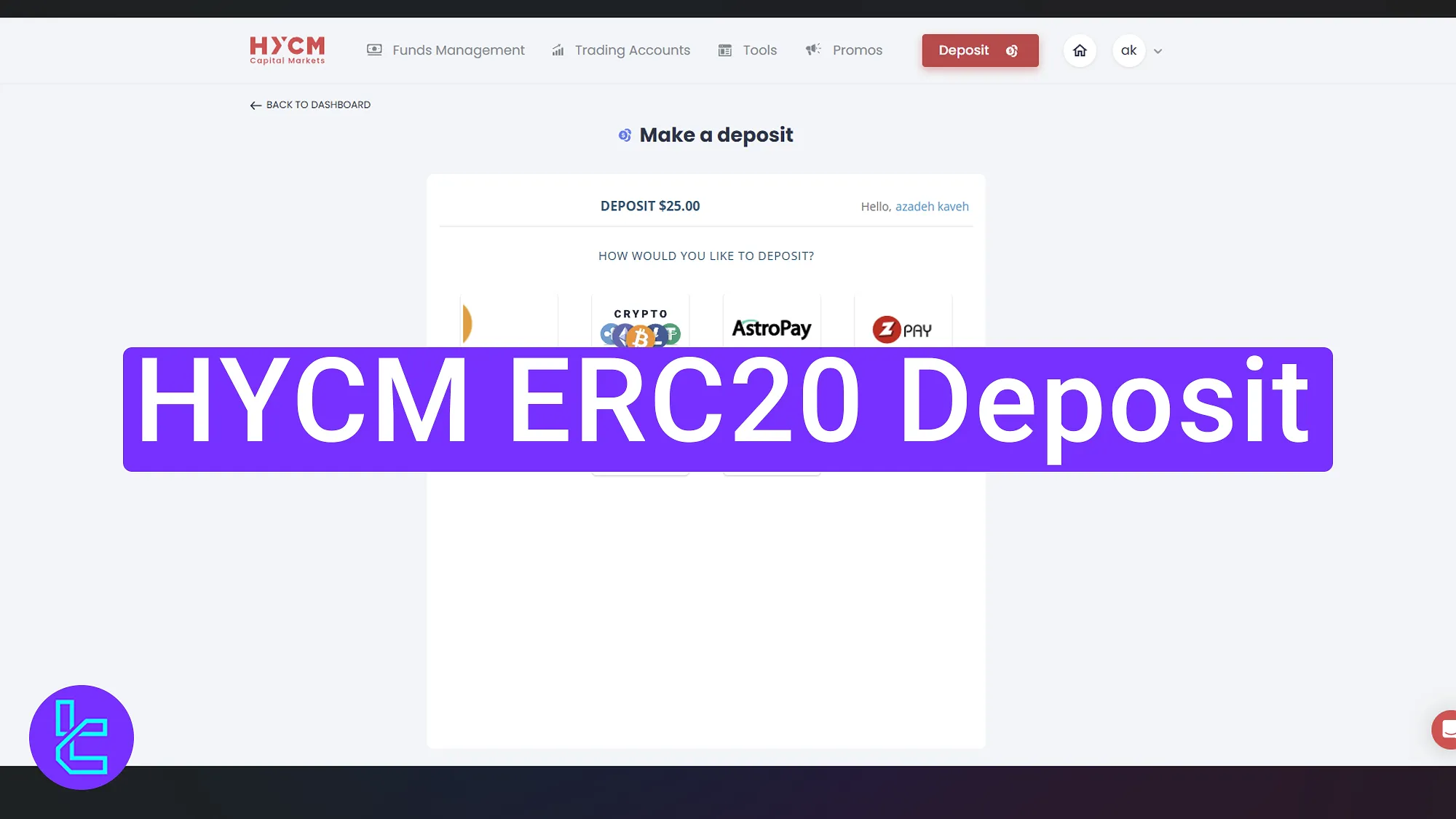
HYCM ERC20 Funding Steps Tutorial
To fund your account quickly and with a low transaction fee, send USDT to your HYCM broker wallet using the Ethereum network.
HYCM ERC20deposit overview:
- Select the "Deposit" option;
- Choose "Crypto" and enter the payment amount;
- Pick the currency and "ERC-20 network";
- Copy destination address or scan the QR code to complete the transfer;
- View transaction status via "Funds Management".
#1 Start Your recharge and Receive Bonus Instantly
Follow the below steps, to begin the funding process:
- Enter your HYCM dashboard;
- Click the "Deposit".
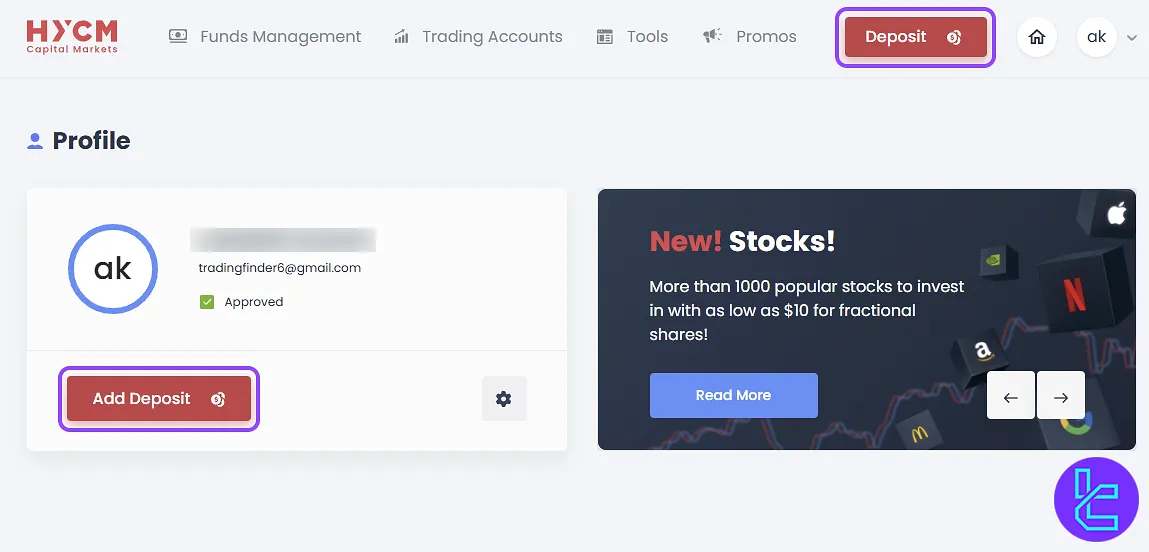
Enter your desired amount in USDT, ensuring it meets the minimum requirement of $19.99. Once entered, an automatic bonus will be applied and displayed before proceeding.
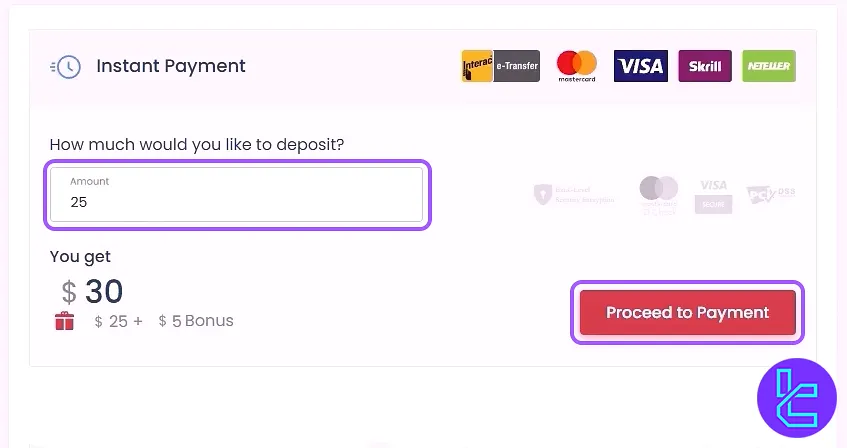
#2 Choose Crypto as Your Payment Method and Amount
From the list of payment options, select "Crypto" for secure and fast transactions.
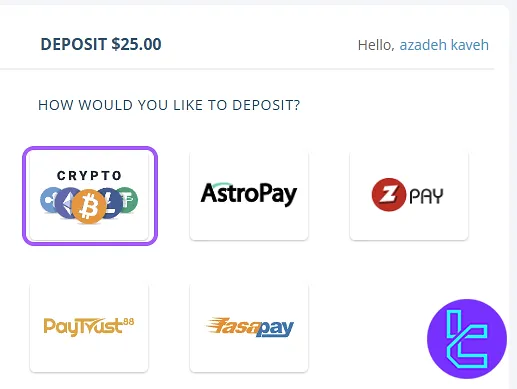
Then, enter the amount and currency you wish to fund your account with. Confirm all selections and tap "Deposit" to move to the payment QR code screen.
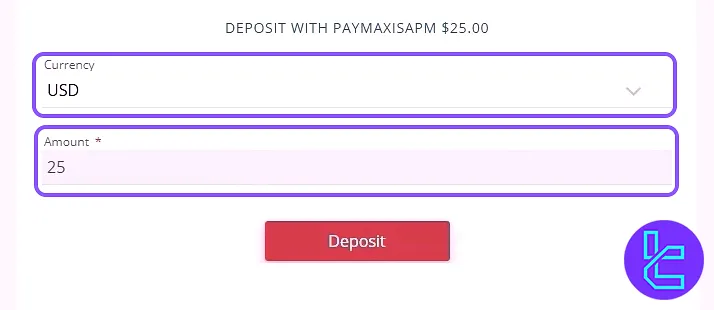
#3 Select ERC-20 network
Pick USDT as the currency and ensure ERC-20 is selected as the network.
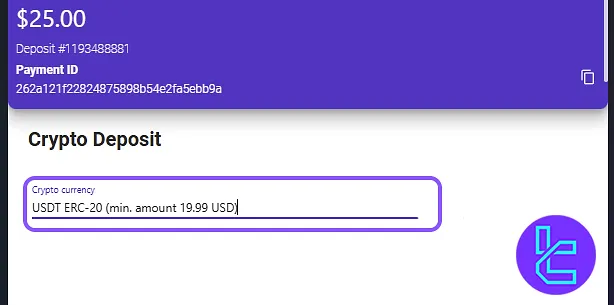
#4 Copy the HYCM Wallet Address
Use your crypto wallet (such as MetaMask or Trust Wallet) to scan the QR Code, copy the HYCM wallet address, and authorize the payment.
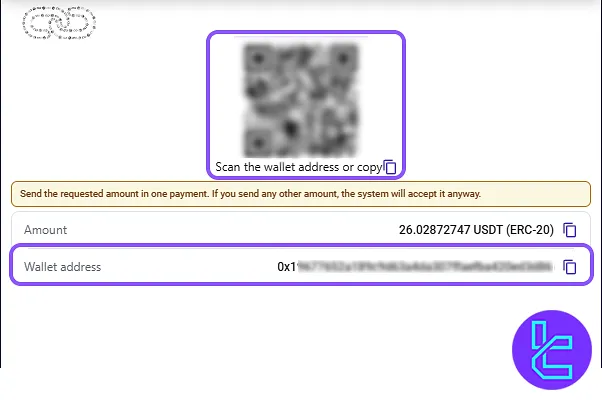
#5 View receipt and confirmation through Funds Management
After the transaction, view your receipt. Then, navigate to "Funds Management" and then "Transactional Statement" to confirm the payment status.
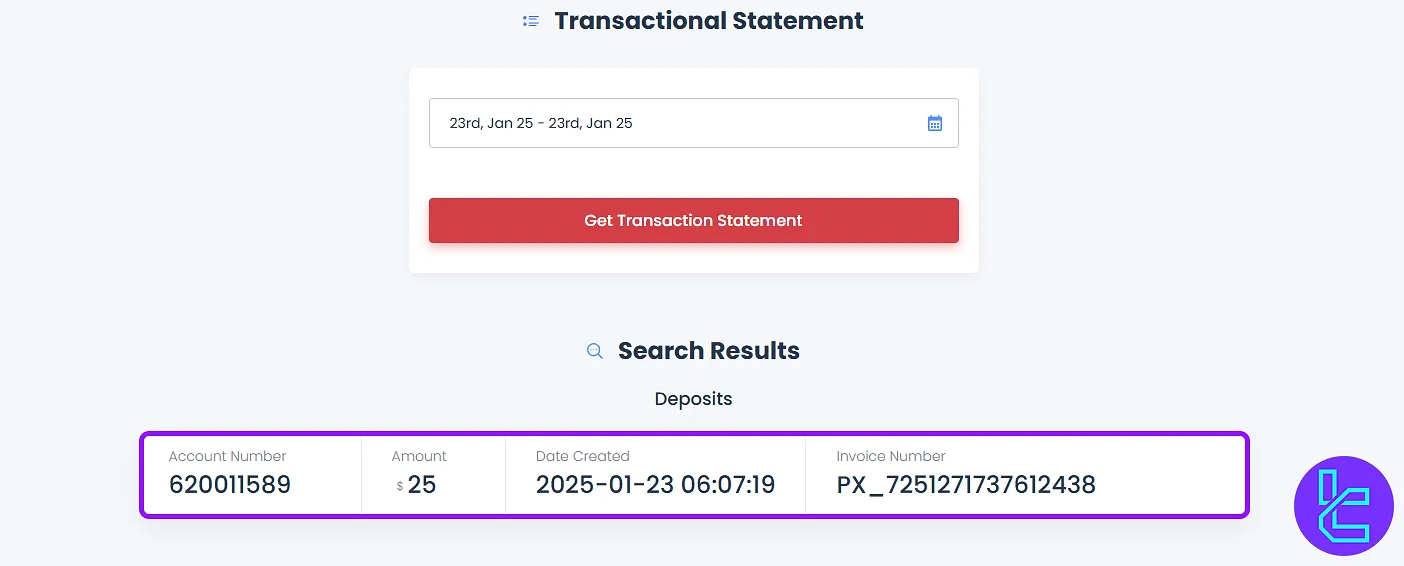
TF Expert Suggestion
The HYCM ERC20 deposit is completed in just 5 simple steps. It offers a $5 bonus,zero transaction fees, and the ability to fund your account 24/7 (including public holidays).
Visit the HYCM tutorial page to explore the full range of HYCM deposit and withdrawal methods available, including both crypto and traditional ones.













