HYCM ERC20 withdrawal is a fast and secure process with $0 commission, taking approximately 3 minutes to complete.
The process involves adding an ERC-20 wallet, selecting the payout amount, and confirming the transaction to ensure safe fund transfers.
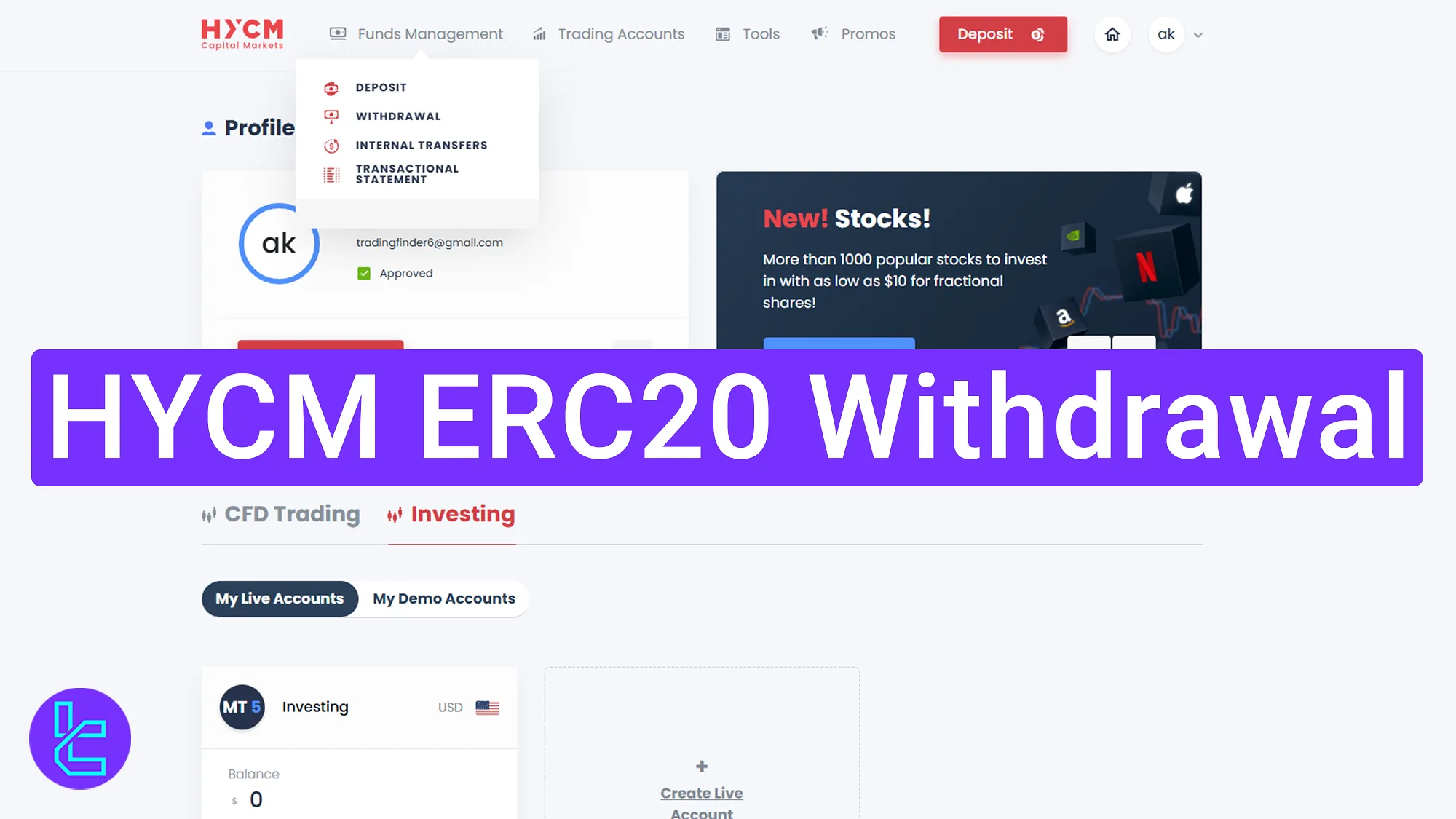
HYCM ERC20 Payout Process: A Simple 3-Step Guide
With HYCM supporting multiple payout methods, ERC-20 cash out offer a secure and efficient way to access funds.
HYCM ERC20 withdrawal overview:
- Adding an ERC-20 Wallet to Your Account;
- Accessing the Withdrawal Section and Entering Details;
- Confirming the Transaction and Tracking the Cash Out Status.
#1 Adding an ERC-20 Wallet to Your Account
Navigate to "My Profile", click on "Add Crypto Wallet".
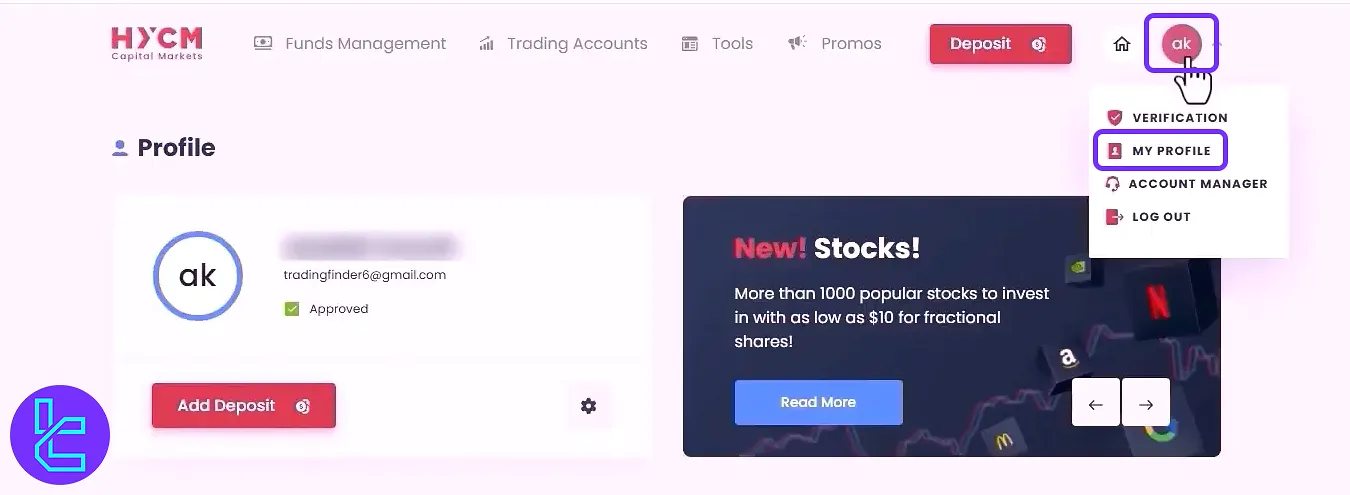
Enter your ERC-20 wallet address and proceed.
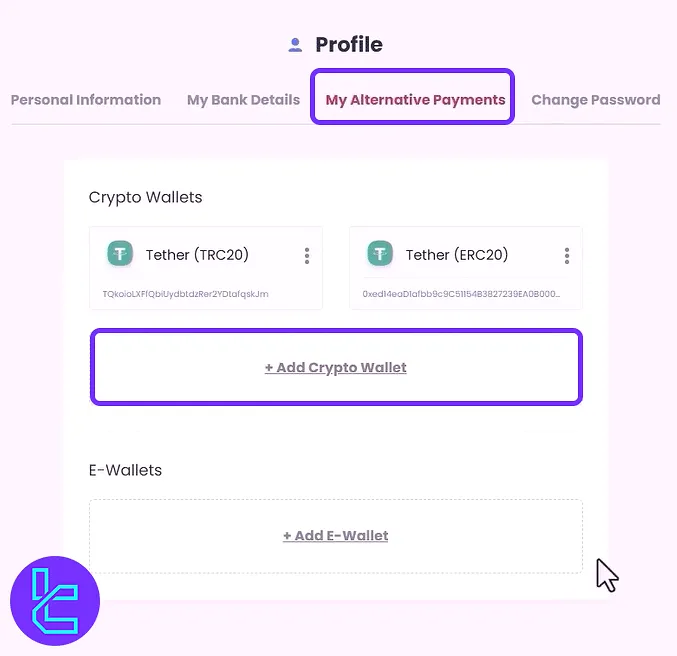
#2 Accessing the Withdrawal Section and Entering Details
Navigate to "Fund Management", then select "Withdrawals" to proceed your cash out.
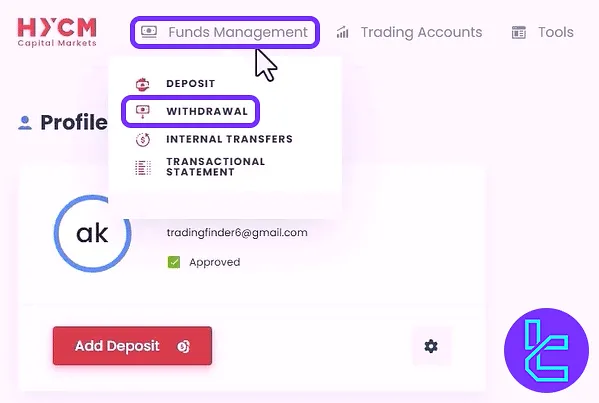
Enter your desired amount and choose your trading account.
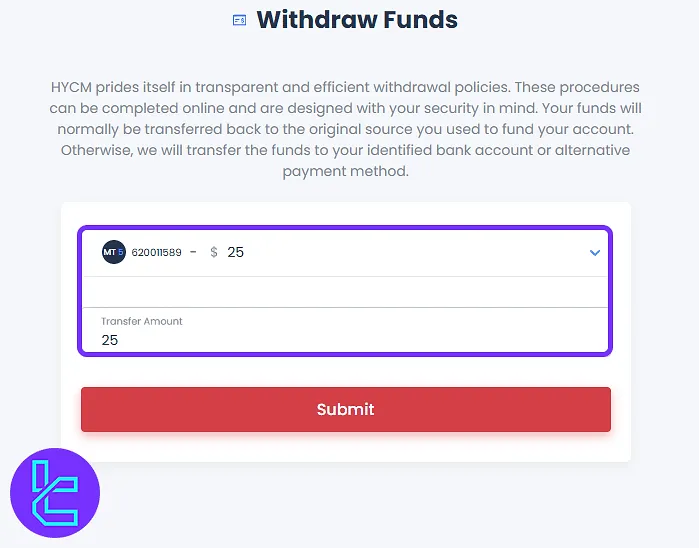
#3 Confirming the Transaction and Tracking the Cash Out Status
After submitting the payout request, click "Confirm" to finalize the process.
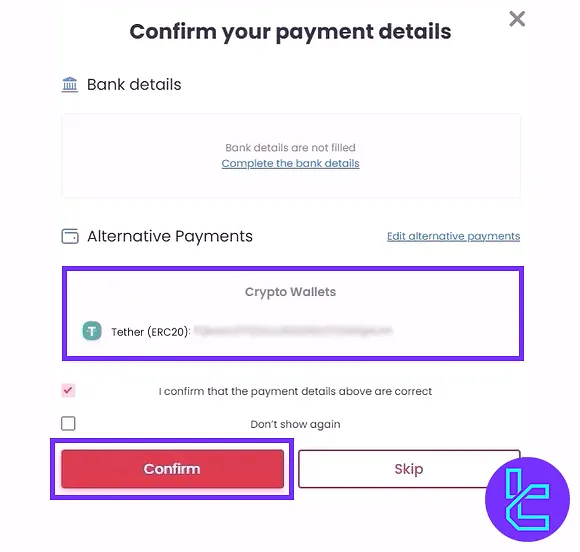
The broker will then review the details before sending funds to the specified wallet. To monitor your transaction status, go to "Fund Management", select "Transactional Statement", and check the payout history.
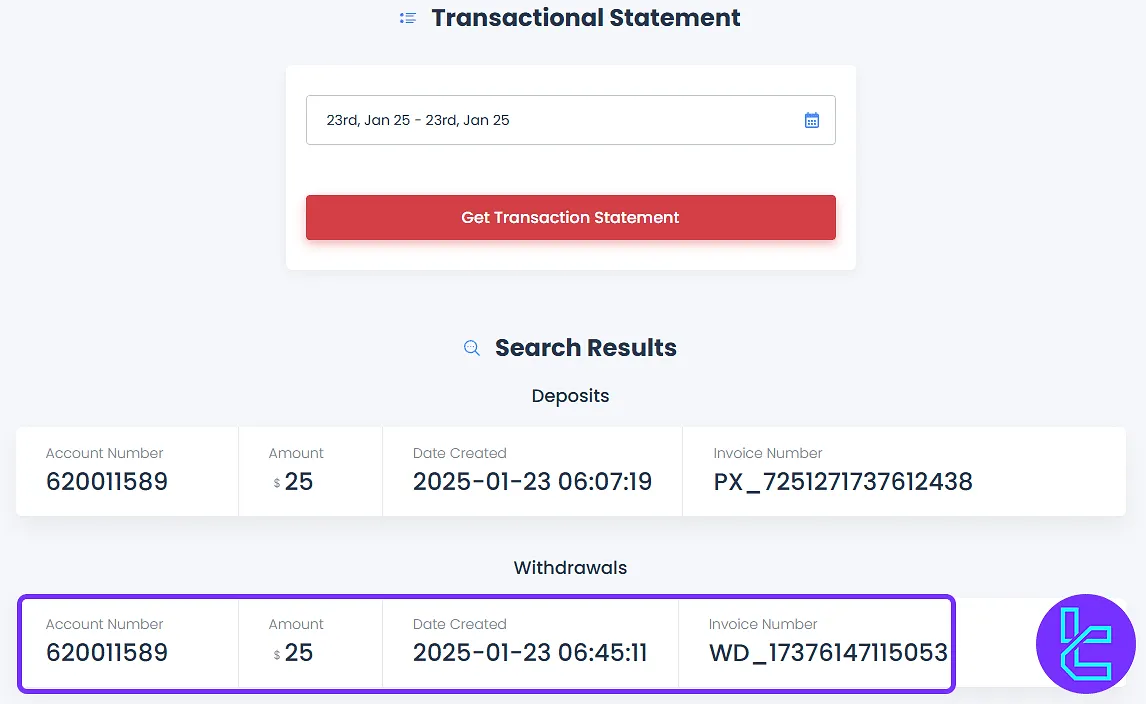
TF Expert Suggestion
The 3-step HYCM ERC20 withdrawal process ensures fast and secure transactions, typically completed in under 10 minutes. Once the request is verified, funds are transferred instantly with no additional fees, though blockchain network fees apply.
There are also multiple HYCM deposit and withdrawal options. For more details, visit the HYCM tutorial page.













