HYCM TRC20 deposits start from as little as $5, offering near-instant transactions with minimal fees. Plus, you may be eligible for extra bonuses on your transactions.
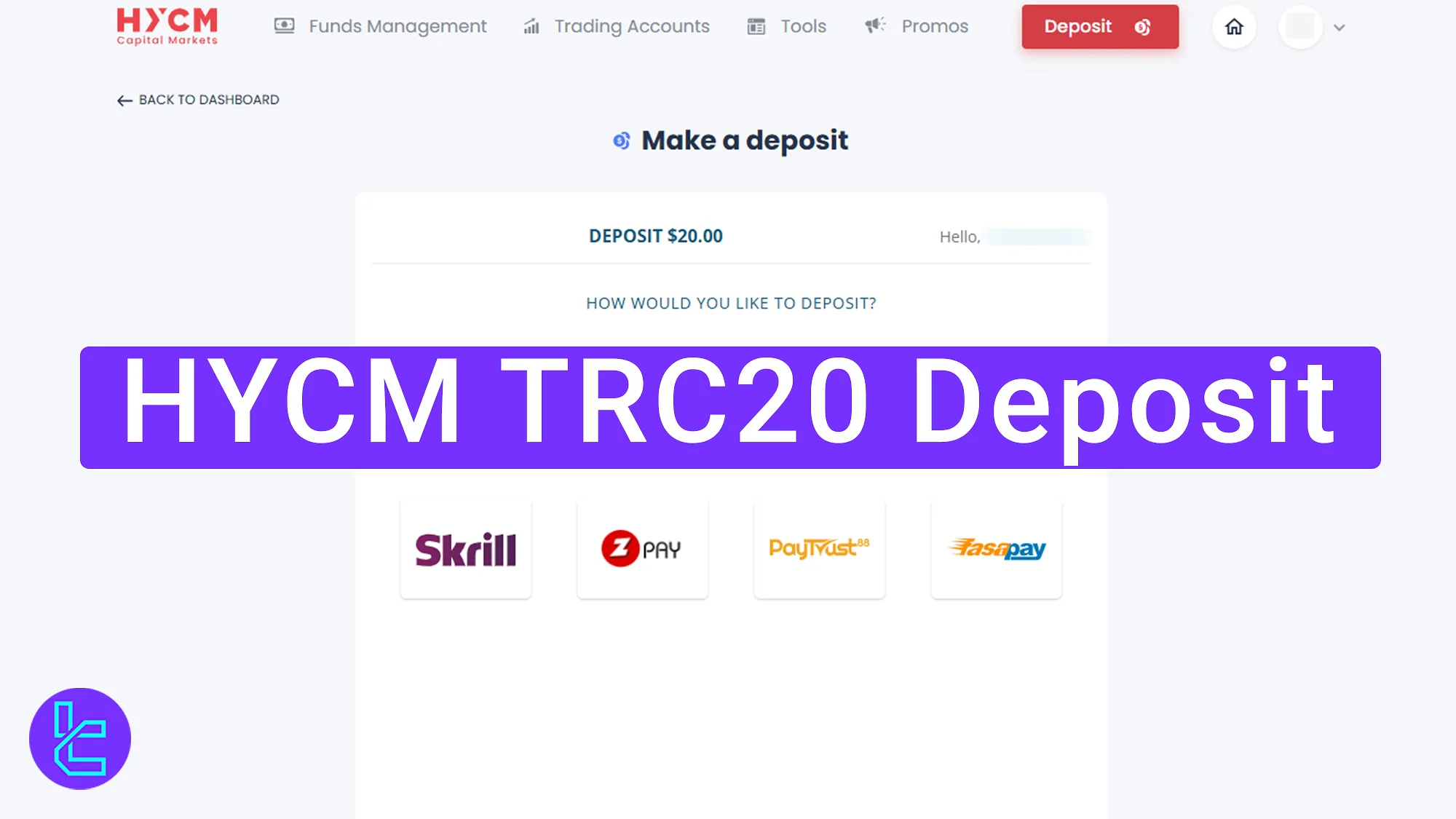
HYCM TRC20 Deposit Process: 3 Easy Steps
Funding your account in HYCM broker using TRC20 is one of the fastest and most cost-effective methods.
HYCM TRC-20 deposit process:
- Access the "Deposit" section and select the amount;
- Choose TRC20 as the payment method and confirm currency;
- Complete the transaction and check the transaction status.
#1 Accessing the Deposit Section and Selecting the Amount
To begin funding your account in HYCM, follow these steps:
- Log in to your HYCM dashboard;
- Navigate to the "Deposit" section;
- Enter the desired transfer amount.
Remember the minimum payment is $5.
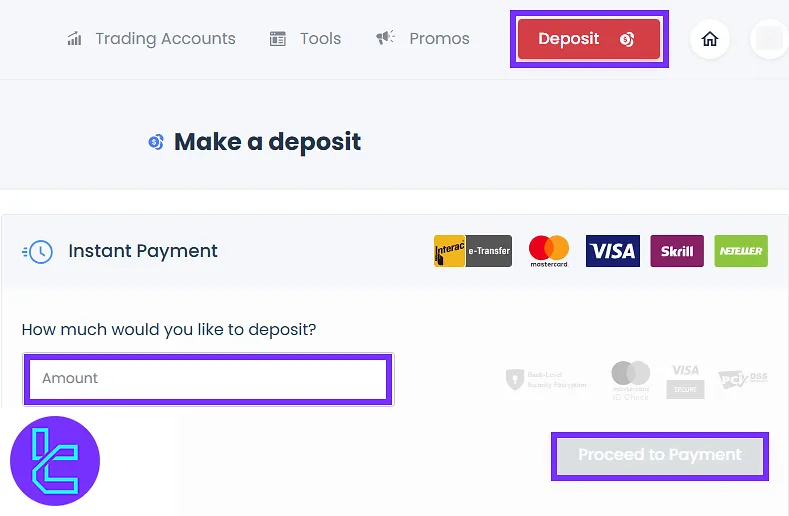
#2 Selecting Payment Method and Cryptocurrency Option
On the payment method page, choose "Crypto" from the available options.
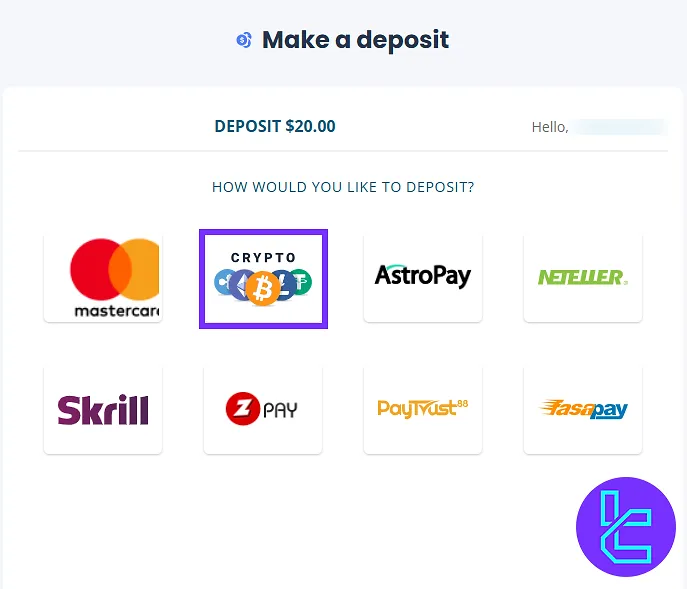
Specify the currency as "USD" and confirm the transaction amount.
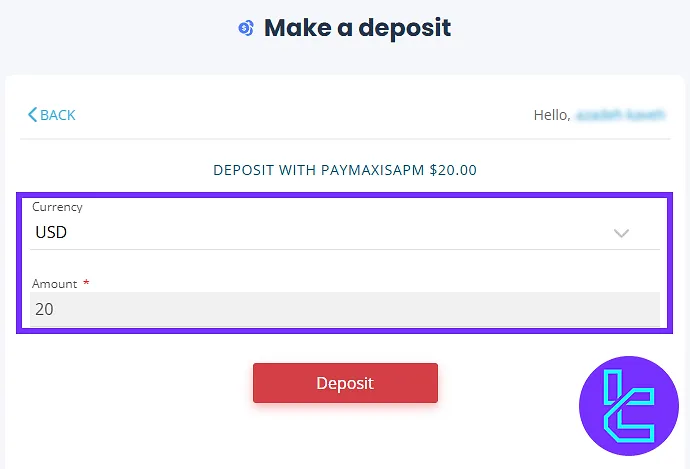
Choose "USDT TRC-20" from the list of blockchain networks. Confirm your choice to proceed with the payment.
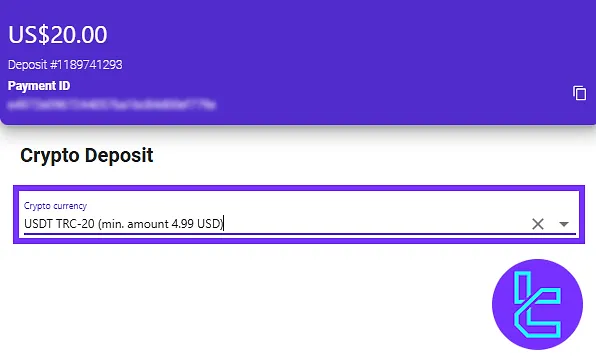
#3 Completing the Transaction and Checking Status
A unique wallet address and QR code will be displayed. Use your mobile wallet or crypto platform to scan the QR code or copy the wallet address and transfer the funds.
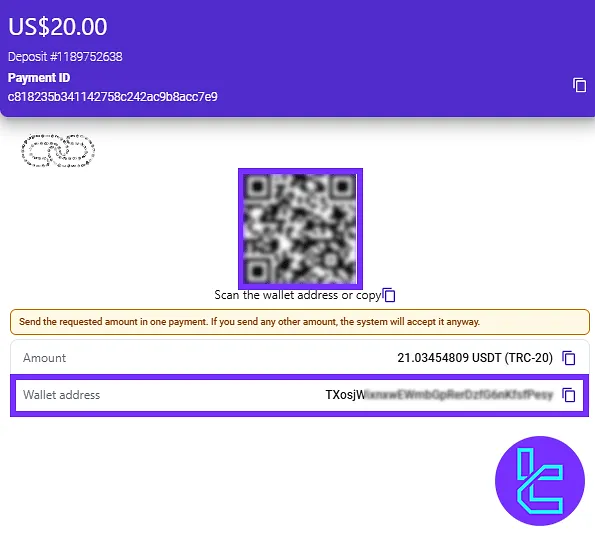
To review the details of this transaction:
- Navigate to the "Transaction Statements" section from the "Fund Management" tab;
- Enter the transaction date;
- Click "Get Transaction Statement" to confirm the payment.
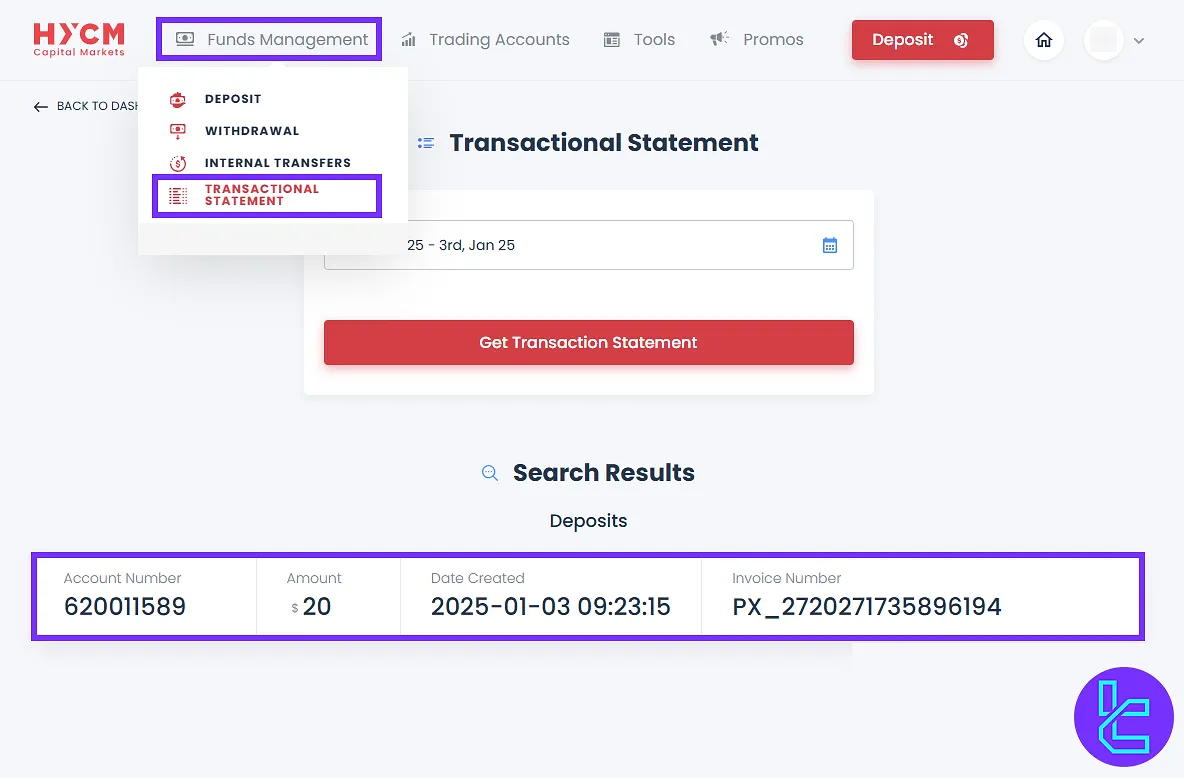
TF Expert Suggestion
The HYCM TRC20 deposit method takes less than 5 minutes to complete, following a simple 3-step process. HYCM doesn’t charge commissions on USDT payments, but standard blockchain network fees apply.
To learn about other funding options, read HYCM deposit and withdrawal article on the HYCM tutorial page.













