HYCM TRC20 withdrawal takes just 10 minutes to complete. Add your crypto wallet, enter the cash-out amount, and monitor the status in your transaction history.
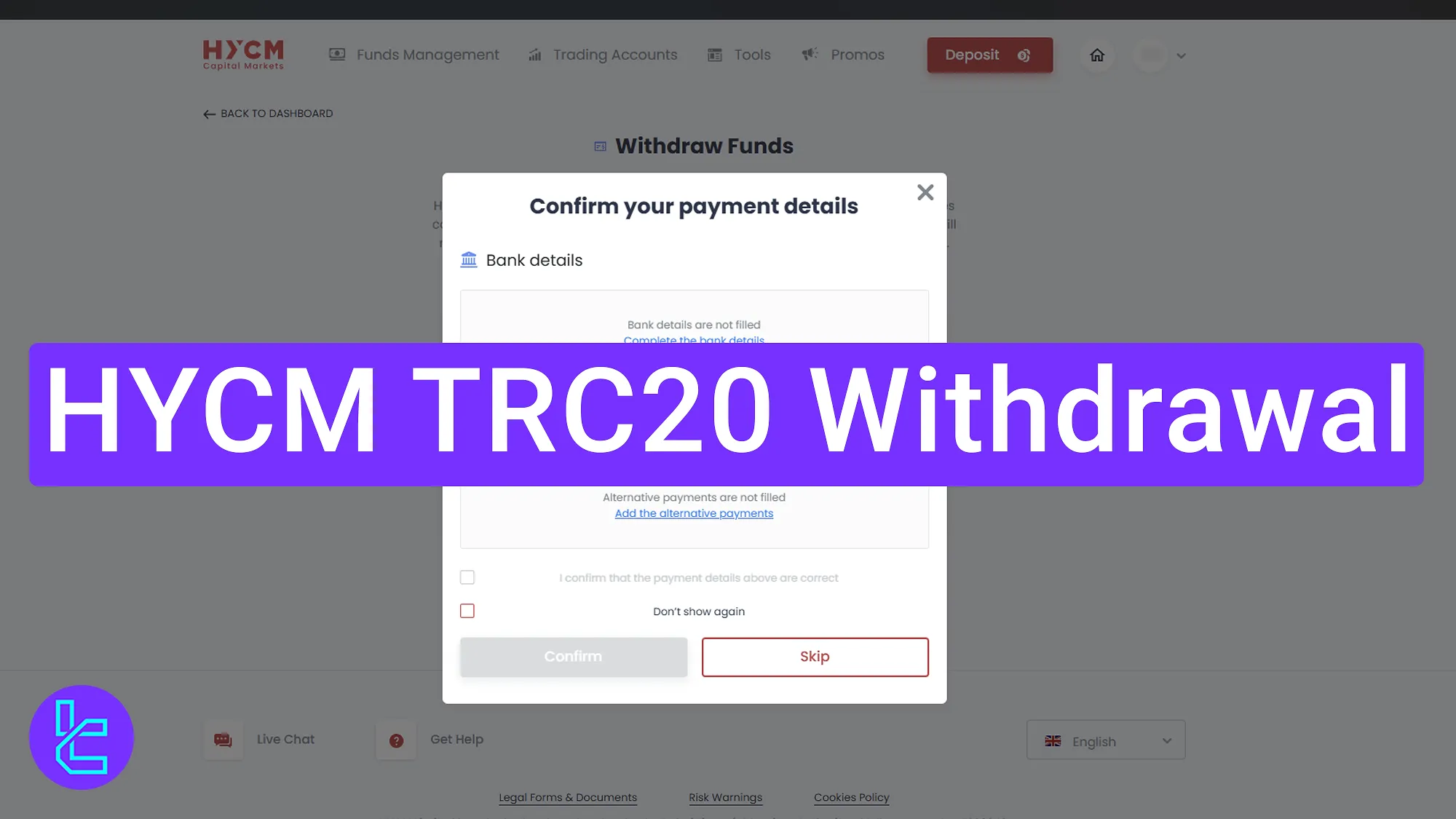
Overview of the HYCM TRC20 Cash Out Process
Using the Tron network to receive money from HYCM broker ensures fast processing and a low transaction fee (under $1), making it more efficient than other payout methods.
HYCM TRC20 withdrawal steps:
- Log in to the HYCM trading cabin and select "Withdrawal" from "Funds Management";
- Select TRC20 Tether and enter the withdrawal amount;
- Add or confirm your crypto wallet address;
- Track cash out status in the dashboard.
#1 Login to the HYCM Trading Cabin
To begin the HYCM TRC20 withdrawal, sign in to your HYCM dashboard. Then, click "Withdrawal" under the “Funds Management” section.
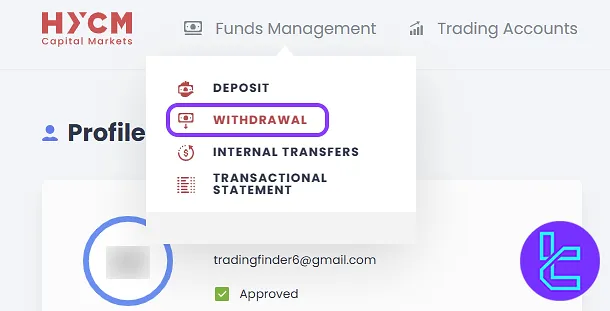
#2 Choose Your Trading Account and Enter the Amount
Select the appropriate trading account and enter the amount you want to cash out using Tether (USDT) TRC-20.
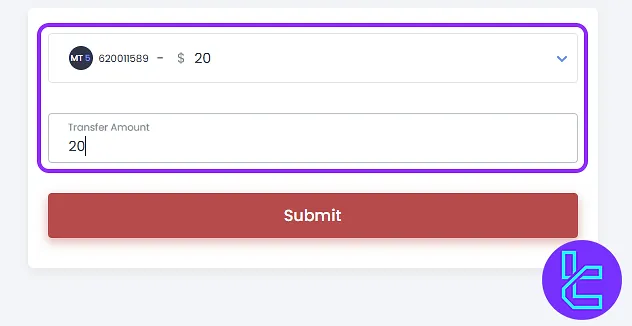
#3 Confirm or Add a Crypto Wallet Address
If you haven't already saved a wallet, navigate to "My Profile", open the "My Alternative Payments" tab, and choose "Add Crypto Wallet".
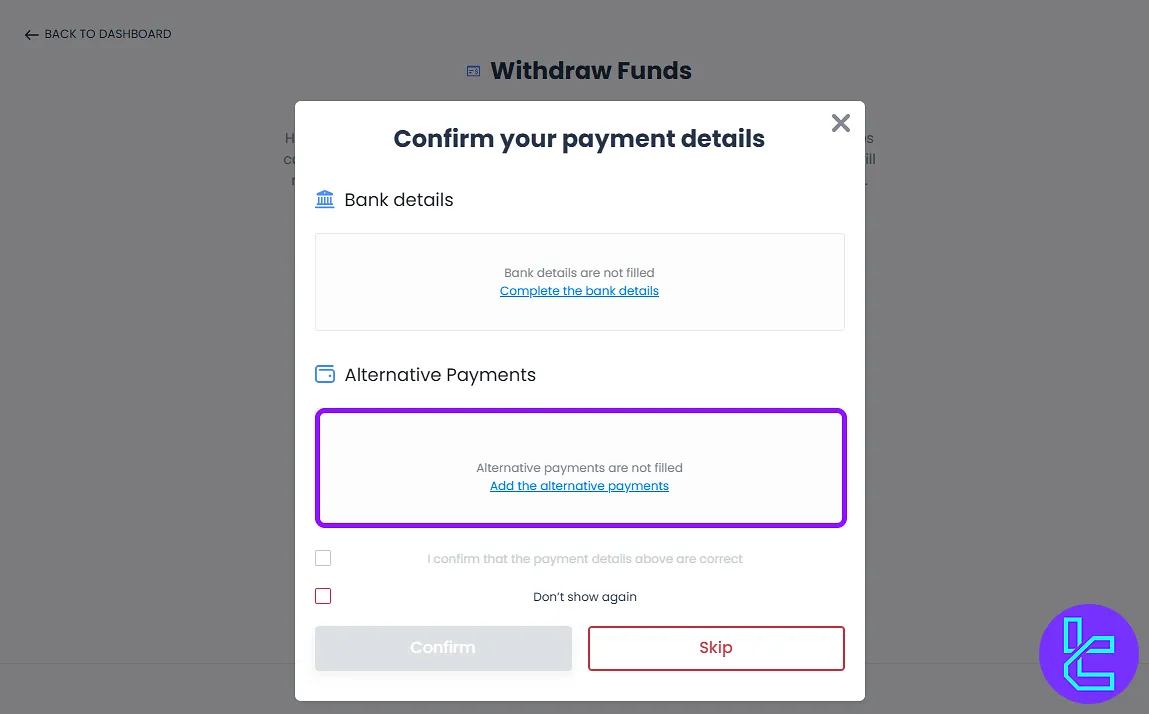
Then, select TRC20 Tether, paste your wallet address, and click "Save".
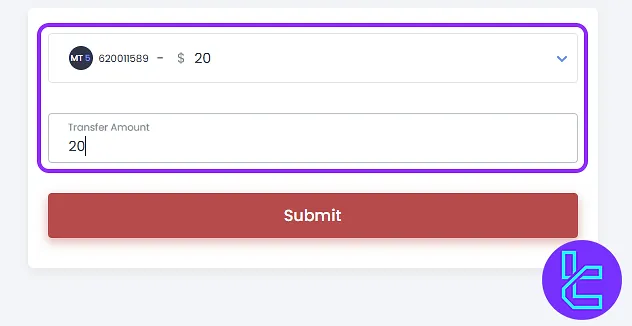
#4 Check Transaction Your Statement
Visit the "Transactional Statement" section in “Funds Management”, select your desired date range, and click "Get Transaction Statement". Your funds will typically arrive in your wallet within 24 hours.
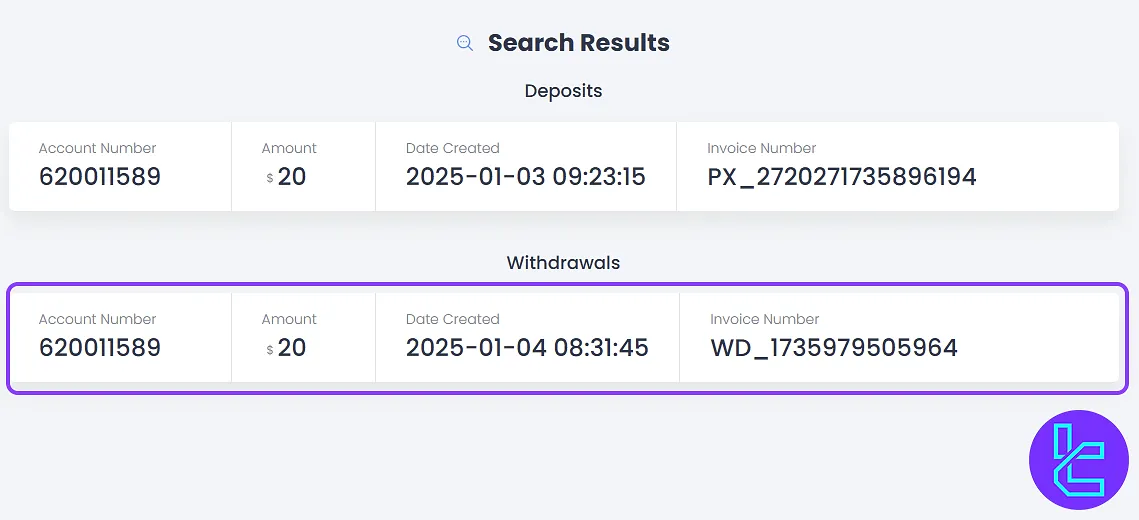
TF Expert Suggestion
HYCM TRC20 withdrawal is fast, taking less than 10 minutes to complete. The payout request is processed within 24 hours, and the funds will be sent to your Tron wallet.
If you want to learn about alternative crypto cash-out options, visit the HYCM tutorial page, and learn about the available HYCM deposit and withdrawal methods.













