iFOREX registration is a 3-step process that gives traders instant access to their dashboard. The procedure requires only basic personal information, such as your name, email, password, and mobile number.
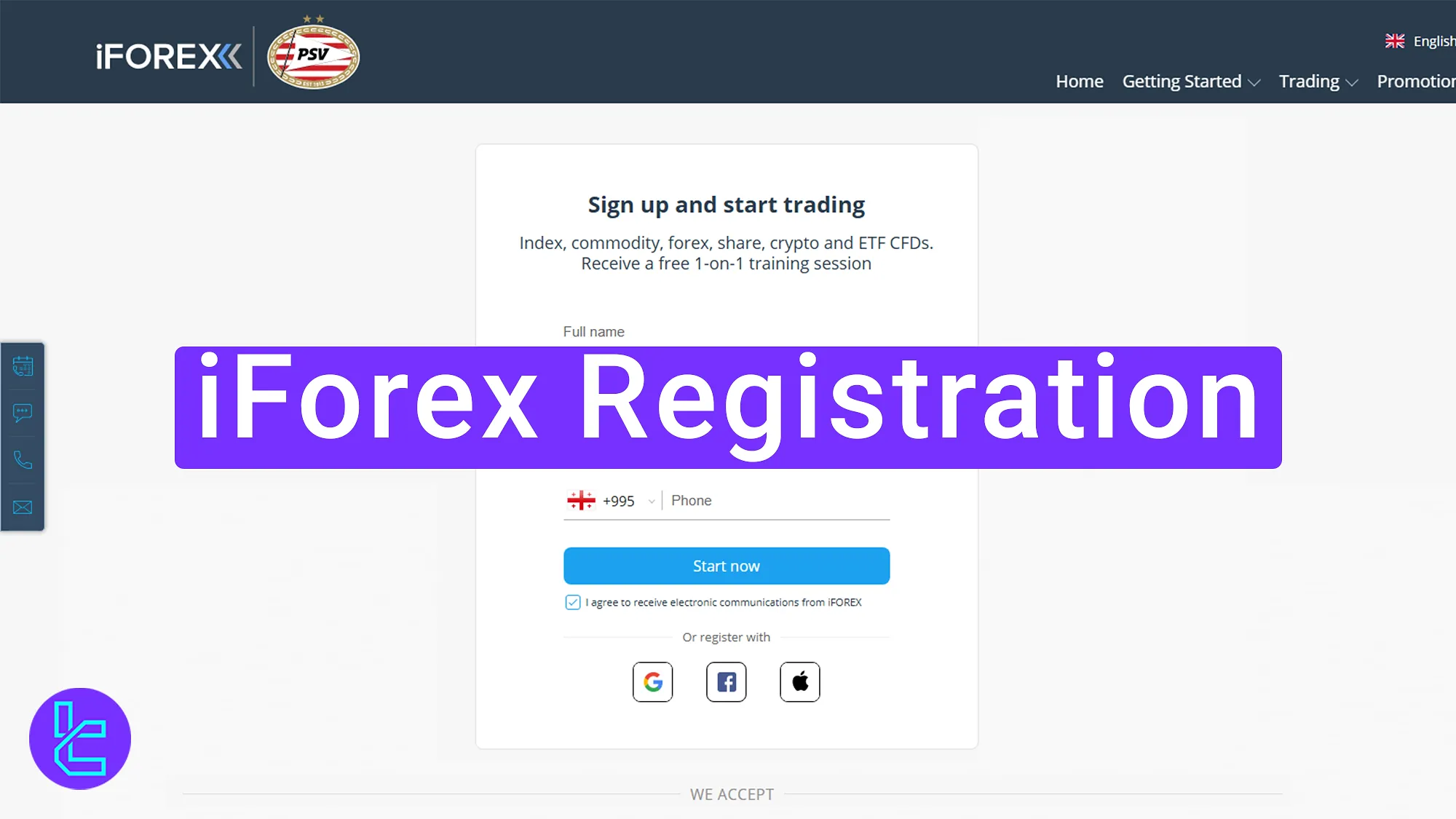
iFOREX Registration Steps Explained
Signing up with the iFOREX broker is quick and includes just a few simple steps.
iFOREX registration key steps:
- Access the sign-up page on the iFOREX website;
- Complete the sign-up form and accept the terms;
- Log in to your account dashboard.
#1 Accessing the Account Opening Page
To begin this process, follow these steps:
- Click on the "Open an Account" button at the bottom of this page;
- On the iFOREX homepage, click on the "Register"
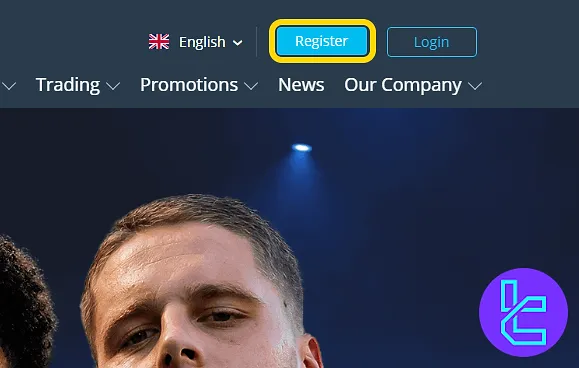
#2 Filling out the Form and Accepting Terms
Enter the following details:
- First and last name
- Email address
- Password
- Mobile number
Check the box to agree to the website’s terms, and click "Start Now".
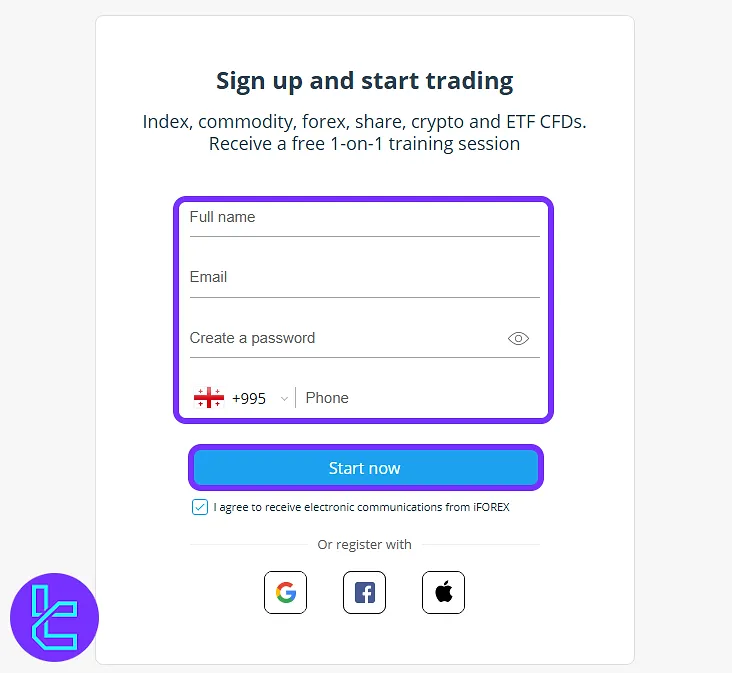
In the next step, accept the broker’s terms once again and click "Accept and Login" to complete the process.
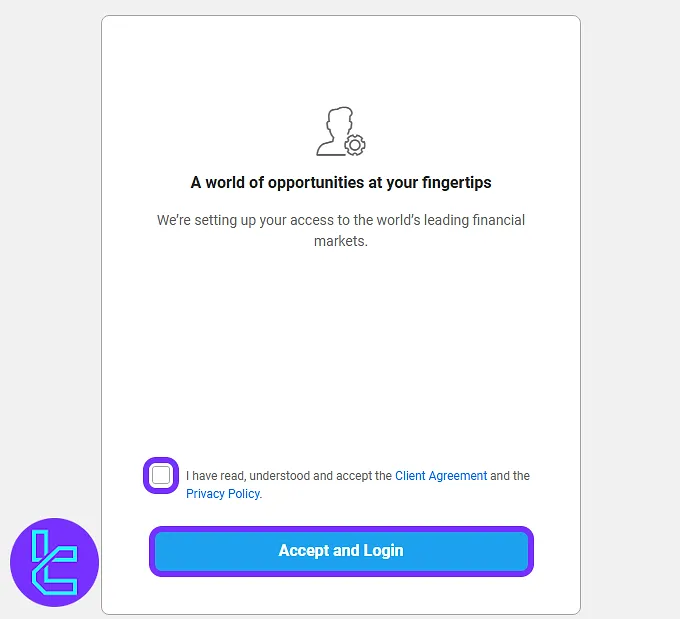
#3 Logging in to the Dashboard
Enter your email address and password in the login section, then click on "Login" to access your iForex dashboard.
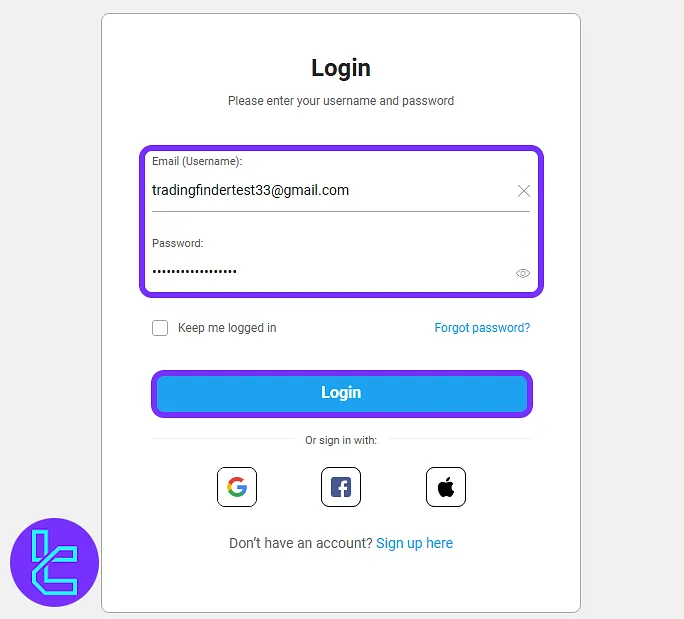
TF Expert Suggestion
The iFOREX sign-up process is designed to be completed in less than 5 minutes. No email or phone verification is required. In the next step, visit the iFOREX tutorial page to learn about the iFOREX verification process to verify your newly registered account.













