The IG broker verification process involves 4 steps. Log in to your account dashboard, upload a valid government-issued ID, plus your national ID, and submit a proof of address document to complete the KYC of your account.
Once your account is approved, you'll gain access to trade more than 17,000 financial instruments, including forex, indices, commodities, cryptocurrencies, and shares.
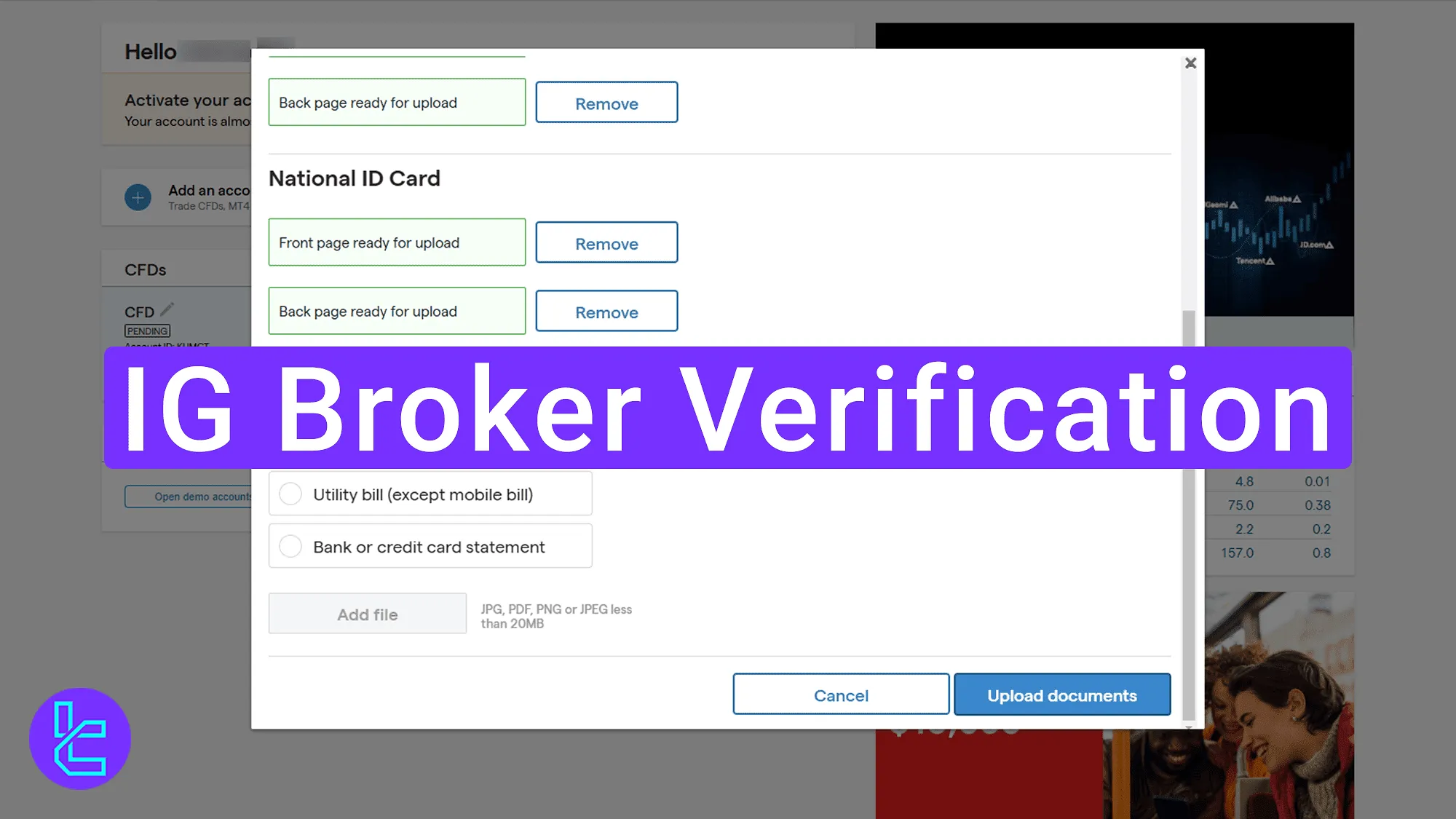
Overview of IG Broker KYC Steps
Once your KYC with the IG broker is complete, you'll unlock full access to all available trading features and financial services on the platform. IG broker verification process:
- Log in to your client area and navigate to the document upload section;
- Submit a copy of your passport or driver's license;
- Provide your national ID and proof of address (POA);
- Review your authentication status once documents are uploaded.
Before beginning, make sure you've checked the required documents and eligibility requirements to ensure a quick, seamless POI experience.
Verification Requirement | Yes/No |
Full Name | No |
Country of Residence | No |
Date of Birth Entry | No |
Phone Number Entry | No |
Residential Address Details | No |
Phone Number Verification | No |
Document Issuing Country | No |
ID Card (for POI) | Yes |
Driver’s License (for POI) | Yes |
Passport (for POI) | Yes |
Residence Permit (for POI or POA) | Yes |
Utility Bill (for POA) | Yes |
Bank Statement (for POA) | Yes |
2-Factor Authentication | No |
Biometric Face Scan | Yes |
Financial Status Questionnaire | No |
Trading Knowledge Questionnaire | No |
Restricted Countries | Yes |
# 1 Access the Trading Cabin and Locate the Upload Section
To initiate the KYC process after completing the IG Markets registration, follow these straightforward steps:
- Log in to your IG broker account dashboard;
- Once signed in, select "Verify Now" to start your KYC procedure.

#2 Upload Passport or Driver's Licence for POI
Click on the "Upload" button and choose your preferred identification type, either your passport or driver's licence.
Upload the front page first, ensuring all four corners are visible and the text is readable. Then upload the back page with the same clarity and visibility.

#3 Upload Your National ID Card and Proof of Address
In the next section of this IG broker tutorial, upload your National ID card, both front and back. This document must verify your identity authentication and be clear and legible. Remember, blurred or cropped images may delay your KYC process.
The residential address authentication requires uploading either a utility bill or abank statementthat shows your name and address. Ensure the document is recent (not older than three months) and in a readable format.
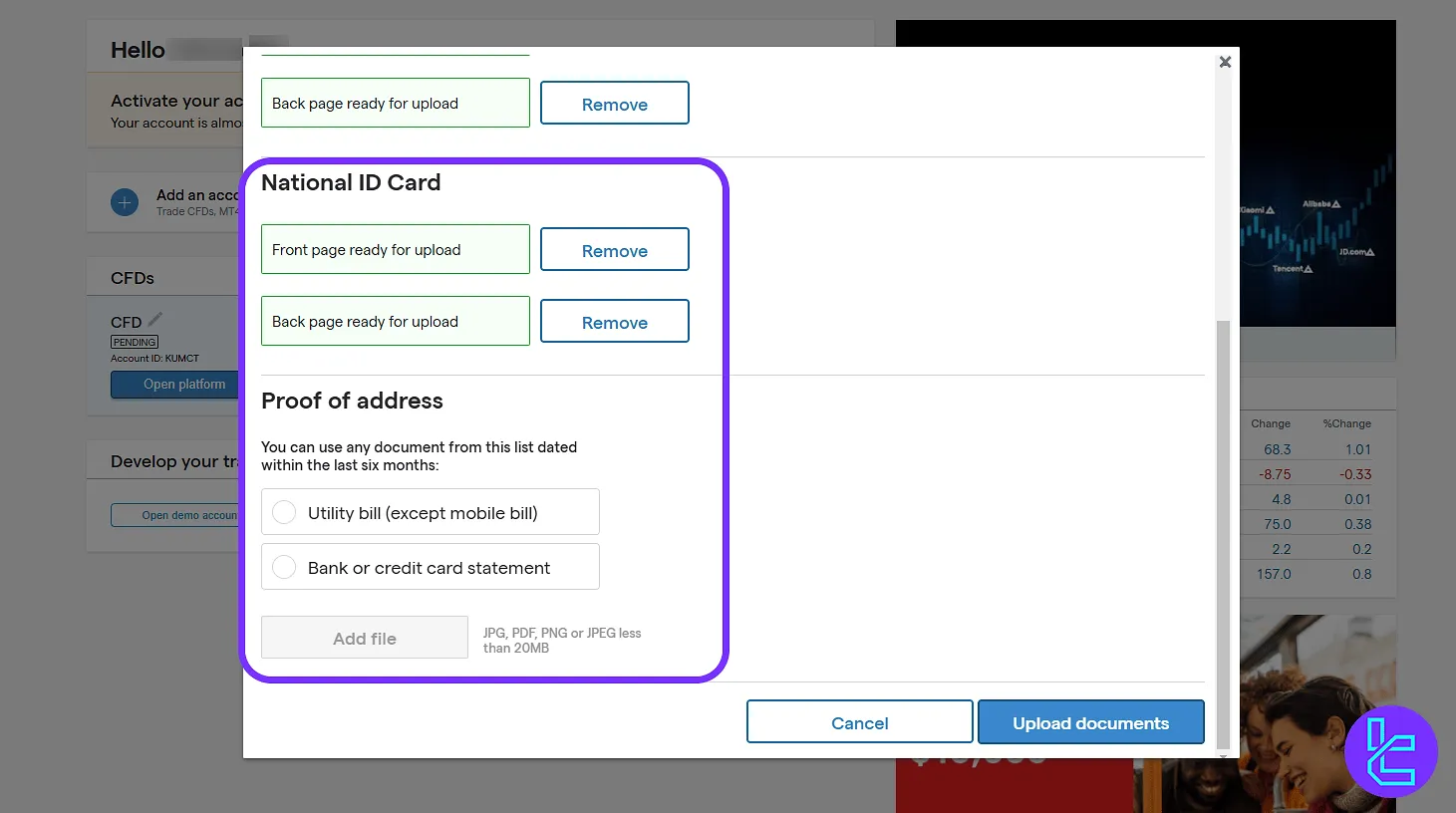
#4 Submit Documents and Confirm KYC Status
After uploading all required files, click on "Upload Documents". If a technical message appears, return to your dashboard and try again.
You'll see a message confirming your documents have been successfully uploaded and are under review by the IG broker. POI results typically appear soon after your documents are reviewed.
Comparison of Identity Authentication Processes Between IG Broker and Competing Firms
The table below highlights the essential documentation and key steps required to complete KYC on the IG broker. It also presents a side-by-side comparison of how leading global forex brokers manage their client identity authentication workflows.
Verification Requirement | IGBroker | |||
Full Name | Yes | No | No | No |
Country of Residence | Yes | No | No | No |
Date of Birth Entry | Yes | No | Yes | No |
Phone Number Entry | Yes | Yes | No | No |
Residential Address Details | No | No | Yes | No |
Phone Number Verification | No | Yes | No | No |
Document Issuing Country | Yes | No | Yes | No |
ID Card (for POI) | Yes | Yes | Yes | Yes |
Driver’s License (for POI) | Yes | Yes | Yes | Yes |
Passport (for POI) | Yes | Yes | Yes | Yes |
Residence Permit (for POI or POA) | No | No | Yes | Yes |
Utility Bill (for POA) | No | No | Yes | Yes |
Bank Statement (for POA) | No | No | Yes | Yes |
2-Factor Authentication | No | No | No | No |
Biometric Face Scan | No | No | No | No |
Financial Status Questionnaire | No | No | Yes | No |
Trading Knowledge Questionnaire | No | No | No | No |
Restricted Countries | Yes | Yes | Yes | Yes |
TF Expert Suggestion
The IG broker verification process typically takes around 6 minutes if all required identification documents are ready. After submission, your account is usually reviewed and approved promptly, though in some instances, final confirmation may take up to 24 hours.
After your account has been approved, you can fund it using various IG broker deposit methods. There is no fixed minimum amount for bank wire transfers, whereas deposits made via card or PayPal typically require a minimum of about US $50.













