IMS Markets registration is a 3-step process that grants traders access to their trading dashboard in just a few minutes. The entire sign-up process involves filling out a simple form, confirming your email, and entering the user dashboard.

IMS Markets Account Opening Process Overview
To open an account with the IMS Markets broker, follow the quick and clear 3-step process below.
IMS Markets registration main steps:
- Access the sign-up section on the official website;
- Complete the required fields on the account opening form;
- Confirm your email to activate the account.
#1 Accessing the Sign-Up Section
To begin, follow these instructions:
- Click on the "Open an Account" button at the bottom of this page;
- At the top of the IMS Markets homepage, click the "Log In"
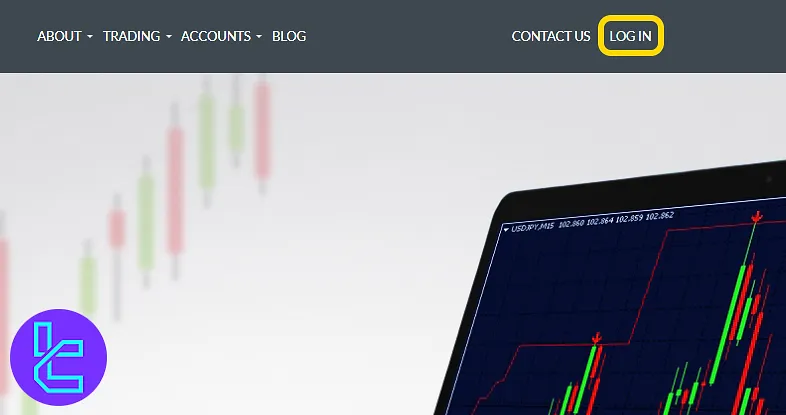
On the next page, select the "Register Now" option to start creating your account.
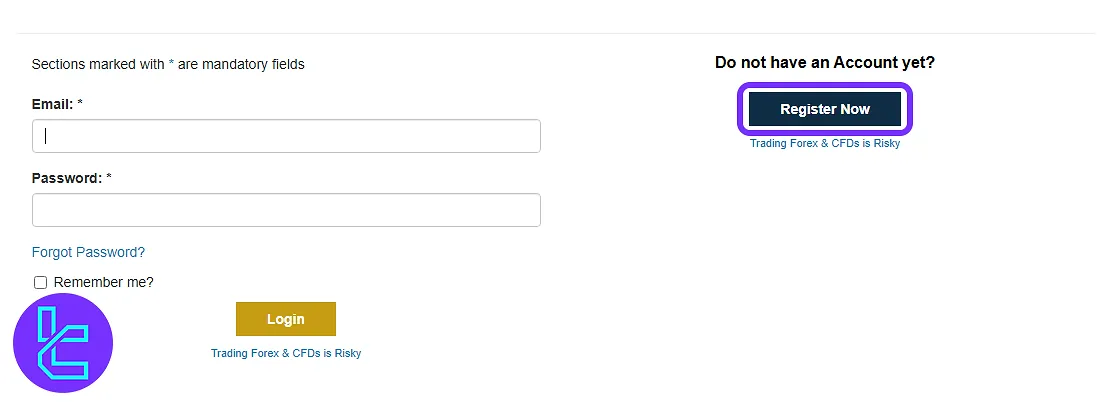
#2 Completing the Form and Accepting Terms
Fill in the following details:
- First and last name
- Email address
- Password and confirmation
- Country of residence
- Phone number
- Base currency
Tick the box to accept the terms and click the "Register Now" button.
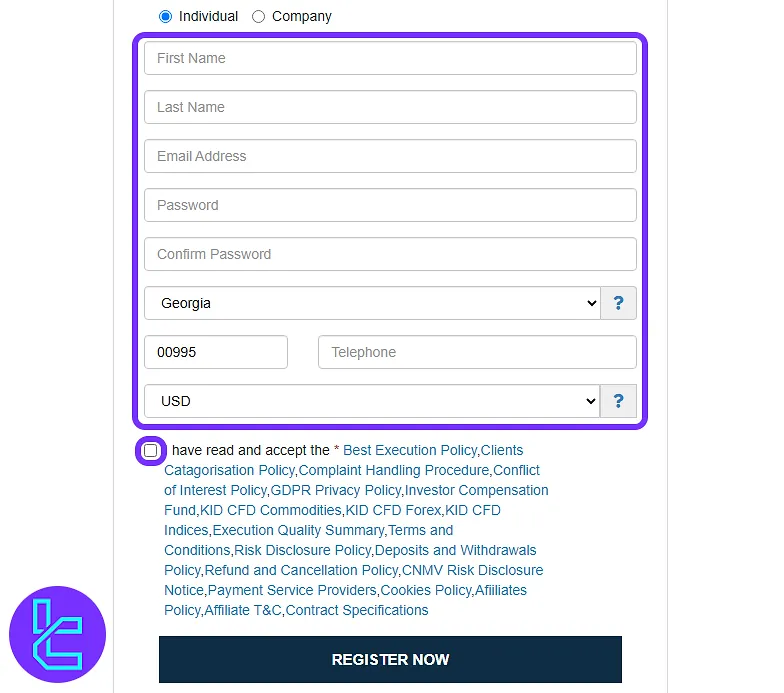
#3 Verifying Email and Accessing Dashboard
Open the confirmation email sent by IMS Markets and click on the "Confirm Email Address" button. After verification, you will be automatically redirected to your trading dashboard.
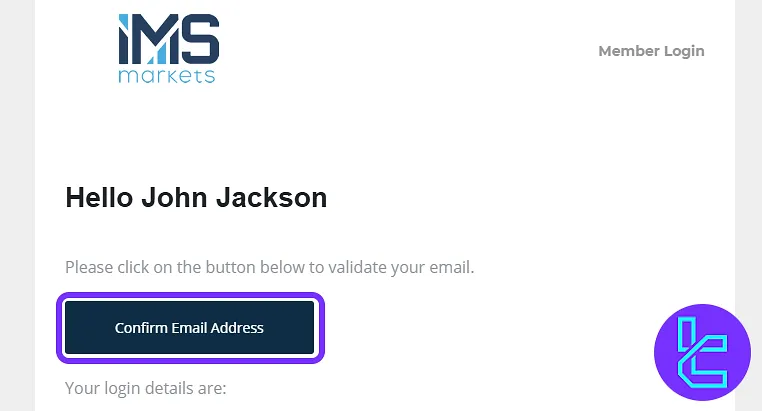
TF Expert Suggestion
The IMS Markets registration process is smooth and takes less than 4 minutes to complete the form and verify the email. Users can access the dashboard instantly after providing their personal information, including name, email address, country of residence, and phone number.
For the next step, you can visit the IMS Markets verification page, which is one of the educational articles available on the IMS Markets tutorial section.













