JustMarkets copy trading is an easy investment option that allow traders to start earing passive income in under 10 minutes.
Investors can manage their investments, adjust trade settings (single, double, or triple trade size), and stop copying at any time.
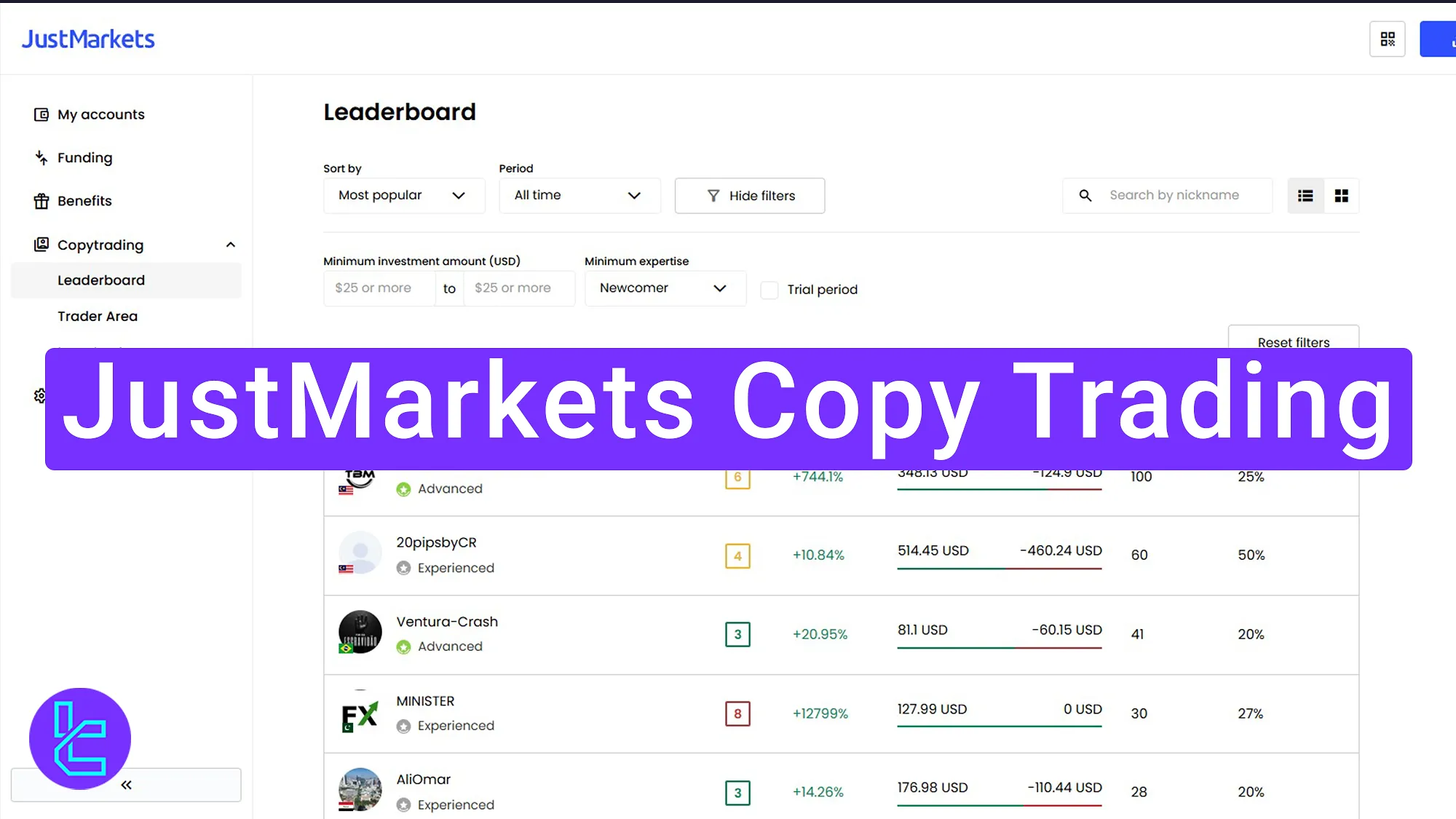
JustMarkets Social trading Process: 3 Easy Steps
After completing JustMarkets verification, follow these steps to earn passive income in the JustMarkets broker.
JustMarkets copy trading key steps:
- Access the “Copytrading" section and explore the leaderboard;
- Select a trader and start copying trades;
- Manage investments from the “Investor Area”.
#1 Accessing the “Copy Trading” Section
Log in to the JustMarkets dashboard. Click on the "Copy Trading" option from the left panel. Then, select "Leaderboard" to view the list of available traders.
Note: To become a Trader or account manager, select the "Trader Area" option and create your own manager account.
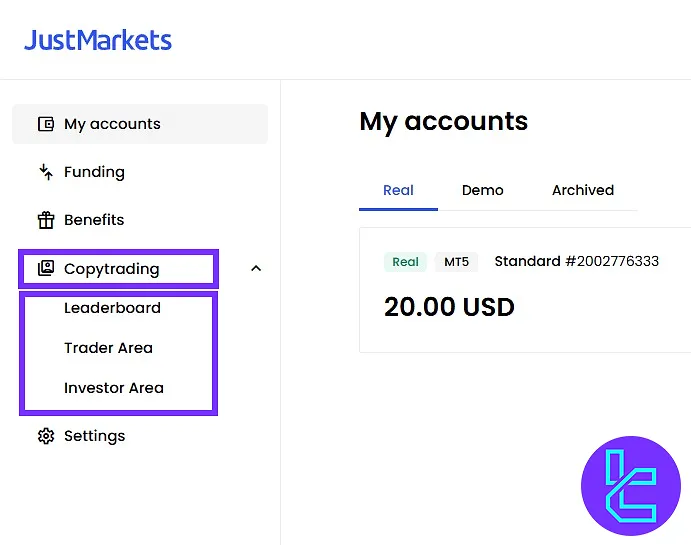
#2 Selecting a Trader and Start Copy Trading
Use filters in the "Leaderboard" to select a trader based on performance, risk level, and commission structure. Click on the trader's profile for detailed statistics.
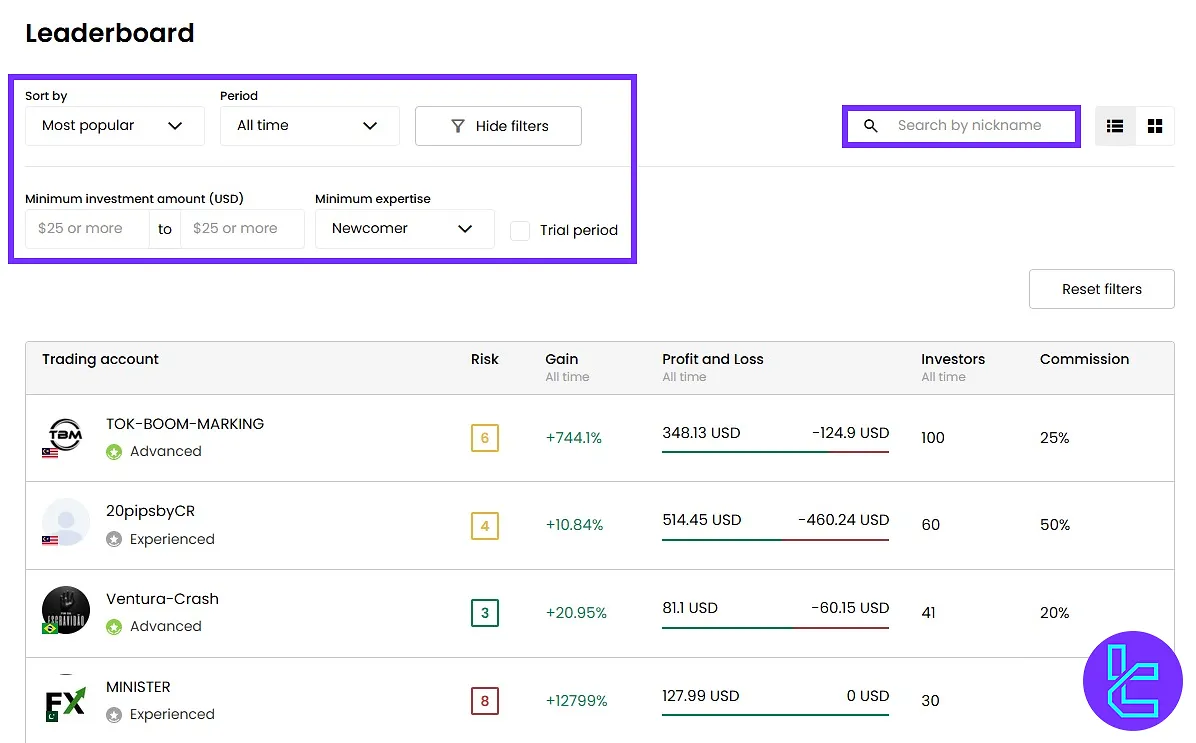
Review the trader’s profile for strategy descriptions, performance charts, and account details. Click on "Start Copying".
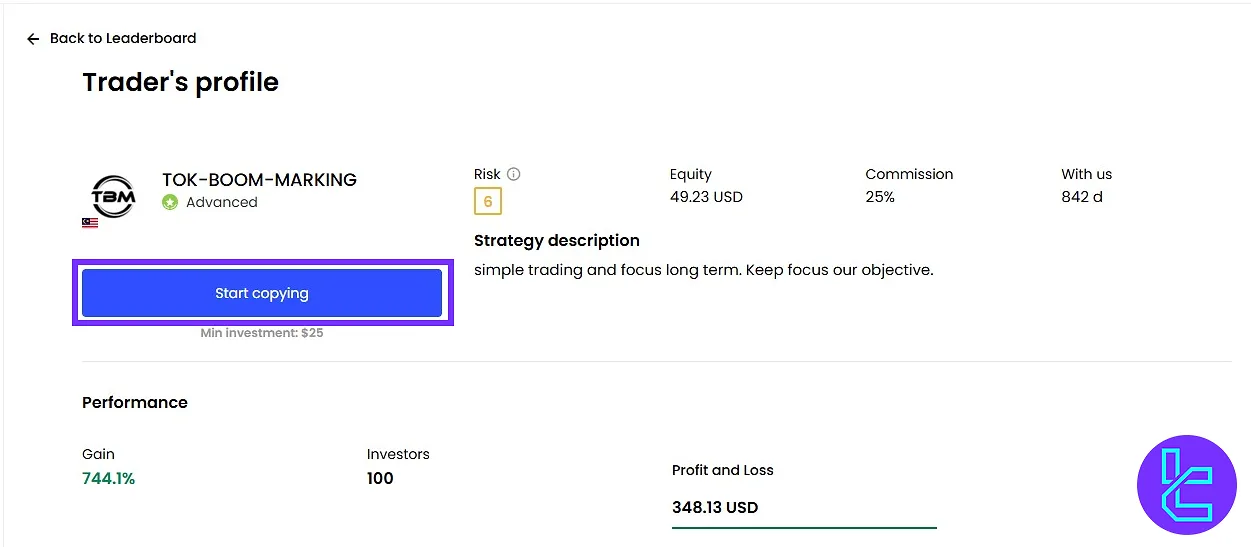
Adjust trade size settings to single, double, triple, or custom. Click on "Start Copying" again to confirm.
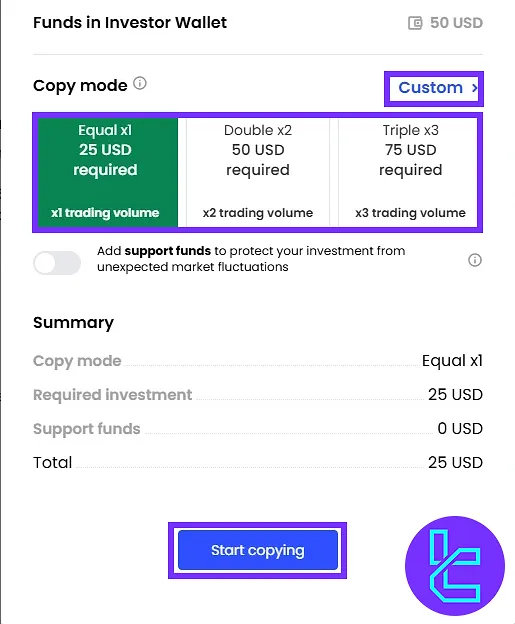
#3 Managing Investments
Navigate to the "Investor Area" to monitor active copy trades. View details of current investments and adjust amounts as needed.
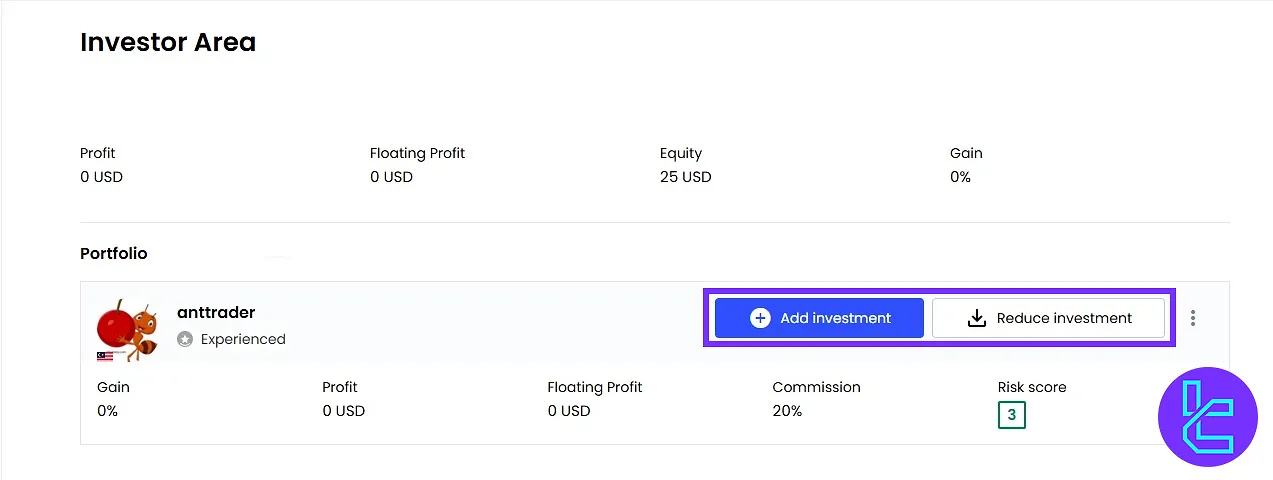
Click on a trader’s name to view detailed copying statistics such as equity, daily profit/loss, leverage, etc. Stop copying at any time by selecting the "Stop Copying" option.
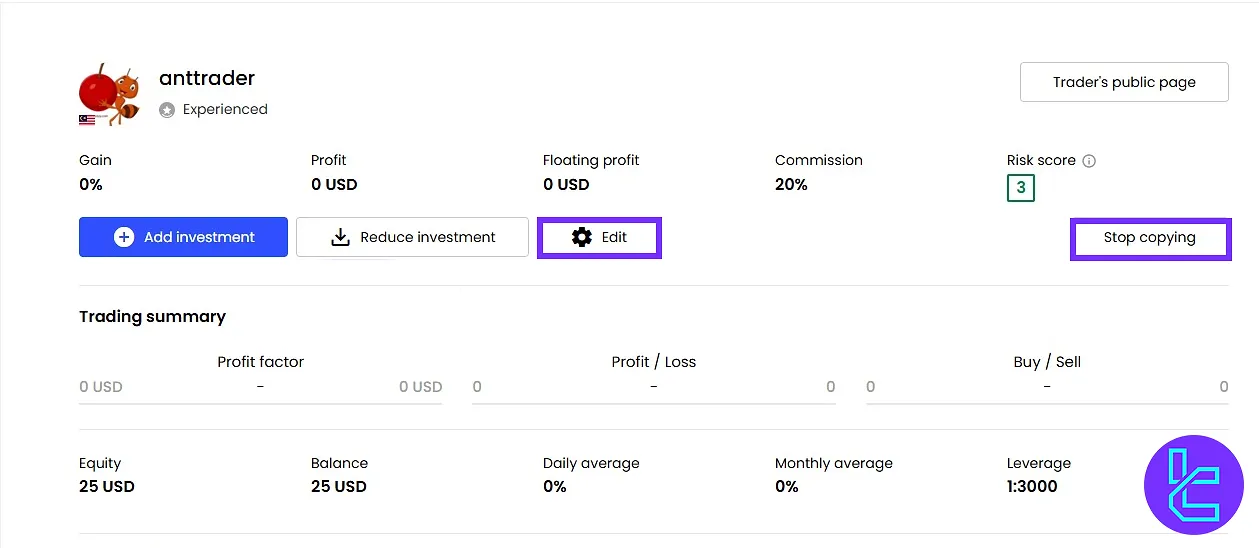
TF Expert Suggestion
Traders can start earing passive income with JustMarkets copy trading feature by following the 3 steps outlined above and paying a fee (ranging between 1 to 50%).
If you want to cash out the profits you’ve gained from social trading on this broker, read the JustMarkets deposit and withdrawal article on the JustMarkets tutorial page to learn about the available methods.













