JustMarkets ERC20 deposit can be completed in under 5 minutes using Tether (USDT) on the ERC-20 network.
Select your trading account from the JustMarkets dashboard, choose Tether (USDT) as the deposit method, set the charge amount, and copy the wallet address or scan the QR code to transfer funds.
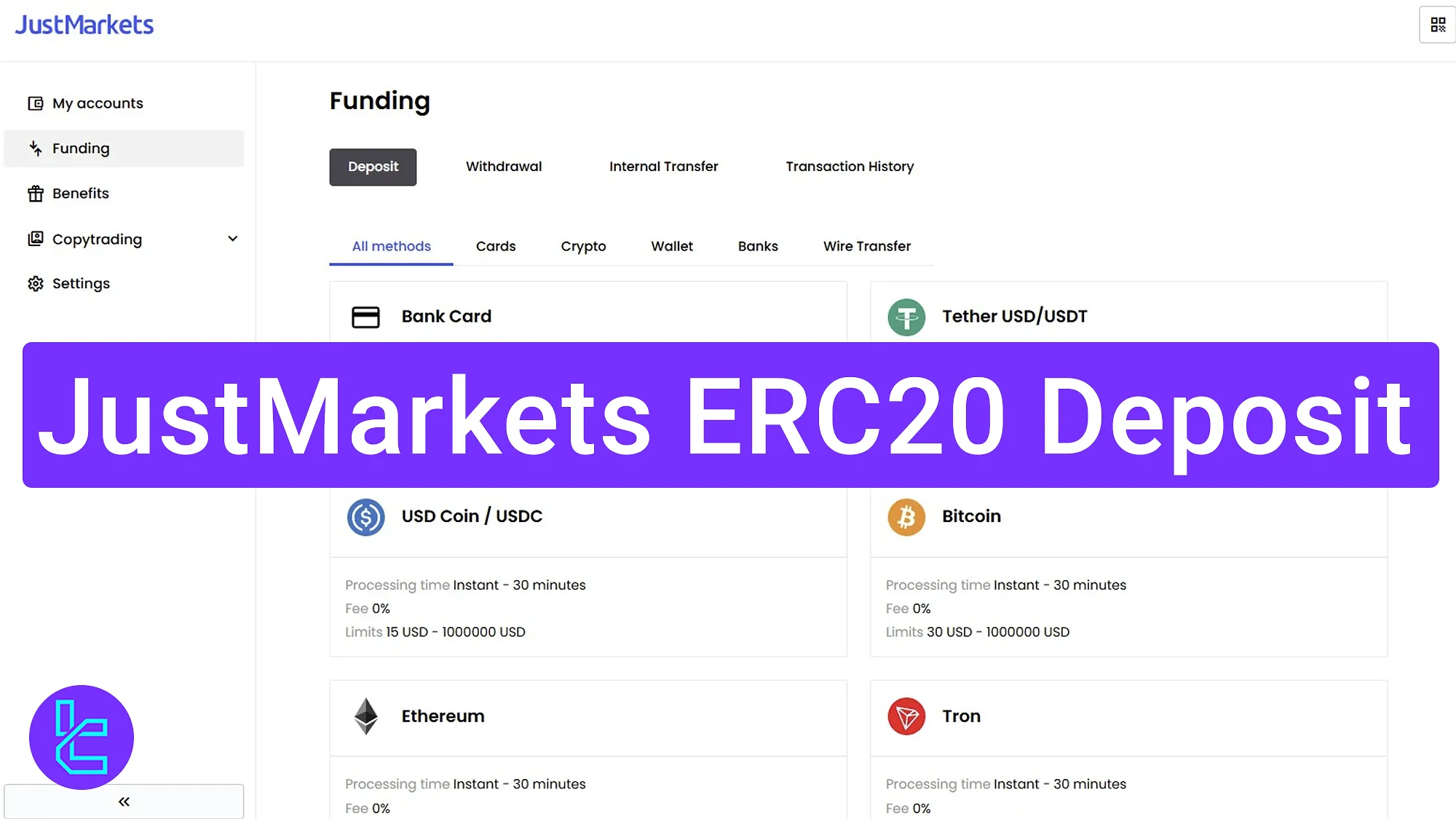
Overview of JustMarkets ERC20 Deposit Steps and Features
Enjoy a zero-fee deposit method using your crypto wallet supporting the Ethereum network.
JustMarkets broker ERC20 deposit steps:
- Select your trading account from the dashboard;
- Choose Tether (USDT) as the pay-in method;
- Set the charge amount;
- Copy or scan the destination wallet address and transfer funds;
- View transaction in "Transaction History".
#1 Select Your Trading Account
Log into your JustMarkets account and navigate to the dashboard. Choose the trading account you want to fund and click "Deposit".
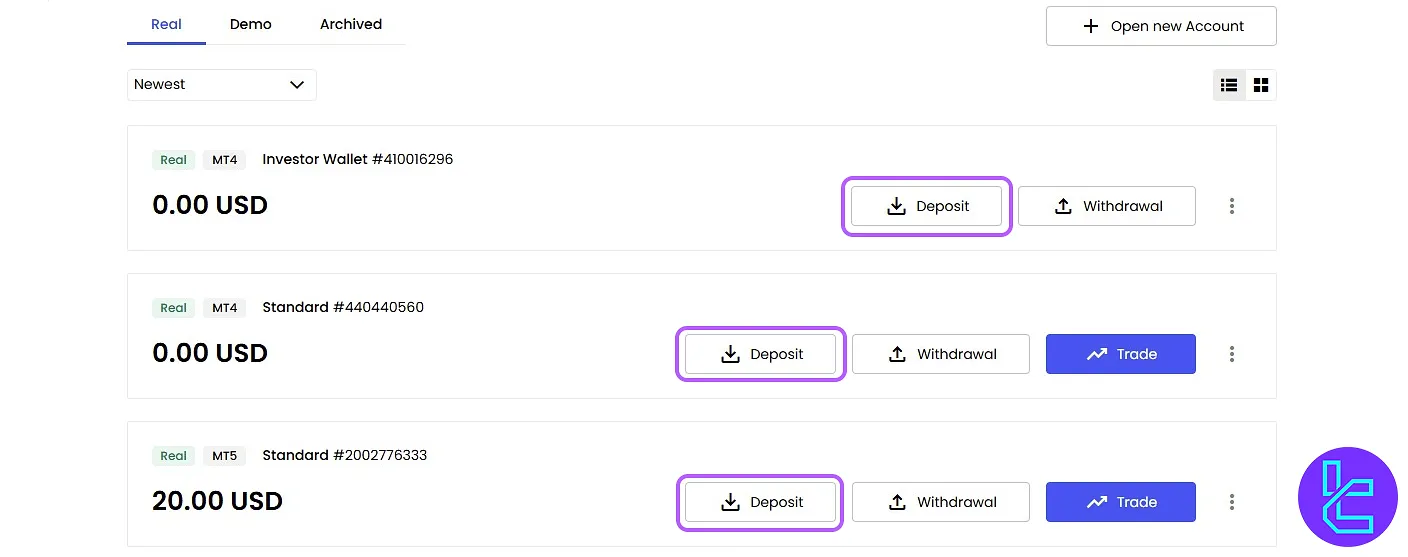
#2 Choose Tether (USDT) as Your Cash-in Method
From the list of available cash-in options, select USDT to continue.
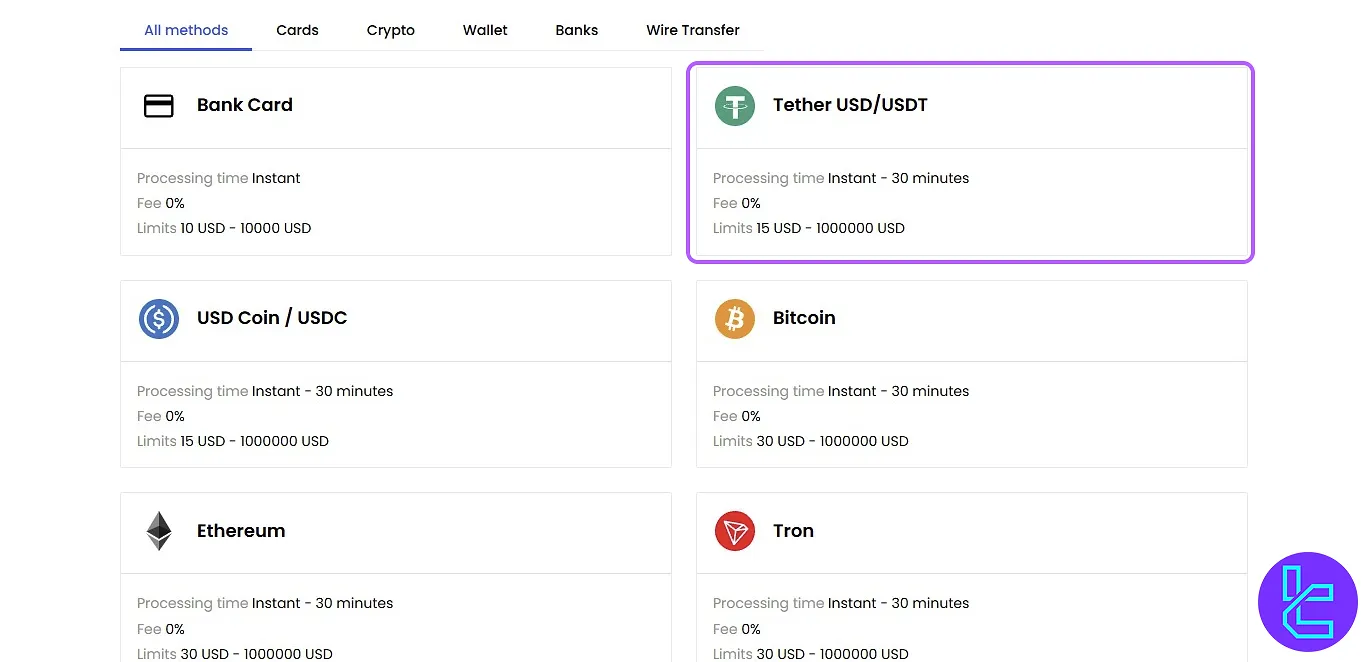
#3 Confirm Tether (USDT), Select the Network and Enter the Deposit Amount
Fill the below details in the transfer form:
- Re-select your account and ensure the cash-in method is Tether (USDT);
- Choose the ERC-20 network;
- Input the amount of USDT you wish to deposit;
- Click "Deposit" to proceed.
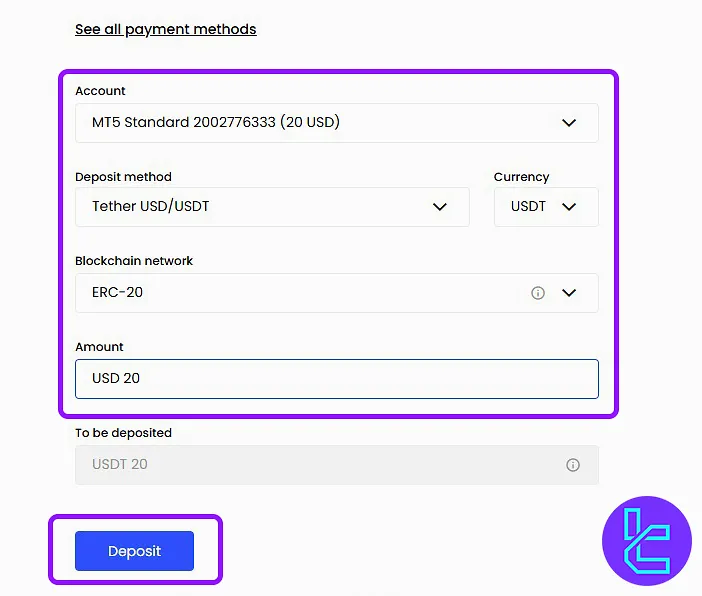
#4 Copy or Scan the Destination Wallet Address
You'll be shown the Ethereumwallet address to which your pay-in should be sent. Copy this address or scan the provided QR code to transfer the funds.
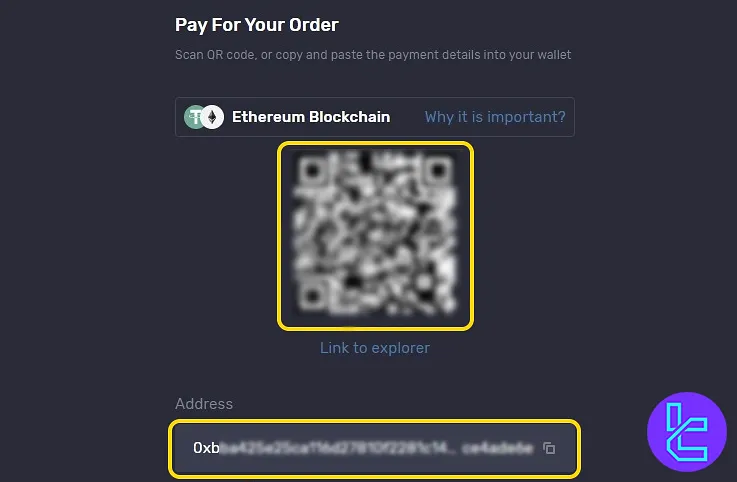
#5 Check the Fund Status in Your Account
After transaction confirmations, return to your JustMarkets account and check the "Transaction History" under "Funding". Your balance should reflect the deposited amount.
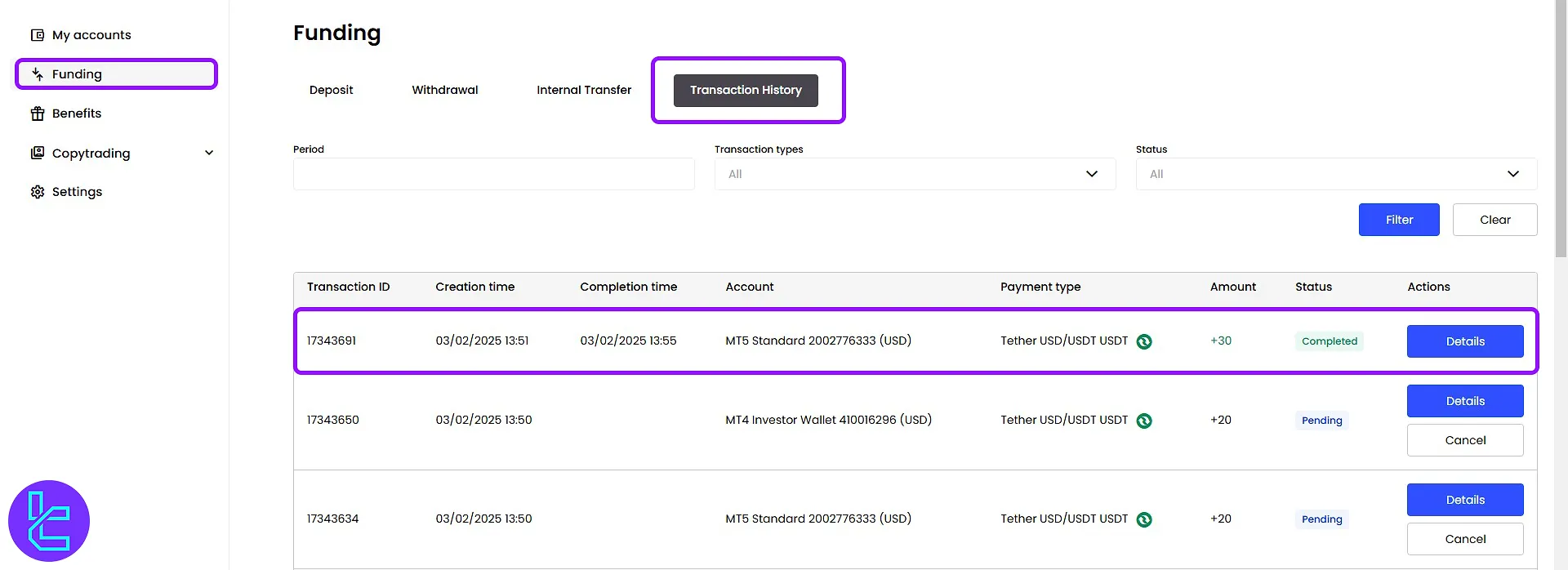
TF Expert Suggestion
JustMarkets ERC20 deposit is completed in 5 easy steps. The minimum deposit using this method is 15 USD, and you can use your crypto wallet or a licensed exchange for a blockchain-transparent funding experience.
Visit the JustMarkets tutorial page for complete guides different types ofJustMarkets deposit and withdrawal methods available to Forex traders.













