JustMarkets TRC20 deposit is a simple and fast 3-step method that allow traders to fund their accounts with $0 in commissions. The minimum transfer amount using this method is just $15.
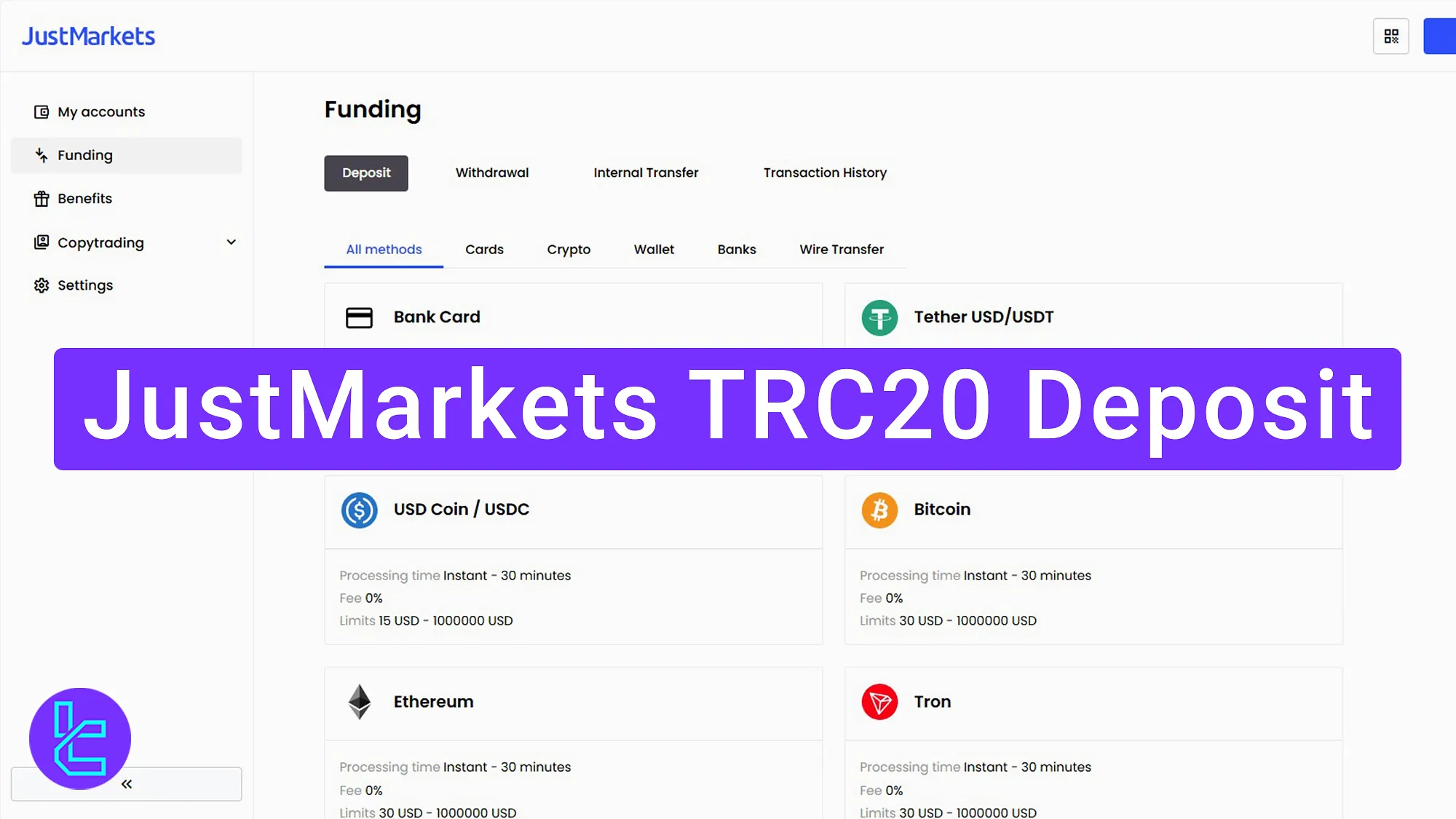
JustMarkets TRC20 Payment Process Overview
Funding your JustMarkets broker account using USDT on the Tron network is user-friendly, offering fast money transfer by following 3 easy steps.
JustMarkets TRC20 deposit steps:
- Enter the “Deposit” Section and Select TRC20 Method;
- Fill in the Payment Details;
- Receive the Wallet Address and Complete the transaction.
#1 Enter the “Deposit” Section and Select TRC20 Method
To begin the process, follow these steps:
- Log into your JustMarkets account;
- Navigate to "My Account";
- Click the "Deposit"
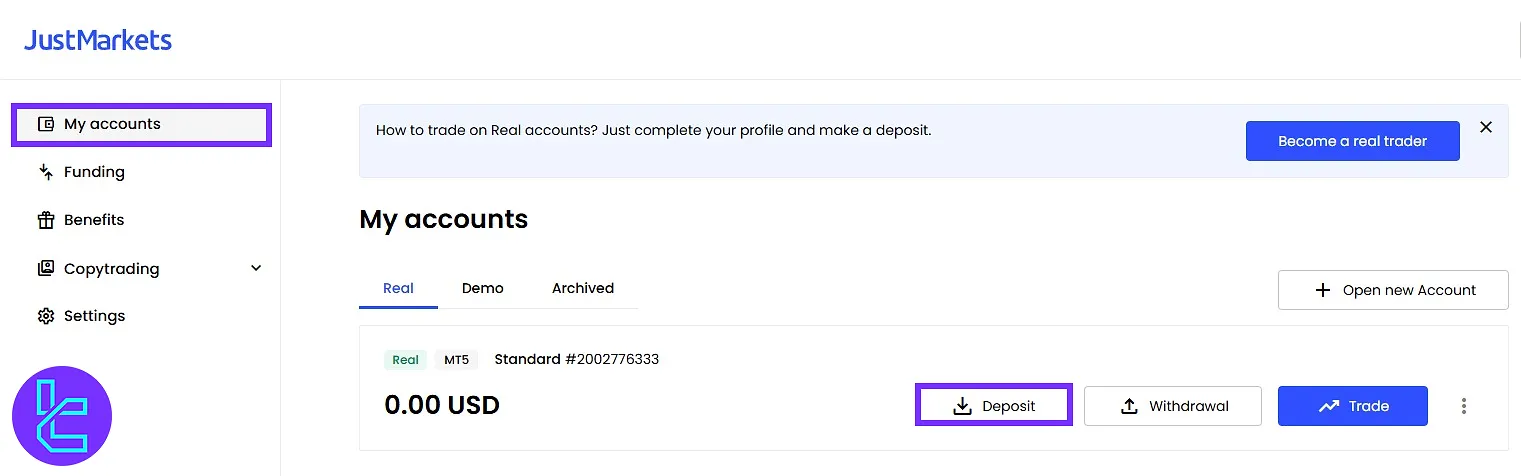
From the available methods, select "Tether USD/USDT" as your preferred funding option.
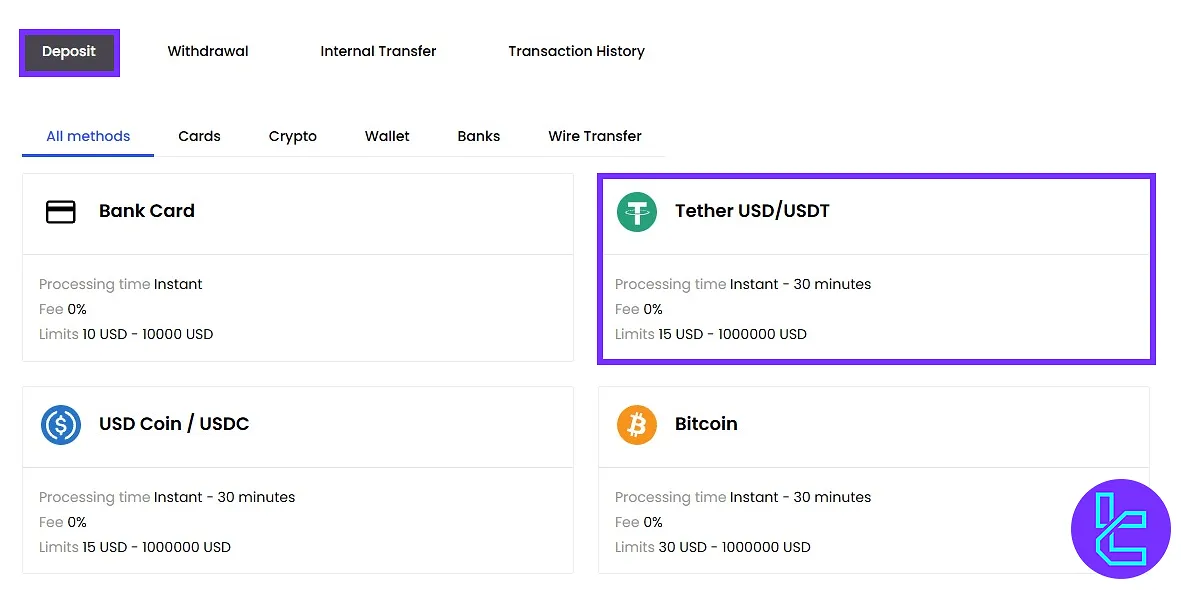
#2 Fill in the Transaction Details
Choose your trading account, specify the payment amount, select "Tether TRC20" as the blockchain network, and confirm the transaction by clicking on the "Deposit" button.
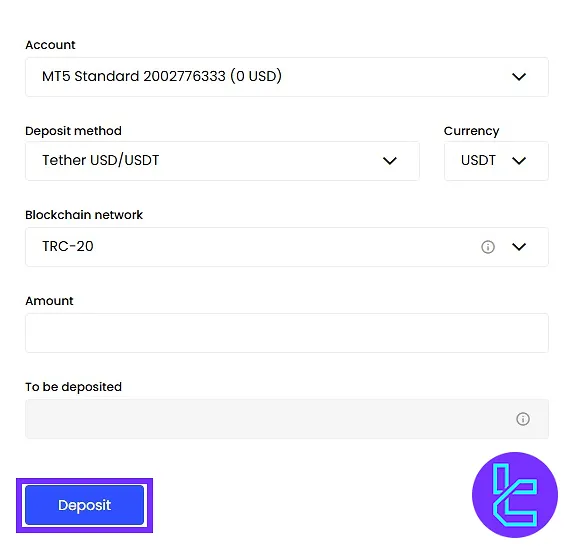
#3 Receive the Wallet Address and Complete the Payment
The system generates a unique wallet address and QR code for your transaction. Transfer the funds from your crypto wallet to the provided address.
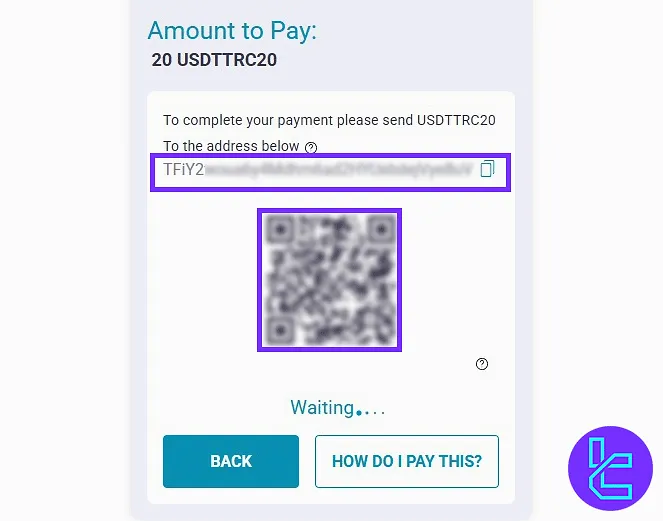
Once the blockchain confirms the payment, the funds are credited to your JustMarkets account in under 30 minutes. Verify the status by checking the "Transaction History" section.
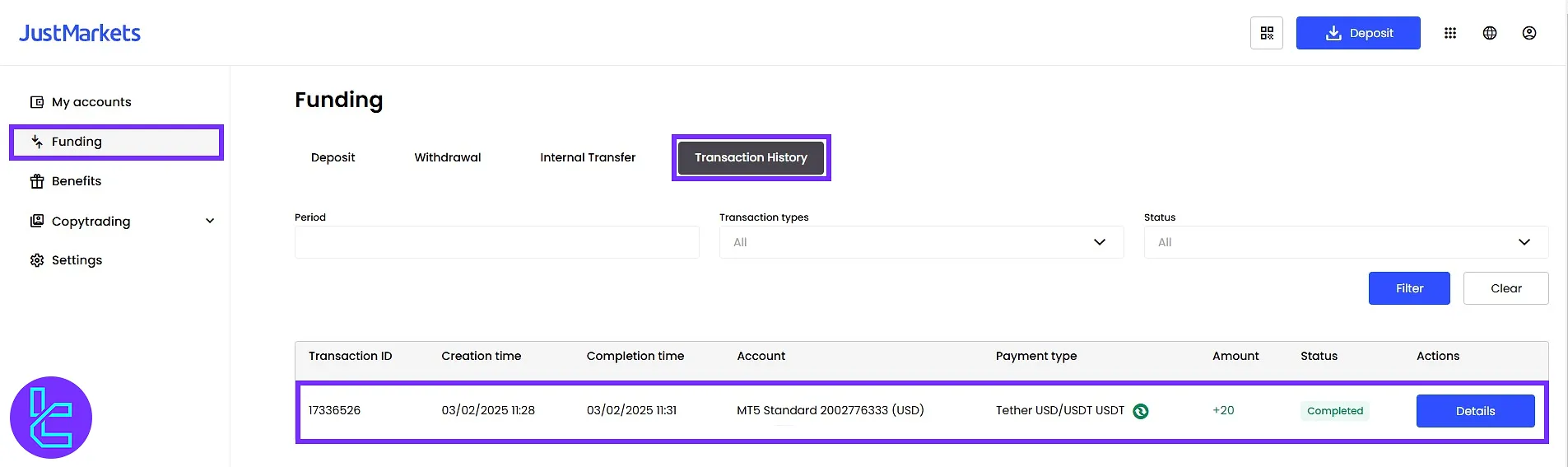
TF Expert Suggestion
The JustMarkets TRC20 deposit process can be completed in 5 minutes with funds transferred to your account in under 30 minutes. Users can track their payment status in the "Transaction History" section.
There are additional options for JustMarkets deposit and withdrawal and each method is explained in the JustMarkets tutorial page to traders with funding their accounts.













